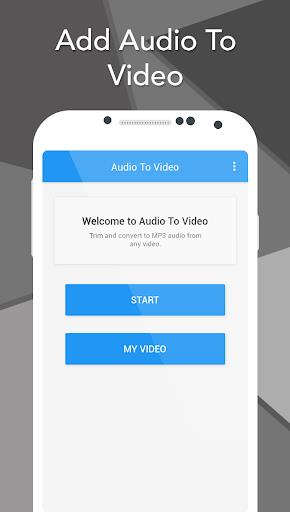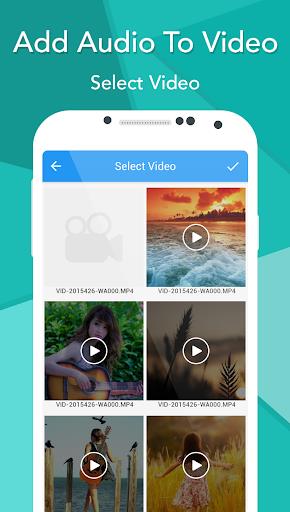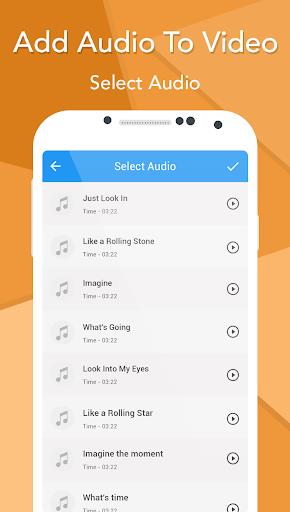Add Audio To Video
| Latest Version | 24 | |
| Update | May,18/2025 | |
| Developer | kkapps | |
| OS | Android 5.1 or later | |
| Category | Video Players & Editors | |
| Size | 21.00M | |
| Tags: | Media & Video |
-
 Latest Version
24
Latest Version
24
-
 Update
May,18/2025
Update
May,18/2025
-
 Developer
kkapps
Developer
kkapps
-
 OS
Android 5.1 or later
OS
Android 5.1 or later
-
 Category
Video Players & Editors
Category
Video Players & Editors
-
 Size
21.00M
Size
21.00M
Unleash your creativity with the Add Audio to Video app, where transforming the soundtrack of your videos is as easy as pie. Picture this: you've captured a mundane moment, but with the right song, it becomes a viral sensation among your friends. This app empowers you to inject any video with a fresh, hilarious vibe by letting you add funny songs and share the joy. With the ability to select specific segments of your video for audio addition, you're in the driver's seat, ensuring your final creation is exactly as you envisioned. Once your masterpiece is ready, you can neatly tuck it away in a dedicated folder for quick and easy access. The app's user-friendly interface opens up a world of possibilities, allowing you to preview, share, save, or delete your videos with just a few taps. Start revolutionizing your videos today and let your imagination run wild!
Features of Add Audio To Video:
Change the Soundtrack of Any Video: The Add Audio to Video app makes it a breeze to swap out the original soundtrack with your favorite tunes or a comical melody, ensuring your videos are always in tune with your mood.
Create Funny Videos: Transform your ordinary videos into laugh-out-loud moments by adding a humorous song. Share these entertaining creations with your friends and watch their faces light up with joy.
Add Audio to Specific Portions: Take control over your video's audio landscape. This app allows you to pinpoint exactly where you want the new soundtrack to play, giving you the power to customize every second.
Save in a Different Folder: After enhancing your video with new audio, you can store your masterpiece in a separate folder. This feature keeps your work neatly organized and easily retrievable.
Tips for Users:
Selecting a Video: Start your creative journey by selecting a video from the app's custom gallery. Any video on your device is fair game, so choose one that's ripe for transformation.
Selecting an Audio File: Next, pick the audio file you wish to add. Whether it's from your music library or another audio source on your device, the choice is yours.
Choosing the Portion: Once you've selected your audio, decide which part of the video needs the soundtrack. This step lets you tailor the audio to fit your creative vision perfectly.
Conclusion:
With the Add Audio to Video app, you can effortlessly breathe new life into any video, crafting funny and entertaining clips perfect for sharing with friends. The app's features, including the ability to add audio to specific video portions, save in different folders, and its intuitive interface, make the process smooth and enjoyable. Whether you're aiming to set your videos to your favorite songs or create humorous content, this app has the tools you need to do it with ease. Download Add Audio to Video now and start making your videos uniquely yours.