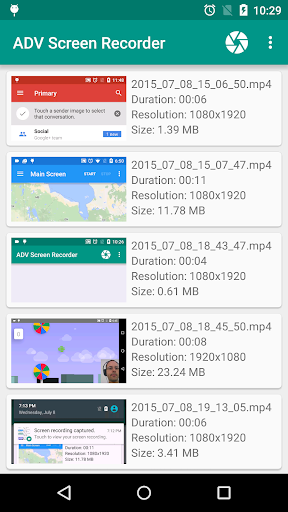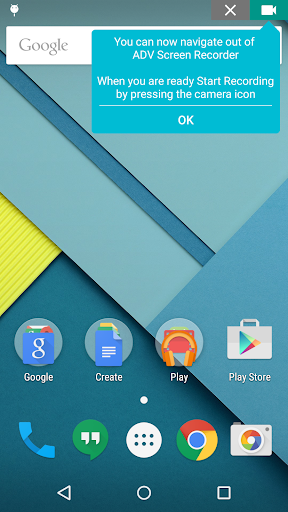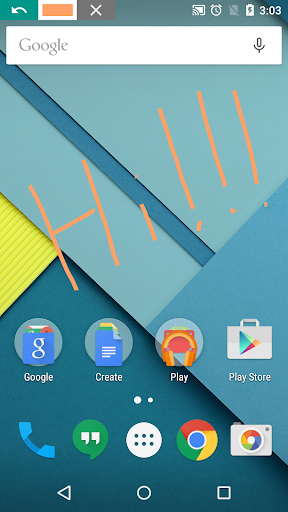ADV Screen Recorder
| Latest Version | 4.10.1 | |
| Update | Feb,16/2025 | |
| Developer | ByteRev | |
| OS | Android 5.1 or later | |
| Category | Tools | |
| Size | 7.79M | |
| Tags: | Tools |
-
 Latest Version
4.10.1
Latest Version
4.10.1
-
 Update
Feb,16/2025
Update
Feb,16/2025
-
 Developer
ByteRev
Developer
ByteRev
-
 OS
Android 5.1 or later
OS
Android 5.1 or later
-
 Category
Tools
Category
Tools
-
 Size
7.79M
Size
7.79M
Effortlessly create high-quality screen recordings on your Android device with ADV Screen Recorder. This user-friendly app lets you quickly and efficiently capture all your phone's screen activity. ADV Screen Recorder stands out with features like customizable rotation and on-screen drawing tools, making it perfect for both beginners and experienced users. Unlimited recording and an intuitive interface make it a must-have for anyone creating engaging mobile videos. Download ADV Screen Recorder now and start recording like a pro!
Key Features of ADV Screen Recorder:
- Flexible Recording Modes: Choose between custom and default rotation modes, allowing you to record videos at your preferred frame rate.
- Interactive On-Screen Drawing: Add annotations and highlights directly to your recordings without affecting the video quality.
- No Root Required: Simple and straightforward use, no complex device modifications needed.
- Unlimited Video Storage: Create and save as many screen recordings as you need.
- Highly Customizable: Tailor the app to your preferences and personalize your videos.
- Intuitive Interface: Easy to navigate and use, regardless of your experience level.
In Conclusion:
ADV Screen Recorder is a versatile and easy-to-use app offering a range of features for recording, customizing, and saving screen videos with minimal effort. Its simple yet efficient tools empower both novice and advanced users to create professional-quality video collections for easy sharing. Download ADV Screen Recorder today and experience effortless screen recording and customization.