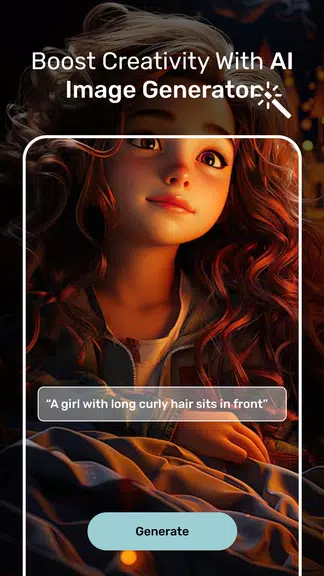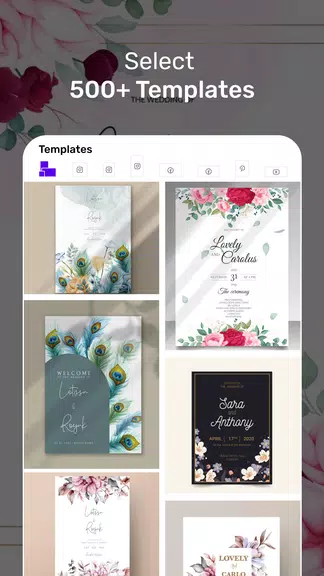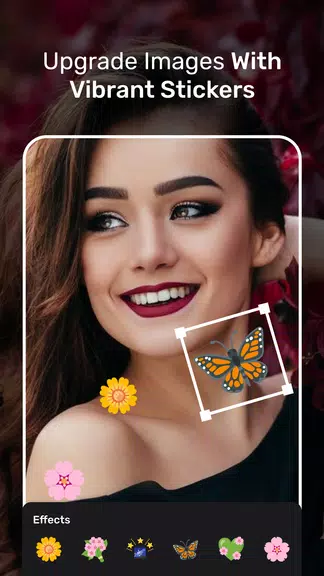B623 Camera&Photo/Video Editor
| Latest Version | 2.0.3 | |
| Update | Apr,26/2025 | |
| Developer | Selfie Beauty Photo Editor: Beauty Camera, Filters | |
| OS | Android 5.1 or later | |
| Category | Tools | |
| Size | 112.20M | |
| Tags: | Tools |
-
 Latest Version
2.0.3
Latest Version
2.0.3
-
 Update
Apr,26/2025
Update
Apr,26/2025
-
 Developer
Selfie Beauty Photo Editor: Beauty Camera, Filters
Developer
Selfie Beauty Photo Editor: Beauty Camera, Filters
-
 OS
Android 5.1 or later
OS
Android 5.1 or later
-
 Category
Tools
Category
Tools
-
 Size
112.20M
Size
112.20M
Unlock the full potential of your photos with the AI Photo Editor: B623 app, designed to transform your images with an array of free features and tools. From stylish effects and filters to advanced options like grids, body editing, face tuning, and beauty enhancements, B623 offers everything you need to create stunning selfies, collages, and even cartoons. Dive into the 12 Camera and Photo Editor to effortlessly remove backgrounds, add text and stickers, or apply the latest trendy filters, ensuring your photos not only stand out but also reflect your personal style. Seamlessly share your masterpieces directly on social media platforms such as Instagram and Facebook, and elevate your photo editing prowess with B623.
Features of AI Photo Editor: B623:
- A diverse collection of stylish effects, filters, and editing tools to suit any creative vision.
- An intuitive, user-friendly interface that simplifies the editing process for all skill levels.
- Advanced AI technology that enhances image quality, ensuring your photos look their best.
- Specialized features such as body editor and face tune, perfect for crafting flawless selfies.
- Creative options to transform your photos into cartoons or change backgrounds effortlessly.
- Convenient direct sharing capabilities to social media, allowing you to showcase your work instantly.
FAQs:
Can this app be used by beginners?
Absolutely, the user-friendly design of B623 makes it accessible and easy for beginners to start editing their photos.
Are there in-app purchases?
Yes, while the app is free to download, there are options for in-app purchases to enhance your editing experience.
Can I edit multiple photos at once?
Indeed, B623 supports the creation of collages and the simultaneous editing of multiple photos, streamlining your workflow.
Is there a tutorial available?
The app includes in-app tutorials and tips to guide you through its features, ensuring you get the most out of B623.
Does the app save a copy of the original photo?
It's advisable to save a copy of your original photo before editing, to maintain a backup of your original images.
Conclusion:
Elevate your photography with the AI Photo Editor: B623, a versatile tool that offers a comprehensive suite of editing options and effects. Whether you're aiming to perfect your selfies, add artistic filters, or even turn your photos into cartoons, B623 is equipped to meet your needs. Its user-friendly interface, coupled with powerful AI technology, makes photo editing both accessible and enjoyable. Download B623 today and take your photo editing skills to new heights.