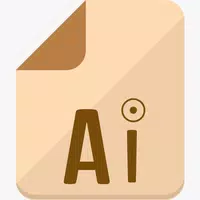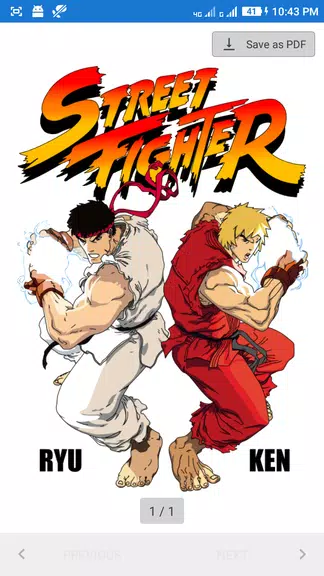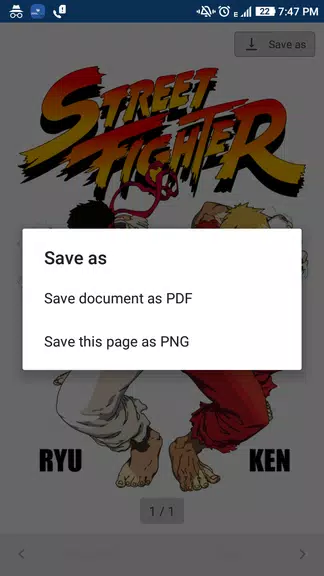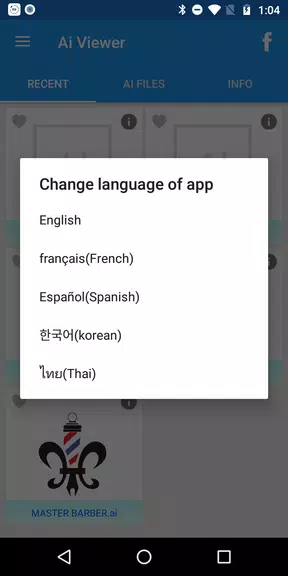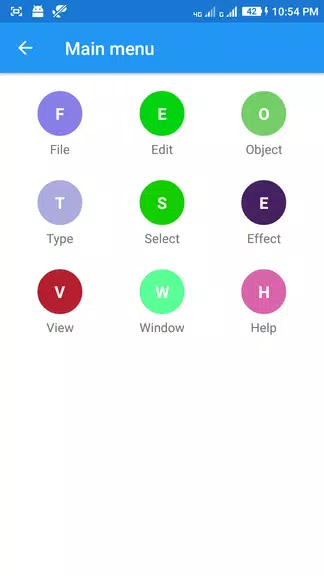Ai viewer
| Latest Version | 26.2 | |
| Update | Mar,24/2025 | |
| Developer | Vaibhav singhal | |
| OS | Android 5.1 or later | |
| Category | Lifestyle | |
| Size | 22.80M | |
| Tags: | Lifestyle |
-
 Latest Version
26.2
Latest Version
26.2
-
 Update
Mar,24/2025
Update
Mar,24/2025
-
 Developer
Vaibhav singhal
Developer
Vaibhav singhal
-
 OS
Android 5.1 or later
OS
Android 5.1 or later
-
 Category
Lifestyle
Category
Lifestyle
-
 Size
22.80M
Size
22.80M
Manage your Adobe Illustrator files effortlessly on your Android device with the Ai viewer app. This handy tool lets you preview all pages of your .ai files, supporting multiple languages. Access helpful Adobe Illustrator shortcuts for both Windows and Mac, streamlining your workflow. Save files as .pdf or .png for easy sharing, and browse all your .ai files directly within the app. Pinch to zoom for detailed views, and enjoy deep-link support for seamless access from various sources, like email or cloud storage. In-app purchases are available to enhance your experience by removing ads.
Features of Ai viewer:
Full-Page .ai File Previews: View every page of your Adobe Illustrator files directly on your Android device.
Adobe Illustrator Shortcuts: Access a comprehensive list of shortcuts for both Windows and Mac operating systems, boosting your efficiency.
Save as .pdf or .png: Easily convert and save your .ai files as .pdf or .png for sharing and compatibility.
Organized File Listing: Quickly locate and open your .ai files with the app's convenient file listing feature.
Tips for Users:
Pinch to Zoom: Utilize the pinch-to-zoom functionality for detailed previews of your designs.
Deep-Link Support: Open .ai files directly from email, cloud storage (like Google Drive), or your device's file manager for effortless access.
In-App Purchases: Upgrade your experience by removing ads through convenient in-app purchases.
Conclusion:
Ai viewer is a powerful and intuitive app designed for managing Adobe Illustrator files on Android. Its comprehensive features, including full-page previews, shortcut access, and versatile saving options, make it an indispensable tool for designers and graphic artists. Optimize your workflow and productivity by utilizing all the app's features and tips.