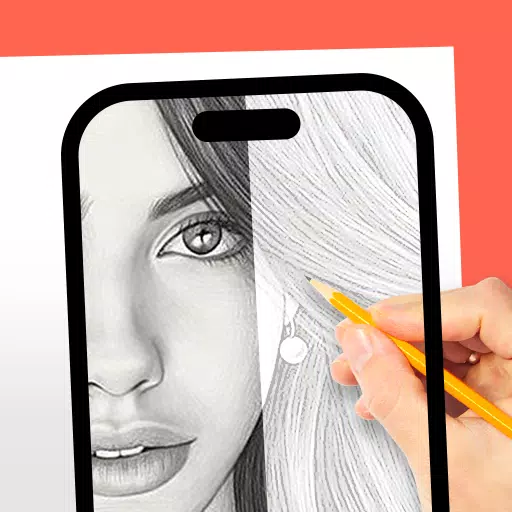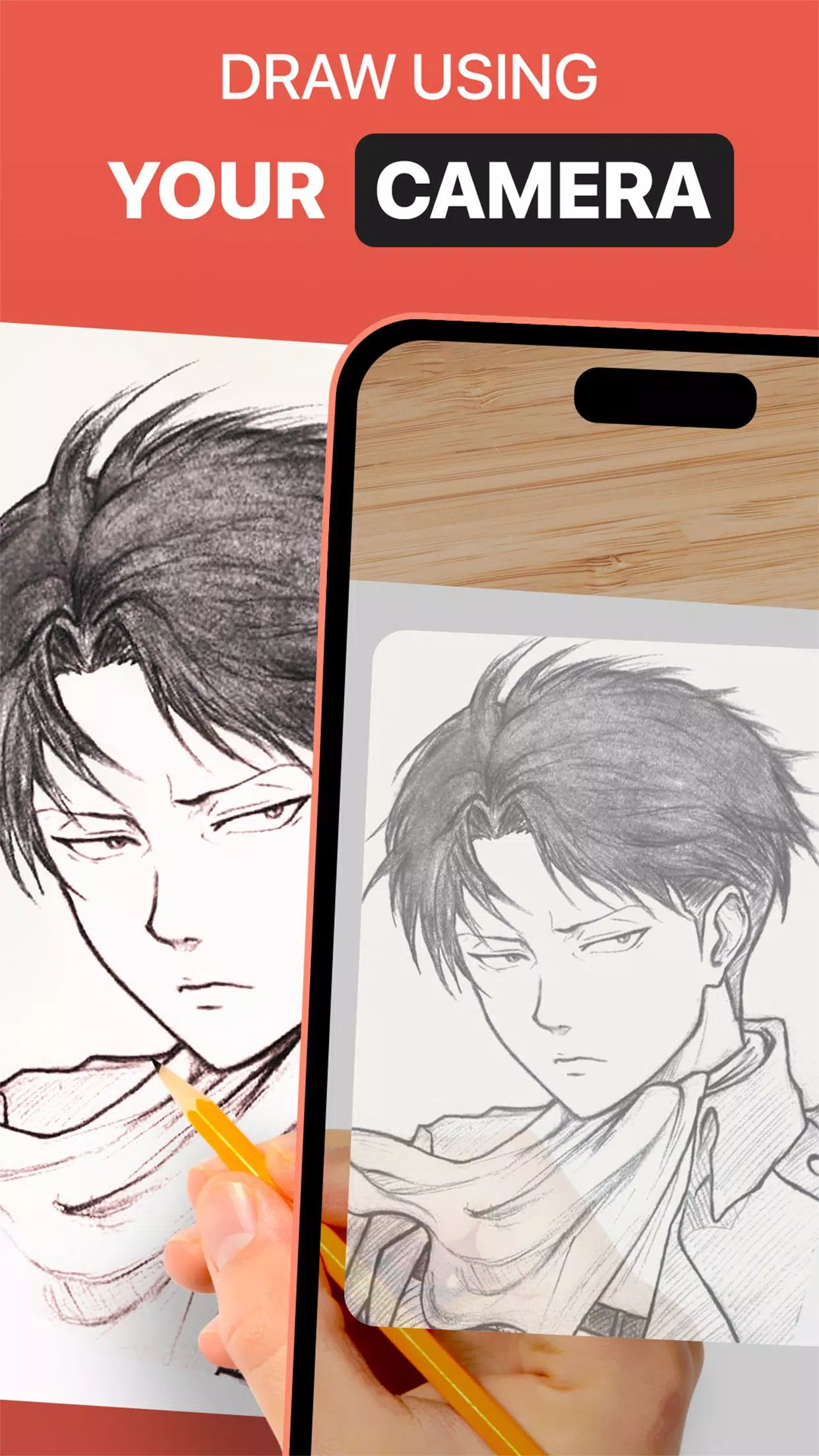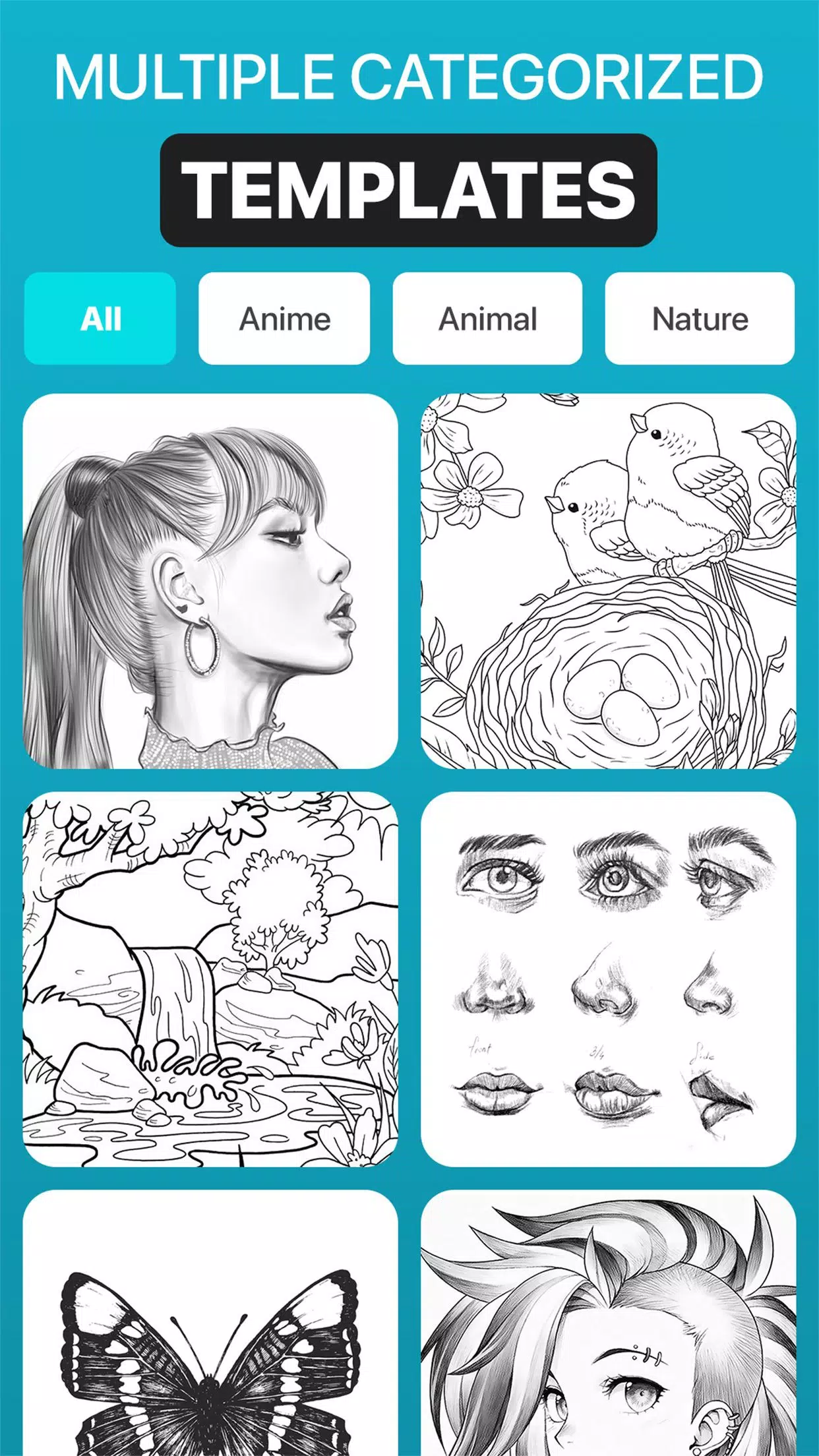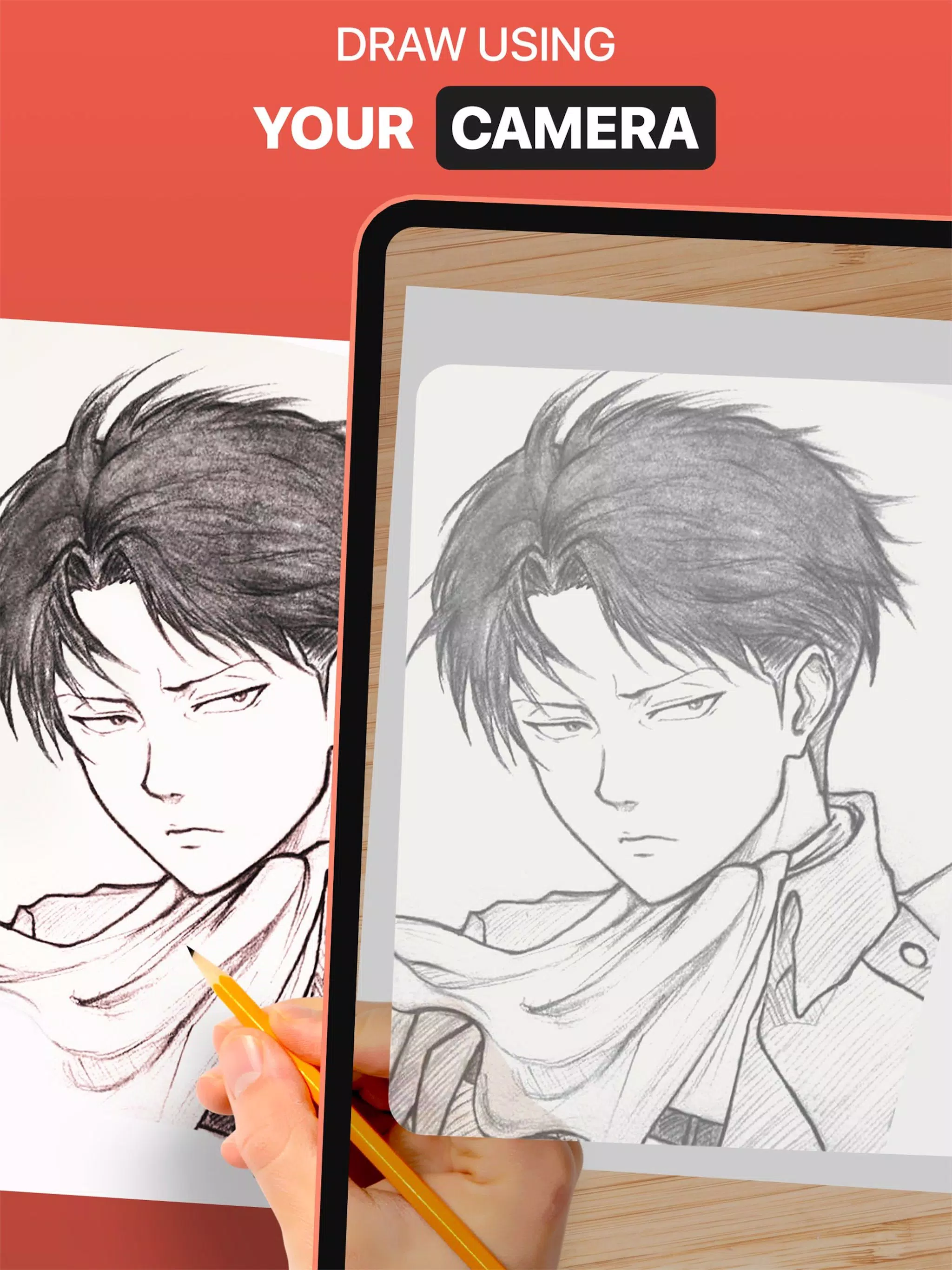AR Drawing: Trace & Sketch
| Latest Version | 1.0.9 | |
| Update | Apr,13/2025 | |
| Developer | Mitra Ringtones | |
| OS | Android 5.0+ | |
| Category | Art & Design | |
| Size | 32.0 MB | |
| Google PlayStore | |
|
| Tags: | Art & Design |
The DrawingAR app utilizes augmented reality (AR) technology to enhance your drawing experience by projecting images directly onto your paper. This innovative tool is perfect for both beginners and seasoned artists looking to refine their skills through guided tracing.
How DrawingAR Works:
DrawingAR projects an image onto your paper using AR, allowing you to trace the image directly from your device's screen. This creates an interactive and educational drawing experience, helping you to improve your precision and artistic techniques.
Key Features of DrawingAR:
Image Import: Easily import images from your device's gallery or capture new photos using the app's camera. These images serve as your tracing templates.
Image Overlay: The app overlays your chosen image onto your device's screen with adjustable opacity. This feature allows you to see both the image and your drawing surface simultaneously, facilitating accurate tracing.
Inbuilt Browser: Browse and import a variety of pre-defined images from categories such as Animals, Cartoons, Foods, Birds, Trees, and Rangolis directly within the app, eliminating the need for external downloads.
Transparency Adjustment: Customize the visibility of the overlaid image by adjusting its transparency. This helps you balance between seeing the original image and your drawing progress.
Record Video or Images: Capture your tracing process in real-time with the app's recording feature. You can also create time-lapse videos of your drawing sessions, stored conveniently in your device's 'Drawing AR' folder.
Capture Images of Trace Draw: Take snapshots of your completed or in-progress tracings, which are saved directly to your device's gallery for future reference or sharing.
Simple Drawing UI: The app's user interface is designed for ease of use, ensuring that you can focus on your creativity without getting bogged down by complex settings.
Steps to Use DrawingAR:
Download and Open: Start by downloading the DrawingAR app from your app store and launching it on your mobile device.
Select an Image: Choose an image from your gallery or use the in-app browser to select from a variety of pre-defined sketches.
Prepare Your Workspace: Set up your paper or sketch pad in a well-lit area to ensure clear visibility.
Adjust the Overlay: Position and adjust the image overlay on your device's screen to align perfectly with your drawing surface.
Begin Tracing: Start tracing the image onto your paper, following the details as they appear on your screen.
DrawingAR is a versatile tool that not only assists in tracing but also enhances your overall artistic journey, making it a valuable asset for artists, designers, and creative enthusiasts.
-
 ArtLoverThis app is amazing for beginners! The AR feature helps me trace and sketch with ease. It's like having a personal art tutor. The only downside is occasional lag, but overall, it's a great tool for improving my drawing skills.
ArtLoverThis app is amazing for beginners! The AR feature helps me trace and sketch with ease. It's like having a personal art tutor. The only downside is occasional lag, but overall, it's a great tool for improving my drawing skills. -
 画画爱好者这个应用对于初学者来说非常棒!增强现实功能让我轻松地追踪和素描,就像有了一个私人艺术导师。唯一的缺点是偶尔会出现延迟,但总的来说,这是提高绘画技能的好工具。
画画爱好者这个应用对于初学者来说非常棒!增强现实功能让我轻松地追踪和素描,就像有了一个私人艺术导师。唯一的缺点是偶尔会出现延迟,但总的来说,这是提高绘画技能的好工具。 -
 DibujanteLa aplicación es útil, pero a veces la realidad aumentada no se alinea bien con el papel. Es buena para practicar, pero necesita mejoras en la precisión. Me gusta que sea fácil de usar, pero espero que resuelvan los problemas de alineación.
DibujanteLa aplicación es útil, pero a veces la realidad aumentada no se alinea bien con el papel. Es buena para practicar, pero necesita mejoras en la precisión. Me gusta que sea fácil de usar, pero espero que resuelvan los problemas de alineación. -
 ZeichnerDie App ist ganz nützlich, aber manchmal ist die AR nicht präzise genug. Es ist gut für Anfänger, aber es gibt noch Raum für Verbesserungen. Die Bedienung ist einfach, aber ich hoffe, dass die Genauigkeit der AR bald besser wird.
ZeichnerDie App ist ganz nützlich, aber manchmal ist die AR nicht präzise genug. Es ist gut für Anfänger, aber es gibt noch Raum für Verbesserungen. Die Bedienung ist einfach, aber ich hoffe, dass die Genauigkeit der AR bald besser wird. -
 CroquisJ'adore cette application pour les dessins guidés. La technologie AR est impressionnante et aide vraiment à améliorer mes compétences. Le seul bémol est que l'application peut être un peu lente parfois, mais c'est un outil fantastique pour les artistes.
CroquisJ'adore cette application pour les dessins guidés. La technologie AR est impressionnante et aide vraiment à améliorer mes compétences. Le seul bémol est que l'application peut être un peu lente parfois, mais c'est un outil fantastique pour les artistes.