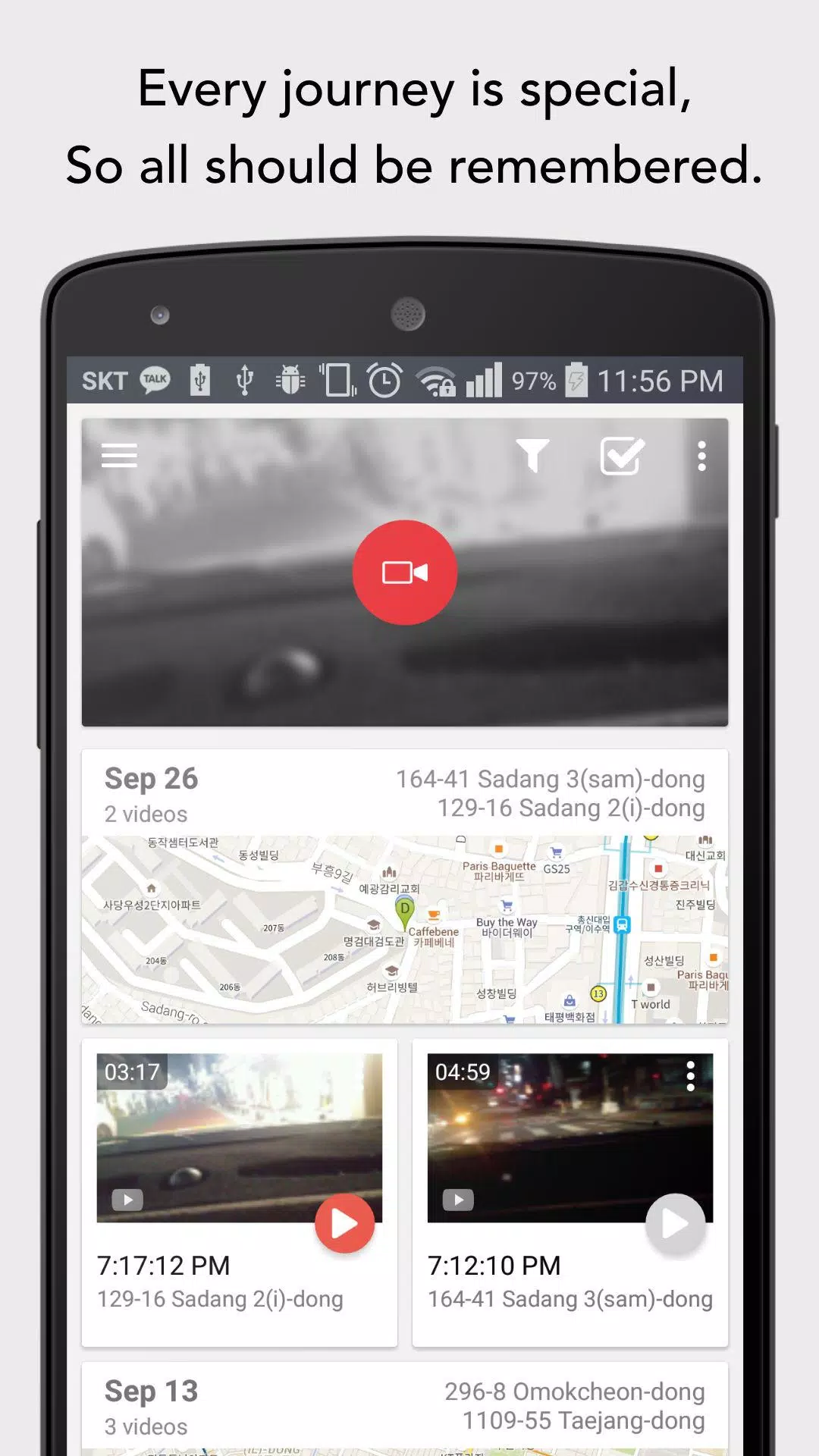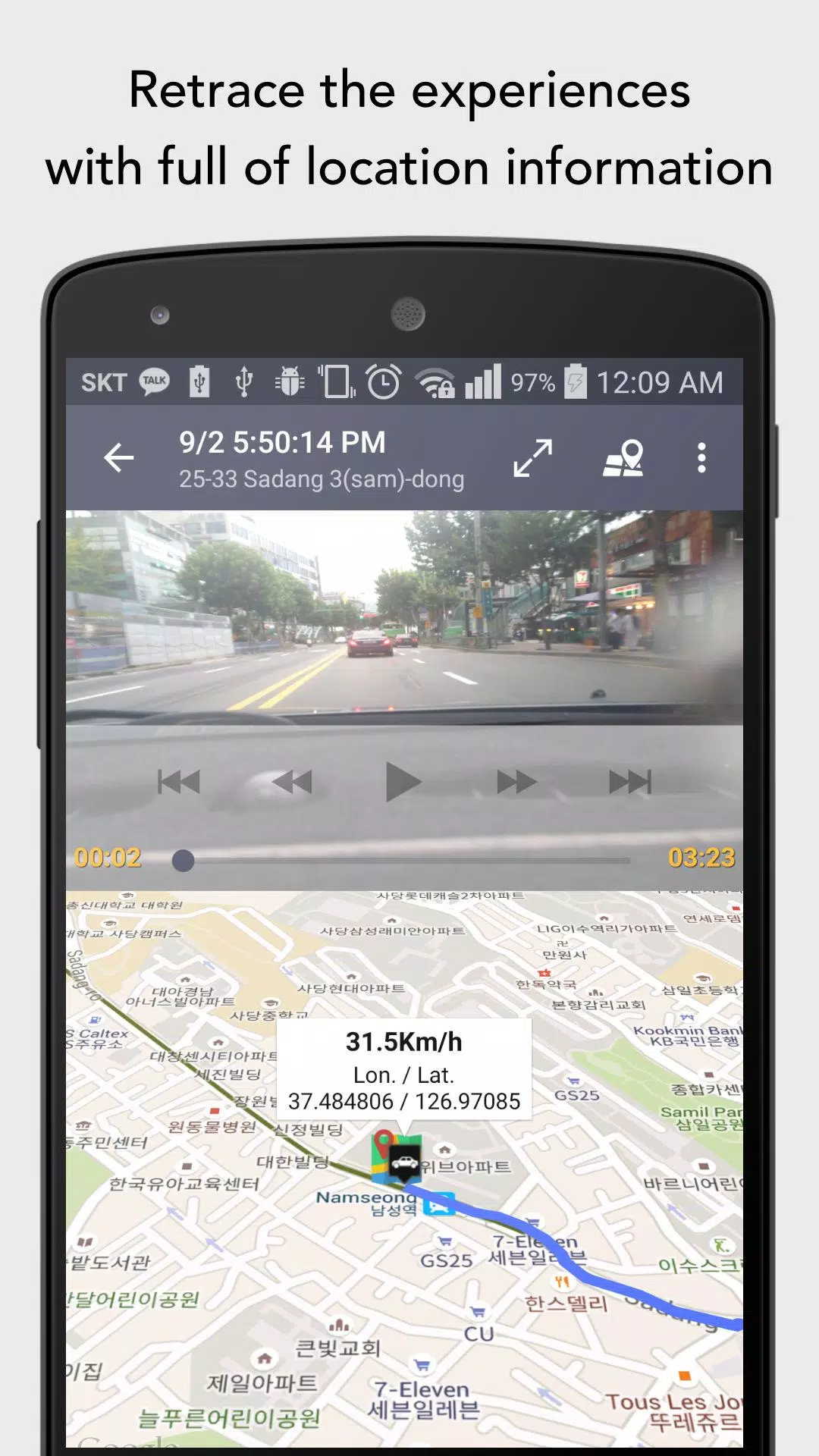AutoGuard
| Latest Version | 8.1.4215 | |
| Update | Mar,19/2025 | |
| Developer | Ben Yoo | |
| OS | Android 12.0+ | |
| Category | Auto & Vehicles | |
| Size | 12.2 MB | |
| Google PlayStore | |
|
| Tags: | Auto & Vehicles |
Experience effortless driving with AutoGuard, the intelligent dash cam that transforms your smartphone into a powerful, feature-rich black box. Enjoy a seamless driving experience like never before.
**AutoGuard, the ultimate black box application**, empowers your smartphone with exceptional capabilities, providing you with an unparalleled driving experience.
Key Features
- (Pro) Background Recording: Multitask seamlessly with other apps, such as navigation, without interrupting AutoGuard's recording.
- Effortless YouTube Uploads: Automatically upload videos to YouTube.com, complete with location and timestamp captions.
- Automatic Photo Capture: Capture crucial moments automatically, ensuring important events are never missed.
- Integrated Video and Map Display: View video footage alongside real-time map information on a single screen for enhanced clarity.
- Bluetooth-Triggered Recording: Automatically starts recording when connected to Bluetooth devices. (Note: A notification will appear on Android 11 and above due to Android privacy restrictions.)
- Comprehensive Data Recording: Records driving video, speed, GPS coordinates, and the nearest address for complete context.
- High-Resolution Support: Capture crisp, clear video footage in high resolutions.
- 3D Google Maps Path Tracing: Visually trace your driving path on 3D Google Maps for easy route review.
AutoGuard intelligently manages video recording lengths, acceleration data, latitude, longitude, and speed. Video storage is optimized to conserve phone space; older videos are automatically deleted when storage is full, unless specifically marked for saving.
AutoGuard Pro offers automatic startup with Bluetooth devices, background operation, and enhanced features. Customize your settings to adjust video resolution, bitrate, acceleration sensitivity, and GPS update frequency.
Upgrade to the Pro Version (AutoGuard Pro Unlocker) for an ad-free experience, seamless YouTube syncing, and the ability to multitask AutoGuard with other apps such as navigation or music players.
Discover more valuable information and resources by visiting AutoGuard's official website: http://feedback.hovans.com
Why AutoGuard Needs Contact Permission
AutoGuard requires contact permission solely for the following reasons:
- YouTube Uploads: Access to Gmail accounts is necessary for seamless video uploads to YouTube.
- Referral Verification: Used for internal referral tracking purposes.
AutoGuard does not collect any other personal information beyond your Gmail address. Your privacy is our priority.
We welcome contributions from anyone interested in helping with translations. Thank you!