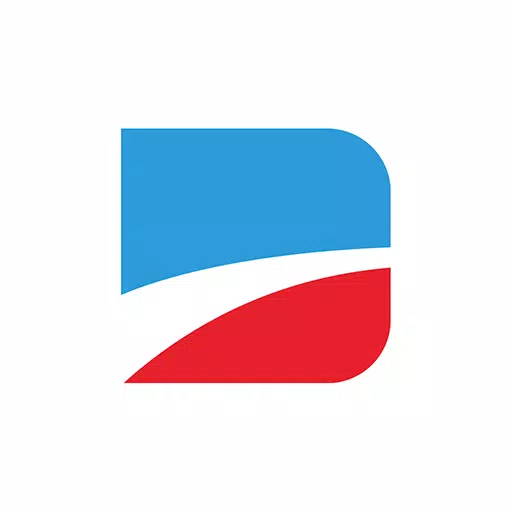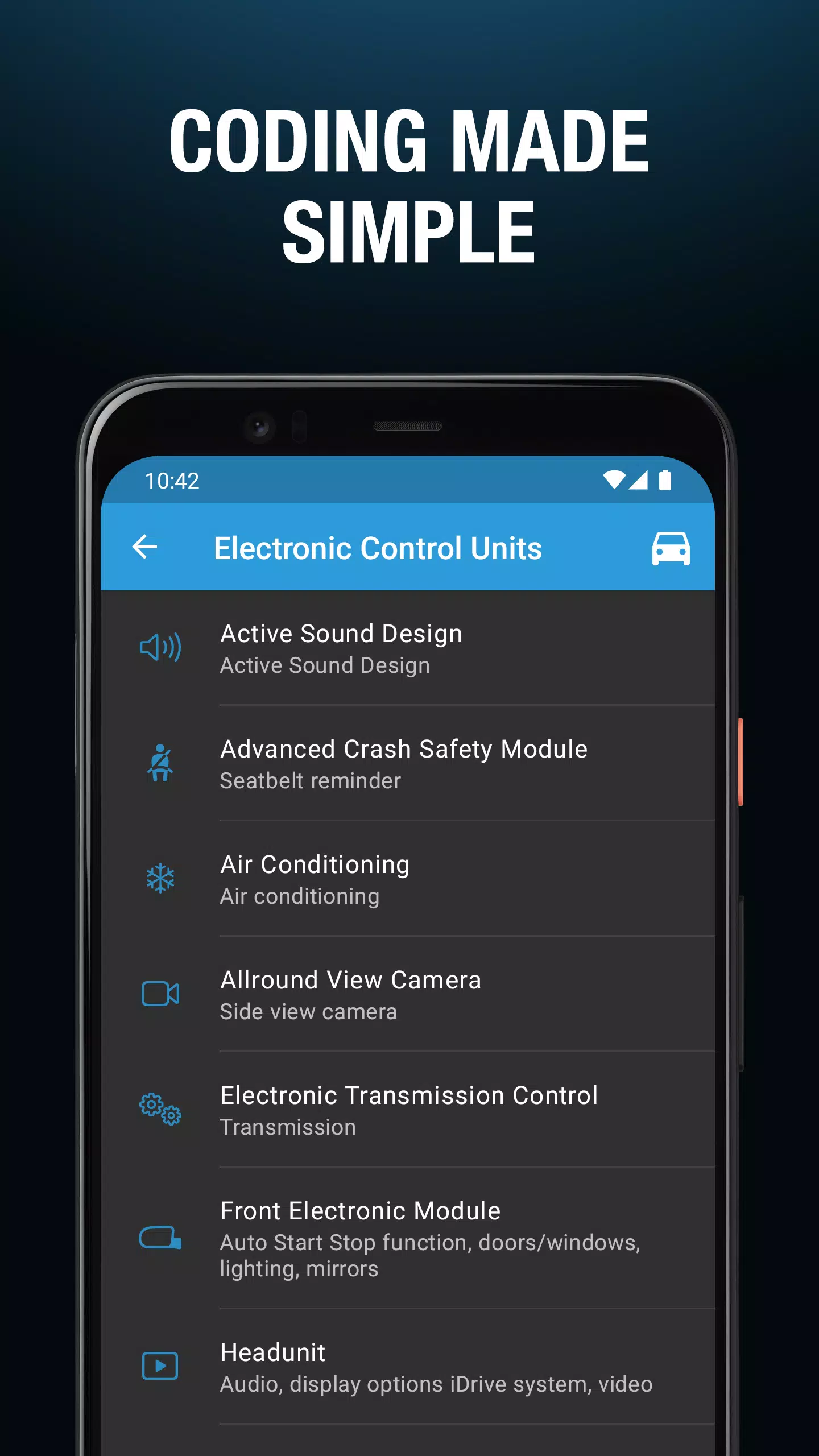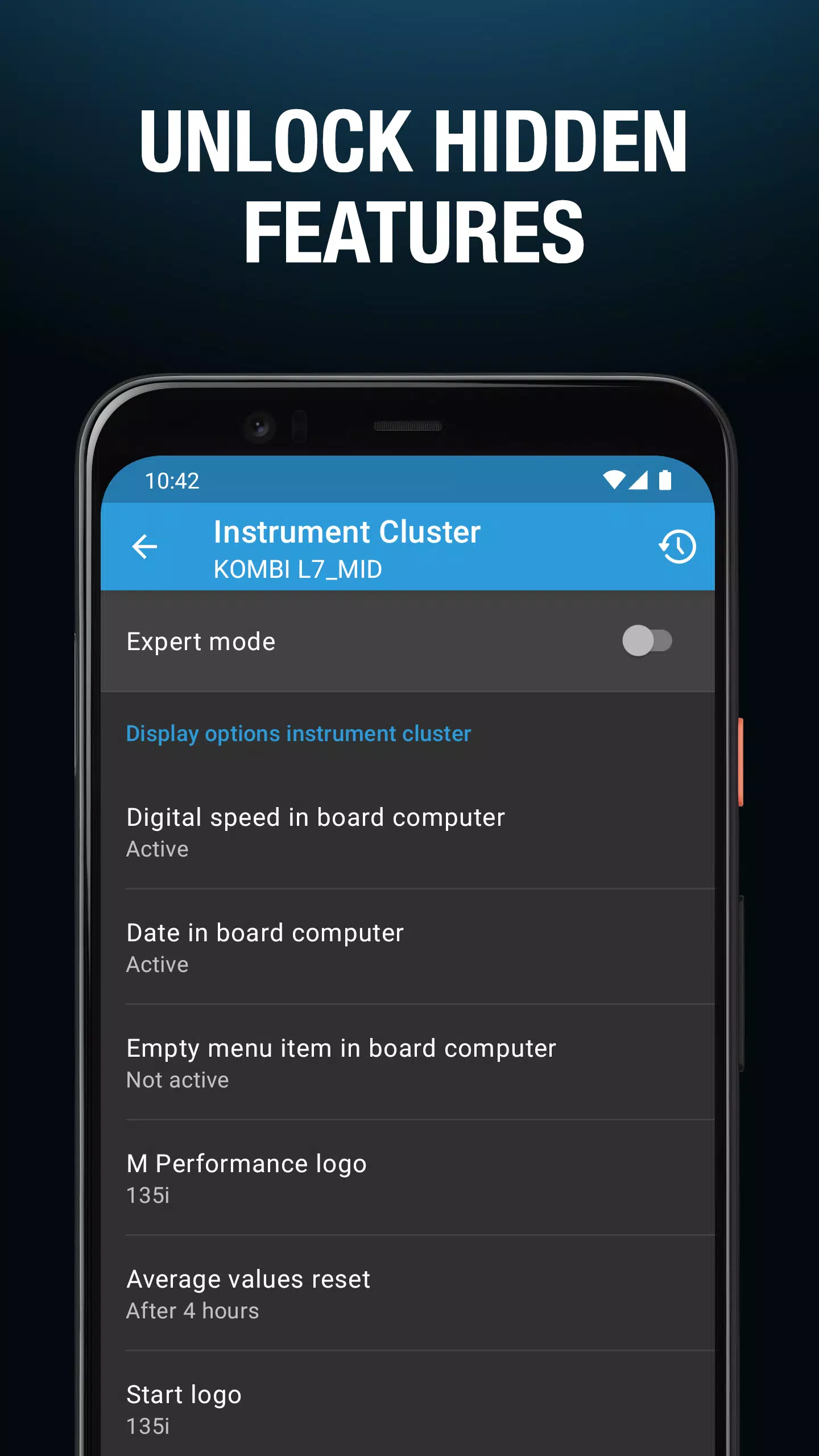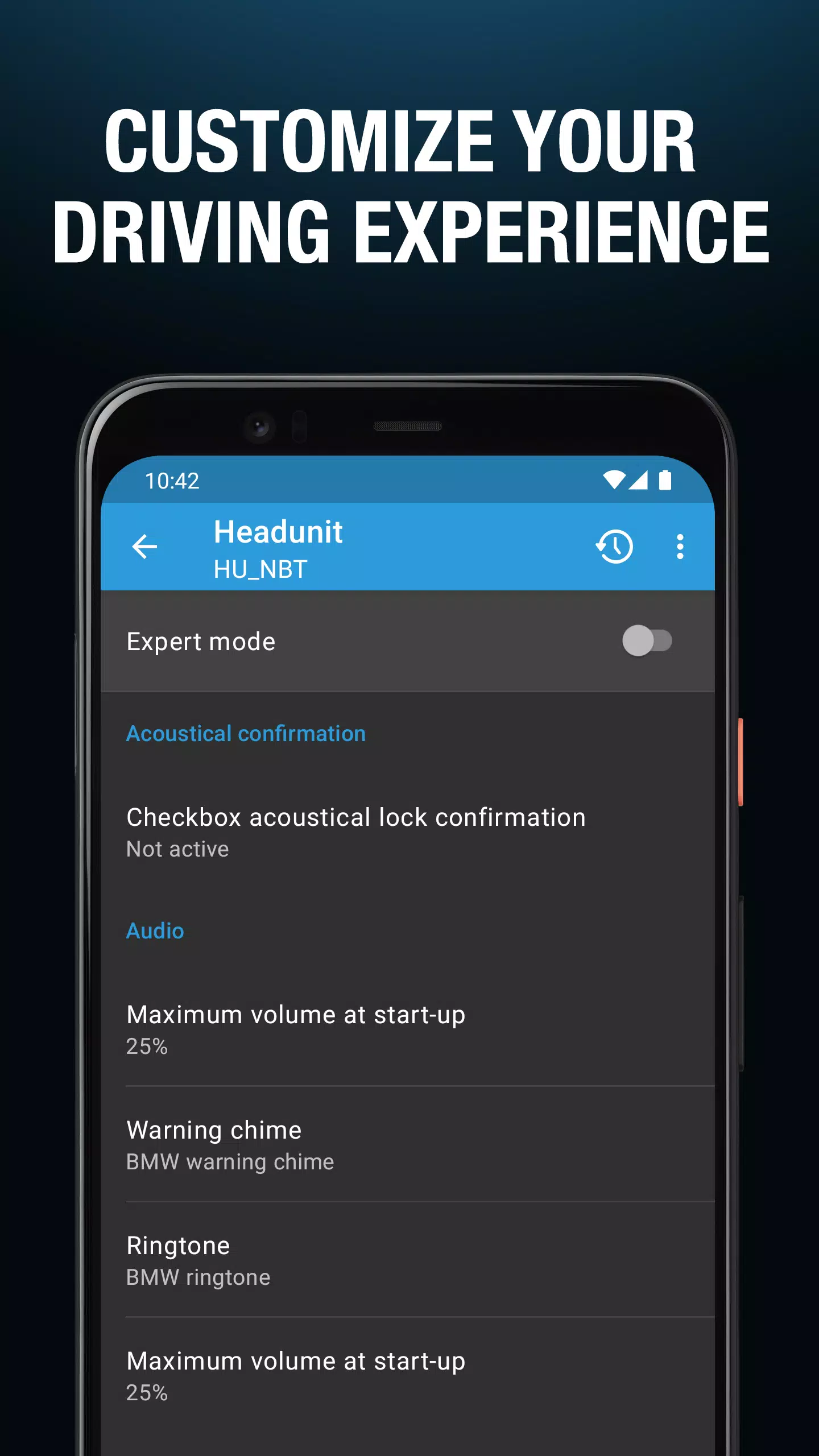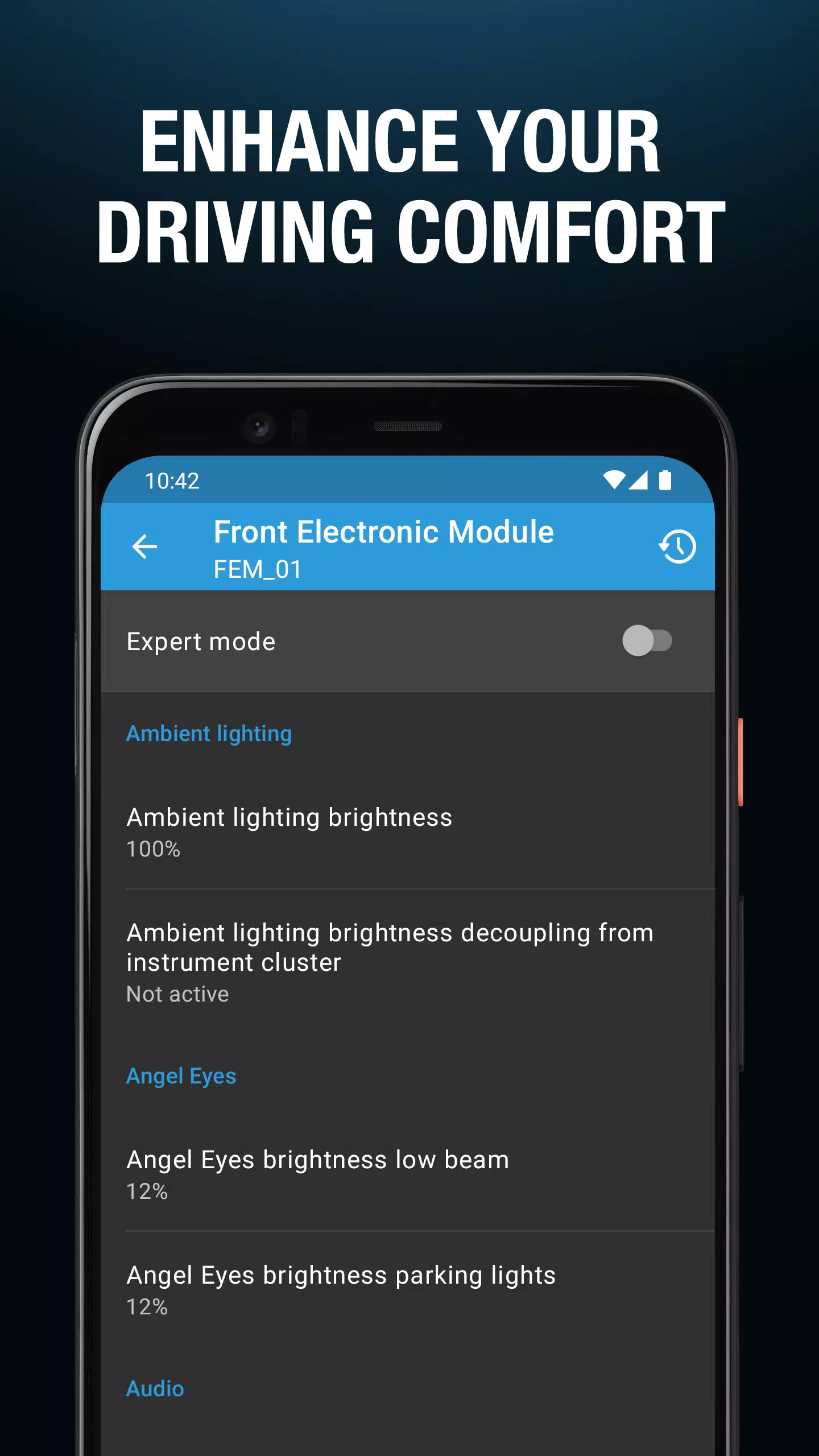BimmerCode
| Latest Version | 4.24.4-11687 | |
| Update | Dec,13/2024 | |
| Developer | SG Software GmbH & Co. KG | |
| OS | Android 6.0+ | |
| Category | Auto & Vehicles | |
| Size | 6.8 MB | |
| Google PlayStore | |
|
| Tags: | Auto & Vehicles |
Effortlessly customize your BMW, MINI, or Toyota Supra with BimmerCode. This app lets you access and modify your vehicle's control units, unlocking hidden features and tailoring your driving experience.
Imagine activating a digital speed display on your instrument cluster, or enabling rear-seat video playback during drives via the iDrive system. Want to disable Auto Start/Stop or Active Sound Design? BimmerCode empowers you to do this and much more, all from your own device.
Supported Vehicles:
BimmerCode offers extensive vehicle compatibility, including:
- 1 Series (2004 and later)
- 2 Series, M2 (2013 and later)
- 2 Series Active Tourer (2014-2022)
- 2 Series Gran Tourer (2015 and later)
- 3 Series, M3 (2005 and later)
- 4 Series, M4 (2013 and later)
- 5 Series, M5 (2003 and later)
- 6 Series, M6 (2003 and later)
- 7 Series (2008 and later)
- 8 Series (2018 and later)
- X1 (2009-2022)
- X2 (2018 and later)
- X3, X3 M (2010 and later)
- X4, X4 M (2014 and later)
- X5, X5 M (2006 and later)
- X6, X6 M (2008 and later)
- X7 (2019-2022)
- Z4 (2009 and later)
- i3 (2013 and later)
- i4 (2021 and later)
- i8 (2013 and later)
- MINI (2006 and later)
- Toyota Supra (2019 and later)
A comprehensive list of supported vehicles and available options is available at https://bimmercode.app/cars.
Necessary Equipment:
To utilize BimmerCode, you'll need a compatible OBD adapter. Further details on compatible adapters can be found at https://bimmercode.app/adapters.