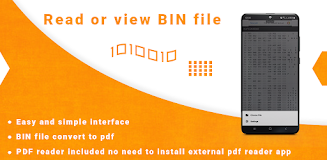Bin File Reader: Viewer Reader
| Latest Version | v1.2.10 | |
| Update | Jan,06/2025 | |
| OS | Android 5.1 or later | |
| Category | Productivity | |
| Size | 28.00M | |
| Tags: | Productivity |
-
 Latest Version
v1.2.10
Latest Version
v1.2.10
-
 Update
Jan,06/2025
Update
Jan,06/2025
-
 Developer
Developer
-
 OS
Android 5.1 or later
OS
Android 5.1 or later
-
 Category
Productivity
Category
Productivity
-
 Size
28.00M
Size
28.00M
This Android app, BinFileReader, simplifies the viewing and management of bin files directly on your phone. It offers a robust suite of features, including viewing binary code in decimal or hexadecimal format, and convenient bin-to-PDF conversion.
The app's core functionality revolves around four key features: a versatile file viewer, a reliable bin-to-PDF converter, a history of recently viewed files, and a dedicated section for converted files.
The integrated file viewer supports a wide range of file types, including multimedia, office documents, and PDFs. Conversion to PDF is straightforward: simply select your bin file, and the app handles the conversion process.
Beyond viewing and conversion, BinFileReader provides comprehensive file management capabilities. Quickly access recently closed files, view file details (name, size, creation date), share files seamlessly, and delete files as needed. A built-in search function further enhances navigation.
Key benefits include:
-
PDF Conversion: Easily convert bin files to PDF format. The same feature also allows for opening and reading bin files.
-
Core Functionality: The app's four main features – file viewing, PDF conversion, recent files, and converted files – provide a complete solution for bin file management.
-
Versatile File Viewer: View various file types, including multimedia, office documents, and PDFs.
-
Simplified Conversion: Convert bin files to PDF with ease. Just select the file, and the app takes care of the rest.
-
Efficient File Access: Quickly access recently viewed files without any interruptions.
-
Robust File Management: Manage files efficiently, including viewing file details, sharing, and deleting.
To use the app, install it, grant file access permissions, and then select the desired bin file for viewing, reading, or PDF conversion. The app also offers printing and searching options.