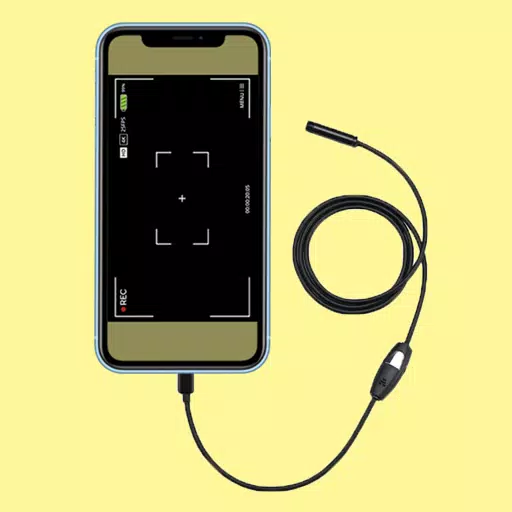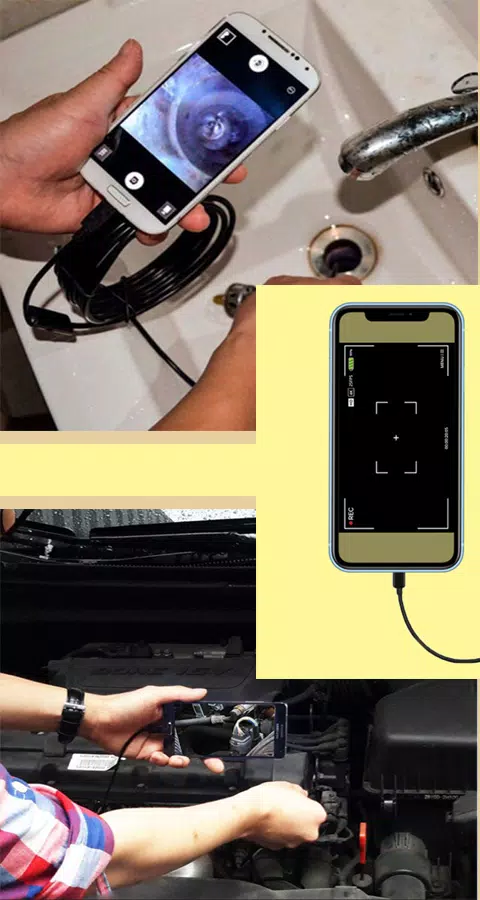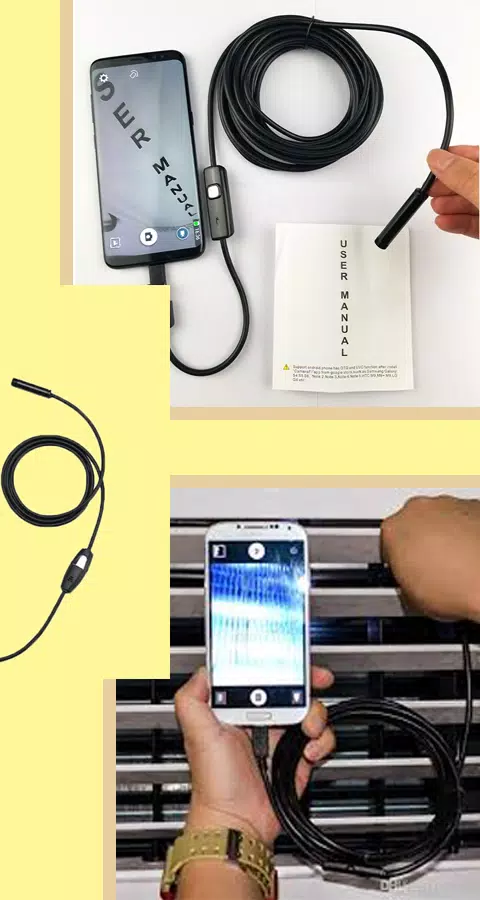Camera endoscope / OTG USB
| Latest Version | 41.0 | |
| Update | Apr,28/2025 | |
| Developer | Flavapp | |
| OS | Android 5.0+ | |
| Category | Libraries & Demo | |
| Size | 8.3 MB | |
| Google PlayStore | |
|
| Tags: | Libraries & Demo |
An endoscope camera app serves as a versatile tool that connects seamlessly with various external camera devices, such as endoscope cams, USB cameras, borescopes, and sewer inspection cameras. This app facilitates a direct link between your smartphone and these devices, enhancing your ability to inspect and document areas that are typically hard to reach.
How to Use the Endoscope Camera App
Using the endoscope camera app is straightforward and efficient. Here's a step-by-step guide:
- Open the endoscope camera app on your smartphone.
- Connect your endoscope camera or any compatible device to your phone using a USB cable. Ensure that your phone supports USB OTG (On-The-Go) functionality.
- Once connected, click on the camera icon within the app.
- Confirm the connection by clicking "OK".
- Now, you can view the live feed from your endoscope camera. You have the option to take photos or record videos directly through the app.
- To access your captured media, return to the app's main interface and select the gallery option. Here, you can browse through all your photos by sliding your finger to the left, and view all your videos by clicking on the appropriate tab.
- To play a video, select your preferred video player and enjoy watching your footage.
- To delete photos or videos, navigate to the gallery, long-press on the image or video you wish to remove, and click on the delete icon that appears.
How Does the Endoscope App Work?
The endoscope app for Android devices operates by interfacing with your external borescope or endoscope through a USB OTG connection. The app utilizes your device's microphone to record video with sound, and it accesses your phone's gallery to save and retrieve pictures and videos. This functionality allows you to document and review your inspections easily.
Applications of the Endoscope Camera Device
The utility of a borescope or endoscope camera extends across various scenarios, making it an invaluable tool for both professional and personal use:
- Blocked Drains: With an endoscope camera, you can inspect the interior of blocked drains without the need for traditional drain unblockers or plumbing repairs. It functions similarly to a sewer camera, allowing you to diagnose and address issues efficiently.
- General Inspections: Whether it's checking the condition of pipes, machinery, or any hard-to-reach areas, the endoscope camera offers a non-invasive way to gather visual data.
To ensure optimal performance, always verify that your camera is correctly connected via an OTG USB cable. The ease of use and compatibility with USB OTG make the endoscope camera app an essential tool for anyone needing to conduct thorough inspections.