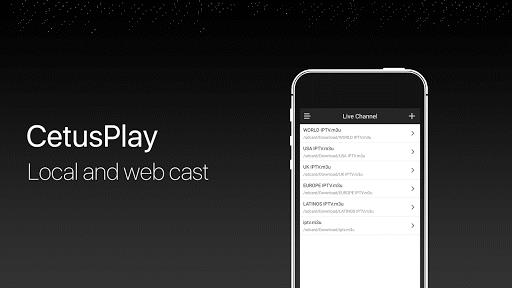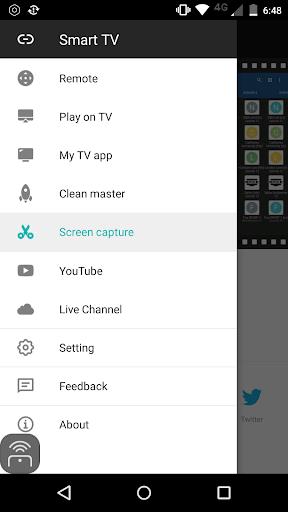CetusPlay Remote Control
| Latest Version | 4.9.4.532 | |
| Update | Sep,07/2023 | |
| Developer | CetusPlay Global | |
| OS | Android 5.1 or later | |
| Category | Tools | |
| Size | 18.66M | |
| Tags: | Tools |
-
 Latest Version
4.9.4.532
Latest Version
4.9.4.532
-
 Update
Sep,07/2023
Update
Sep,07/2023
-
 Developer
CetusPlay Global
Developer
CetusPlay Global
-
 OS
Android 5.1 or later
OS
Android 5.1 or later
-
 Category
Tools
Category
Tools
-
 Size
18.66M
Size
18.66M
CetusPlay Remote Control is a powerful and user-friendly remote control app designed for Android TV boxes, Fire TV, Chromecast, Smart TVs, and more. It's a comprehensive solution that replaces your traditional TV remote with a feature-rich alternative, offering unparalleled control and functionality.
CetusPlay Remote Control empowers you to:
- Navigate with ease: Enjoy multiple navigation modes, including Direction Pad, Touch Pad, Keyboard, and Mouse, for effortless control.
- Cast local files: Seamlessly stream photos, videos, documents, and more from your phone to your TV.
- Access live channels: Add local M3U files and cast them directly to your TV or TV box.
- Launch apps instantly: Quickly launch your favorite TV apps with a single click on your phone.
- Optimize performance: Clean cache and trash with a single click on the accelerating ball, boosting your TV's performance.
- Share screen captures: Easily share screenshots of your favorite shows on social media.
Conclusion:
Experience a superior TV remote control experience with CetusPlay Remote Control. Its versatile navigation modes, casting capabilities, quick app launching, performance optimization, and easy sharing features make it more than just a regular remote. Whether you're using an Android TV, TV box, Chromecast, Fire TV, Fire TV Stick, KODI, or a Smart TV, CetusPlay Remote Control supports all possible TVs worldwide. Download CetusPlay Remote Control today and elevate your TV viewing experience.