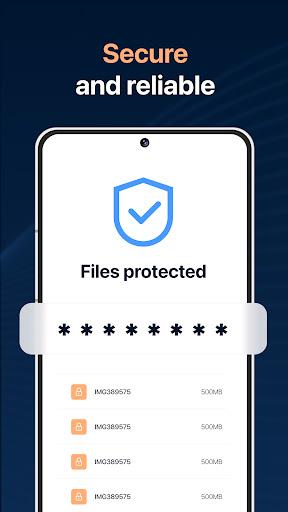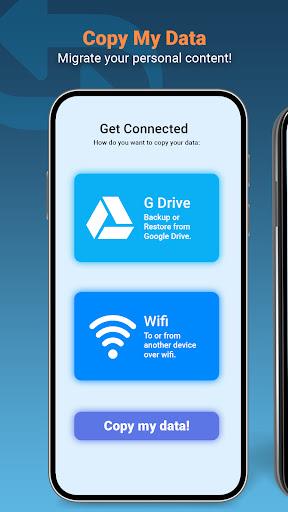Copy My Data: Transfer Content
| Latest Version | 1.3.5 | |
| Update | Feb,12/2025 | |
| Developer | Red Sky Labs | |
| OS | Android 5.1 or later | |
| Category | Tools | |
| Size | 3.34M | |
| Tags: | Tools |
-
 Latest Version
1.3.5
Latest Version
1.3.5
-
 Update
Feb,12/2025
Update
Feb,12/2025
-
 Developer
Red Sky Labs
Developer
Red Sky Labs
-
 OS
Android 5.1 or later
OS
Android 5.1 or later
-
 Category
Tools
Category
Tools
-
 Size
3.34M
Size
3.34M
Effortlessly transfer all your phone data with Copy My Data: Transfer Content! This app eliminates the need for a computer, enabling seamless data migration between smartphones. Transfer calendars, photos, videos, and music in just a few simple steps. Simply connect both devices to the same Wi-Fi network and follow the app's intuitive instructions. QR code connectivity adds extra convenience for quick and easy phone cloning, ensuring you never lose valuable contacts, documents, or videos. Download Copy My Data today for a hassle-free data transfer experience.
Key Features of Copy My Data:
- Wireless Data Transfer: Transfer data wirelessly over Wi-Fi, eliminating the need for cables or complex software.
- Fast QR Code Transfer: Quickly and easily transfer data using QR codes. Simply scan and let the app handle the rest.
- Comprehensive Content Transfer: Transfer calendars, photos, videos, and music, preserving your memories and entertainment.
- Secure Data Sharing: Enjoy peace of mind knowing your data is transferred securely and privately.
- User-Friendly Interface: The app's step-by-step guide makes the process simple, even for non-technical users.
- Complete Phone Cloning: Effortlessly clone your phone to a new device, ensuring no data is lost.
In short:
Download Copy My Data: Transfer Content now for a seamless and secure data transfer solution. Its wireless capabilities, quick QR code functionality, and secure sharing make switching phones easy and worry-free. Never lose important data again!