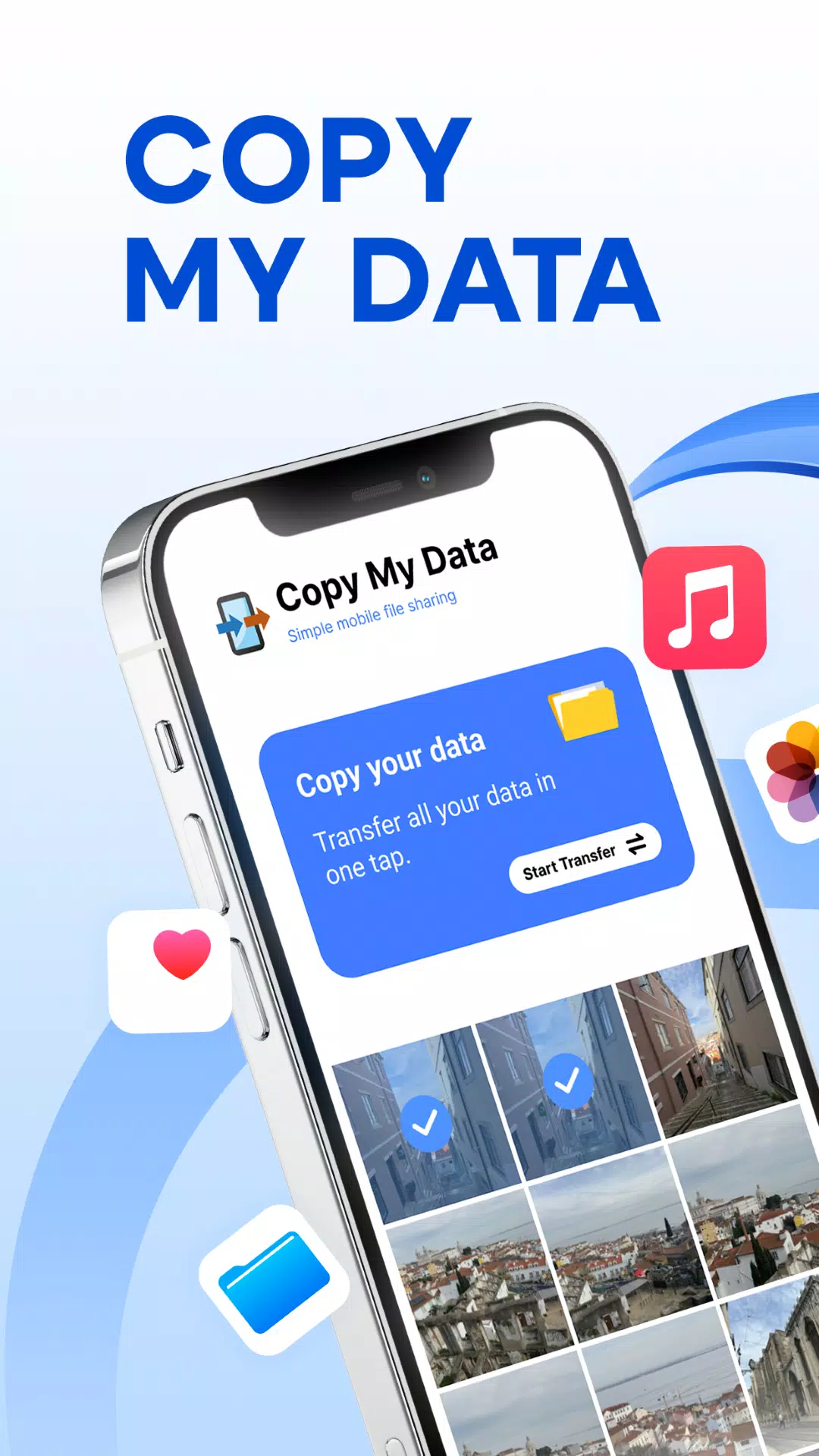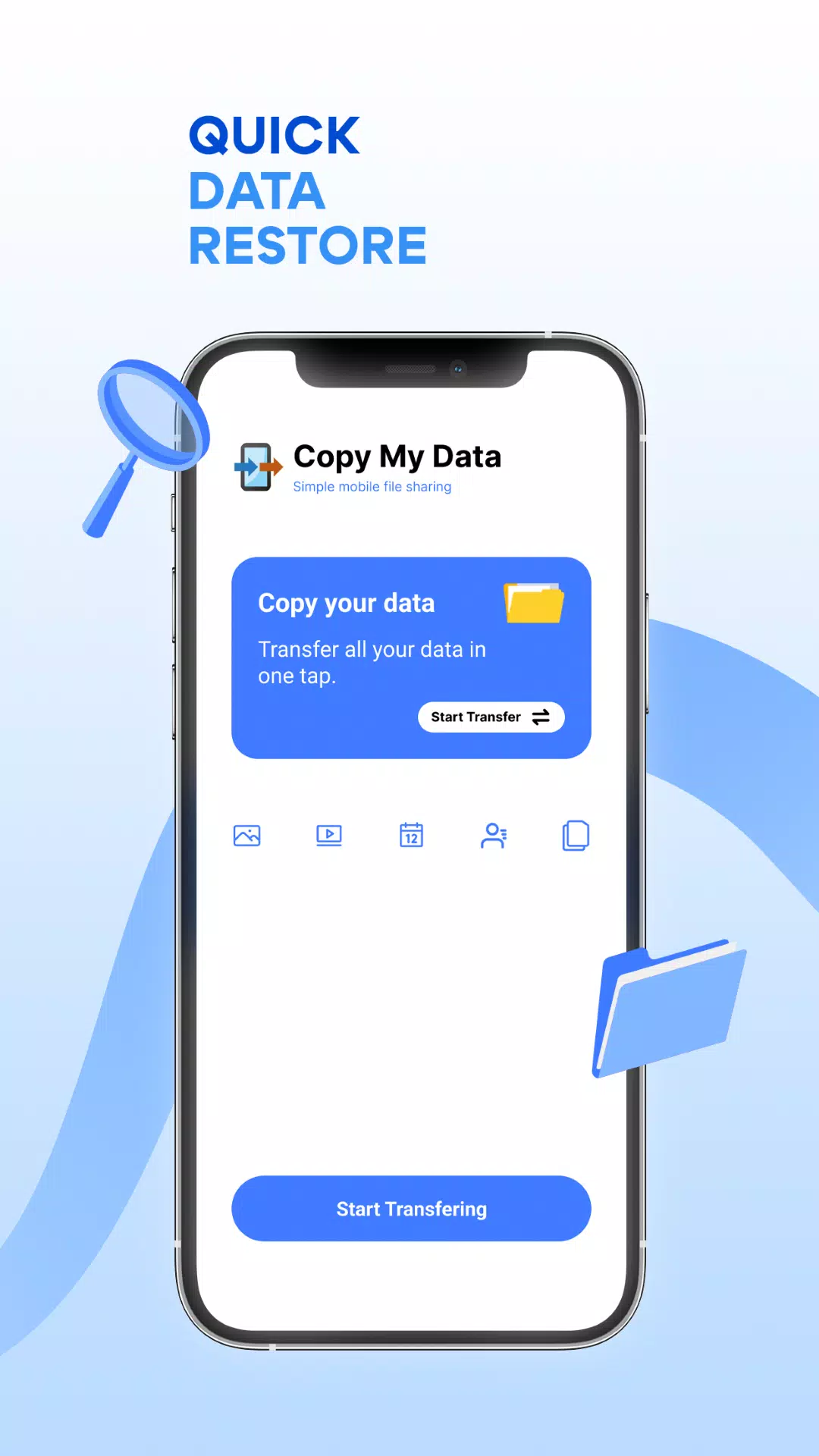Copy My Data: Transfer Content
| Latest Version | 3.2.6 | |
| Update | Apr,24/2025 | |
| Developer | Red Sky Labs | |
| OS | Android 5.0+ | |
| Category | Tools | |
| Size | 23.6 MB | |
| Google PlayStore | |
|
| Tags: | Gaming Tools |
Effortlessly transfer your data from one smartphone to another using the Copy My Data app over a WiFi network, eliminating the need for a computer. This app simplifies the process of moving your essential content, such as calendar dates, favorite photos, cherished videos, and beloved music tracks, to your new device. With Copy My Data, you can ensure secure sharing between phones.
To begin, make sure both your old and new smartphones are connected to the same WiFi network. Launch the app, and let Copy My Data guide you through the straightforward steps to transfer your data. The app also offers the convenience of QR code connectivity, making the process of wirelessly linking two smartphones seamless. Clone your phone without losing any contacts, documents, or videos on your new device.
Download the Copy My Data: Transfer Content app now to start transferring all your content without the risk of losing anything important. Enjoy the ease and security of this data backup solution.