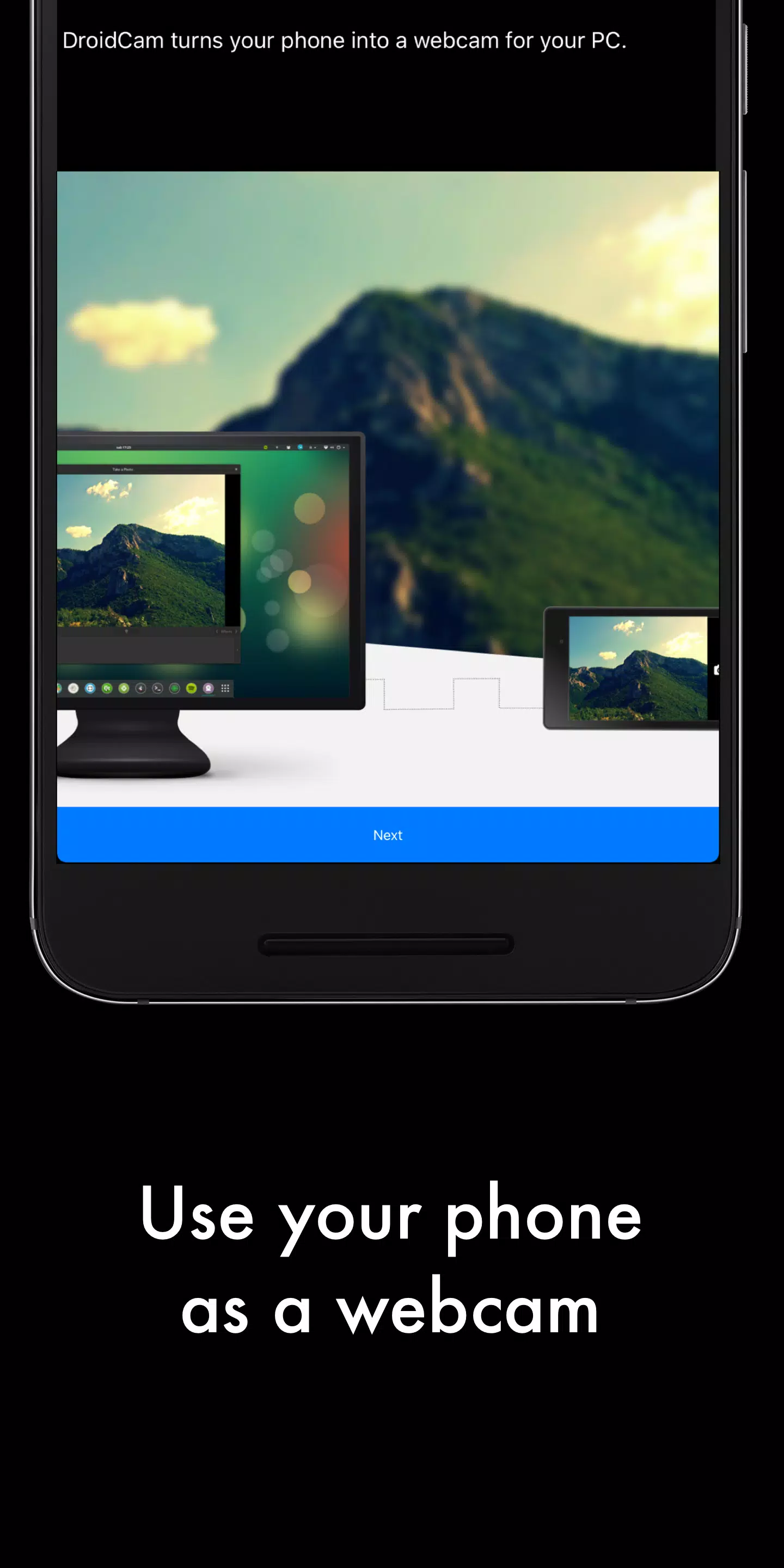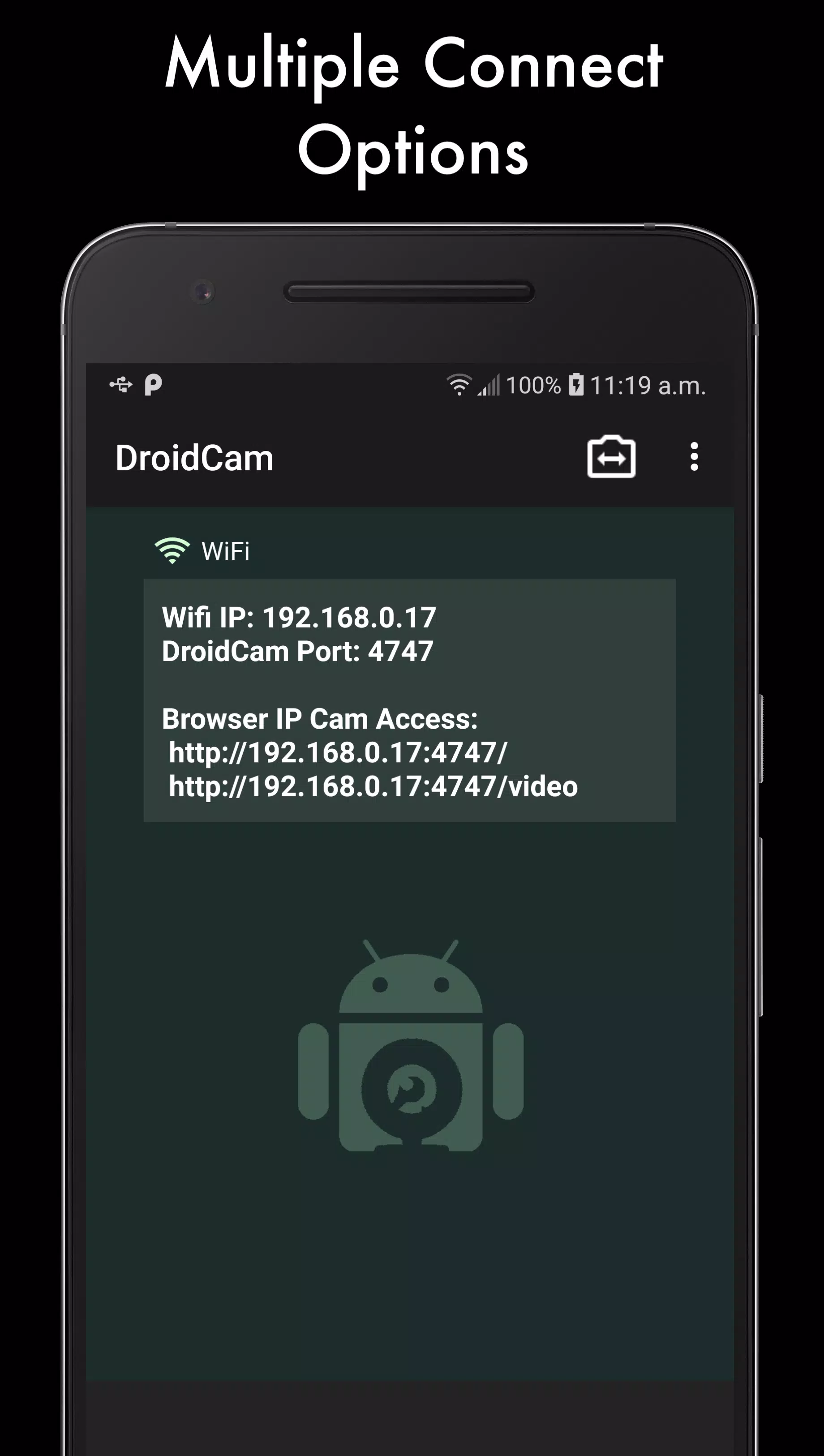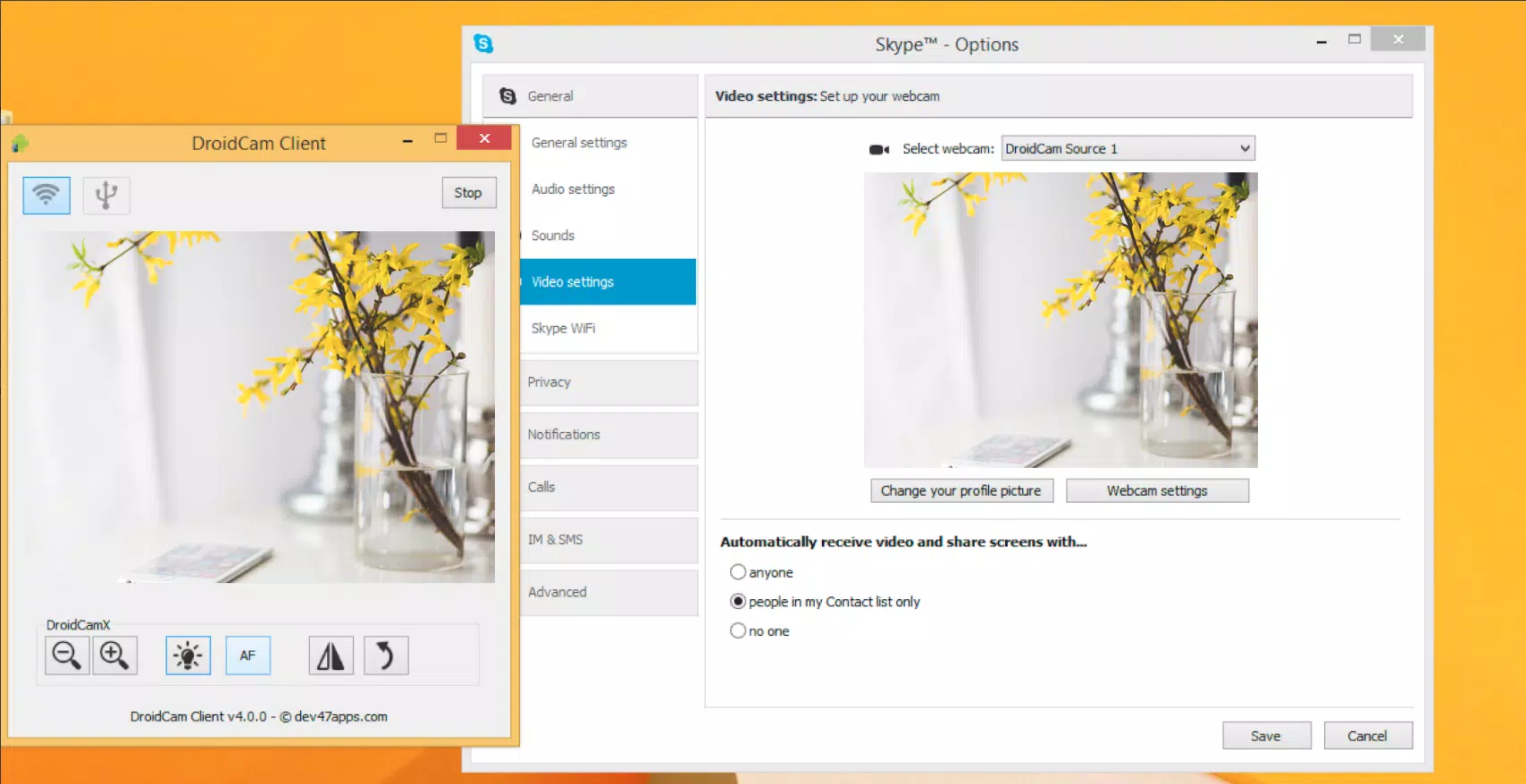DroidCam Webcam (Classic)
| Latest Version | 6.27 | |
| Update | Feb,12/2025 | |
| Developer | Dev47Apps | |
| OS | Android 6.0+ | |
| Category | Tools | |
| Size | 14.2 MB | |
| Google PlayStore | |
|
| Tags: | Tools |
Transform your Android phone into a versatile webcam for your computer using DroidCam! This handy app connects seamlessly via WiFi or USB, offering a convenient and cost-effective alternative to traditional webcams.
The DroidCam app works in conjunction with a PC client (available for Windows and Linux) downloadable from www.dev47apps.com. This client facilitates the connection between your phone and computer. Detailed instructions and further information are available on the website.
Key Features of DroidCam:
- Integrated Chat: Communicate effortlessly via text, audio, and video directly within the DroidCam Webcam client.
- Completely Free: Enjoy unlimited use without restrictions or watermarks.
- Flexible Connectivity: Connect using either WiFi or USB (USB may require additional configuration).
- Enhanced Audio: Benefit from microphone noise cancellation for clearer audio.
- Background Operation: Run other apps simultaneously while DroidCam operates in the background.
- Battery Saving: Continue using DroidCam even with your phone's screen off.
- IP Webcam Access: Access your camera remotely through a web browser or another device using MJPEG.
For an enhanced experience, consider upgrading to the Pro version, DroidCamX, which provides:
- Ad-Free Experience: Enjoy uninterrupted use without ads.
- Enhanced Privacy: Utilize USB-only mode for increased privacy and security.
- Call Management: Mute phone calls during webcam use.
- High-Definition Video: Support for 720p and 1080p video via HD Mode.
- Smoother Video: Achieve more stable video with the 'Smooth FPS' option.
- Advanced Controls: Access pro features on the Windows client, including video mirroring, flipping, rotating, contrast, brightness adjustments, and more.
DroidCam offers a budget-friendly solution compared to purchasing a dedicated webcam!
Post Comments
Your Comment(*)