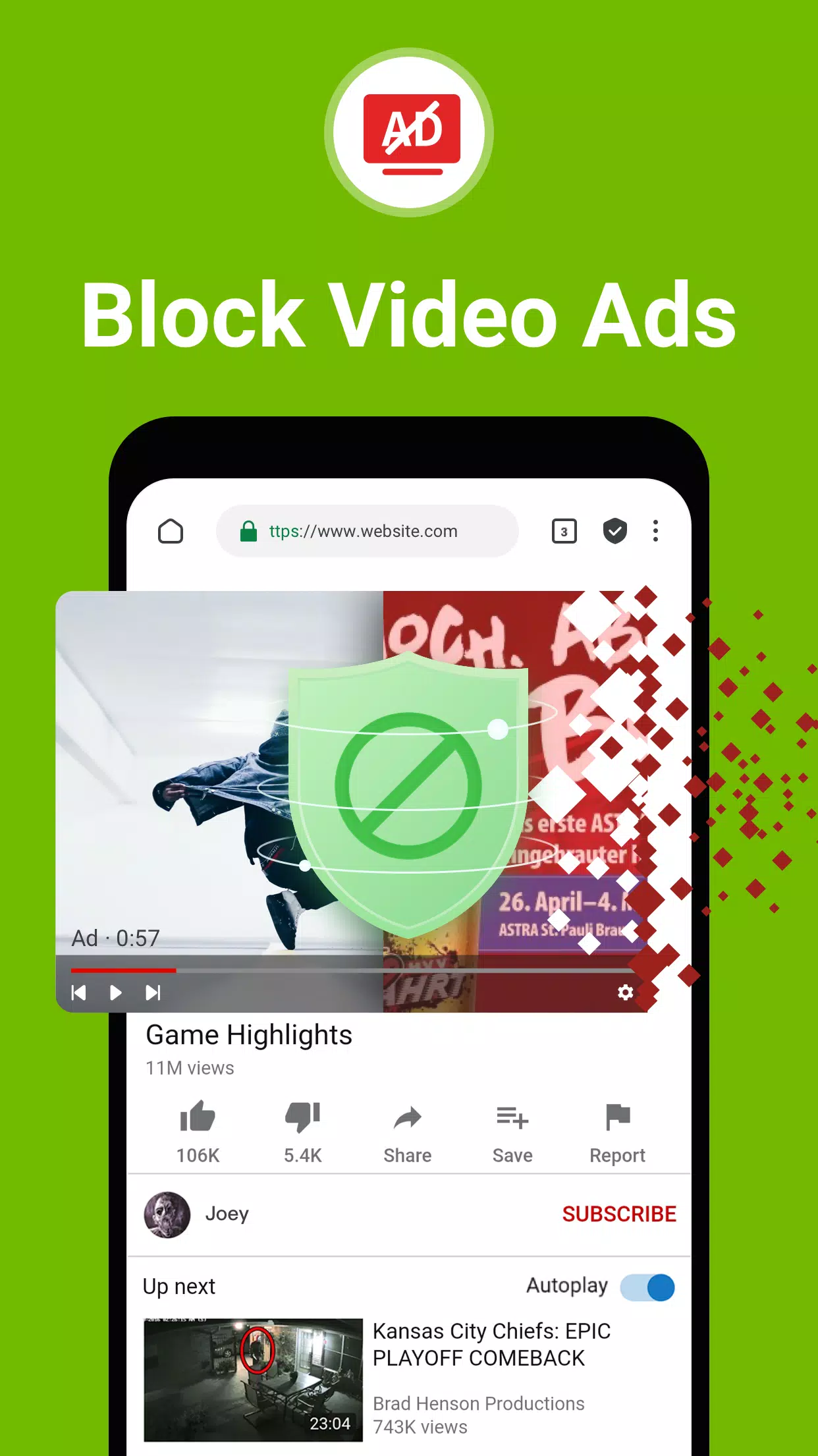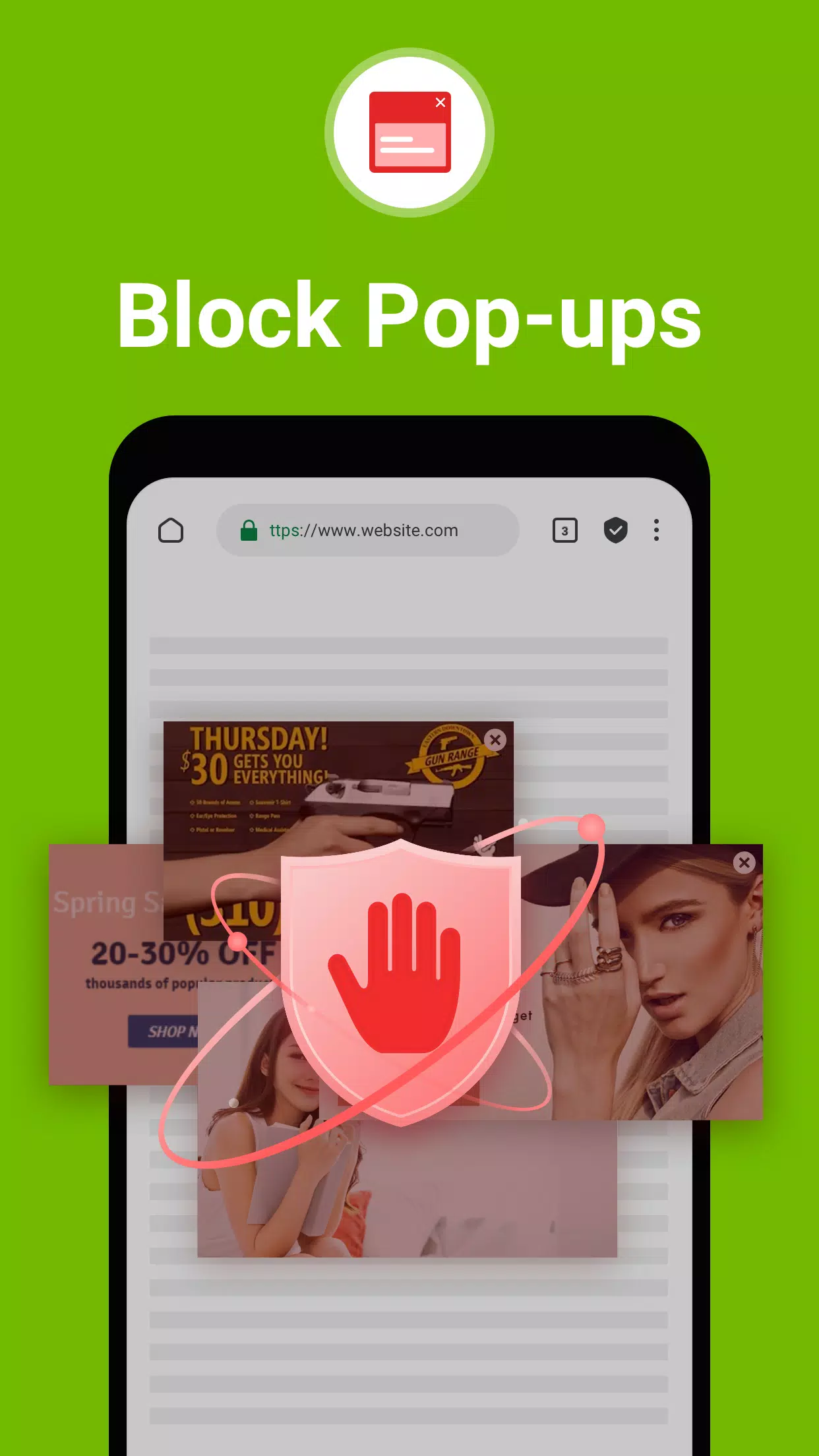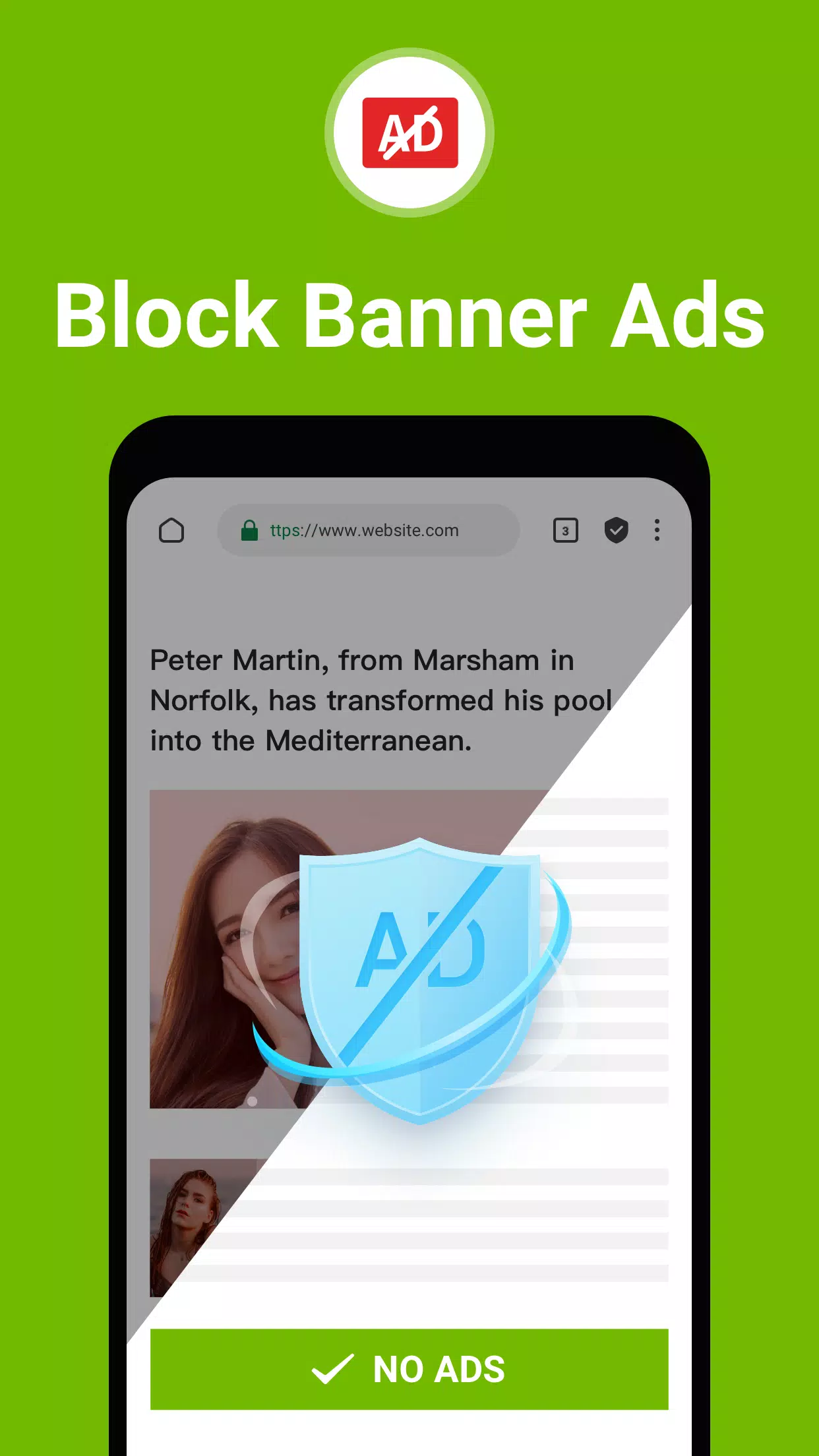FAB Adblocker Browser: Adblock
| Latest Version | 96.1.3756 | |
| Update | Aug,20/2025 | |
| Developer | Adblock – Rocketshield Browser Technology Limited | |
| OS | Android 5.1 or later | |
| Category | Tools | |
| Size | 196.70M | |
| Tags: | Tools |
-
 Latest Version
96.1.3756
Latest Version
96.1.3756
-
 Update
Aug,20/2025
Update
Aug,20/2025
-
 Developer
Adblock – Rocketshield Browser Technology Limited
Developer
Adblock – Rocketshield Browser Technology Limited
-
 OS
Android 5.1 or later
OS
Android 5.1 or later
-
 Category
Tools
Category
Tools
-
 Size
196.70M
Size
196.70M
FAB Adblocker Browser delivers a swift, secure, and private online experience with robust ad-blocking. Its advanced technology removes disruptive ads, pop-ups, and trackers for seamless browsing. Committed to privacy, FAB includes a free VPN and AI tools to enhance your internet activities, ensuring a traceless, ad-free journey.
Features of FAB Adblocker Browser:
⭐ Ad-Free Browsing: Eliminate distracting banners, pop-ups, and video ads with powerful ad-blocking.
⭐ Enhanced Privacy: Blocks third-party ad cookies and alerts you to malware for safer browsing.
⭐ Efficient Performance: Saves data and extends battery life with integrated ad-blocking technology.
Tips for Users:
⭐ Tailor ad-blocking settings to match your browsing preferences.
⭐ Experience rapid page loading for smooth navigation.
⭐ Enjoy uninterrupted browsing with robust privacy protection.
How to use this app?
Download and Install: Get FAB Adblocker Browser from your app store.
Open the Browser: Launch and customize settings like your preferred search engine.
Start Browsing: Enjoy an ad-free internet with no pop-ups.
Activate VPN: Enable the built-in VPN for added security.
Use AI Tools: Leverage AI for a tailored browsing experience.
Check Ad Block Stats: Monitor blocked ads and data savings from the menu.
Customize Settings: Adjust themes, privacy, and security to your liking.
Stay Updated: Regularly update the app for new features.
Contact Support: Reach out to [email protected] for help.
Enjoy Private Browsing: Browse securely with complete anonymity.