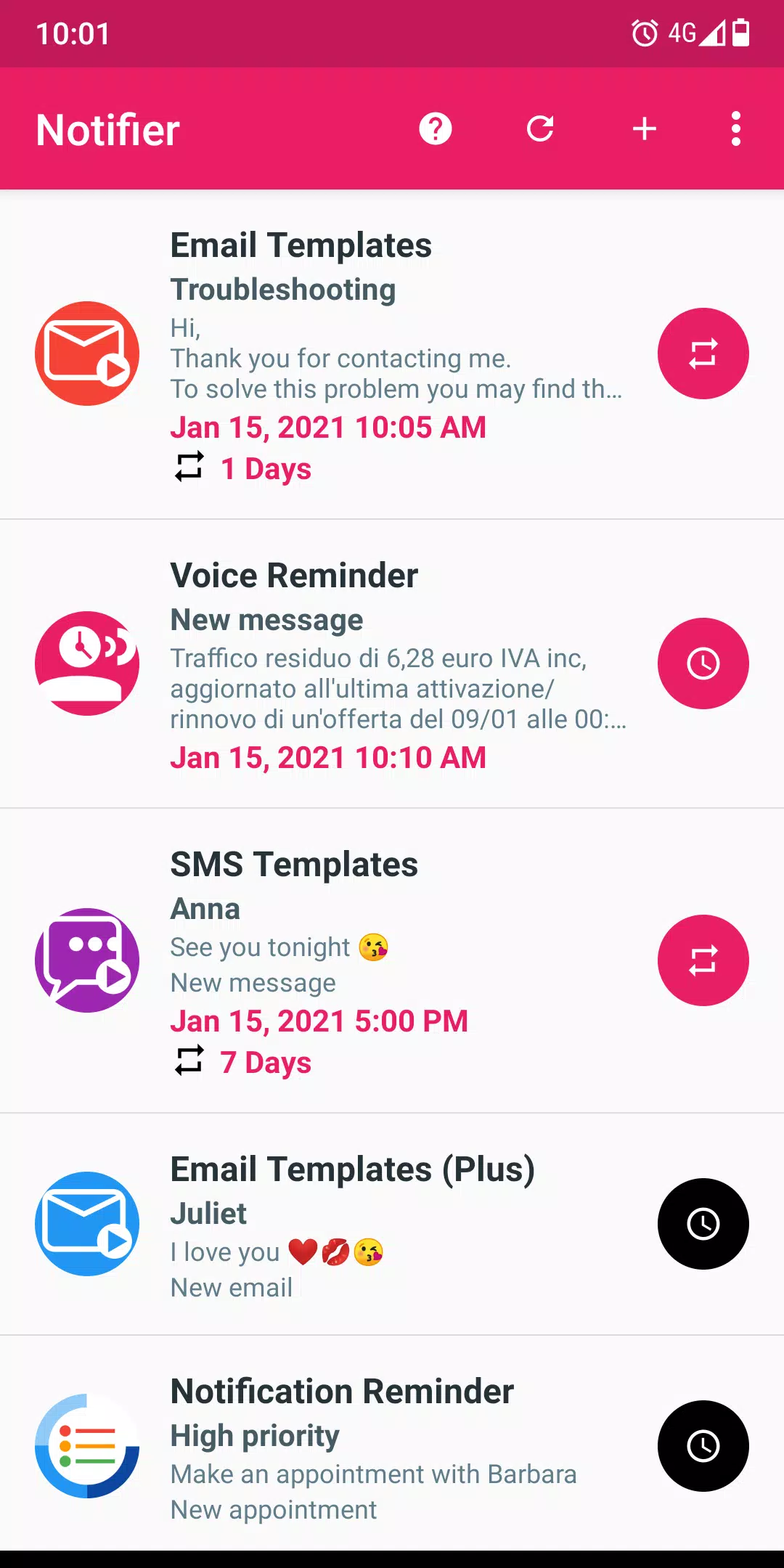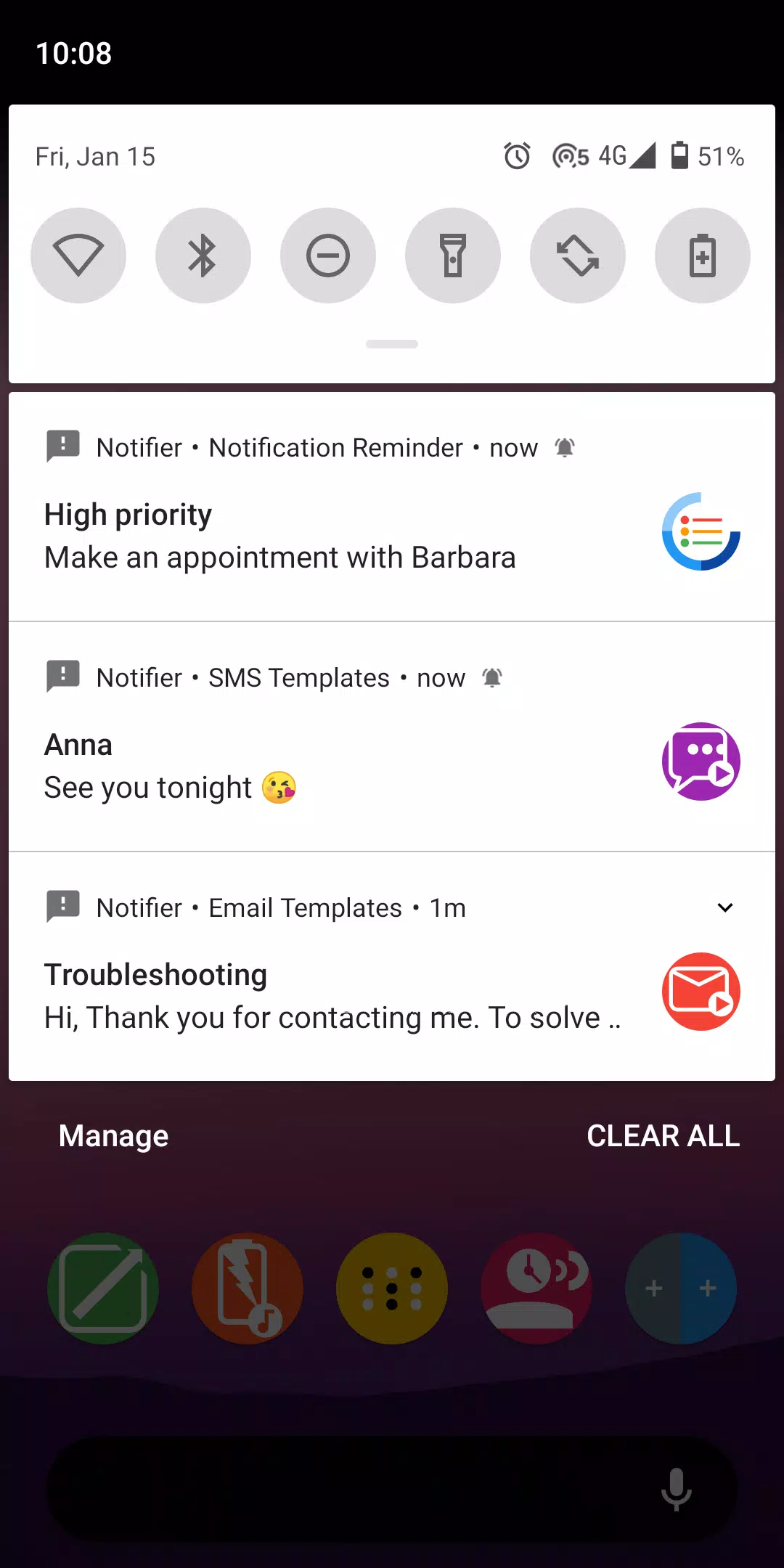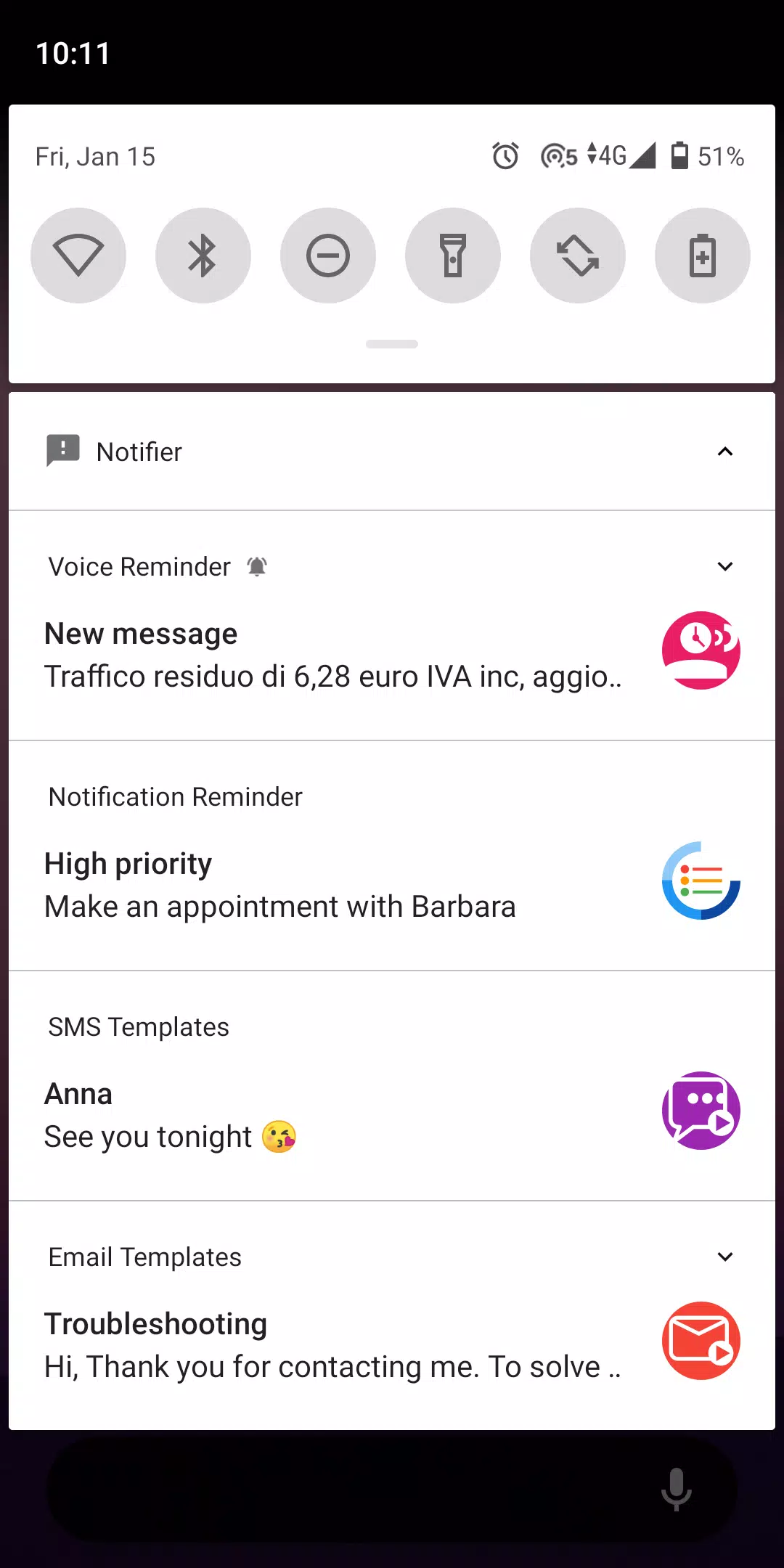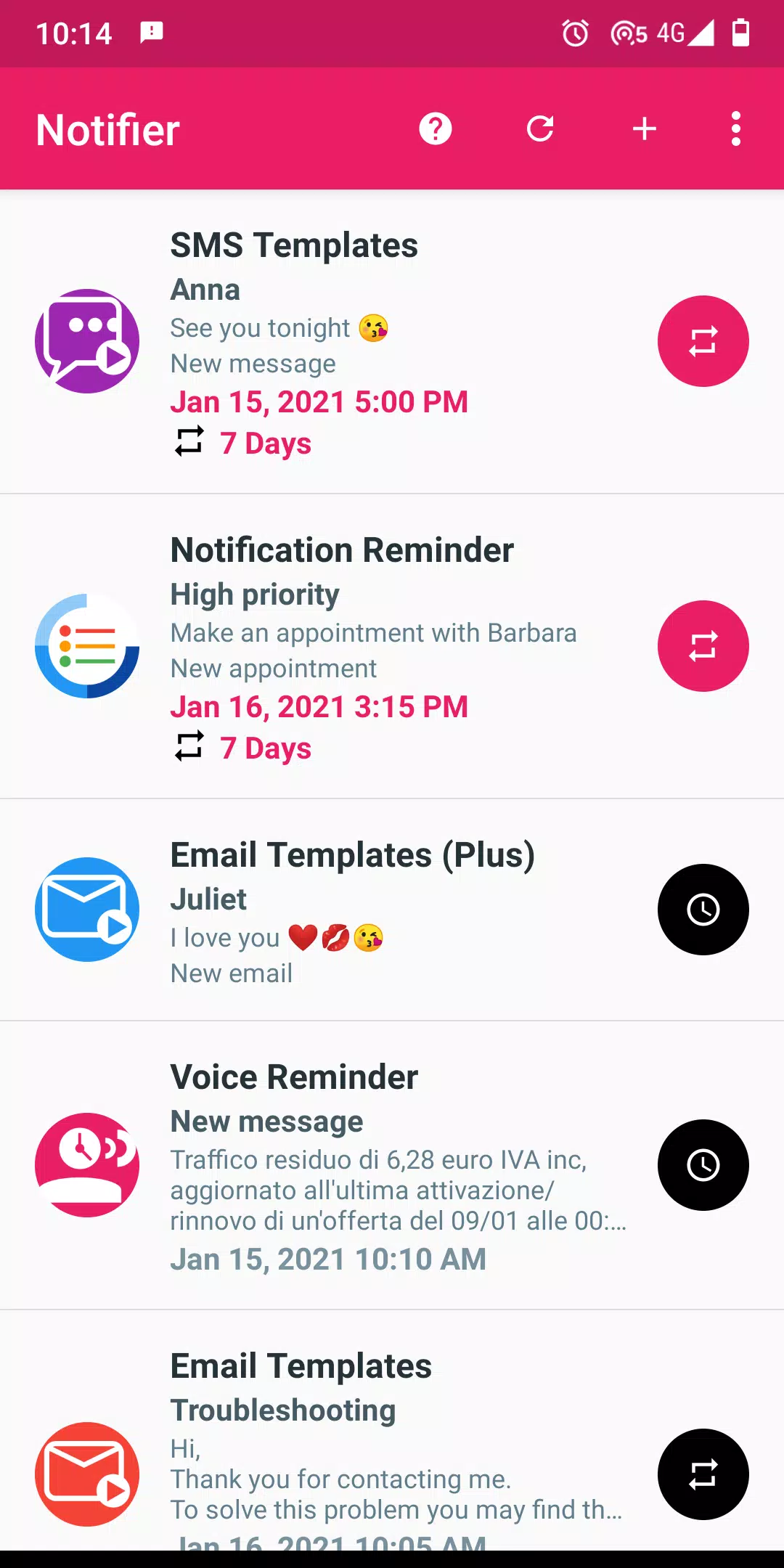Fake Notifications
| Latest Version | 2.21 | |
| Update | Apr,25/2025 | |
| Developer | Argon Dev | |
| OS | Android 6.0+ | |
| Category | Productivity | |
| Size | 21.2 MB | |
| Google PlayStore | |
|
| Tags: | Productivity |
The Juliet app stands out as the ideal tool for creating custom notifications. Whether you're a developer seeking advanced features or someone looking for a fun way to surprise your friends, Juliet offers a versatile solution that meets your needs. With Juliet, you can easily craft fake notifications, generate custom alerts, and even set up reminders, all tailored to your preferences. The app's ability to create shortcuts to your favorite apps directly from the notification bar adds a layer of convenience that enhances your overall user experience.
Juliet's features and benefits are designed to provide a seamless and professional experience. You can schedule notifications to appear once or set them to repeat, ensuring you never miss an important alert. The app supports custom notifications for any app, which are displayed prominently on your Lock Screen, Home Screen, and Notification Bar. Its user-friendly interface makes it easy to navigate and utilize, even for those who are not tech-savvy.
For those looking to enhance their experience further, Juliet offers a premium one-time purchase option. This premium version unlocks more than three services, ensures you receive future advanced updates, and removes all ads for an uninterrupted user experience. While the app prioritizes battery optimization, which may affect scheduling accuracy, the overall functionality and ease of use make it a top choice for custom notifications.