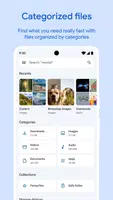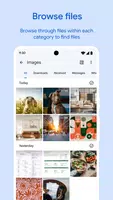Files by Google
| Latest Version | 1.4955.677425801.0-r | |
| Update | May,25/2025 | |
| Developer | Google LLC | |
| OS | Android 5.1 or later | |
| Category | Tools | |
| Size | 17.00M | |
| Tags: | Tools |
-
 Latest Version
1.4955.677425801.0-r
Latest Version
1.4955.677425801.0-r
-
 Update
May,25/2025
Update
May,25/2025
-
 Developer
Google LLC
Developer
Google LLC
-
 OS
Android 5.1 or later
OS
Android 5.1 or later
-
 Category
Tools
Category
Tools
-
 Size
17.00M
Size
17.00M
Files by Google is an essential file management app designed for Android users to streamline the way they organize, store, and share files. It offers powerful storage management tools that help identify large or unused files, provides offline access for convenient retrieval, and includes secure sharing options with nearby devices. The app's mission is to simplify file handling and optimize device storage effectively, making it a must-have for Android users looking to keep their devices clutter-free and running smoothly.
Features of Files by Google:
Release Device Space with Cleaning Suggestions
With Files by Google, you can effortlessly view and clean up old photos, duplicate files, and clear cache to reclaim precious space on your device. This feature ensures your Android device remains optimized and performs at its best, giving you more room for what matters most.
Find Files Faster with Search and Browse
Say goodbye to endless scrolling through your phone to find that one photo or document. Files by Google allows you to quickly search for photos, videos, and documents, or browse through your collection of GIFs or recently downloaded videos. You can also sort files by size, helping you identify which files are taking up the most space on your device.
Quick Secure File Sharing with "Quick Share"
Sharing files has never been easier or more secure. With the "Quick Share" feature, you can effortlessly send photos, videos, apps, and more to nearby Android and Chromebook devices. Enjoy transfer speeds of up to 480 Mbps without needing an internet connection, and rest assured that your transfers are private and encrypted end-to-end.
Protect Your Files with Non-Device Lock
For those sensitive files, Files by Google offers an additional layer of security. You can lock your important documents or photos with a PIN or pattern different from your device's lock, ensuring your data remains protected even if someone gains access to your phone.
FAQs:
Is the app free to download?
Yes, Files by Google is completely free to download and use, and it comes with the added benefit of being ad-free, ensuring a seamless user experience.
Can I back up files to Google Drive or SD card?
Absolutely, users can easily back up their files to Google Drive or an SD card, helping to free up device space and allowing for easy sharing with other cloud storage apps.
Are there any advanced controls for media playback?
Yes, Files by Google offers advanced media playback controls, including options for adjusting playback speed and enabling shuffle, perfect for enjoying music or watching videos offline.
How do I receive smart recommendations?
The app provides intelligent suggestions to help save space and protect your device. The more you use Files by Google, the smarter these recommendations become, tailoring to your specific needs and usage patterns.
Conclusion:
With its compact size of less than 20 MB, the Files by Google app is an efficient and effective tool for managing your files. It's easy to use, ad-free, and packed with features to help you free up space, quickly find and share files, protect your data, and receive smart recommendations to optimize your device. Download Files by Google today to experience a more organized and efficient Android experience.
Latest version 1.4955.677425801.0-release update log
Last updated on September 25, 2024, the latest version includes minor bug fixes and improvements. Make sure to install or update to the newest version to enjoy these enhancements!