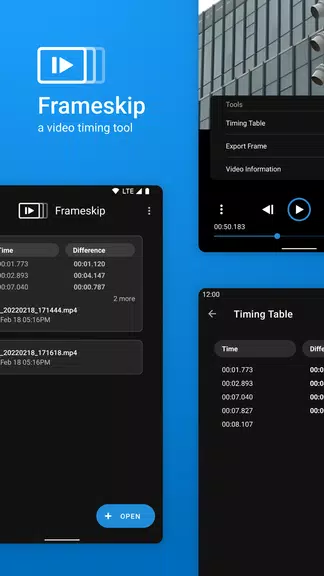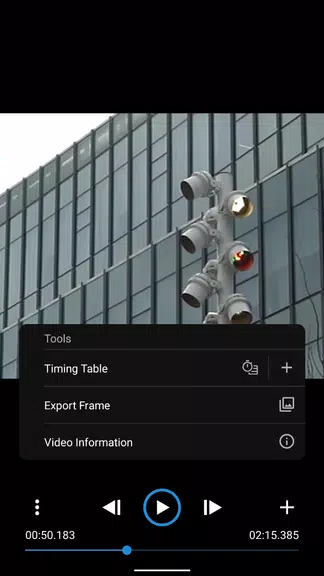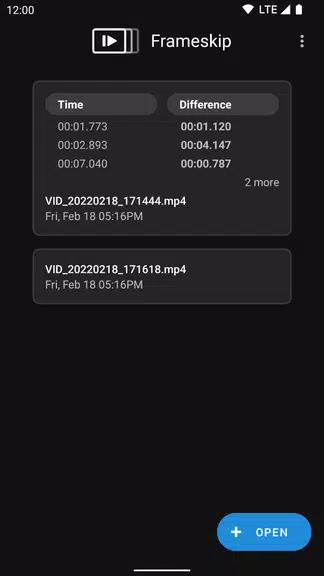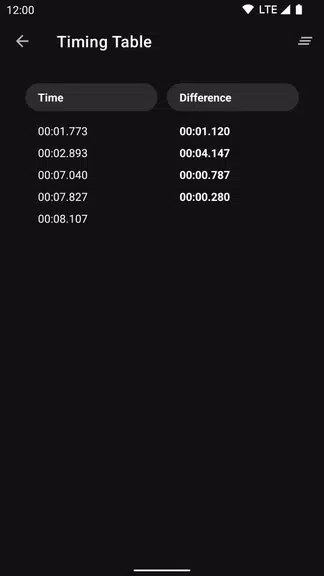Frameskip - Video Timing Tool
| Latest Version | 2.5.2 | |
| Update | Apr,21/2025 | |
| Developer | Azure Studios | |
| OS | Android 5.1 or later | |
| Category | Tools | |
| Size | 2.40M | |
| Tags: | Tools |
-
 Latest Version
2.5.2
Latest Version
2.5.2
-
 Update
Apr,21/2025
Update
Apr,21/2025
-
 Developer
Azure Studios
Developer
Azure Studios
-
 OS
Android 5.1 or later
OS
Android 5.1 or later
-
 Category
Tools
Category
Tools
-
 Size
2.40M
Size
2.40M
Features of Frameskip - Video Timing Tool:
Variable Playback Speeds: Frameskip empowers you to customize the speed of video playback, allowing you to control the pace at which you analyze each frame, whether you need to slow down or speed up the footage.
Save Times into a Table: Organize and save different timestamps into a table for easy reference. This feature helps you keep track of specific moments in the video, enhancing your analysis workflow.
See Seconds Elapsed Between Saved Timestamps: Calculate the time difference between saved timestamps effortlessly. This functionality aids in understanding the duration between key frames, making your analysis more precise.
Save a Frame as an Image: With a simple click, capture and save any frame as an image. This feature is perfect for sharing or further analyzing important moments within the video.
Smooth Frame-by-Frame Playback: Experience seamless navigation through each frame with smooth playback, ensuring a fluid and accurate viewing experience that enhances your analysis.
Video Properties and Information: Gain access to detailed video properties and information directly within the app. This feature provides you with the data you need to fully understand and analyze your video content.
About the App
Frameskip - Video Timing Tool is a user-friendly application that offers a range of powerful features for video analysis, including variable playback speeds, frame saving, and detailed video information. With no ads or In-App Purchases, Frameskip is a freely accessible tool designed to enhance your video viewing and analysis experience. Download Frameskip now and take your video analysis to the next level!