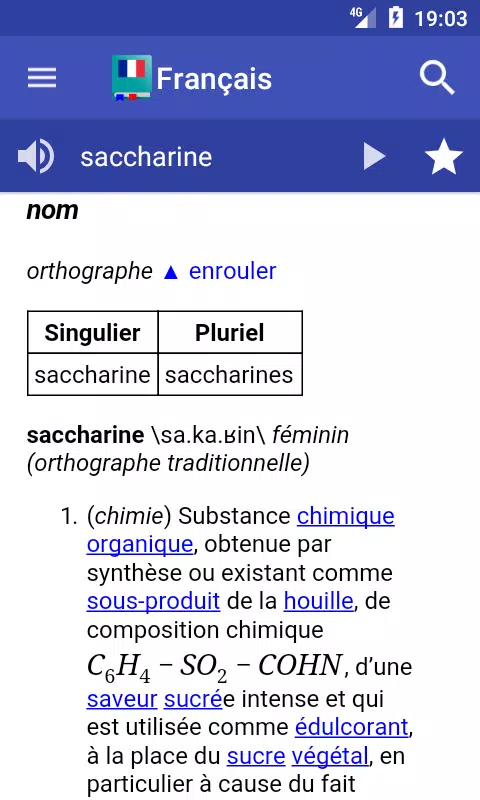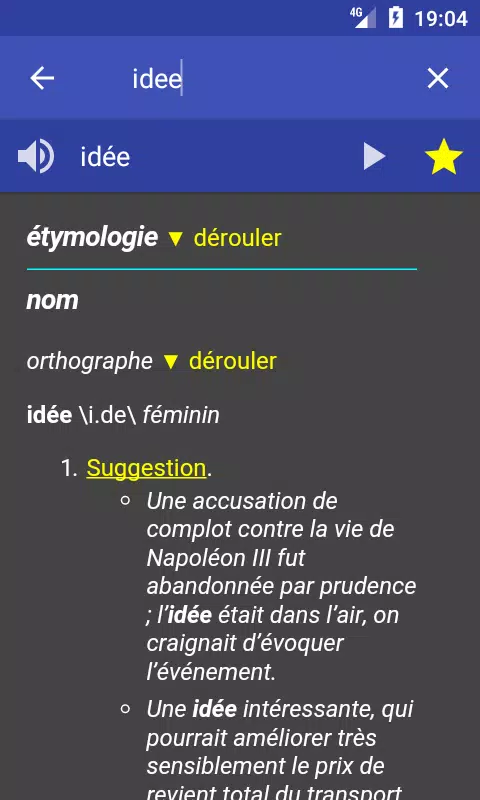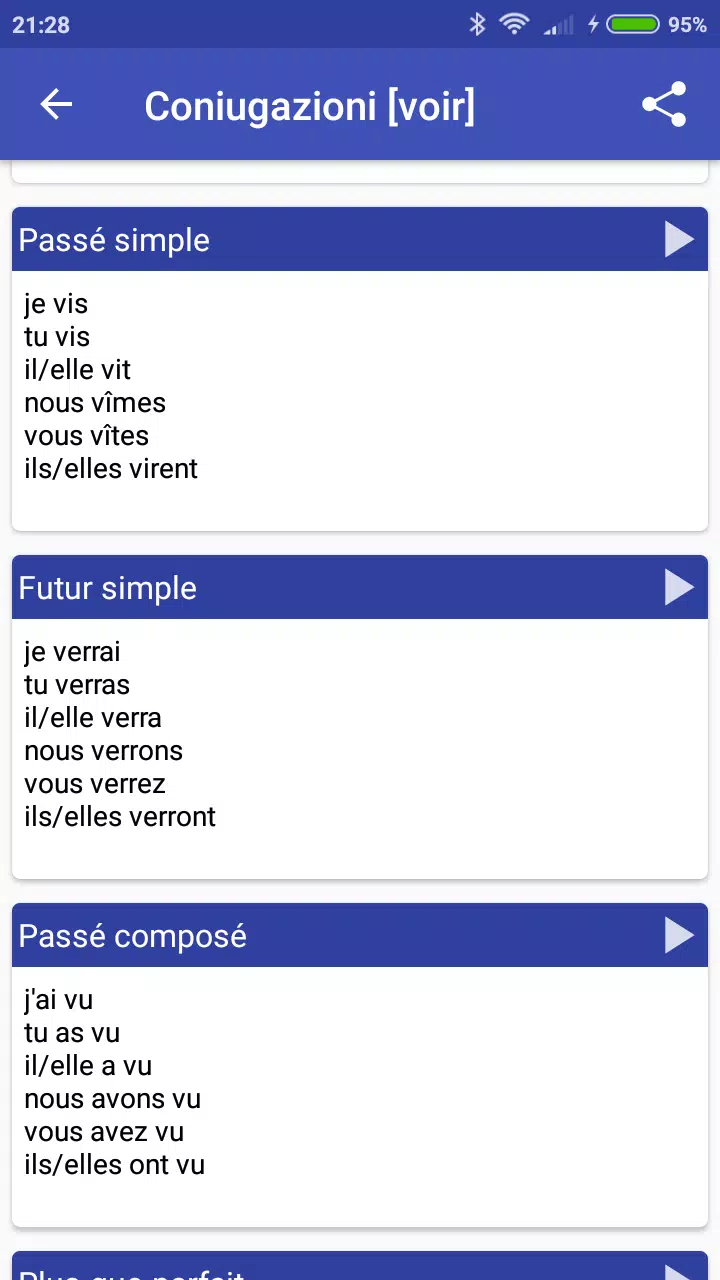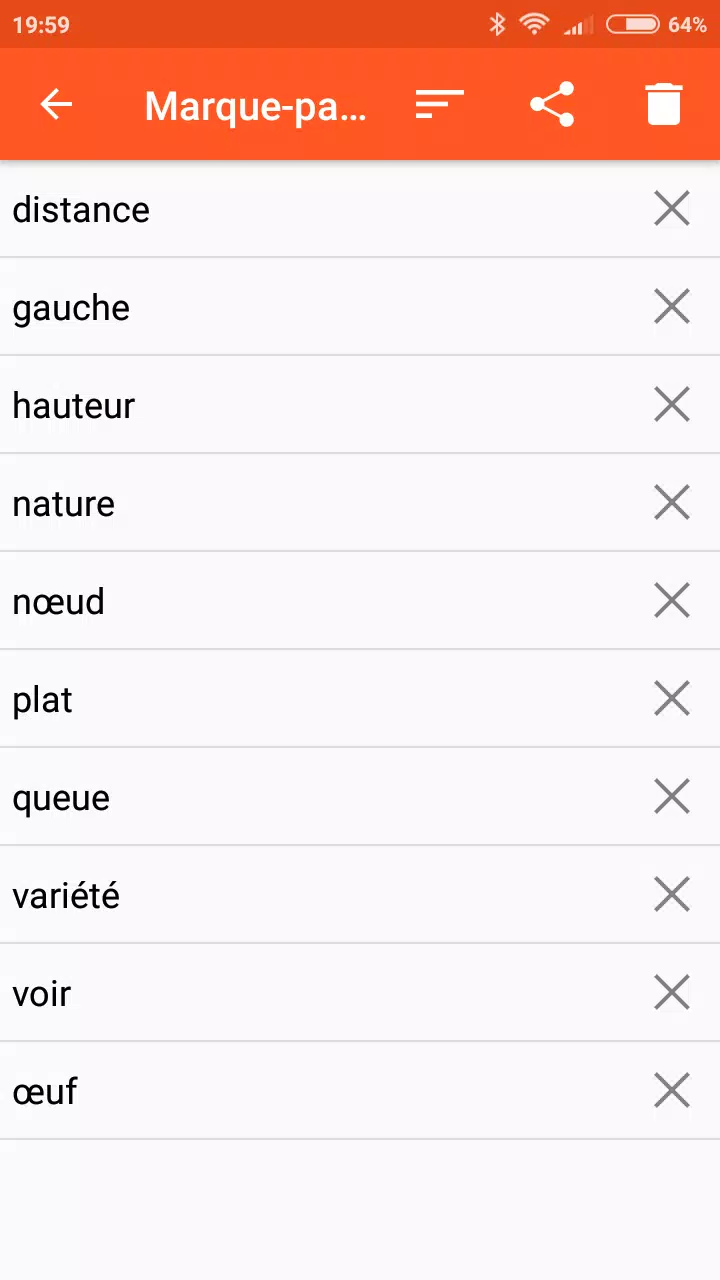French Dictionary - Offline
| Latest Version | 7.0-17fkk | |
| Update | May,02/2025 | |
| Developer | Livio | |
| OS | Android 6.0+ | |
| Category | Books & Reference | |
| Size | 58.0 MB | |
| Google PlayStore | |
|
| Tags: | Books & Reference |
The French offline dictionary is designed for ease of use, providing a comprehensive tool for understanding French vocabulary directly from the French Wiktionary. This monolingual dictionary requires that words be entered in French for accurate results.
Features:
♦ Over 356,000 French definitions, including a vast array of inflected forms and verb conjugations, ensuring a thorough resource for language learners and enthusiasts.
♦ Fast and efficient, the dictionary operates offline, only requiring an internet connection if a word is not found in the local database.
♦ Navigate through entries effortlessly by swiping right or left on your device, enhancing user experience and accessibility.
♦ The user interface is both easy to use and functional, optimized for both smartphones and tablets to ensure a seamless experience across devices.
♦ Keep track of your learning journey with bookmarks and a search history, which can be backed up for convenience.
♦ Solve crosswords with ease using the wildcard symbols ? for single unknown letters and * for any group of letters.
♦ Expand your vocabulary with the random search feature, perfect for discovering new words.
♦ Share definitions directly from the app using other applications like Gmail or WhatsApp, making it easy to discuss or save important entries.
♦ Seamless integration with popular reading apps such as Moon+ Reader and FBReader, enhancing your reading experience with instant word lookups.
Customizable Settings:
♦ Choose between black and white themes, with the ability to customize text colors for a personalized look (accessible via menu → Settings → Theme).
♦ Utilize the Floating Action Button (FAB) for quick access to functions like Search, History, Favorites, Random search, and Share.
♦ Enable the Persistent Search option to have the keyboard ready at startup for immediate use.
♦ Enhance your learning with text-to-speech options, allowing you to hear word pronunciations if voice data is installed on your device.
♦ Adjust the number of items retained in your search history to suit your needs.
♦ Customize font size and line spacing for comfortable reading.
Please note that the offline dictionary requires a significant amount of memory. If your device has limited storage, consider using the online version available at: https://play.google.com/store/apps/details?id=livio.dictionary.
For any questions, visit our Q&A section at: http://goo.gl/UnU7V.
Details on the permissions used by the app can be found here: http://goo.gl/AsqT4C.
For Developers:
✔ The application offers a Dictionary API for third-party developers. More information can be found at: http://thesaurus.altervista.org/dictionary-android.
Permissions:
This app requires the following permissions:
♢ INTERNET - to fetch definitions of words not found in the offline database.
♢ WRITE_EXTERNAL_STORAGE (aka Photos/Media/Files) - to save configuration settings and bookmarks.
What's New in Version 7.0-17fkk
Last updated on Sep 29, 2024
Version 7.0
♦ The dictionary has been updated with new definitions, ensuring users have access to the latest linguistic resources.