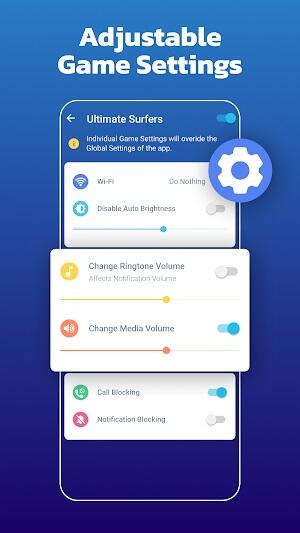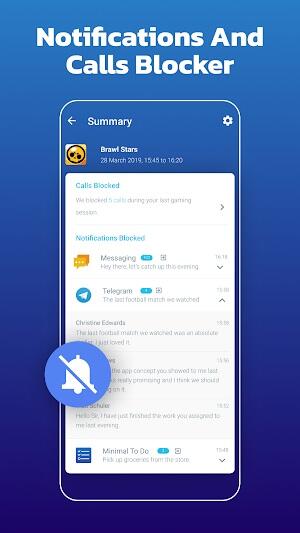Gaming Mode - Game Booster PRO
| Latest Version | 1.9.10 | |
| Update | Feb,13/2025 | |
| Developer | ZipoApps | |
| OS | Android Android 5.0+ | |
| Category | Personalization | |
| Size | 15.7 MB | |
| Google PlayStore | |
|
| Tags: | Personalization |
Enhance your mobile gaming with Game Mode APK, a powerful tool for Android gamers. Developed by ZipoApps, this Game Booster PRO app optimizes your device's performance for a smoother, more immersive gaming experience. Available on Google Play, it's the perfect choice for anyone looking to elevate their Android gameplay.
How to Use Game Mode APK
- Download and install: Get started by downloading Game Mode from the Google Play Store. This ensures seamless integration with your device.

-
Configure settings: Customize settings for all apps or individual games for optimal control over Game Mode's enhancements.
-
Launch games: Access your games quickly via the app or a convenient home screen widget for a seamless gaming transition.
Key Features of Game Mode APK
Game Mode boasts several features designed to enhance your Android gaming:
- Automated call rejection: Stay focused on your game without call interruptions.
- Notification blocking: Eliminate distracting pop-ups and alerts for improved concentration.

- Game Booster: Optimize system resources for faster, smoother app performance and reduced lag.
- WiFi control: Easily manage your WiFi connection directly within the app.
- Audio customization: Adjust ringtone and media volume for optimal audio settings.
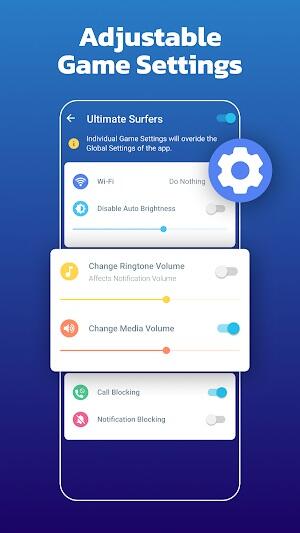
- Home screen widgets: Launch games directly from your home screen for quick access.
- Data security: Your data remains on your device; no data is transmitted externally.
Tips for Optimal Performance
Get the most out of Game Mode with these helpful tips:
- Clear app caches: Regularly clearing app caches improves performance and speed.
- Close background apps: Free up resources for your games by closing unnecessary background apps.
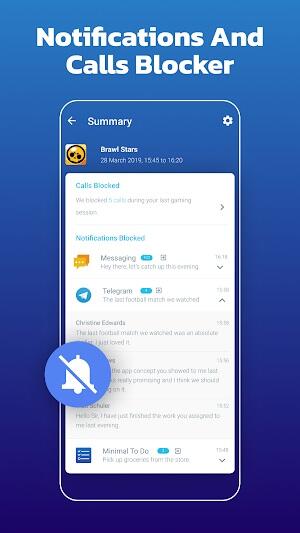
- Monitor battery usage: Track battery consumption to identify and manage power-hungry apps.
- Keep software updated: Regular updates ensure compatibility and maximize performance.
- Use Airplane Mode (offline): Reduce battery drain and eliminate interruptions when playing offline games.
Game Mode APK Alternatives
Consider these alternatives if you're looking for other gaming enhancement options:
- Game Turbo (Xiaomi): Optimized for MIUI devices, offering performance boosts and customization options.
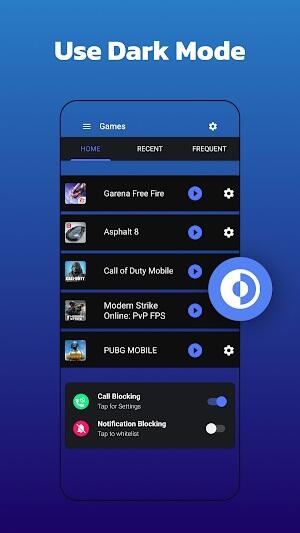
- Game Booster 4x Faster: Aims to significantly increase gaming speed with various optimization settings.
- Game Launcher+ (Samsung): A comprehensive gaming solution for Samsung devices, offering organization, performance enhancements, and recording tools.
Conclusion
Game Mode APK is a powerful tool for enhancing your Android gaming experience. Its performance optimizations and user-friendly interface make it a valuable addition for any mobile gamer. Download Game Mode ROG APK today and experience smoother, more responsive gameplay.