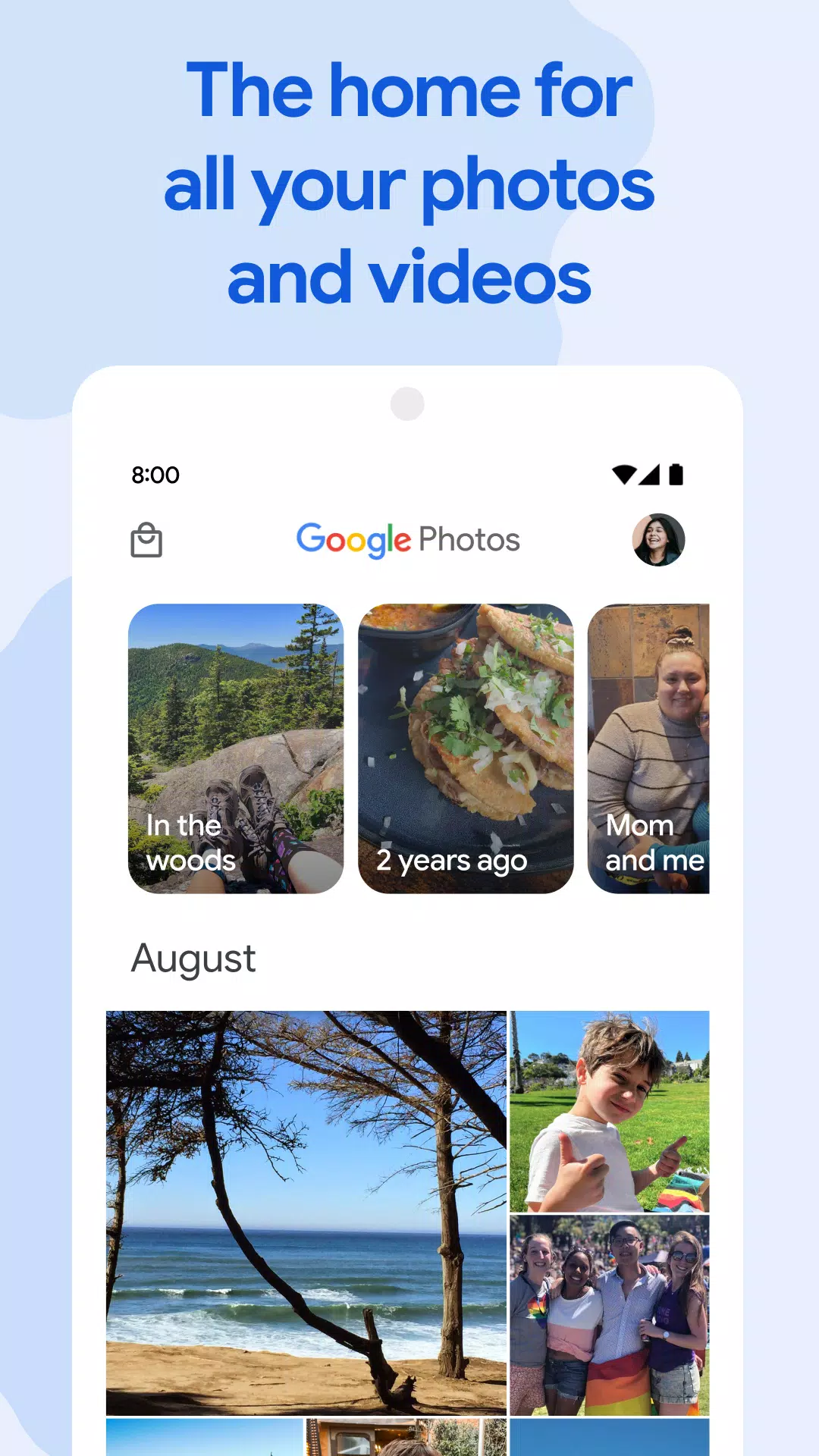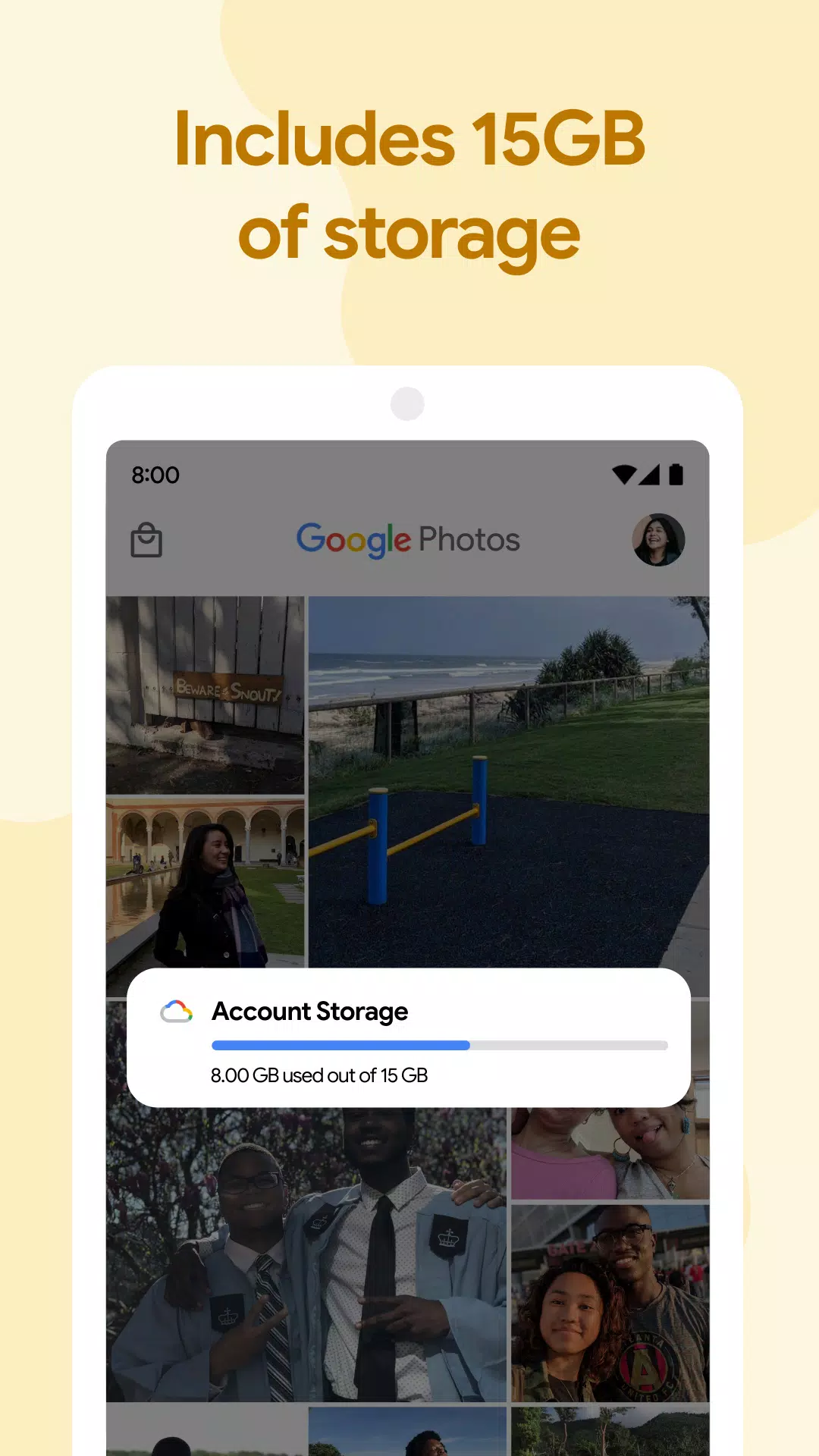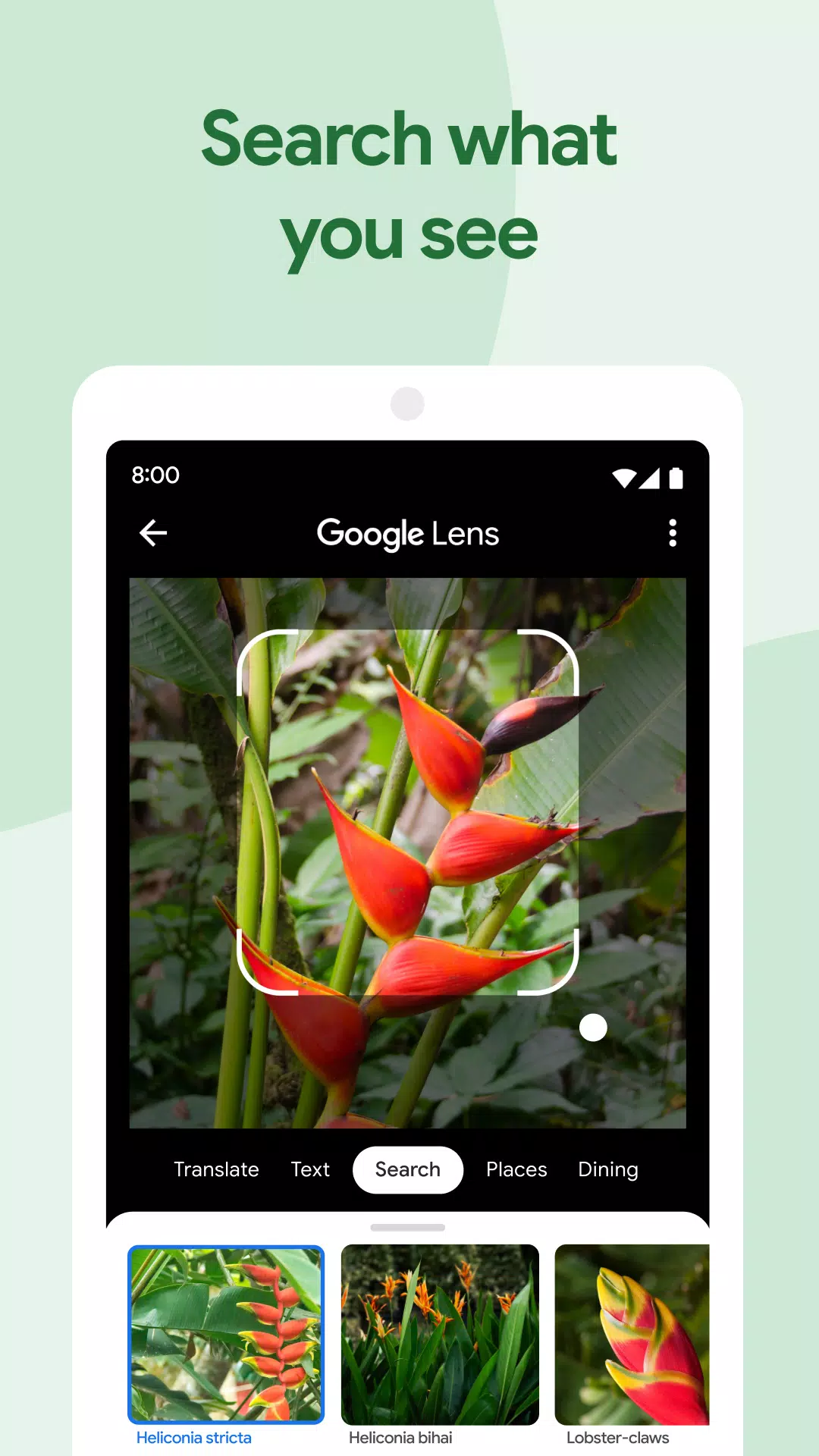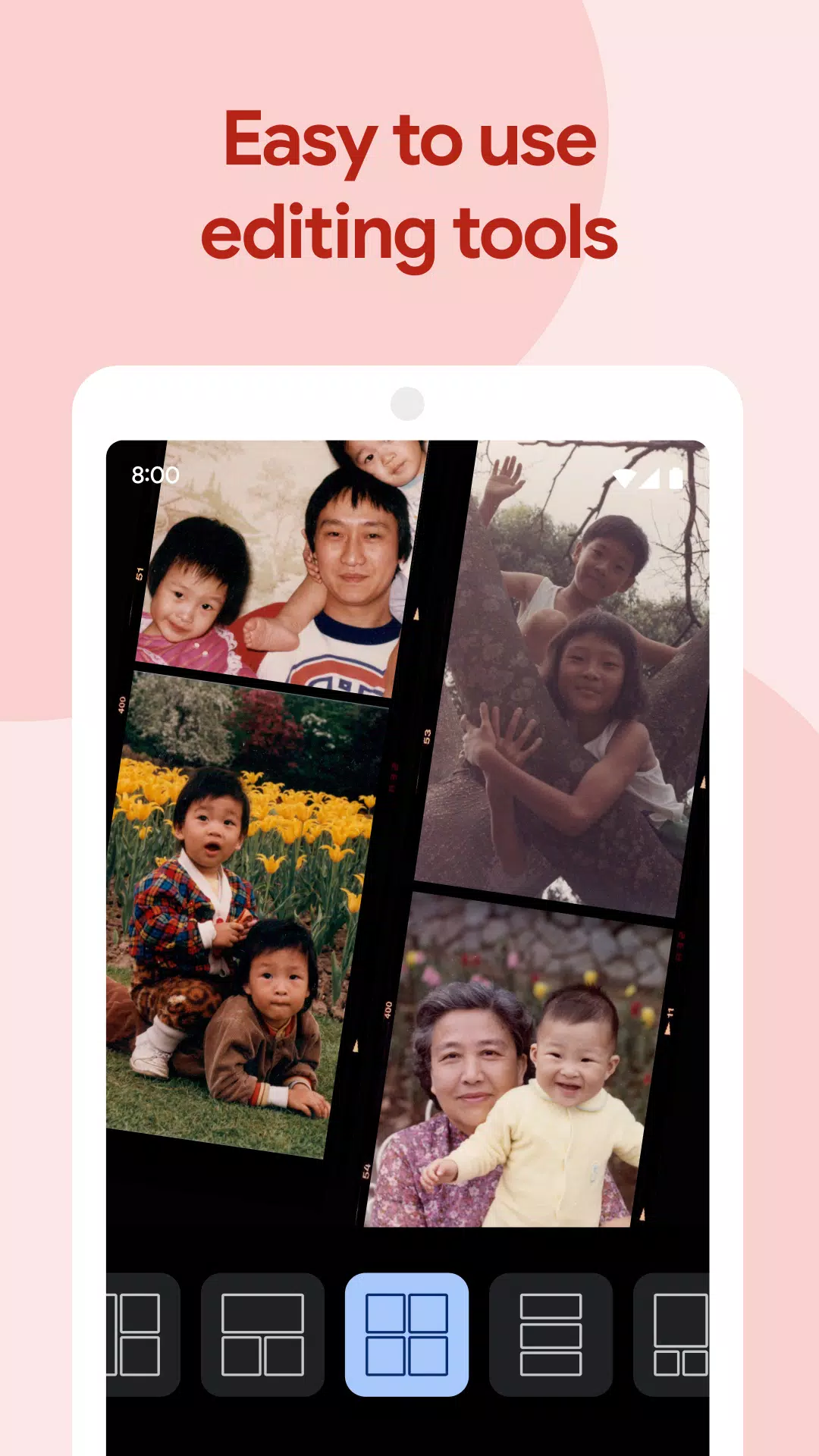Google Photos
| Latest Version | 7.5.0.689431911 | |
| Update | Apr,25/2025 | |
| Developer | Google LLC | |
| OS | Android 6.0+ | |
| Category | Photography | |
| Size | 95.5 MB | |
| Google PlayStore | |
|
| Tags: | Photography |
Google Photos is the ultimate platform for managing, organizing, and sharing your precious memories. With its robust features, this app serves as a comprehensive solution for all your photo and video needs, offering ample storage and seamless accessibility across devices.
Designed with today's photo-taking habits in mind, Google Photos comes equipped with a variety of useful features such as shared albums, automatic creations, and advanced editing tools. Each Google account comes with 15 GB of free storage, and by enabling the automatic backup feature, you can save your media files in high or original quality. These files are easily accessible from any connected device and via photos.google.com.
Here are some of the key features that make Google Photos stand out:
Space-Saving Solution: With cloud backup, you can free up space on your device by removing photos from local storage while keeping them safely stored in the cloud.
AI-Powered Creativity: Google Photos leverages AI to automatically generate movies, collages, animations, panoramas, and more from your photo library. You can also manually create these using the app's user-friendly tools.
Professional Editing at Your Fingertips: Enhance your photos with content-aware filters, adjust lighting, and make other edits with just a few taps.
Effortless Sharing: The app makes it simple to share your photos with friends and family, ensuring your memories are easily enjoyed by those closest to you.
Advanced Search Capabilities: Utilize advanced technology to search for photos by people, places, and things, without the need for manual tagging, making it easy to find that specific shot you’re looking for.
Dynamic Live Albums: Create albums that automatically update with new photos of selected people or pets, ensuring your albums are always up-to-date.
Custom Photo Books: Quickly create photo books from your phone or computer. Google Photos can even suggest photo books based on your best shots from a trip or time period.
Google Lens Integration: Use Google Lens to gather information about objects in your photos, translate text, or identify plants and animals, adding a layer of interactivity to your media.
Instant Sharing: Send photos to any contact, email, or phone number in seconds, ensuring your memories are shared swiftly.
Shared Libraries: Grant trusted individuals access to your entire photo library, making it easy to share memories with loved ones.
Enhance your Google Account's storage for high-quality photos and videos by subscribing to Google One. In the US, the subscription for 100 GB starts at $1.99 per month, though costs and availability may vary by location.
What's New in Version 7.5.0.689431911
Last updated on Oct 26, 2024
We've introduced a new storage management tool that helps you manage photos and videos that contribute to your storage quota. This tool identifies items like blurry photos, screenshots, and large videos that you might want to delete, streamlining your storage management process.