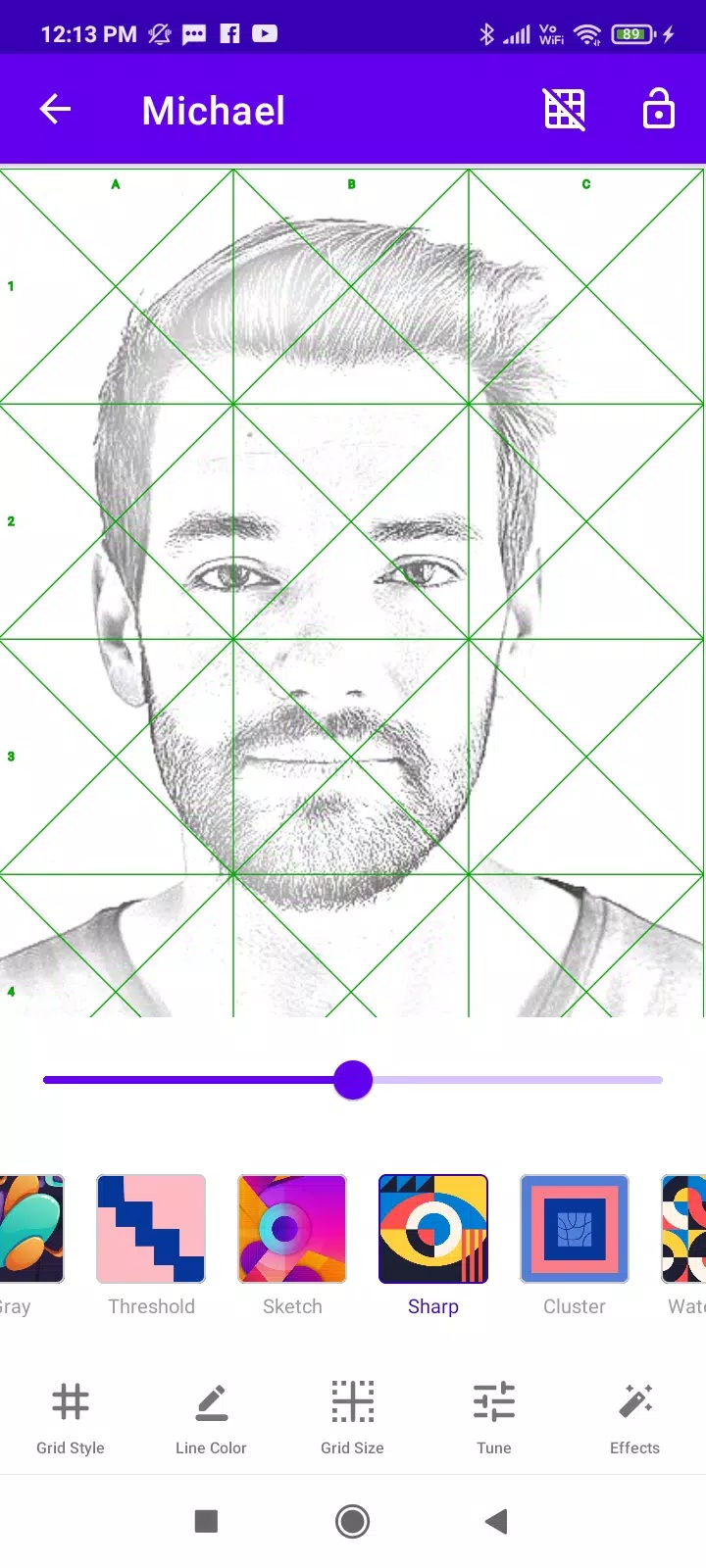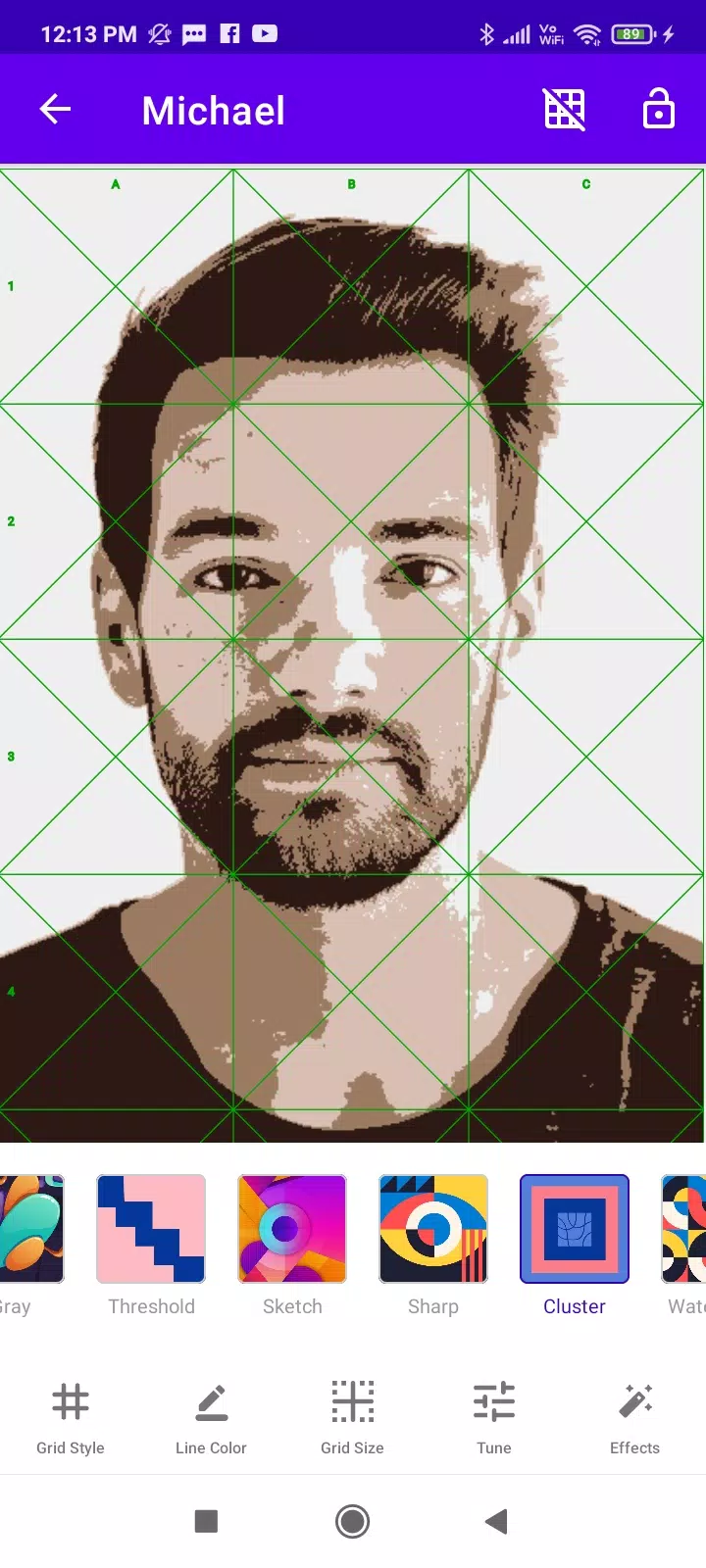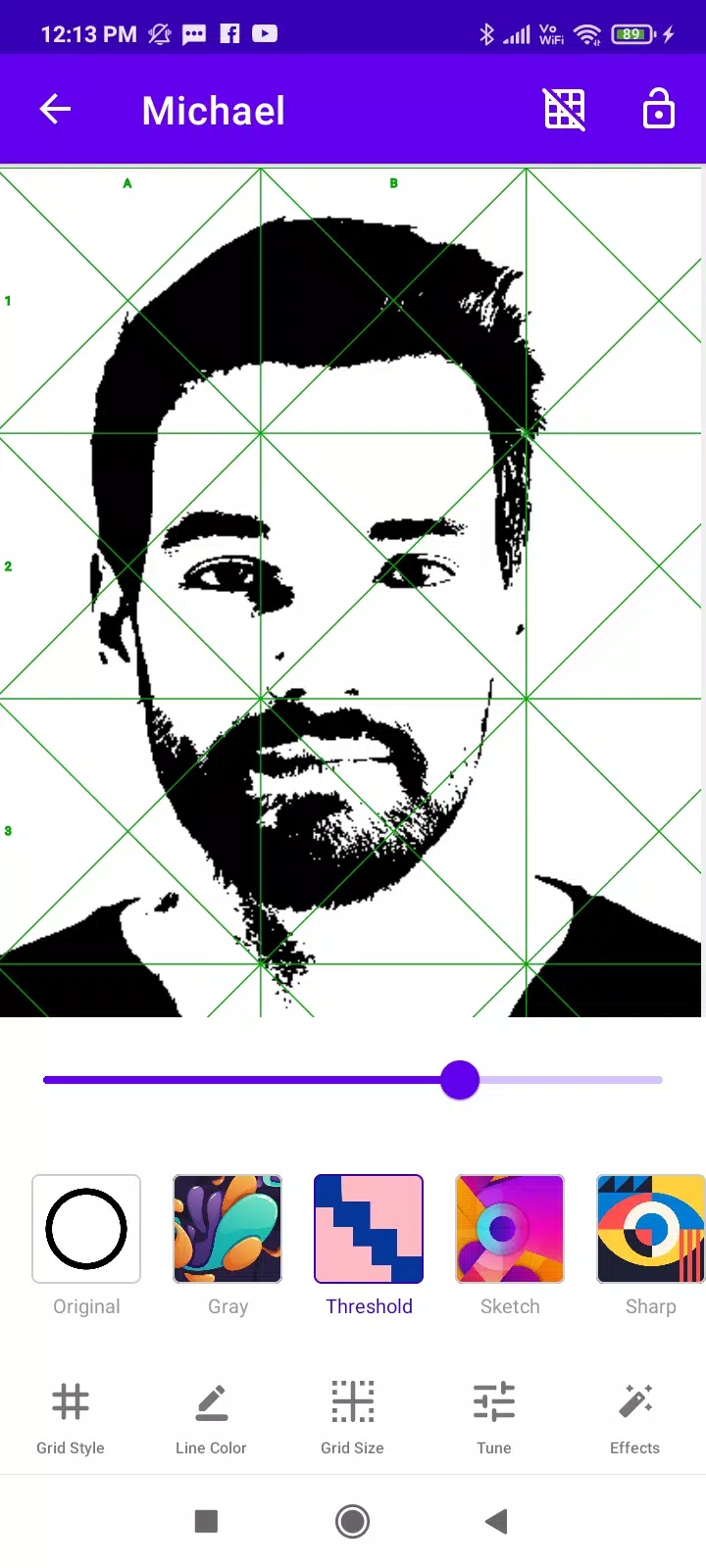Grid Artist
| Latest Version | 4.7 | |
| Update | May,12/2025 | |
| Developer | Aerogames | |
| OS | Android 6.0+ | |
| Category | Art & Design | |
| Size | 34.9 MB | |
| Google PlayStore | |
|
| Tags: | Art & Design |
Unleash your inner artist with Grid Artist, the ultimate AR drawing tool designed to transform your photos into stunning masterpieces. Whether you're a seasoned painter or just starting out, Grid Artist offers an intuitive grid system that overlays your images, making it easier than ever to create breathtaking compositions. With a plethora of grid styles and templates at your fingertips, you can tailor the perfect setup for any photo. Adjust the grid size to your liking, and enhance your images with a variety of filters and effects to bring your vision to life. Grid Artist is your go-to app for both professional photographers and hobbyists eager to add a creative touch to their photos. Download Grid Artist today and start crafting your own artistic masterpieces!
Here are some of the standout features of Grid Artist:
- AR Drawing: Use your phone's camera to sketch directly over paper, blending the digital and physical worlds seamlessly.
- Flexible Layout Options: Choose between portrait or landscape modes to suit your creative needs.
- Image Manipulation: Zoom, scale, or pan your image to focus on the details that matter most.
- Grid Customization: Number and label your grid for precision, or use a diagonal grid to easily find the center of each cell.
- Sampling Layout: Open and work with large images effortlessly, adjusting them to fit your canvas.
- Lock Grid Feature: Secure your grid in place for a smoother painting experience without interruptions.
- Grid Adjustments: Modify the grid size, color, and width to match your artistic style.
- Single Cell Focus: Zoom into individual cells for meticulous detailing.
- On-the-Go Image Editing: Adjust saturation, contrast, and brightness directly within the app to perfect your image before you start drawing.
- Save & Restore Settings: Your settings are saved until you complete your drawing, ensuring consistency throughout your project.
Grid Artist also boasts an extensive collection of effects tailored for painting and sketching, including pencil sketch, soft sketch, watercolor effect, abstract sketch effect, and more. These tools empower you to experiment with various styles and techniques, enhancing your artistic expression.
We hope you enjoy using Grid Artist to fuel your creativity and bring your artistic visions to life!