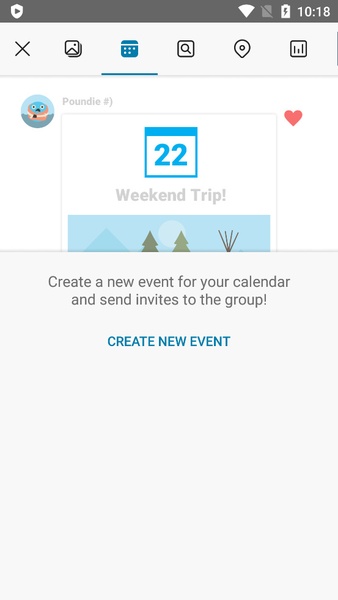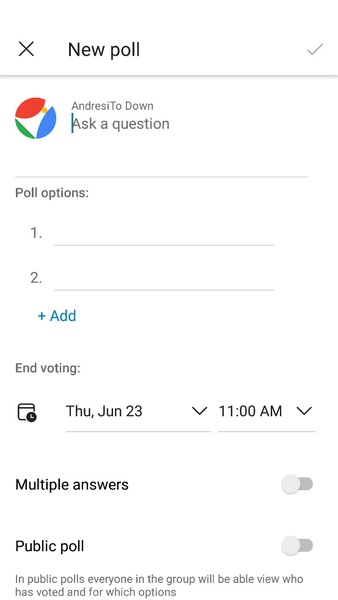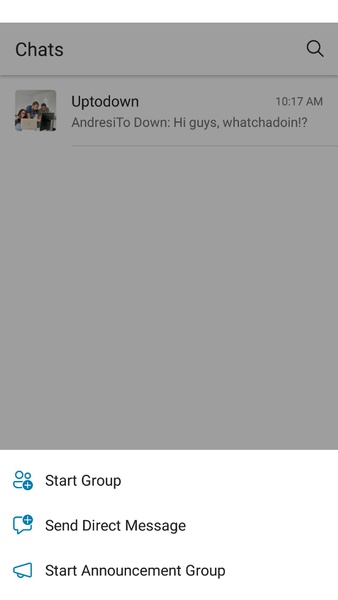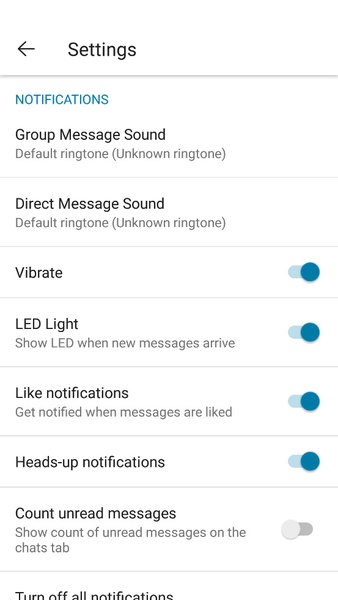GroupMe
| Latest Version | 7.11.9 | |
| Update | Jan,11/2025 | |
| Developer | Groupme | |
| OS | Android 9 or higher required | |
| Category | Communication | |
| Size | 131.7 MB | |
| Tags: | Messaging |
-
 Latest Version
7.11.9
Latest Version
7.11.9
-
 Update
Jan,11/2025
Update
Jan,11/2025
-
 Developer
Groupme
Developer
Groupme
-
 OS
Android 9 or higher required
OS
Android 9 or higher required
-
 Category
Communication
Category
Communication
-
 Size
131.7 MB
Size
131.7 MB
GroupMe: Your Free, Multi-Device Messaging Solution
GroupMe is a completely free application enabling effortless text-based communication with friends, regardless of their device or carrier. It even functions on tablets, utilizing your data connection (or Wi-Fi) for seamless messaging.
Initiate new chats with individuals or join/create group conversations – ideal for work teams or staying connected with friends.
GroupMe offers robust instant messaging capabilities, mirroring similar apps by allowing photo, video, and file sharing, along with real-time notifications.
System Requirements (Latest Version)
- Android 9 or higher
Frequently Asked Questions
To use GroupMe, you simply need a user account. Create one using your email address or link your Google, Facebook, or Microsoft account.
GroupMe groups can accommodate up to 5000 members, although most groups typically remain under 200 users.
Share text, images, documents, locations, dates, and even surveys within GroupMe groups. A built-in GIF browser is also available.
GroupMe offers options for private messaging. Furthermore, GroupMe's privacy policy ensures user information, including chat content, is not shared with third parties.
To add a contact, navigate to the desired group, tap the group avatar, then select "Members." Search for users by name, phone number, or email.