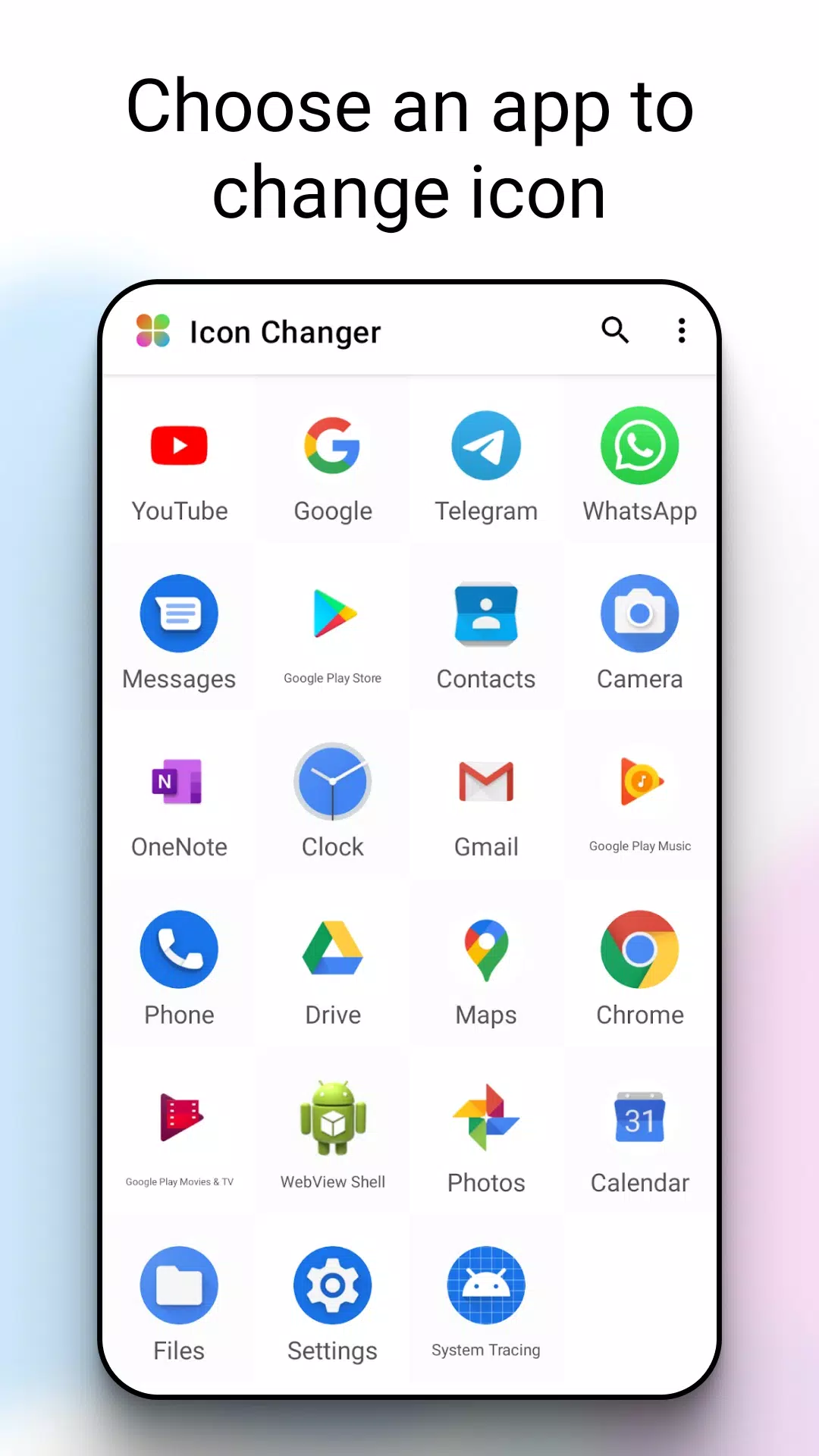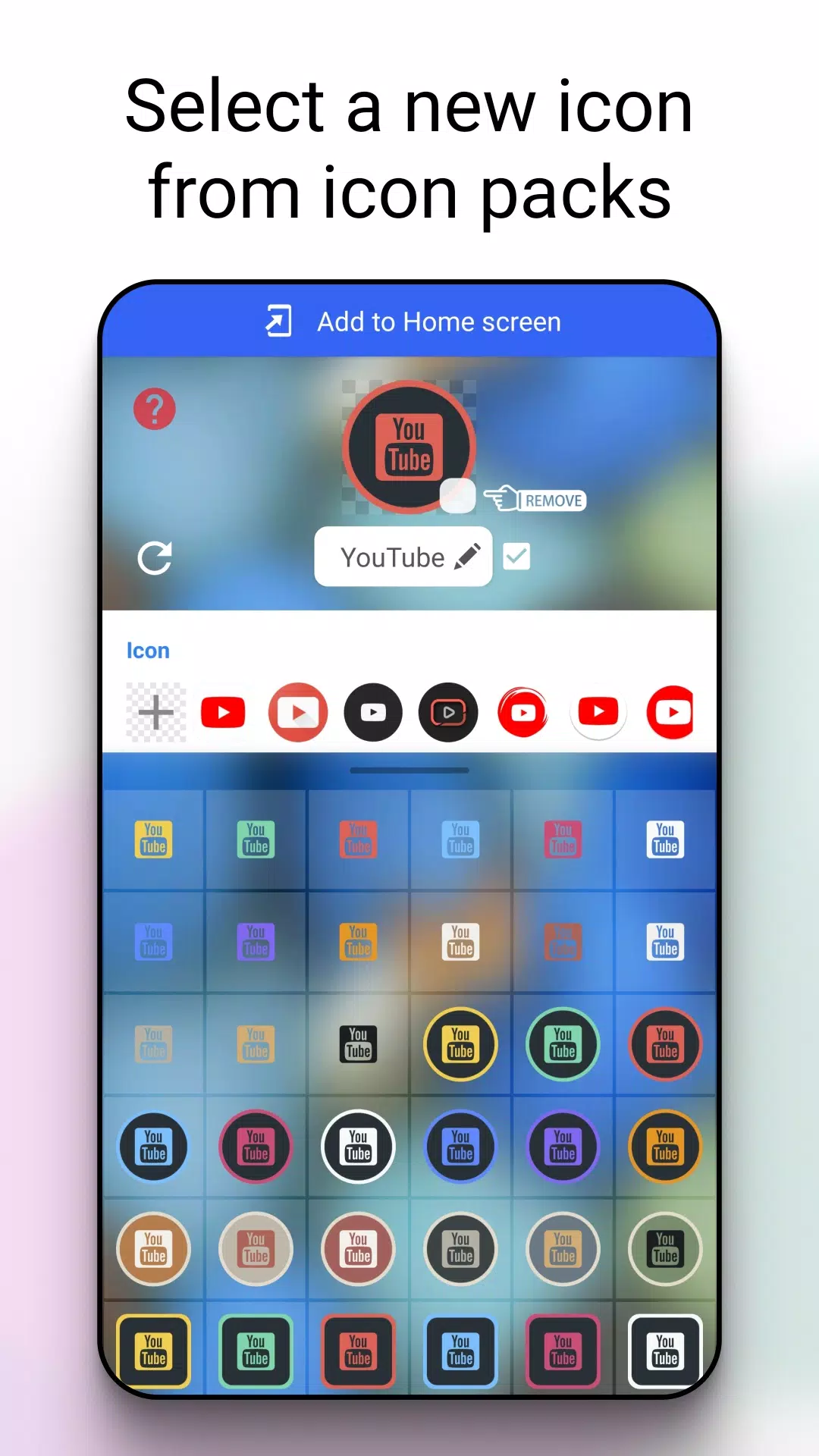Icon Changer
| Latest Version | 1.8.7 | |
| Update | Jan,07/2025 | |
| Developer | Any Studio | |
| OS | Android 5.0+ | |
| Category | Personalization | |
| Size | 14.1 MB | |
| Google PlayStore | |
|
| Tags: | Personalization |
This app, Icon Changer, lets you easily personalize your Android phone's look by replacing app icons. It's free and uses Android's shortcut feature to change both the icon and name of any app. The app boasts a huge library of icons and styles, plus the option to use images from your gallery or camera. A new shortcut with your custom icon is created on your home screen.
Here's how to use it:
- Launch Icon Changer.
- Select the app you want to customize.
- Choose a new icon from the app's library, your gallery, other apps, or a third-party icon pack.
- Optionally, rename the app.
- Check your home screen for the newly created shortcut with the updated icon.
Addressing Watermarks:
Some Android systems automatically add watermarks to shortcut icons. Icon Changer uses a method to change icons without widgets, but this doesn't work perfectly on all phones. If a watermark appears:
- Go to your home screen, long-press an empty space, and select "Widgets."
- Find the Icon Changer widget, long-press it, and drag it to your launcher.
- Create your icon again. This workaround often removes the watermark.
Version 1.8.7 (Aug 29, 2024):
This update includes minor bug fixes and improvements. Update to enjoy the latest enhancements!
Post Comments
Your Comment(*)