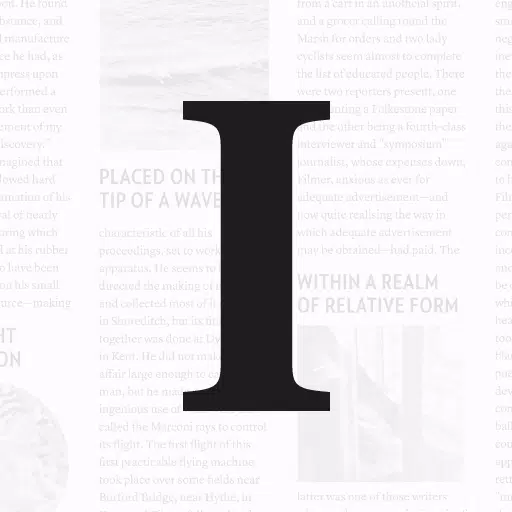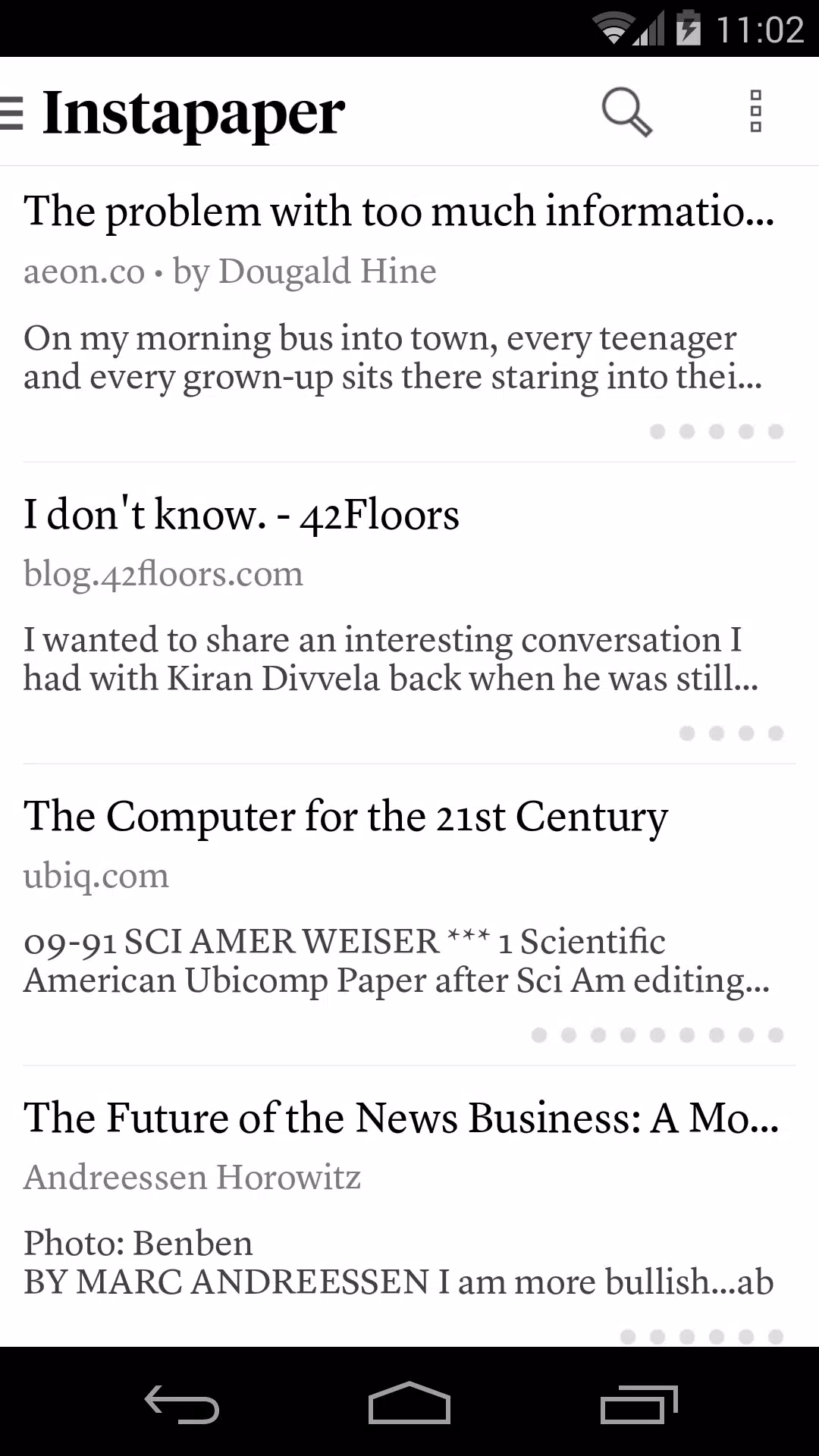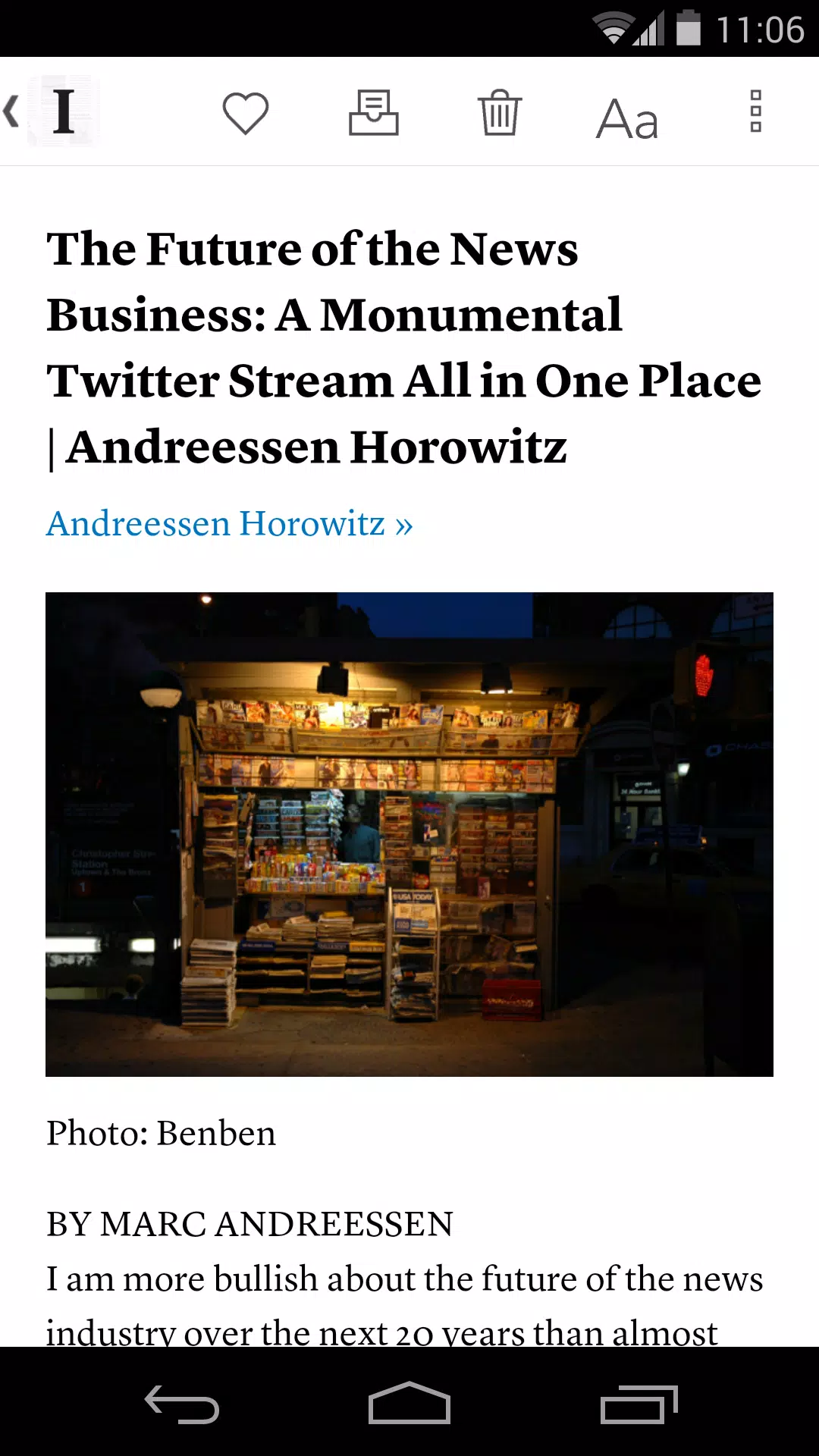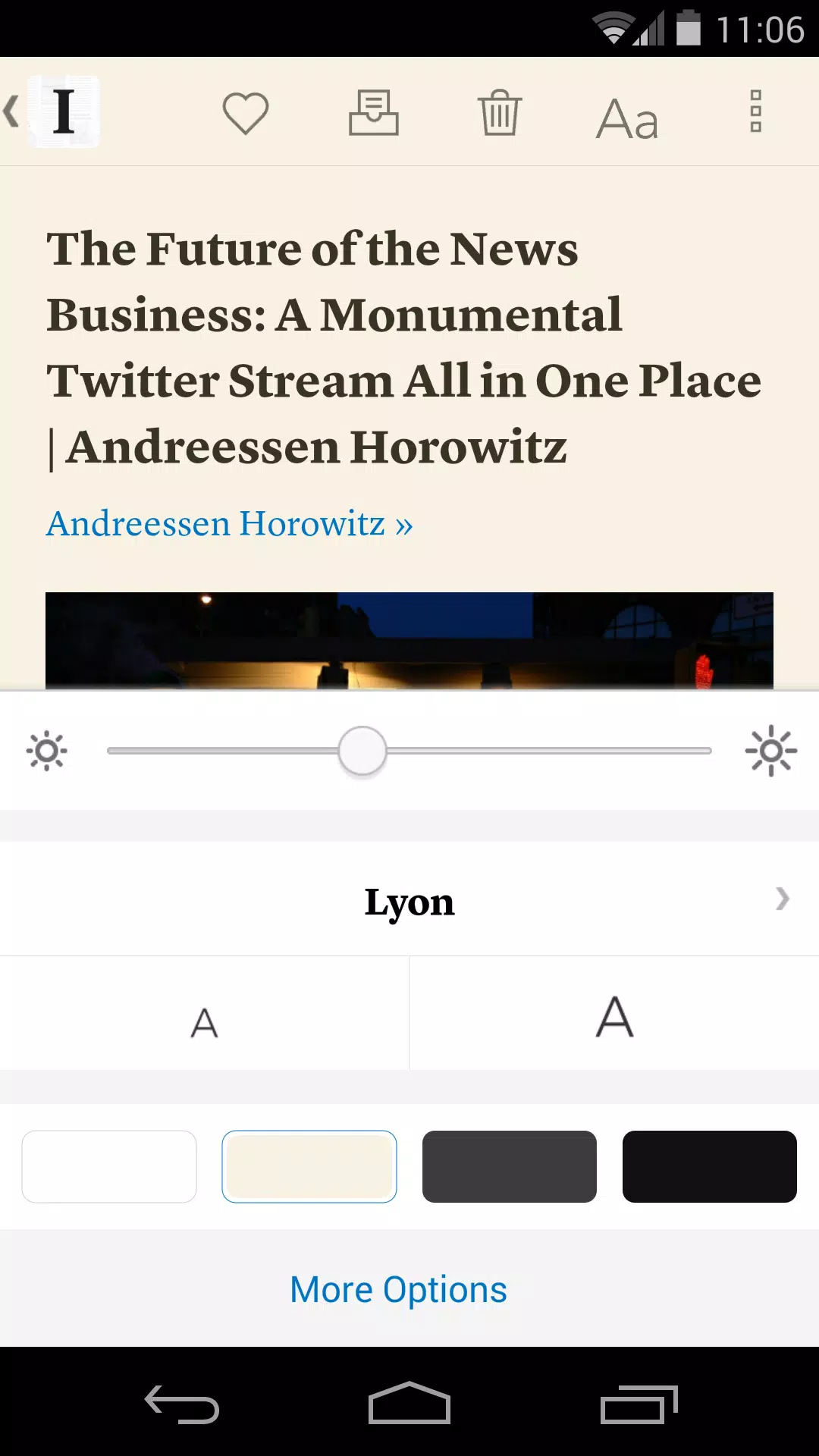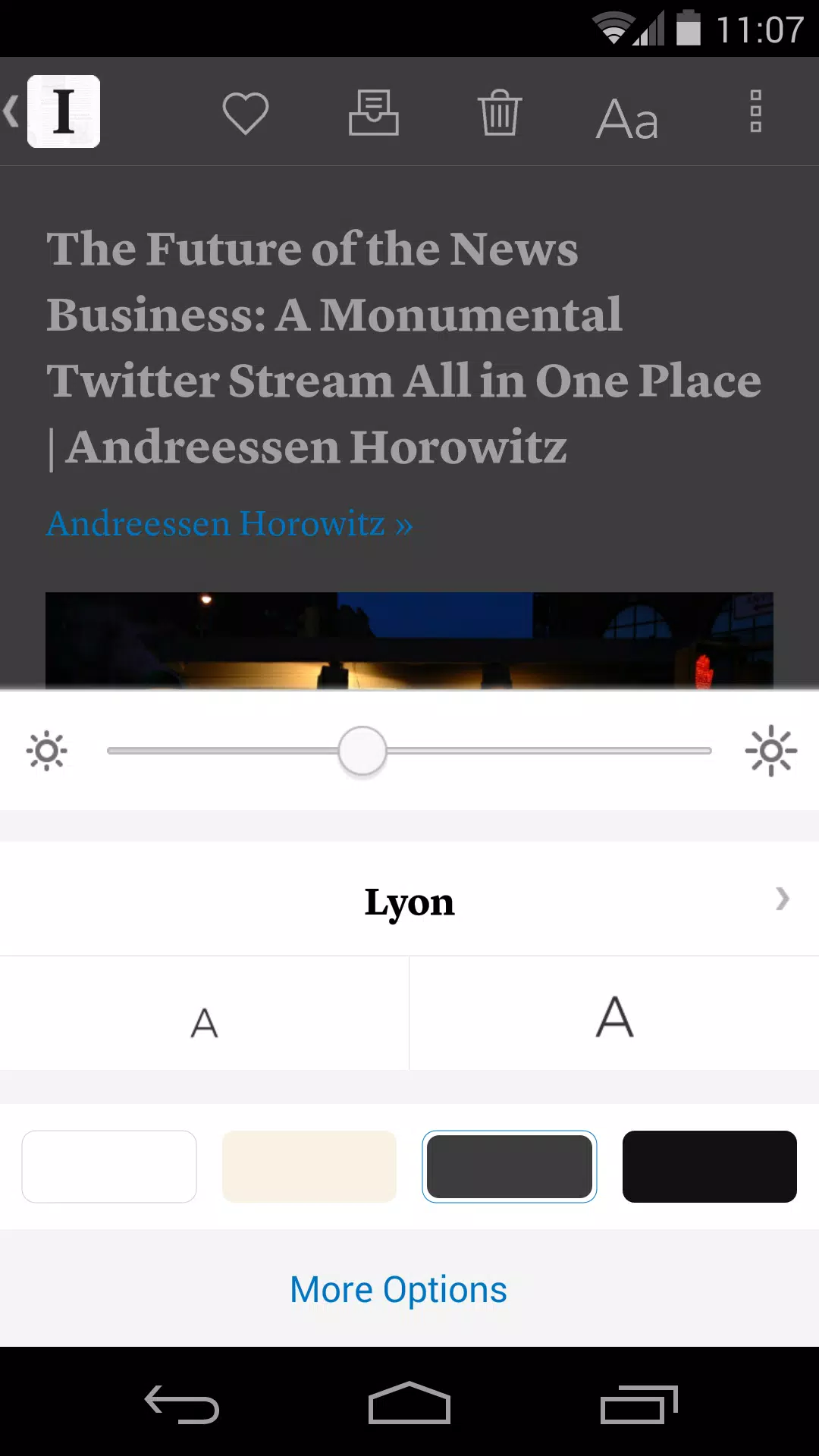Instapaper
| Latest Version | 6.0 | |
| Update | Apr,26/2025 | |
| Developer | Instant Paper, Inc. | |
| OS | Android 5.0+ | |
| Category | News & Magazines | |
| Size | 28.5 MB | |
| Google PlayStore | |
|
| Tags: | News & Magazines |
Instapaper is the ultimate tool for saving and storing web pages for reading later, offering a streamlined experience that's perfect for offline, on-the-go reading. With its Android app, you can enjoy a mobile and tablet-optimized Text view that ensures a clean, uncluttered reading experience, even in places like airplanes, subways, elevators, or on Wi-Fi-only devices without internet access.
Core Features:
- Instapaper simplifies web pages into text-only format, removing full-sized layouts to enhance readability on tablet and phone screens.
- It provides a distraction-free reading environment, allowing you to focus solely on the content.
- All downloaded articles are available offline, making it convenient to read whenever and wherever you want, even without an internet connection.
Additional Features:
- An optimized tablet interface ensures a seamless reading experience.
- Customize your reading with adjustable fonts, text sizes, line spacing, and margins.
- Enjoy night reading with dark mode and brightness control.
- Sort your unread articles by popularity, date, length, or shuffle them for variety.
- Organize your articles with folders.
- Share articles easily via web browsers and apps that support sharing.
- Lock rotation for consistent reading orientation.
- Download up to 500 articles on your device and store unlimited articles on the Instapaper website.
- Access dictionary and Wikipedia lookups directly from the app.
- Navigate articles with tilt scrolling and page-flipping.
- Preview links within the app's built-in browser without leaving Instapaper.
- Search functionality available via in-app purchase.
What's New in Version 6.0
Updated on Oct 25, 2024:
- Redesigned Save to Instapaper feature now supports archiving articles and offers an improved user experience.
- Enhanced tablet layouts for better usability.
- Animations disabled for e-ink Android devices to improve performance.
- Fixed a permission issue to enable text-to-speech controls from the notification center.
- Numerous minor fixes and improvements for overall app stability and functionality.
Post Comments
Your Comment(*)