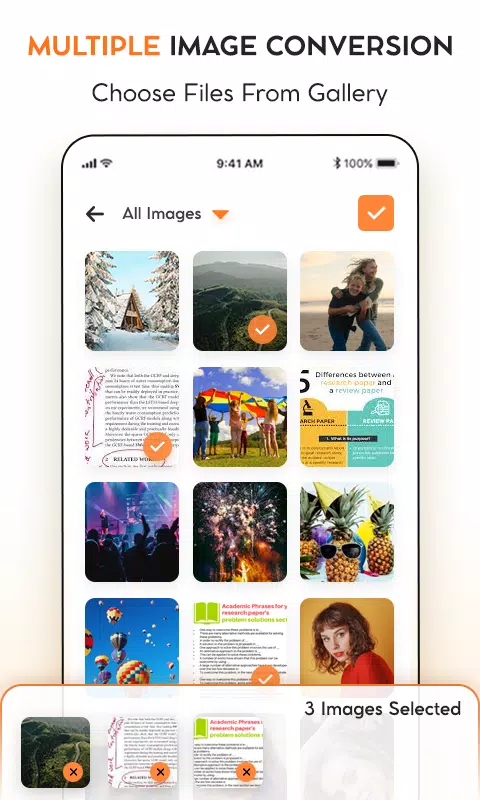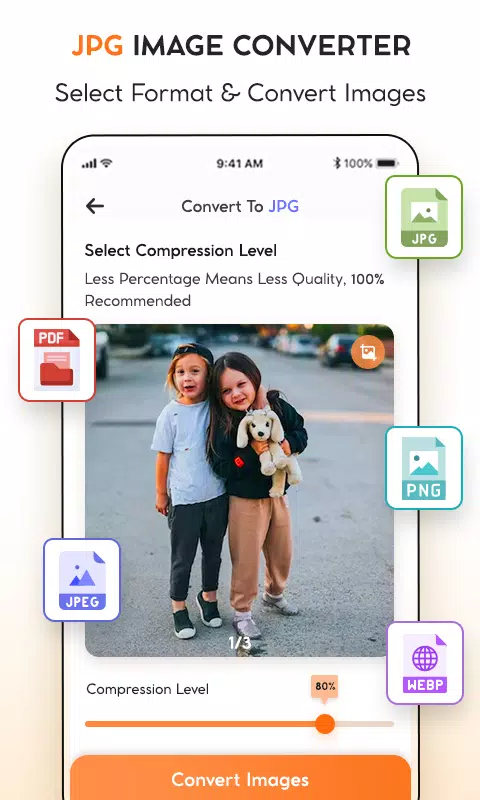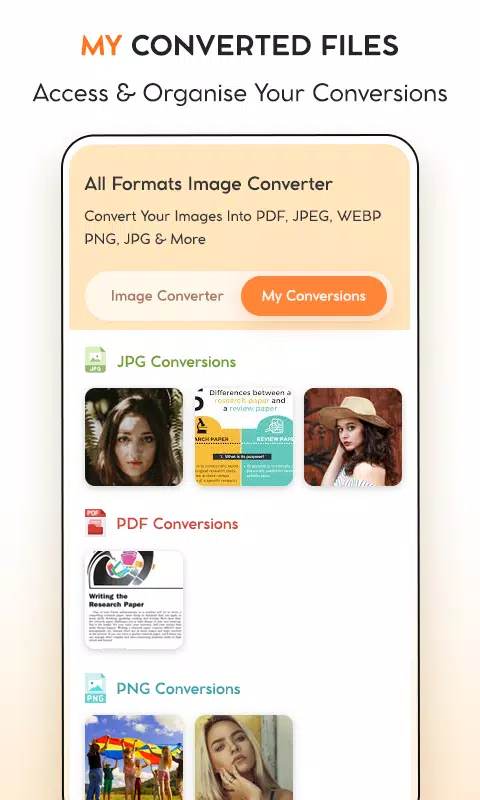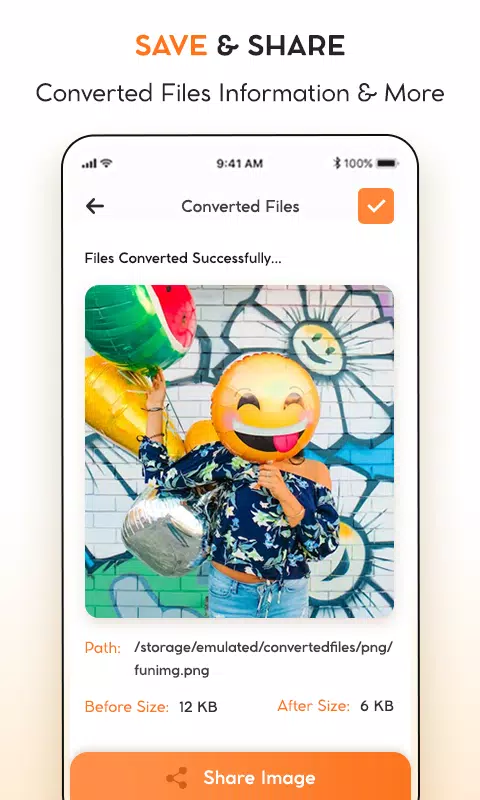JPG To PDF : PNG To JPG/PDF
| Latest Version | 1.5 | |
| Update | Apr,22/2025 | |
| Developer | MindStore Video Editor | |
| OS | Android 5.0+ | |
| Category | Video Players & Editors | |
| Size | 14.5 MB | |
| Google PlayStore | |
|
| Tags: | Video players & editors |
Discover the power of the Image Converter App, your ultimate tool for transforming images into popular formats like JPEG/JPG/PNG, as well as PDF and Web. This Android application streamlines the conversion process, making it quick and efficient. With the JPG format being one of the most widely used, you'll find the app's ability to convert images in mere seconds incredibly handy, all while maintaining the original quality of your images.
The Image Converter app is designed to cater to your specific needs, allowing you to adjust both the resolution and size of your images. This feature makes it the perfect solution for all your image conversion requirements. Whether you're converting images to JPEG, PNG, PDF, Web, or JPG, the process is seamless and user-friendly, ideal for those looking to convert images in bulk.
Main Functionality
- JPEG Converter
- PNG Converter
- JPG Converter
- PDF Converter
- Web Converter
- Expert JPEG
- Expert JPG
How to Use the Image Converter to JPG/JPEG/PNG
Using the Image Converter to convert your images to JPG/JPEG/PNG is straightforward:
- Launch the app and choose the image you wish to convert. You can pick an image from your gallery or snap a new photo with your camera.
- Once selected, hit the "Convert" button.
- The conversion process will begin, and you'll see a progress bar indicating the status.
- Upon completion, tap the "Save" button to store the converted JPG/JPEG/PNG image in your device's gallery.
- Now, you can easily access the converted image from your gallery, share it, or use it as needed.
- Customize the quality of your JPG/JPEG/PNG images further by navigating to the app's settings.
- Effortlessly convert multiple images to JPG/JPEG/PNG format with just a few taps.
What's New in the Latest Version 1.5
Last updated on Oct 20, 2024
Experience minor bug fixes and enhancements with the latest update. Install or update to version 1.5 to enjoy these improvements!