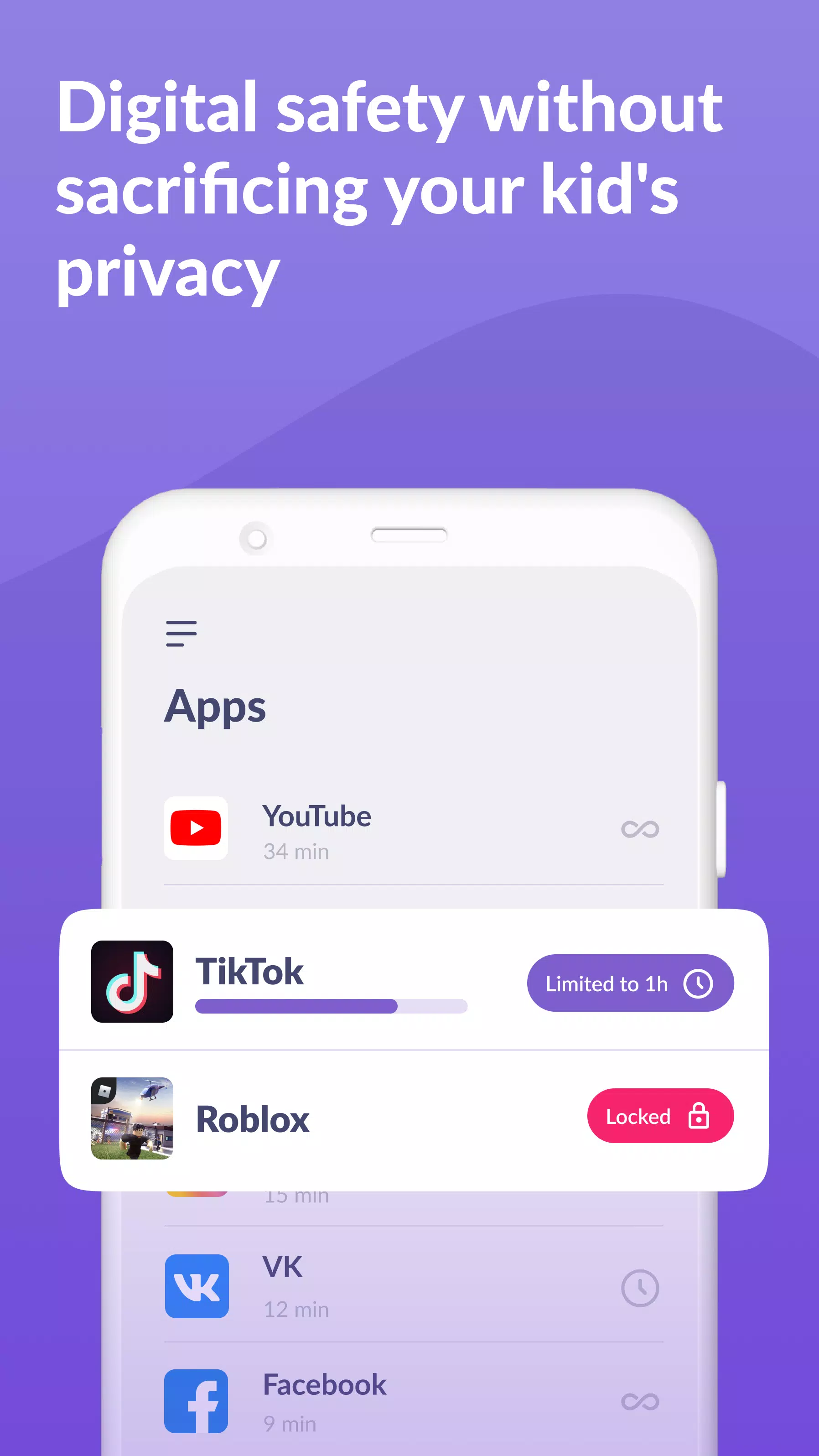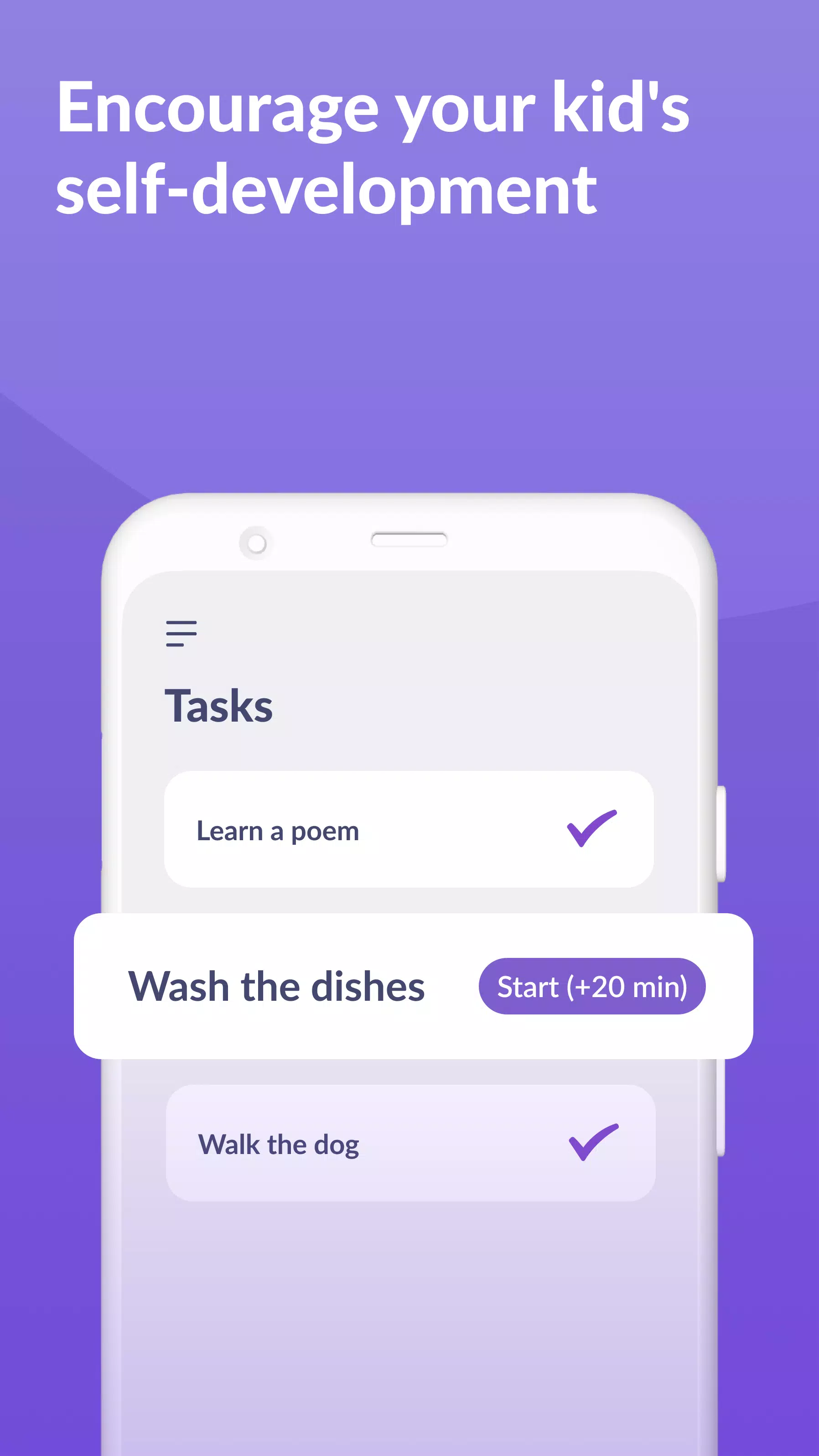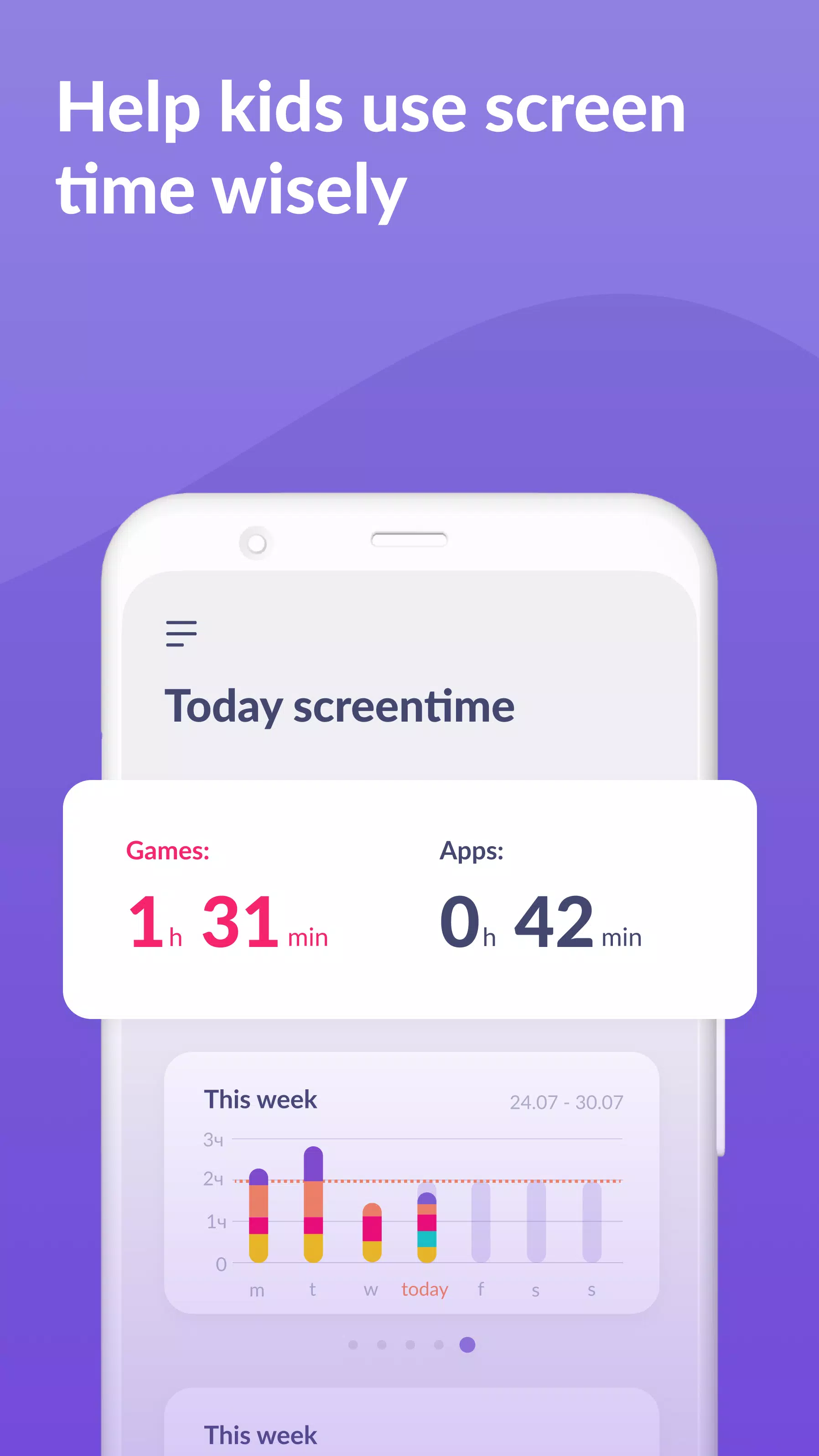Kids360: Parental Control App
| Latest Version | 2.27.1 | |
| Update | Jun,30/2025 | |
| Developer | ANKO Solutions LLC | |
| OS | Android 7.0+ | |
| Category | Parenting | |
| Size | 23.0 MB | |
| Google PlayStore | |
|
| Tags: | Parenting |
In today’s digital world, ensuring your child's online safety is more important than ever. With the rise of smartphones and social media, parental control tools like Kids360 have become essential for parents who want to monitor their child's screen time, manage app usage, and protect them from potential online risks. Whether you're looking to limit distractions or simply stay informed about your child's digital habits, Kids360 offers a comprehensive and user-friendly solution.
Kids360 – Comprehensive Parental Control & Screen Time Management
Kids360 is a powerful child monitoring app that allows parents to take control of their child's smartphone usage. Paired with its companion app Alli360, it provides real-time insights into how your child uses their device, offering features such as app blocking, GPS tracking, and detailed usage statistics. Designed with both functionality and privacy in mind, Kids360 ensures that your child stays safe online while maintaining a healthy balance between screen time and other activities.
Key Features of Kids360 and Alli360:
- App Usage Limiter – Set daily or weekly time limits on distracting apps, games, and social media platforms. Once the time is up, access will be restricted until the next available window. This feature acts as a digital child lock, helping maintain focus during study hours or bedtime.
- Usage Schedule – Create a personalized schedule for school, homework, and sleep times. During these periods, Kids360 automatically limits access to non-essential apps, promoting better productivity and rest.
- Apps Statistics – Stay informed about which apps your child uses most frequently and for how long. This helps identify any unhealthy patterns, such as excessive gaming during class hours.
- Screen Time Monitoring – Get a clear overview of total screen time and see which apps consume the most time. This insight empowers you to make informed decisions about your child’s digital habits.
- Stay in Touch – Essential communication apps like calls, messaging, and ride services remain accessible at all times, so you can always reach your child when needed.
GPS Tracking & Real-Time Monitoring
With built-in GPS tracking, you can keep track of your child’s location in real time. This feature adds an extra layer of safety, especially for younger children or teens who travel independently. Combined with app monitoring, this gives parents full visibility into both physical whereabouts and online behavior.
How Kids360 Works:
- Install the Kids360 app on your own smartphone.
- Download and install Alli360 on your child’s device.
- Enter the pairing code shown in the Kids360 app to link both devices.
- Grant the necessary permissions to enable full monitoring capabilities on your child’s phone.
Once set up, you’ll be able to view your child’s screen time, app usage, and location directly from your smartphone. Basic monitoring features are free, while advanced controls like scheduling and app blocking are available through a trial period or paid subscription.
Permissions Required by Kids360:
- Display over other apps – Ensures apps are blocked once time limits are reached.
- Special access – Required to enforce screen time restrictions effectively.
- Access to usage data – Gathers app activity logs to provide detailed reports.
- Autorun – Keeps the app tracker active even after device reboots.
- Device administrator – Prevents unauthorized deletion and secures kids mode settings.
Important Notes:
The Kids360 app cannot be installed secretly. It requires your child’s consent and cooperation to function properly. Additionally, all personal data collected is securely stored and fully compliant with GDPR regulations, ensuring your child's privacy remains protected at all times.
Need Help?
If you encounter any technical issues or need assistance during setup, the Kids360 support team is available 24/7 via email at [email protected].