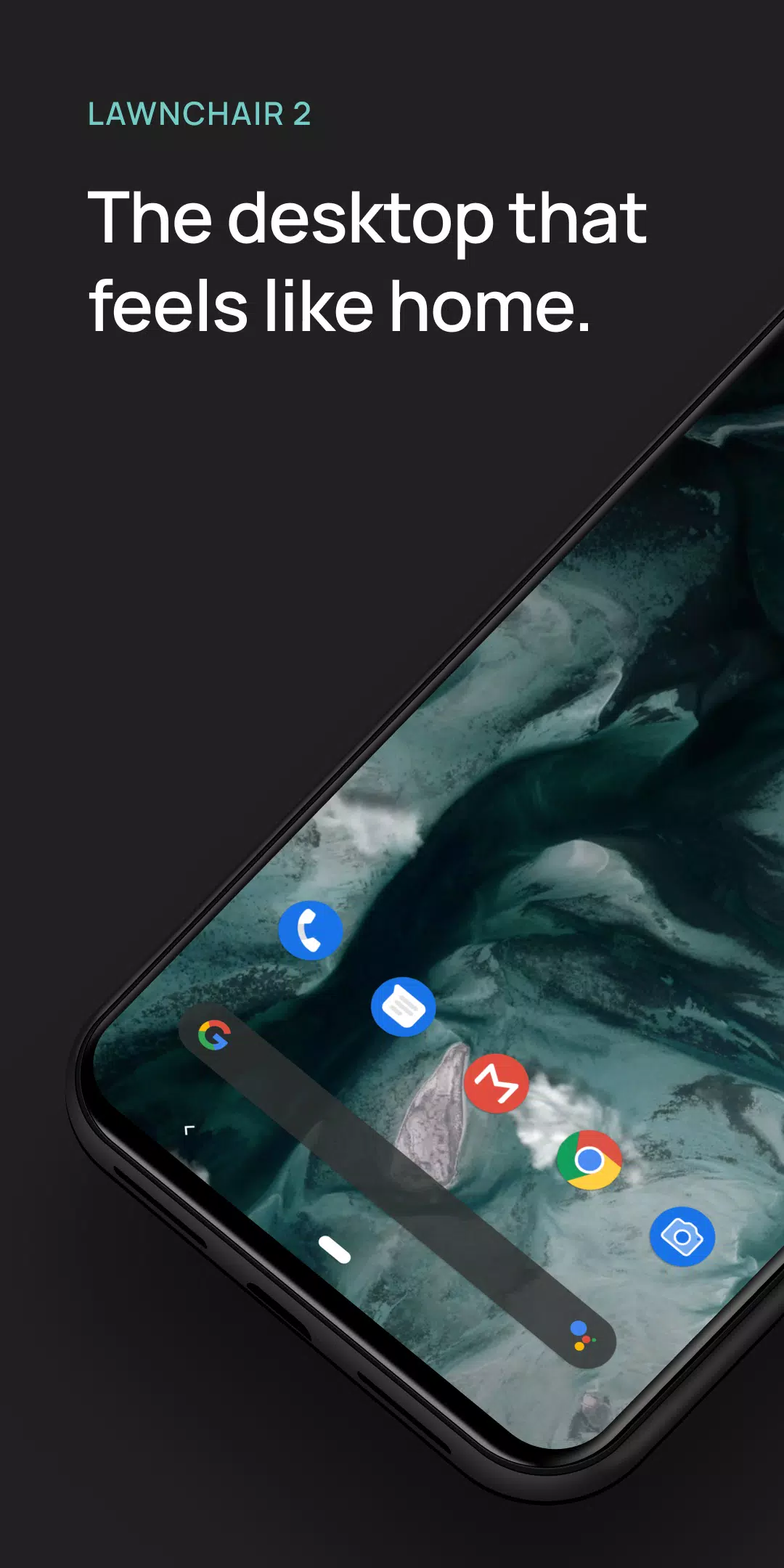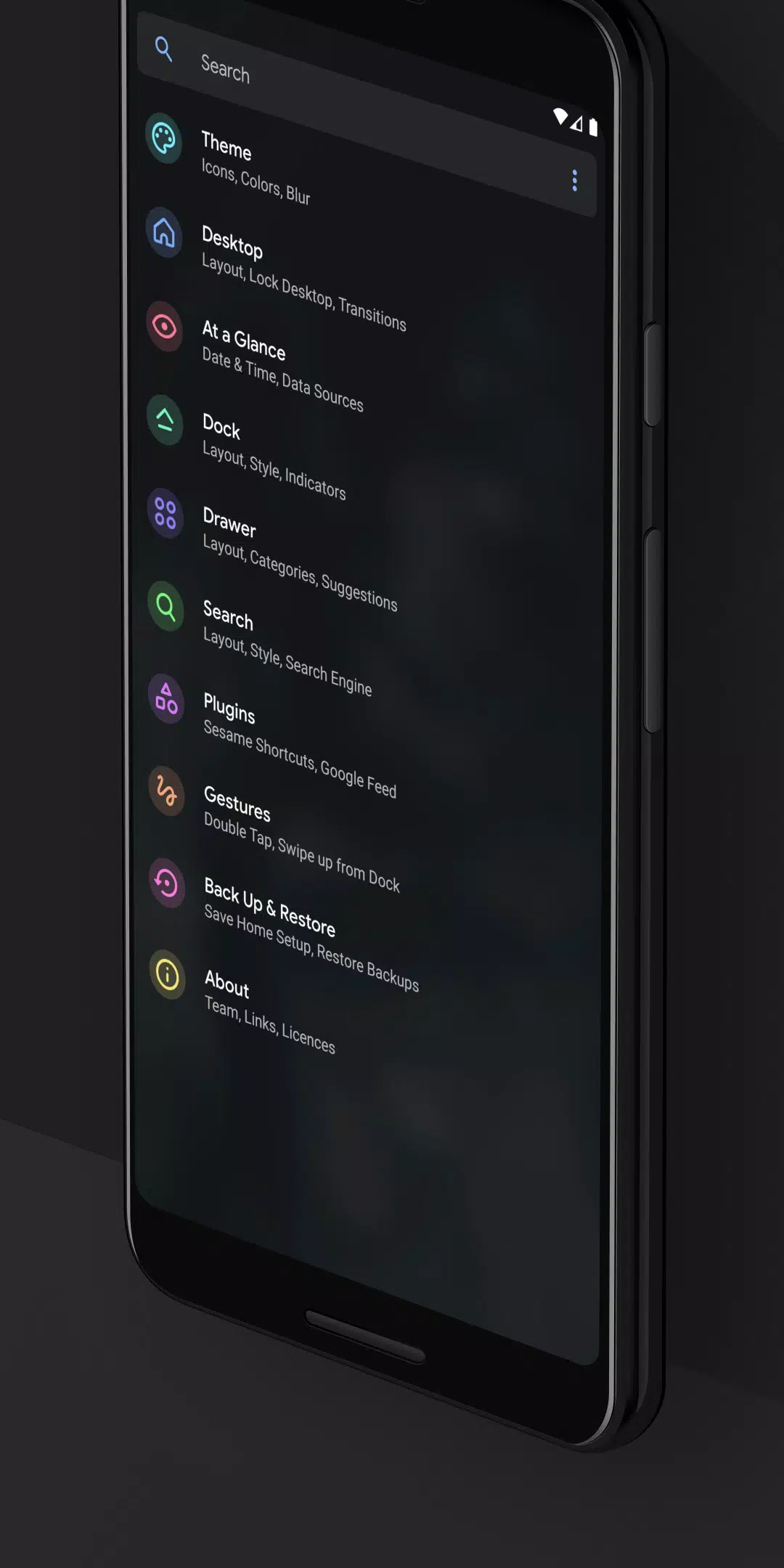Lawnchair 2
| Latest Version | 2.0-2589 | |
| Update | Apr,26/2025 | |
| Developer | David Sn | |
| OS | Android 5.0+ | |
| Category | Personalization | |
| Size | 7.0 MB | |
| Google PlayStore | |
|
| Tags: | Personalization |
Lawnchair Legacy represents an older yet fully-featured iteration of the Lawnchair launcher, rooted in the Launcher3 framework from Android 9. This version is currently in maintenance mode, which means it will only receive critical updates related to the Play Store and security enhancements.
Key Features
- Support for Adaptive Icons: Enjoy modern icon designs that adapt to your device's theme.
- Flexible Desktop, Dock, and Drawer: Customize your home screen layout to suit your preferences.
- Drawer Categories (Tabs & Folders): Organize your apps into categories for easier access.
- Integration with Android Recents: Seamlessly switch between recent apps with the help of QuickSwitch, available on Android 9.
- Automatic Dark Mode: Switch to a darker interface automatically based on your device's settings.
- Contextual data in At a Glance: Get relevant information at a glance on your home screen.
- Notification Dots: Stay updated with unread notifications directly from your app icons.
- Integration with Google Feed and Homefeeder: Access Google's news and information feed or customize your feed with Homefeeder.
Get Support
- Follow us on Twitter for updates and support.
- Join the Lawnchair Community on Telegram for community discussions and help.
Please note that this release does not officially support Android 10.
Lawnchair Legacy uses the AccessibilityService permission to enhance system accessibility through optional features like desktop gestures, which can perform actions such as turning off the screen. The launcher will prompt you to enable this service only if it's necessary for your setup. Rest assured, no data is collected through the AccessibilityService; it's solely used to execute system actions.
Additionally, Lawnchair Legacy can utilize the Device Administrator permission to lock the screen upon detecting a specific gesture. This feature is optional and disabled by default, ensuring you have full control over your device's functionality.