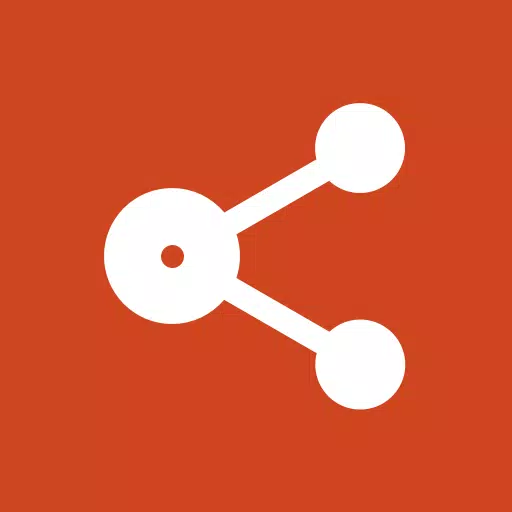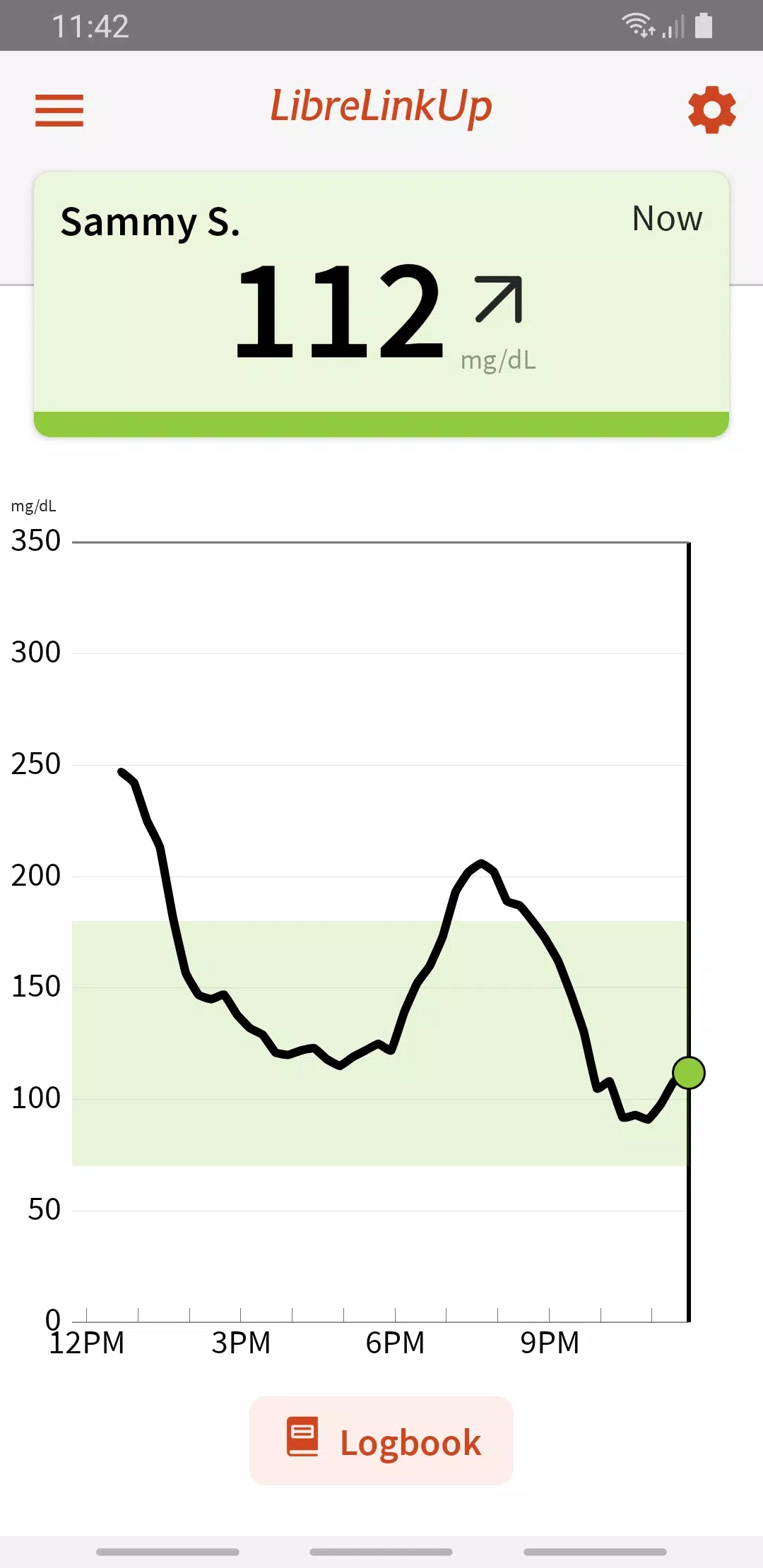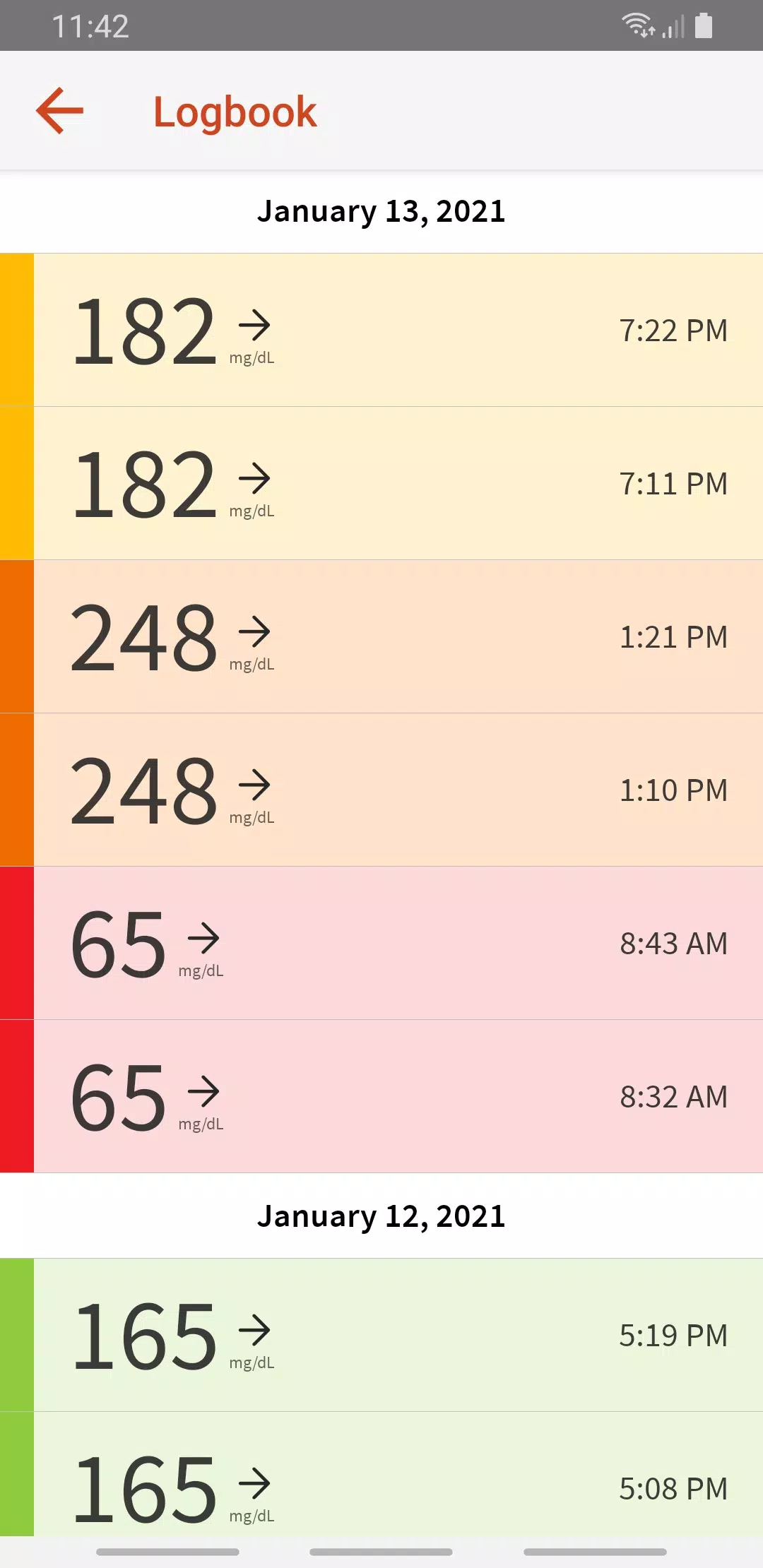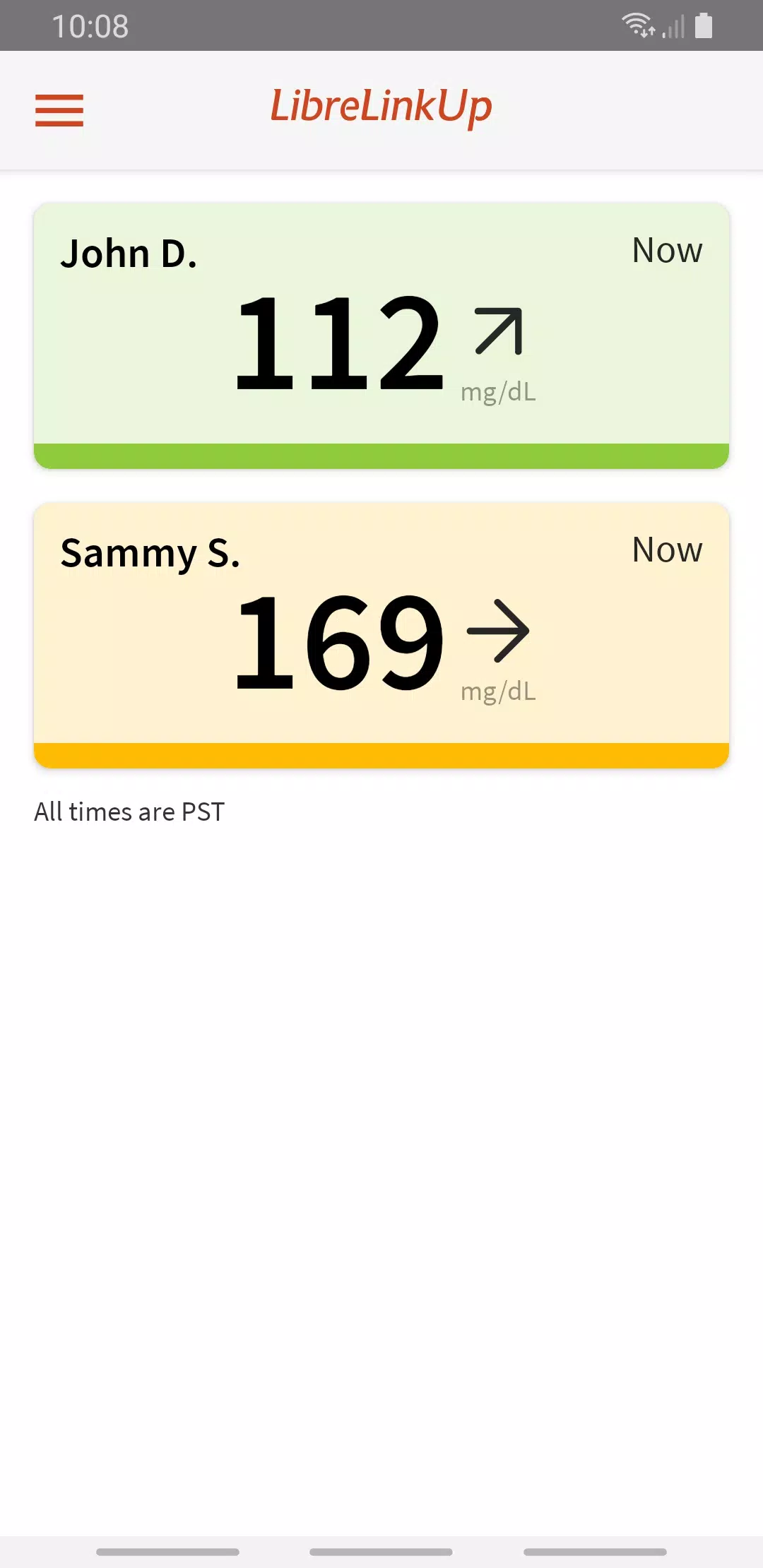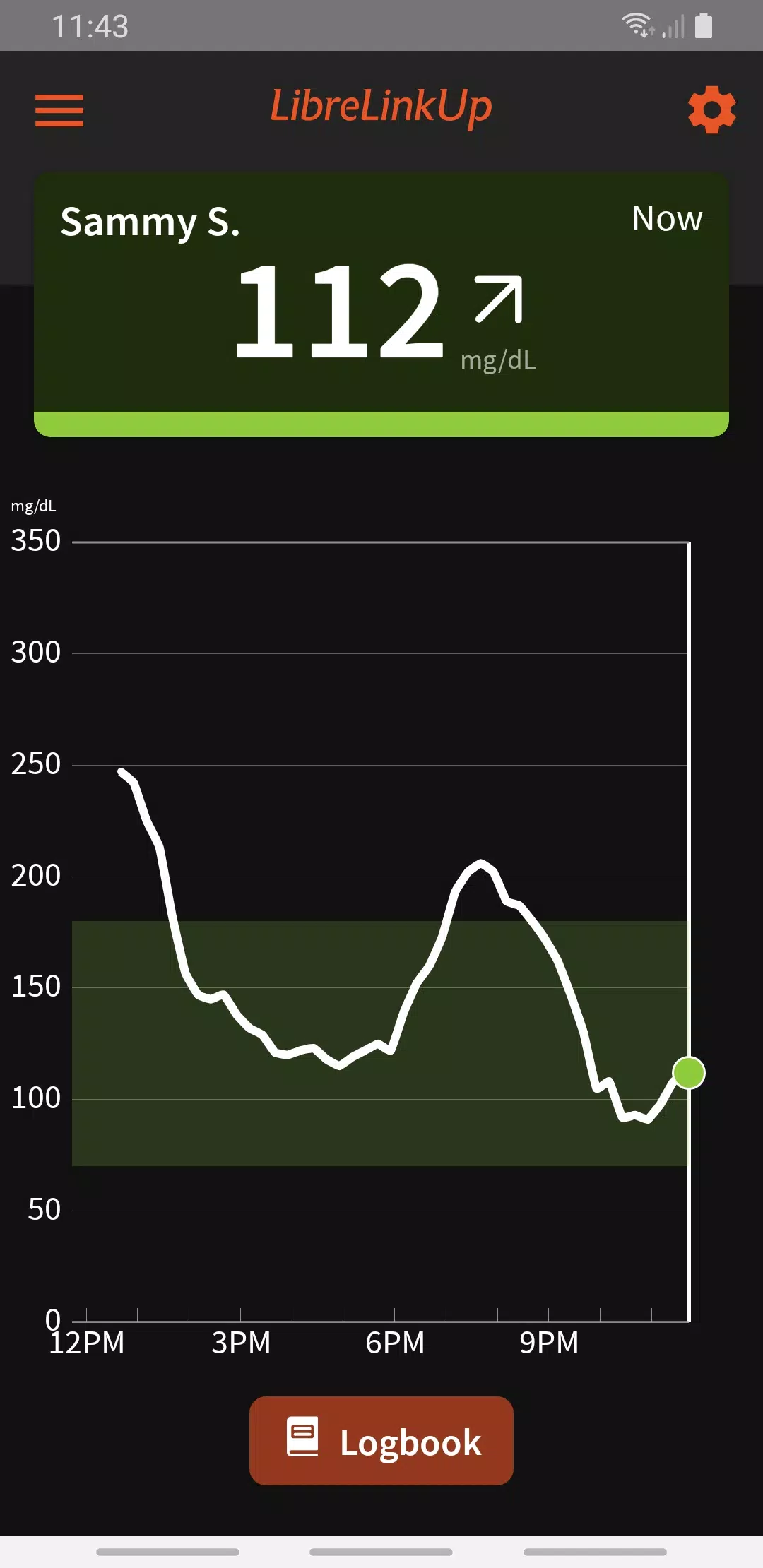LibreLinkUp
| Latest Version | 4.12.0 | |
| Update | Apr,27/2025 | |
| Developer | Newyu, Inc | |
| OS | Android 8.0+ | |
| Category | Medical | |
| Size | 44.1 MB | |
| Google PlayStore | |
|
| Tags: | Medical |
With the LibreLinkUp app, caregivers can now easily receive glucose readings from their loved ones, even when they're miles apart. This innovative tool is designed to help you manage diabetes together by monitoring someone's glucose levels remotely. The app now comes with interactive glucose graphs and glucose alarms, making it easier than ever to keep an eye on your loved one's health.
LibreLinkUp allows you to monitor and support individuals using a FreeStyle Libre sensor and the compatible FreeStyle Libre app. To get started, simply ask them to send you an invitation through their app. Whether you're a family member, friend, or co-worker, the LibreLinkUp app is here to help you monitor and support those in your life, enabling them to better manage their diabetes. With just a quick glance at your phone, you can view their glucose levels if they're using a FreeStyle Libre sensor and app.
The app offers a range of innovative features to enhance your monitoring experience:
GLUCOSE HISTORY AND INSIGHTS: By touching the glucose graph, you can access recent history or review a logbook of glucose scans and alarms. This feature helps you gain a deeper understanding of glucose patterns, empowering you to provide better support.
GLUCOSE ALARMS: Receive timely alerts when glucose levels are high or low, allowing you to assist your loved one in taking appropriate action.
SENSOR ALERTS: Stay informed when a new sensor is started or when there's a loss of connectivity between the sensor and the app.
DARK MODE: Easily view glucose data in low-light conditions, whether you're at a cinema or checking readings in the middle of the night.
To ensure the protection of your privacy and personal information, please do not use this app store as your first point of contact for technical or customer service issues. Instead, visit www.librelinkup.com/support to access support information. If you cannot find an answer to your concern, select 'Contact Support' to directly submit your query to our dedicated support team.
[1] Both your LibreLinkUp app and the Freestyle Libre user’s app must be connected to the Internet to share glucose information.
[2] Requires use of FreeStyle Libre sensors.
[3] Requires use of FreeStyle Libre 2 or FreeStyle Libre 3 sensors.
[4] Certain features or capabilities may not be available in all countries.