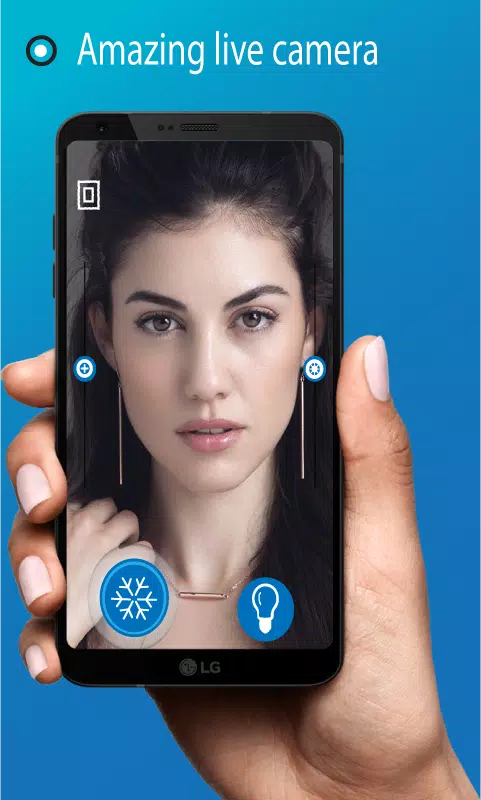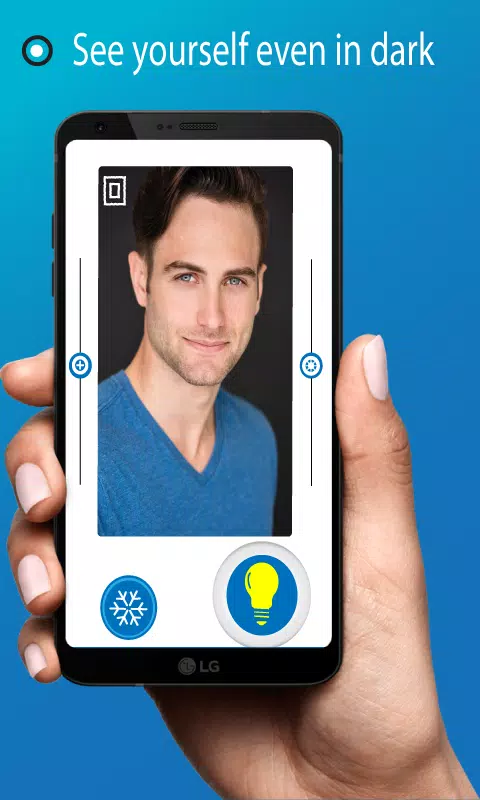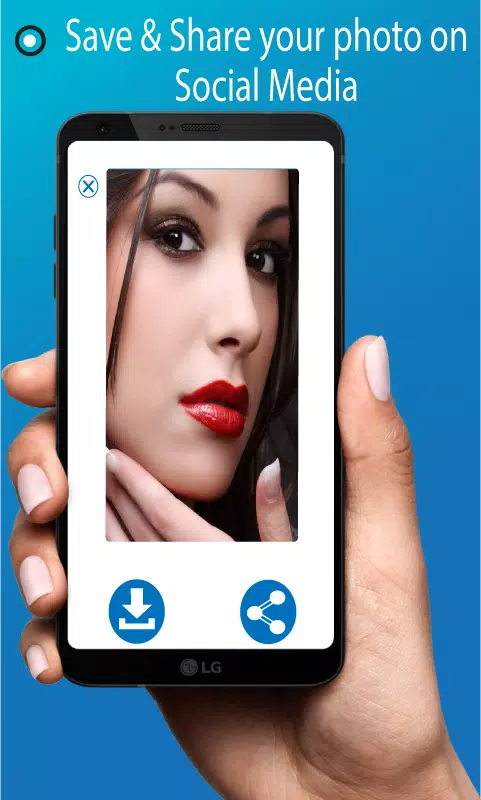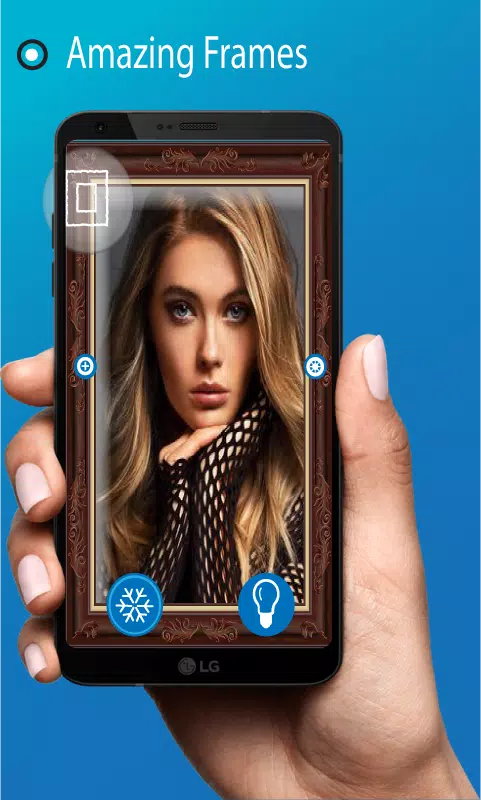Mirror App - Makeup Mirror
| Latest Version | 1.2.2 | |
| Update | Mar,16/2025 | |
| Developer | o16i Apps | |
| OS | Android 7.0+ | |
| Category | Beauty | |
| Size | 11.8 MB | |
| Google PlayStore | |
|
| Tags: | Beauty |
Introducing Mirror Pro, the pocket-sized beauty companion that transforms your phone into a high-definition mirror with a host of incredible features. Forget bulky makeup mirrors – this app provides a superior reflection, allowing you to effortlessly check your face, makeup, lipstick, and hairstyle in an instant. Enjoy the convenience of a compact mirror, mobile HD mirror, and pocket mirror all in one.
Mirror Pro's advanced features include image freezing with zoom capabilities for detailed inspection, allowing you to perfect your look. Capture and save your image for later photo editing and easy sharing on social media. A one-touch brightness control ensures you can see yourself clearly, even in low-light conditions. Real-time zoom provides a clearer view than a standard mirror, helping you achieve the perfect lipstick application and hairstyle.
Mirror Pro offers a quick and convenient way to check your appearance, making it the ultimate makeup companion for daily life.
Features of Mirror Pro
- Simple and intuitive user interface
- Brightness control for optimal viewing
- Image freezing and download options
- View rotation (landscape and portrait)
- Selfie capture after makeup application
- Mirror view and flipped image view
- Magnifying view and magnifying mirror functionality
- Essential tool for daily makeup and hairstyling
- Image capture and gallery saving
- Lighted mirror for use in darkness
- Professional makeup tool for everyday use
- Your personal makeup mirror companion
How to Use Beauty Mirror Pro
After installation, simply tap to access the mirror feature. Adjust brightness as needed. Utilize the lighted mirror function in dark environments via the on-screen bulb button. The camera button captures and saves images to your gallery. Freeze the image and zoom in/out for a detailed view using the magnifying mirror functionality. Share frozen images on social media or download them to your gallery. The flip button provides a true mirror reflection.
Note: Mirror Pro uses your device's front camera and requires camera permissions. Image quality depends on your device's front camera capabilities.