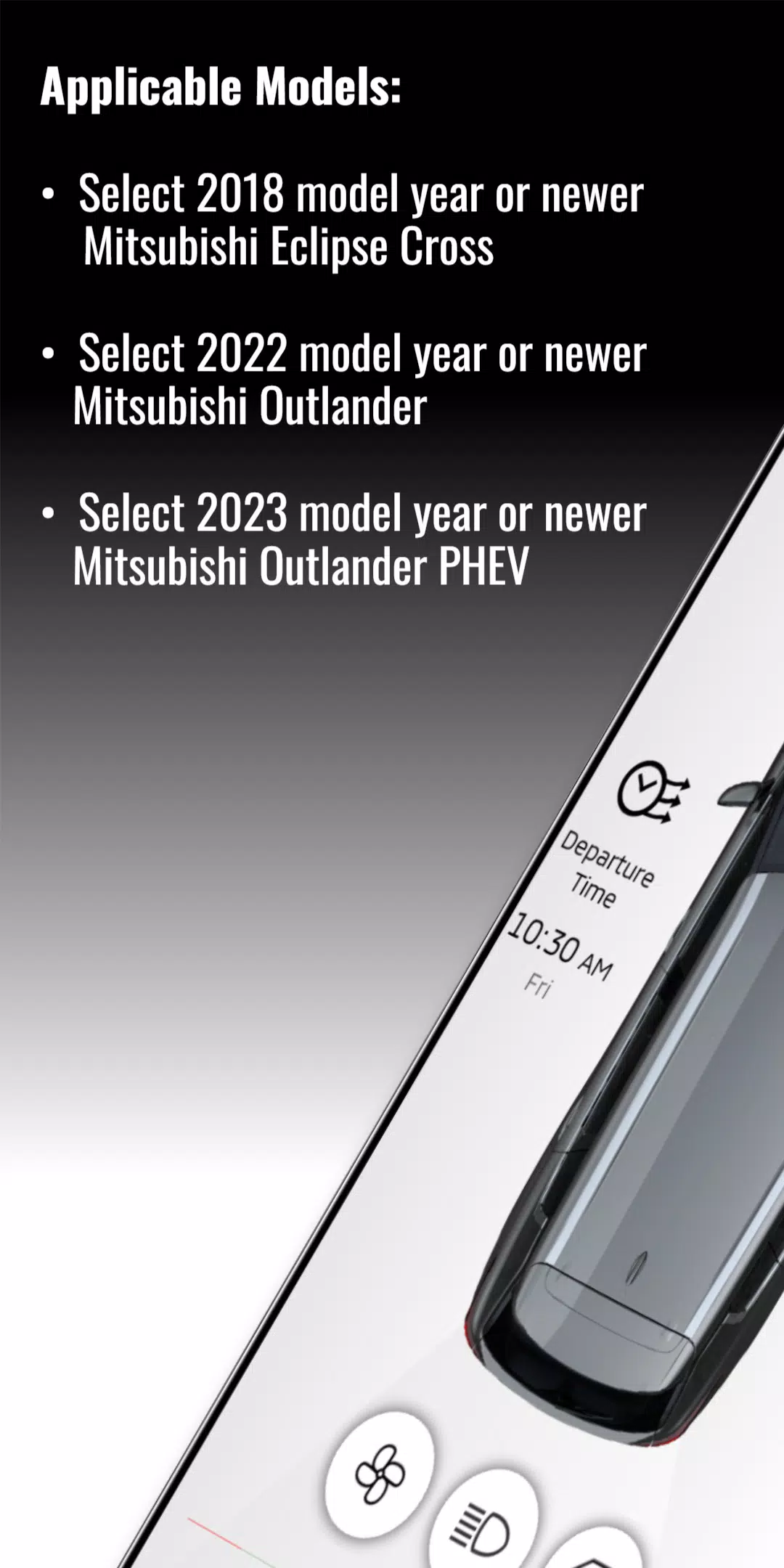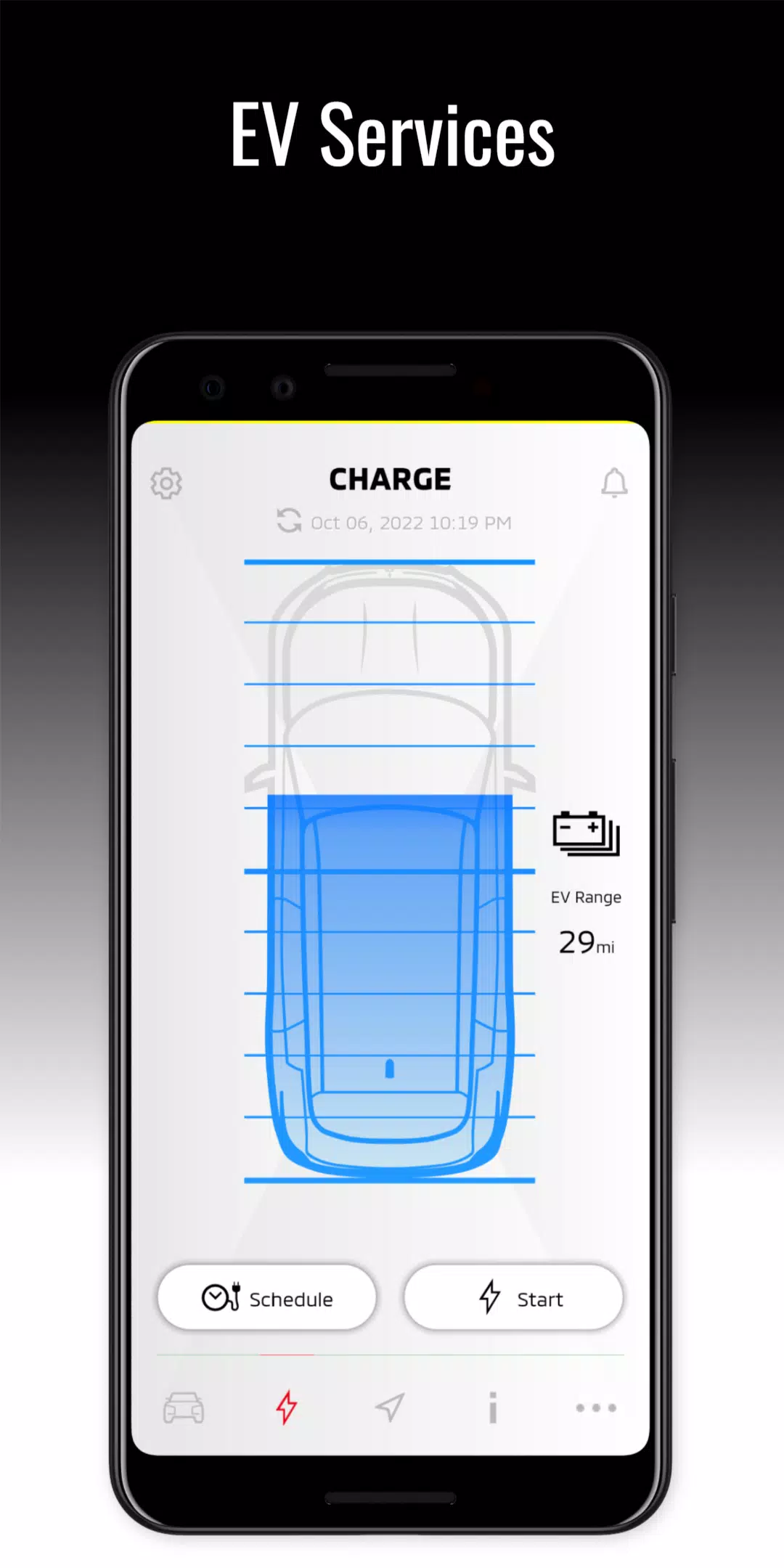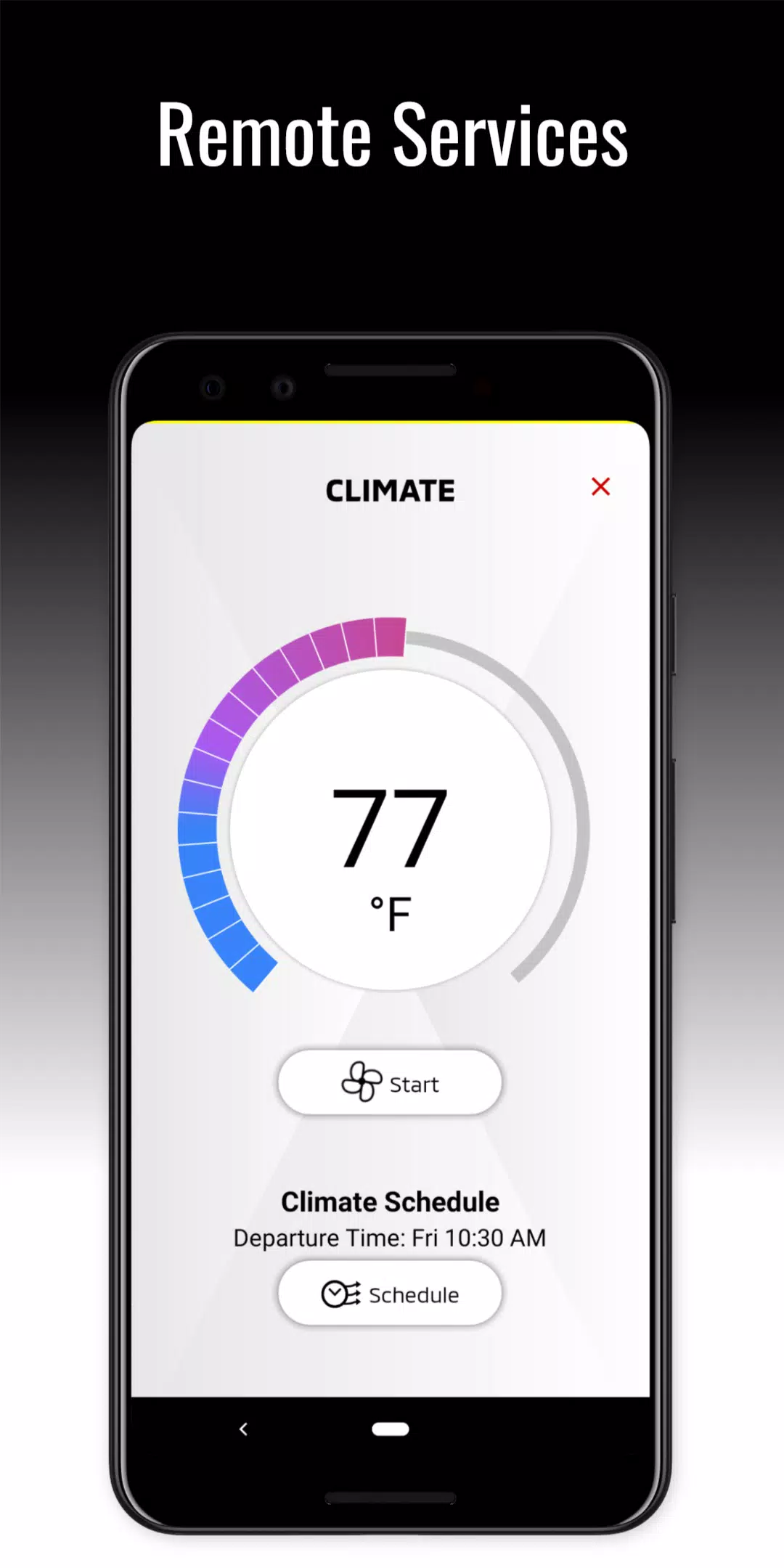My Mitsubishi Connect
| Latest Version | v2.69.10 | |
| Update | May,04/2025 | |
| Developer | Mitsubishi Motors Corporation | |
| OS | Android 6.0+ | |
| Category | Auto & Vehicles | |
| Size | 102.2 MB | |
| Google PlayStore | |
|
| Tags: | Auto & Vehicles |
Register and Access Connected Services on Your Mitsubishi Vehicle
Mitsubishi Connect is a cutting-edge platform designed to enhance your driving experience with a suite of safe, secure, and convenient services. By using the My Mitsubishi Connect Mobile Application, you can easily register and tap into a variety of Mitsubishi Connect services. These services include the ability to send remote commands to your vehicle, such as starting the engine remotely, locking or unlocking the doors, activating the horn and lights, scheduling dealer services, locating your car, and setting up parental controls. For owners of Plug-In Hybrid Electric Vehicles (PHEVs), the app offers additional features like monitoring charging status, managing charging schedules, and adjusting settings.
The mobile app also provides a user-friendly interface to manage your account settings and notifications. Should you have any questions or need assistance, you can reach out to Customer Care directly through the app for inquiries about the Mitsubishi Connect Safeguard and Remote Service Packages.
Applicable Models:
- Select 2018 model year or newer Mitsubishi Eclipse Cross
- Select 2022 model year or newer Mitsubishi Outlander
- Select 2023 model year or newer Mitsubishi Outlander PHEV
Note: To utilize the Mitsubishi Connect features within the app, an active subscription and a vehicle equipped with the Mitsubishi Telematics Control Unit are required. Access to these services is also dependent on cellular network availability and coverage.
What's New in the Latest Version v2.69.10
Last updated on Oct 18, 2024
- Bug fixes and enhancements