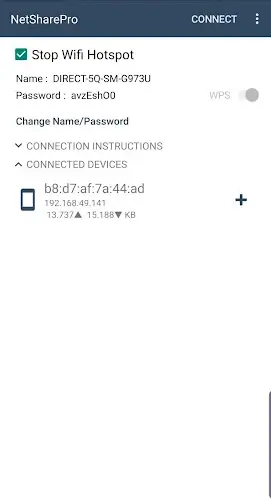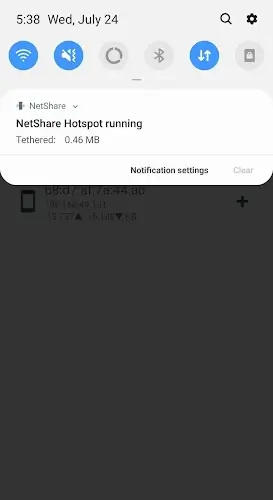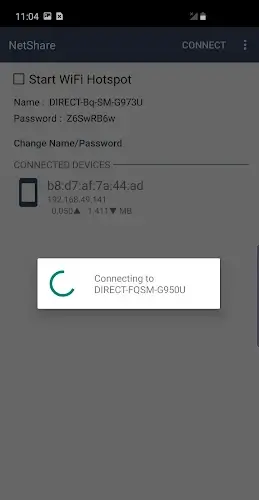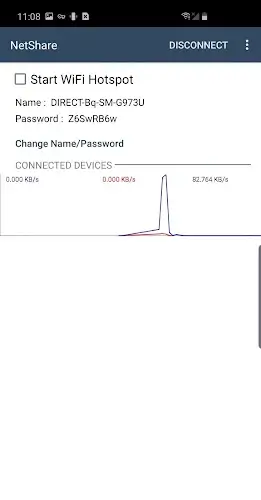NetShare - no-root-tethering
| Latest Version | 2.36 | |
| Update | Jan,06/2025 | |
| Developer | NetShare Softwares | |
| OS | Android 5.0 or later | |
| Category | Communication | |
| Size | 1.31M | |
| Google PlayStore | |
|
| Tags: | Communication |
Turn your Android device into a Wi-Fi hotspot with NetShare – no-root-tethering! This app lets you share your mobile data without needing root access, offering easy setup and secure connections. Learn how to create, optimize, and share your hotspot below.
The Advantages of a Personal Hotspot
NetShare empowers you to create a personal Wi-Fi hotspot, much like extending a modem's connection. You control access, eliminating the need for frequent password changes. The app prioritizes stable and secure connections for versatile functionality.
Benefits of Using NetShare to Create a Wi-Fi Hotspot
Creating a hotspot with NetShare provides several key advantages:
- Simplified Connectivity: Easily connect multiple devices. Clear connection instructions are provided after each successful connection.
- Fast Android-to-Android Connections: Connecting two Android devices with the app installed is quick and straightforward.
- Broader Device Compatibility: While Android-to-Android is simple, connecting other devices may require adjusting address and proxy settings. The latest version supports Android 12.
Setting Up and Optimizing Your NetShare Hotspot
1. Hotspot Configuration:
- Create your hotspot within the app.
- Choose a unique name and secure password for your hotspot.
- Enabling WPS streamlines the hotspot creation process.
- Share your hotspot's name and password with those you want to connect.
2. Connecting Android Devices:
- Provide connection instructions tailored to different devices.
- For Android users, recommend installing NetShare for seamless connection. They simply need to open the app, tap "Connect," and grant necessary permissions.
3. Connecting Other Devices:
- For non-Android devices, you'll need to share the IP address and proxy settings privately with your connection recipients.
- This added security step prevents unauthorized access.
4. System Requirements:
- Ensure your Android device runs Android 6.0 or higher.
- Verify your device's compatibility before using NetShare to guarantee optimal performance.
With NetShare, sharing your internet connection is simple and secure. Enjoy the convenience of your own personal Wi-Fi hotspot!