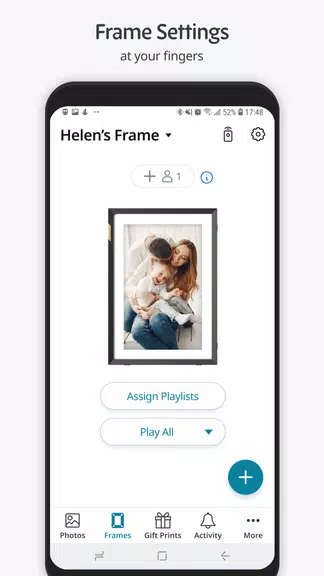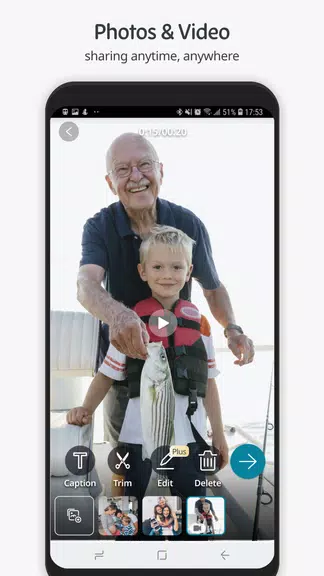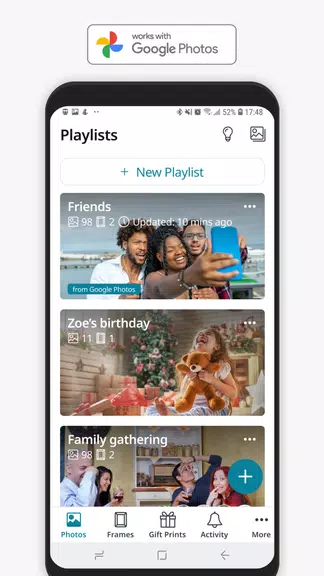Nixplay App
| Latest Version | 3.66.0 | |
| Update | May,15/2025 | |
| Developer | Nixplay | |
| OS | Android 5.1 or later | |
| Category | Tools | |
| Size | 96.70M | |
| Tags: | Tools |
-
 Latest Version
3.66.0
Latest Version
3.66.0
-
 Update
May,15/2025
Update
May,15/2025
-
 Developer
Nixplay
Developer
Nixplay
-
 OS
Android 5.1 or later
OS
Android 5.1 or later
-
 Category
Tools
Category
Tools
-
 Size
96.70M
Size
96.70M
Easily share and display your favorite memories with friends and family using the Nixplay App, a convenient and user-friendly tool designed to enhance your photo-sharing experience. With just a few taps, you can send photos directly to a Nixplay WiFi frame, add personal touches like captions, and leave comments on your loved ones' pictures. The app facilitates seamless photo sharing between frames connected to the same WiFi network, ensuring you stay connected effortlessly. You can control and manage your frame settings with ease, all from the palm of your hand. Download the Nixplay App now and transform your special moments into lasting memories.
Features of Nixplay App:
- Share photos easily with friends and family through the app, making every moment count.
- Add captions and comments to your photos, giving them a personal touch that resonates with your audience.
- Connect with your Nixplay WiFi frame seamlessly, thanks to the app's auto-detection feature, ensuring a smooth experience.
- Effortlessly control and manage your frame settings from your phone, putting the power of customization at your fingertips.
- Send photos from other supported apps directly to your frame, streamlining your photo-sharing process.
- Stay connected and effortlessly share special moments with loved ones, fostering a sense of closeness no matter the distance.
Tips for Users:
Share memories effortlessly: Send photos to your Nixplay frame with just a few taps, enhancing them with captions and comments for a more engaging experience.
Connect multiple frames: Share photos seamlessly across multiple Nixplay frames on the same WiFi network, ensuring everyone stays in the loop.
Manage your frame remotely: Control your frame's settings, including photo selection and display options, directly from your phone, offering you flexibility and convenience.
Conclusion:
Stay connected with loved ones by easily sharing photos, adding captions, and managing your Nixplay WiFi frame settings all through the user-friendly Nixplay App. Download it now to effortlessly share and display your special moments with friends and family, turning every memory into a cherished experience.