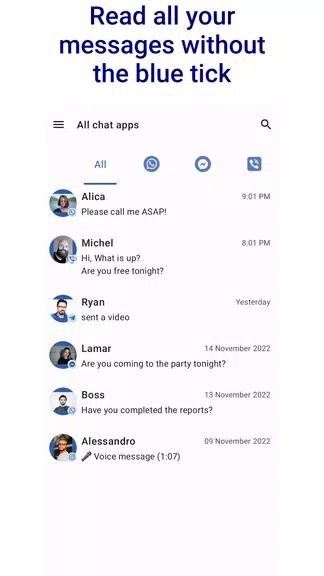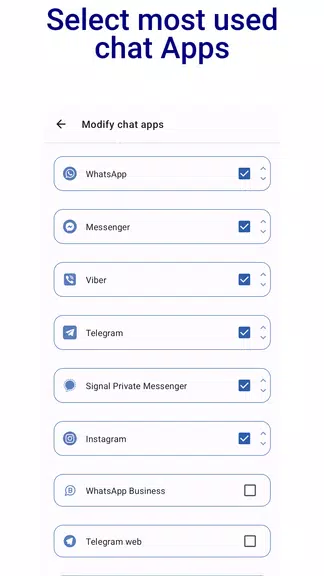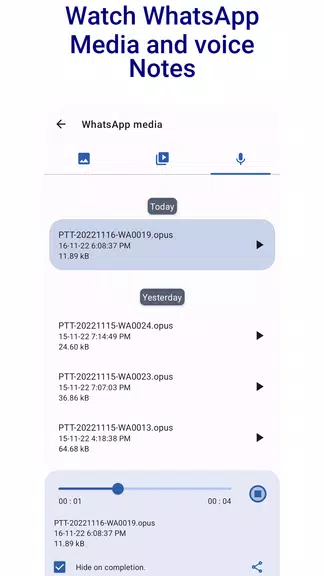NoBlueTick: No Last Read
| Latest Version | 4.36.5 | |
| Update | Apr,23/2025 | |
| Developer | Ahmed Awadallah | |
| OS | Android 5.1 or later | |
| Category | Tools | |
| Size | 42.90M | |
| Tags: | Tools |
-
 Latest Version
4.36.5
Latest Version
4.36.5
-
 Update
Apr,23/2025
Update
Apr,23/2025
-
 Developer
Ahmed Awadallah
Developer
Ahmed Awadallah
-
 OS
Android 5.1 or later
OS
Android 5.1 or later
-
 Category
Tools
Category
Tools
-
 Size
42.90M
Size
42.90M
Are you tired of the constant pressure of read receipts, check marks, and last seen statuses? Say hello to NoBlueTick: No Last Read, the ultimate solution for discreet message reading. This app lets you view messages from various chat platforms without alerting the sender, allowing you to maintain your privacy effortlessly. Not only can you read messages without triggering notifications, but NoBlueTick also saves deleted messages for your future reference. With its sleek and user-friendly design, managing your messages has never been easier. The app's Chat heads feature provides quick access to unread messages, ensuring you stay on top of your conversations without interruption. Plus, all your data is securely stored on your device, so you can enjoy reading messages privately without needing to disconnect from the internet. Download NoBlueTick now and reclaim your privacy while staying connected.
Features of NoBlueTick: No Last Read:
> Stealthy Message Reading: NoBlueTick enables you to read messages without the sender knowing, offering you the ultimate privacy control.
> Saved Deleted Messages: Never miss out on important information again. NoBlueTick saves all deleted messages from various chat apps for your review.
> Chat Heads Feature: With chat heads, unread messages appear in a convenient bubble on your screen, allowing you to read them without disrupting your current activities.
> Secure Data Storage: Rest assured, NoBlueTick keeps all your data safely stored on your device, ensuring your messages remain private and secure.
Tips for Users:
> Utilize Chat Heads: Make the most of the chat heads feature to effortlessly keep track of and read unread messages without switching apps.
> Regularly Check NoBlueTick: Develop a routine of checking NoBlueTick to stay updated on any saved deleted messages, ensuring you don't miss crucial information.
> Customize Your Settings: Dive into the app's settings to tailor your privacy options and optimize your message reading experience.
Conclusion:
NoBlueTick: No Last Read is the go-to app for those who prioritize their privacy and wish to read messages discreetly. With features like stealthy message reading, saved deleted messages, chat heads, and secure data storage, NoBlueTick offers a comprehensive and secure messaging experience. Download it today and take charge of your message reading privacy!
-
 AlexPReally love how NoBlueTick lets me read messages without the sender knowing! Super easy to use and works across multiple apps. Highly recommend for privacy lovers!
AlexPReally love how NoBlueTick lets me read messages without the sender knowing! Super easy to use and works across multiple apps. Highly recommend for privacy lovers!