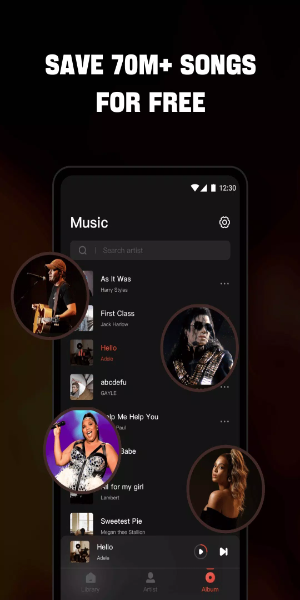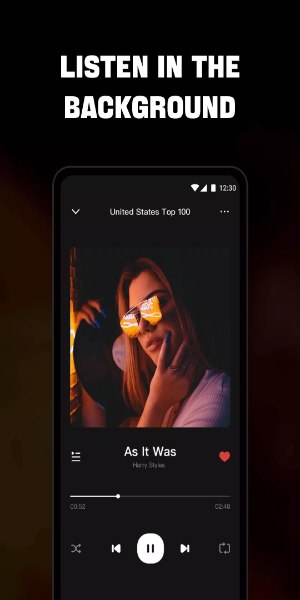Offline Music Player - Mixtube
| Latest Version | v4.4.0 | |
| Update | Dec,19/2024 | |
| Developer | Mixtube Music player | |
| OS | Android 5.1 or later | |
| Category | Video Players & Editors | |
| Size | 49.98M | |
| Tags: | Media & Video |
-
 Latest Version
v4.4.0
Latest Version
v4.4.0
-
 Update
Dec,19/2024
Update
Dec,19/2024
-
 Developer
Mixtube Music player
Developer
Mixtube Music player
-
 OS
Android 5.1 or later
OS
Android 5.1 or later
-
 Category
Video Players & Editors
Category
Video Players & Editors
-
 Size
49.98M
Size
49.98M
Mixtube: Your All-in-One Offline Music and Video Solution. This app delivers the ultimate offline entertainment experience. Enjoy your music and videos anytime, anywhere, without needing an internet connection. Import and play all your audio and video files in any format. A built-in, high-quality equalizer ensures superior sound.

Why Choose Mixtube?
- Seamless Playback: Enjoy uninterrupted audio and video playback, even while using other apps.
- Universal Format Support: Plays MP3, MIDI, WAV, FLAC, AAC, APE, and more, ensuring compatibility with all your files.
Unleash a World of Free Music:
- Access a massive library of music.
- Multitask with a convenient floating video player.
- Works with headphones and speakers.
- Intuitive on-screen playback controls.
- Customizable playback modes (single loop, shuffle, repeat).
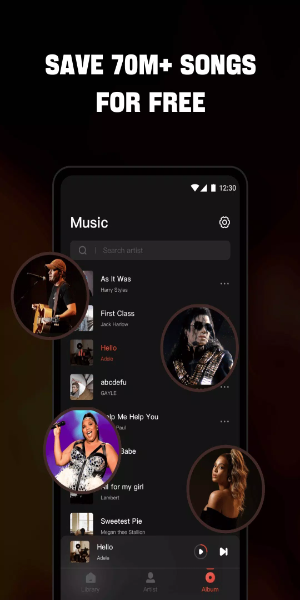
Premium Music Player Features:
- Sing along with synchronized lyrics.
- Powerful equalizer for personalized sound.
- Plays music from your device, SD card, and even YouTube.
- Wide genre selection: Billboard Hot 100, iTunes Top 100, K-pop, Latin, and more.
- Floating music player for multitasking.
- Play individual tracks or entire playlists.
- Easy audio file management.
- Automatic pause on headphone disconnect.
- Sleep timer functionality.
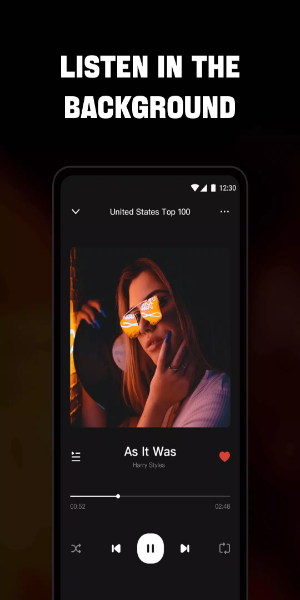
High-Definition Video Playback:
- Plays all your local video files, from short clips to full movies.
- Background play – watch videos even with your screen off or while using other apps.
- Adjustable floating video player.
- Comprehensive playback controls (volume, brightness, speed, etc.).
- Supports local subtitle files.
- Plays YouTube music videos.
Installation Guide:
- Download the APK: Get the APK file from a trusted source, 40407.com.
- Enable Unknown Sources: In your device settings, find the security settings and allow installation from unknown sources.
- Install the APK: Open the downloaded APK and follow the on-screen instructions.
- Launch the App: Open Mixtube and start enjoying your music and videos!
Post Comments
Your Comment(*)