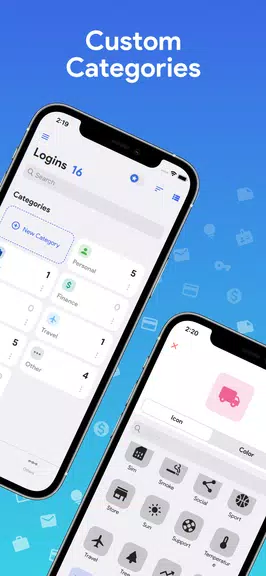One Key: password manager
| Latest Version | 5.5.5 | |
| Update | Mar,18/2025 | |
| Developer | GByte | |
| OS | Android 5.1 or later | |
| Category | Tools | |
| Size | 21.60M | |
| Tags: | Tools |
-
 Latest Version
5.5.5
Latest Version
5.5.5
-
 Update
Mar,18/2025
Update
Mar,18/2025
-
 Developer
GByte
Developer
GByte
-
 OS
Android 5.1 or later
OS
Android 5.1 or later
-
 Category
Tools
Category
Tools
-
 Size
21.60M
Size
21.60M
Tired of juggling countless passwords and fretting about online security? One Key: password manager app offers a simple, secure solution. Using robust AES-256 bit encryption, it keeps all your passwords safely offline, accessible only with your master password. No internet connection, no ads, and a dark theme for comfortable viewing—it's designed for privacy and ease of use. From generating OTP codes to securely storing credit card details, One Key provides comprehensive password management in one convenient app.
Features like auto-fill, password strength indicators, and backup/restore functionality streamline password management, making it easier than ever to keep your data secure. Say goodbye to password-related stress and hello to peace of mind.
Features of One Key: password manager:
Secure Encryption: Your passwords are protected with the industry-leading AES-256 bit encryption algorithm, ensuring maximum security for your sensitive information.
Custom Categories: Organize your passwords and other details with custom categories and fields for efficient management.
Offline Access: Enjoy peace of mind knowing your data remains securely stored on your device, with no internet access required.
OTP/MFA Code Generation: Generate one-time passwords or multi-factor authentication codes directly within the app for enhanced security.
Dark Theme: A sleek dark theme provides a visually appealing and comfortable user experience.
Export/Import and Backup/Restore: Easily export/import data in CSV format and backup/restore your encrypted data to prevent data loss.
Tips for Users:
Set a Strong Master Password: Create a strong, unique master password for optimal security.
Utilize the Password Generator: Generate strong, complex passwords using the built-in password generator.
Enable Auto-Lock: Activate the auto-lock feature for added protection.
Customize Categories: Organize your passwords with custom categories and fields for easy access.
Utilize OTP/MFA Codes: Leverage OTP/MFA codes for secure logins.
Conclusion:
One Key: password manager provides a comprehensive and secure offline solution for managing all your passwords and sensitive information. With its strong encryption, customizable features, and user-friendly interface, it offers the highest level of security and convenience. Download One Key today and experience the peace of mind that comes with having all your passwords in one safe place.
-
 AlexGreat app for managing passwords securely! Love the offline feature and AES-256 encryption. Simple to use, no ads, just wish it had a dark mode.
AlexGreat app for managing passwords securely! Love the offline feature and AES-256 encryption. Simple to use, no ads, just wish it had a dark mode. -
 PasswortSicherOne Key bietet starke Sicherheit durch AES-256 Verschlüsselung. Offline-Speicherung ist gut, aber die Benutzeroberfläche könnte intuitiver sein. Trotzdem ein zuverlässiges Tool.
PasswortSicherOne Key bietet starke Sicherheit durch AES-256 Verschlüsselung. Offline-Speicherung ist gut, aber die Benutzeroberfläche könnte intuitiver sein. Trotzdem ein zuverlässiges Tool. -
 SeguridadPrimeroOne Key es excelente para gestionar contraseñas. La encriptación AES-256 es segura, pero la app necesita una mejor organización. A veces es difícil encontrar lo que busco, pero es confiable.
SeguridadPrimeroOne Key es excelente para gestionar contraseñas. La encriptación AES-256 es segura, pero la app necesita una mejor organización. A veces es difícil encontrar lo que busco, pero es confiable. -
 MotDePasseOne Key est très sécurisé avec son encryption AES-256, mais l'interface est un peu compliquée. J'apprécie qu'il soit hors ligne, mais une fonction de recherche serait utile.
MotDePasseOne Key est très sécurisé avec son encryption AES-256, mais l'interface est un peu compliquée. J'apprécie qu'il soit hors ligne, mais une fonction de recherche serait utile. -
 SecureUserOne Key is a lifesaver! The AES-256 encryption is top-notch, and having everything offline gives me peace of mind. The interface could be a bit more user-friendly, but overall, it's a solid choice.
SecureUserOne Key is a lifesaver! The AES-256 encryption is top-notch, and having everything offline gives me peace of mind. The interface could be a bit more user-friendly, but overall, it's a solid choice. -
 安全达人One Key的AES-256加密非常安全,离线存储让我安心。但界面不够直观,希望能有更好的分类和搜索功能。总体来说,还是一个不错的密码管理工具。
安全达人One Key的AES-256加密非常安全,离线存储让我安心。但界面不够直观,希望能有更好的分类和搜索功能。总体来说,还是一个不错的密码管理工具。