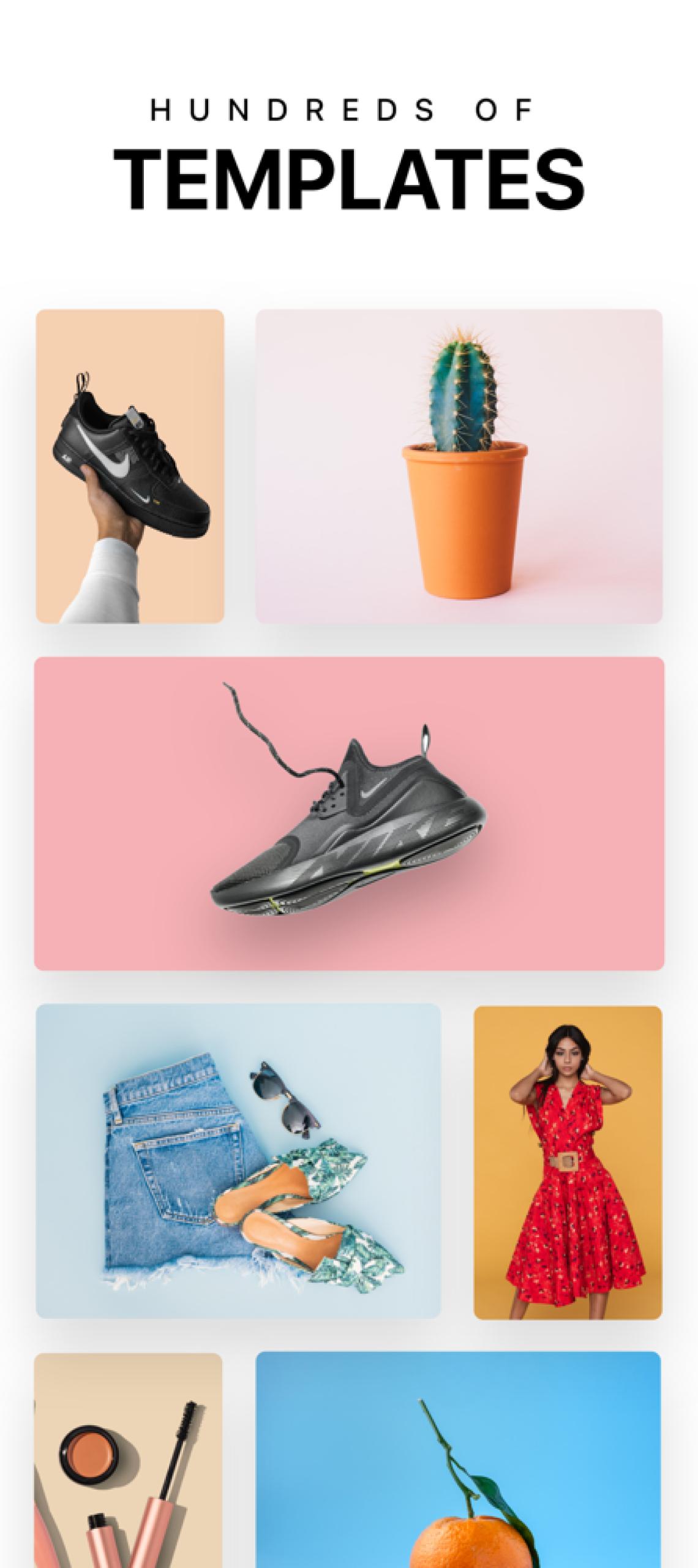Pixelcut: AI Graphic Designer
| Latest Version | 1.0.0 | |
| Update | Dec,16/2024 | |
| Developer | Easy Apps for You | |
| OS | Android 5.1 or later | |
| Category | Personalization | |
| Size | 19.20M | |
| Tags: | Other |
-
 Latest Version
1.0.0
Latest Version
1.0.0
-
 Update
Dec,16/2024
Update
Dec,16/2024
-
 Developer
Easy Apps for You
Developer
Easy Apps for You
-
 OS
Android 5.1 or later
OS
Android 5.1 or later
-
 Category
Personalization
Category
Personalization
-
 Size
19.20M
Size
19.20M
Pixelcut: AI Graphic Designer Key Features:
-
Professional Product Images: Instantly transform your product photos with clean, background-free images that attract customers. Perfect for all major online marketplaces.
-
Unmatched Time Savings: Forget tedious manual background removal. Pixelcut's AI does the work for you in a flash, freeing up your time for other important tasks.
-
Flawless Cutouts: Our advanced AI ensures precise and clean cutouts every time, resulting in polished images that showcase your products at their best.
-
Maximize Your Marketing: High-quality images are crucial for online success. Pixelcut helps you create eye-catching visuals that drive sales and build a strong brand identity.
Frequently Asked Questions:
-
Is Pixelcut Free? Yes, Pixelcut is free to download. Some advanced features may require a premium subscription.
-
What Types of Photos Can I Edit? Pixelcut handles any photo from your camera roll, from product shots to portraits, with ease and efficiency.
-
Photo Editing Limits? Edit as many photos as you need – there's no limit on the number of images you can process.
Final Thoughts:
Pixelcut: AI Graphic Designer is your all-in-one solution for creating stunning, professional product photos. Its AI-powered background removal saves you time and effort while guaranteeing flawless results. Attract more customers and increase your sales with visually appealing images that truly stand out.