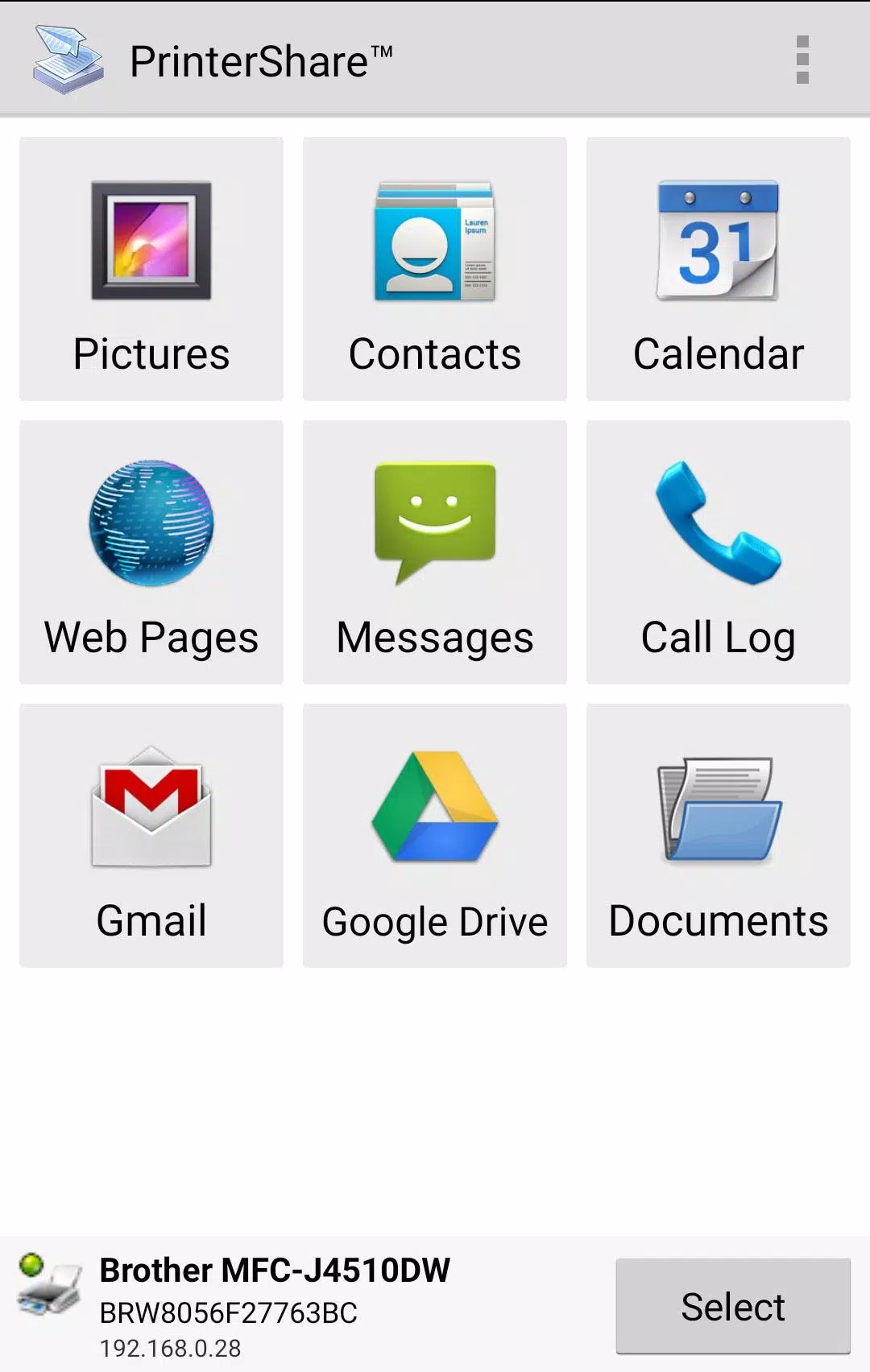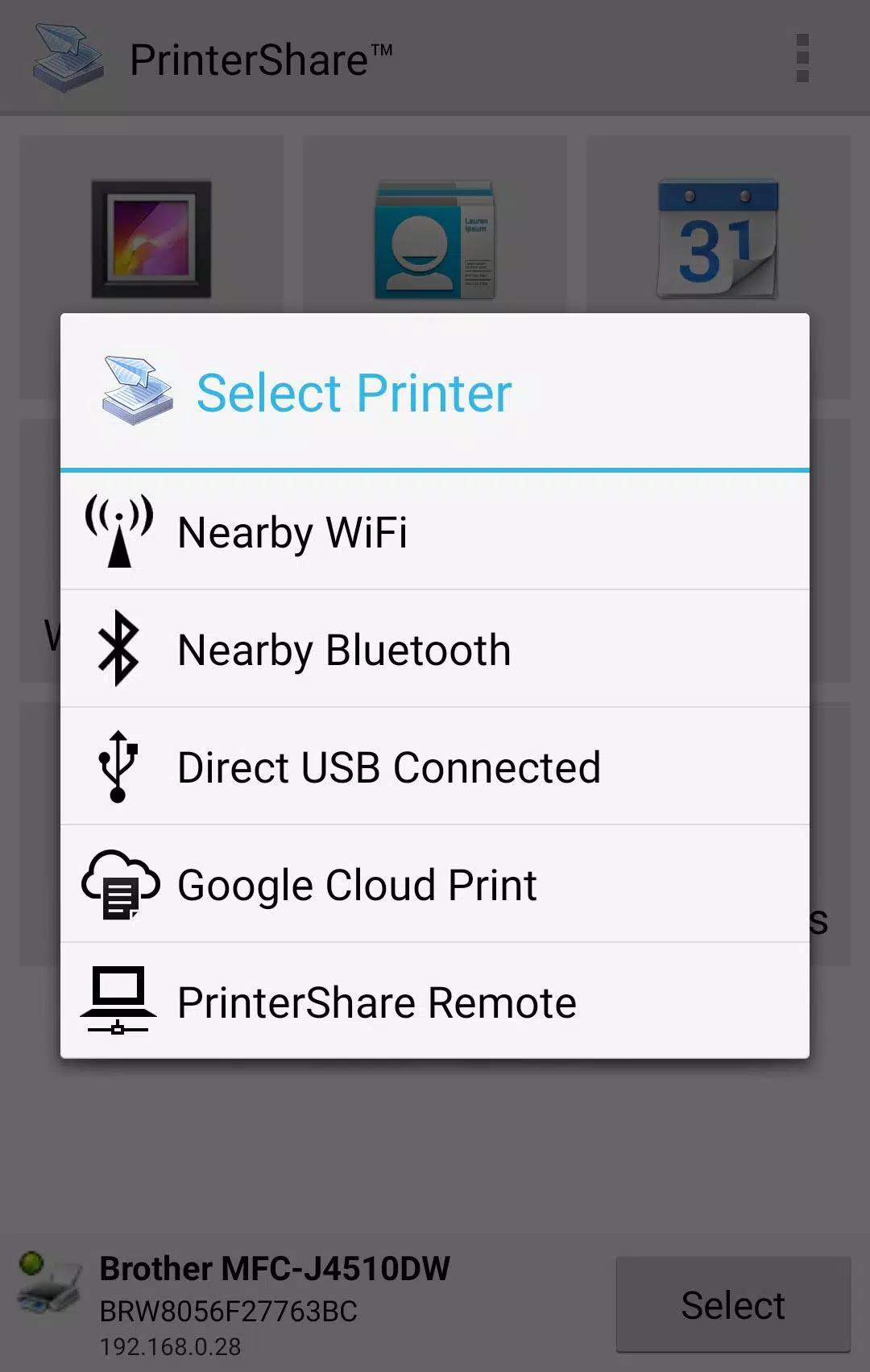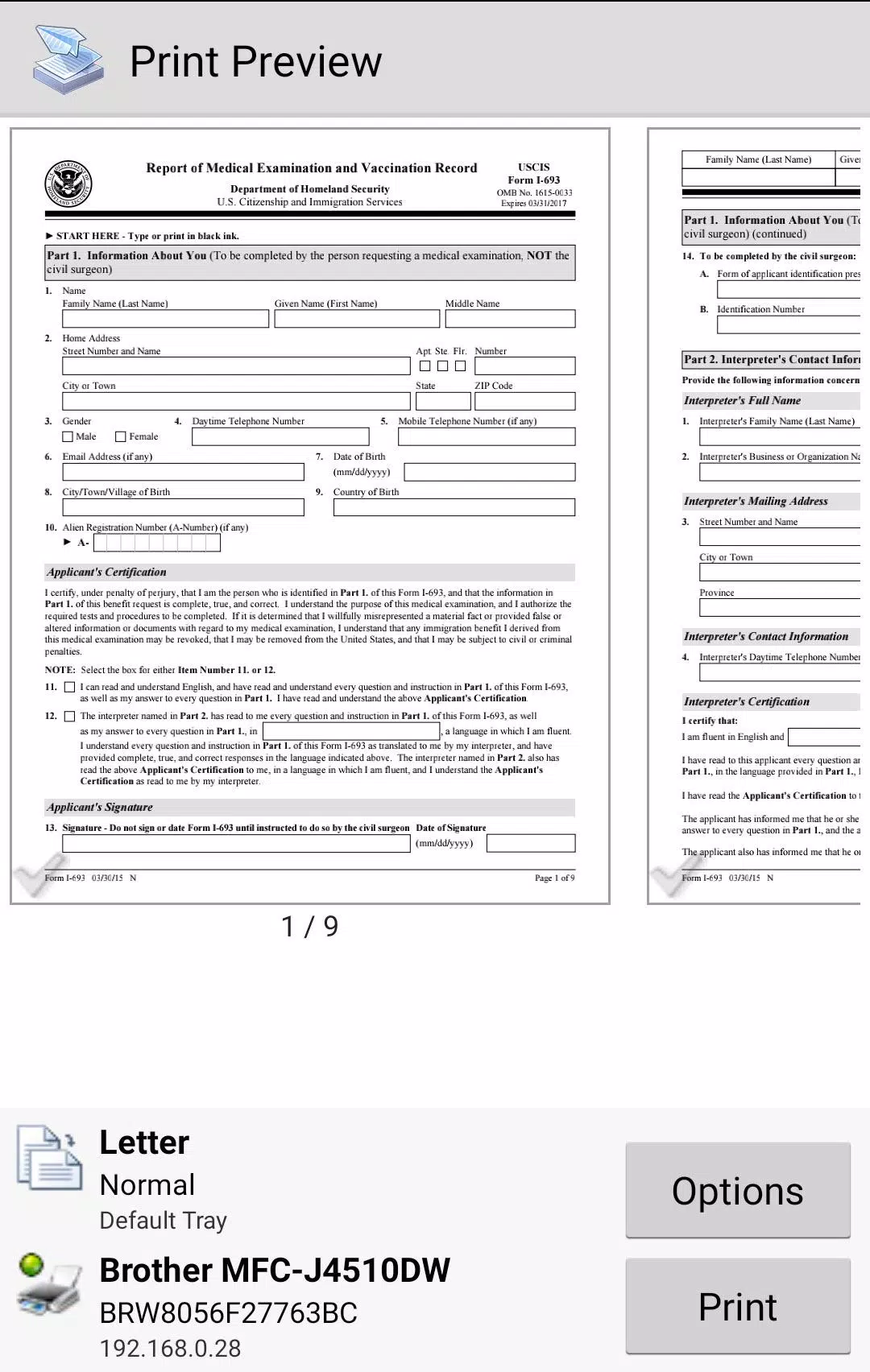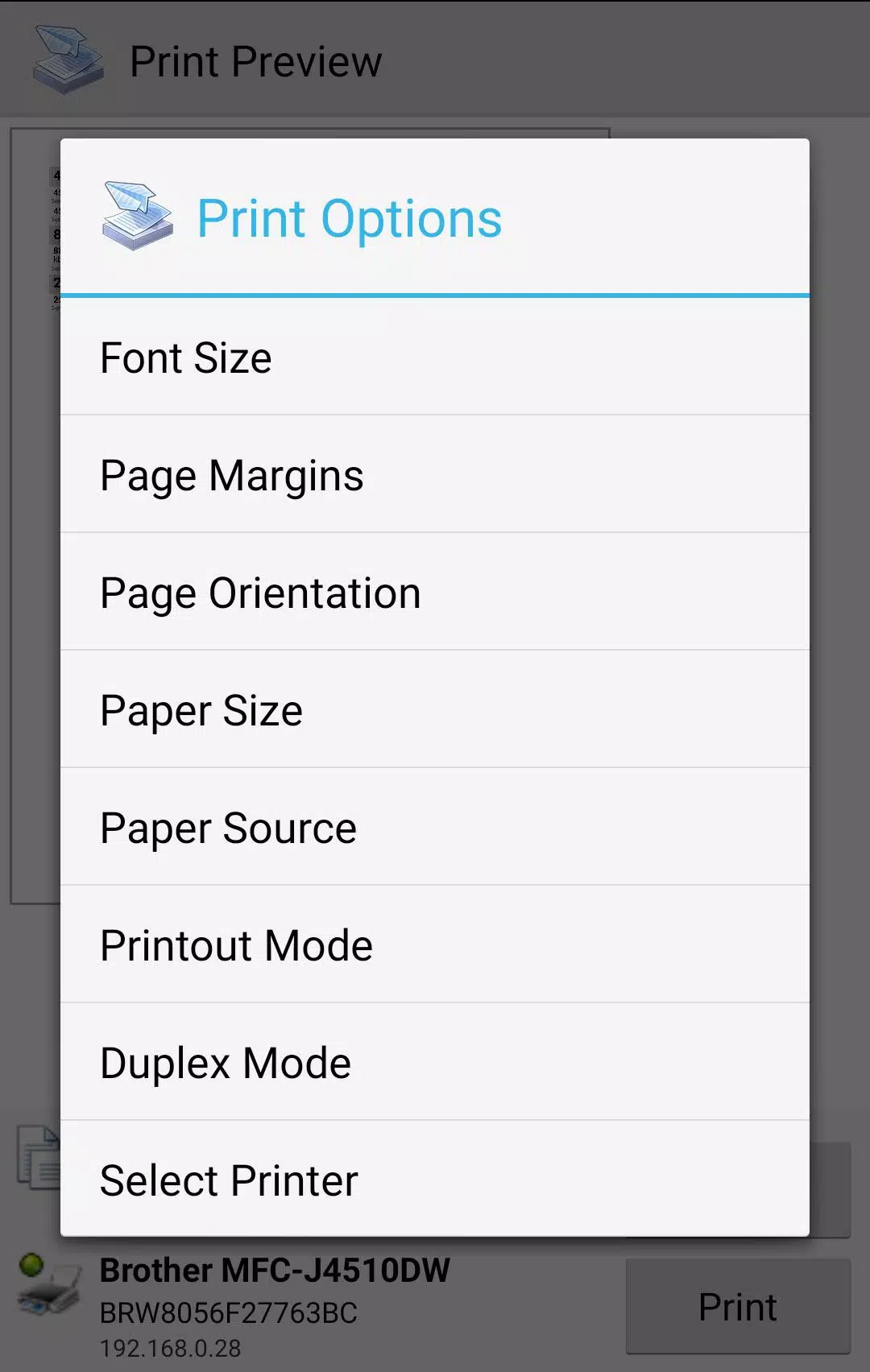PrinterShare Mobile Print
| Latest Version | 12.15.00 | |
| Update | May,02/2025 | |
| Developer | Mobile Dynamix | |
| OS | Android 5.0+ | |
| Category | Business | |
| Size | 6.0 MB | |
| Google PlayStore | |
|
| Tags: | Business |
Print documents and photos directly from your Android device to almost any printer with ease using PrinterShare! Whether you're printing photos, emails, documents including PDF, Microsoft® Word, Excel®, PowerPoint®, and other file types, bills, invoices, messages, or web pages, PrinterShare ensures a seamless and convenient printing experience, no matter where your printer is located.
IMPORTANT: Please note that some features within PrinterShare are not free. To access these premium functionalities, a purchase is required to unlock them. We strongly advise printing a test page before buying to confirm compatibility with your printer.
NOTE: Due to changes in Google Play's Permissions policy, we've had to remove the SMS and Call log printing features from our app.
With PrinterShare, you can effortlessly print a variety of content, including images and photos (JPG, PNG, GIF), emails (from Gmail) and their attachments (PDF, DOC, XLS, PPT, TXT), contacts, agenda, web pages (HTML), and more from your device's memory, cloud storage services like Google Drive, One Drive, Box, Dropbox, and other apps using the Share action. You can even print text messages for legal or trial purposes!
For those needing to print UPS shipping labels, simply log into the UPS website from your device's browser and print directly to supported thermal printers.
Customize your printing experience with numerous options such as paper size, page orientation, number of copies, page range, duplex mode, print quality (resolution), color or monochrome settings, media tray selection, and more.
The free version of PrinterShare allows you to:
- Print with certain limitations on nearby wireless (WiFi, Bluetooth) and direct USB OTG connected printers.
- Print on Windows shared (SMB/CIFS) or Mac shared printers.
Premium Features include:
- Unlimited nearby direct printing (PDFs, documents, photos, etc.) via Wi-Fi or Bluetooth without needing a computer.
- A complimentary 100 pages for Remote Printing under the same account.
PrinterShare supports an extensive range of printers from brands like HP, Canon, Brother, Kodak, Samsung, Dell, Ricoh, Lexmark, Kyocera, OKI, and others, including legacy networkable models. A complete list of supported printers can be found at http://printershare.com/help-mobile-supported.sdf. For unsupported or legacy printers, our free software for Mac and Windows is available at http://printershare.com.
Ensure your printer is supported by checking the list at http://www.printershare.com/help-mobile-supported.sdf.
Please note:
- The permissions requested by PrinterShare are essential for printing and are not used to collect your personal data. For more details, visit our FAQ at http://www.printershare.com/help-mobile-faq.sdf.
- If you encounter any issues, please reach out to us at [email protected].
Happy printing!
P.S. For direct nearby printing to selected printer models, PrinterShare downloads and uses drivers provided by HPLIP (http://hplipopensource.com) and GutenPrint (http://gimp-print.sourceforge.net). These drivers are distributed under the GNU General Public License, version 2.