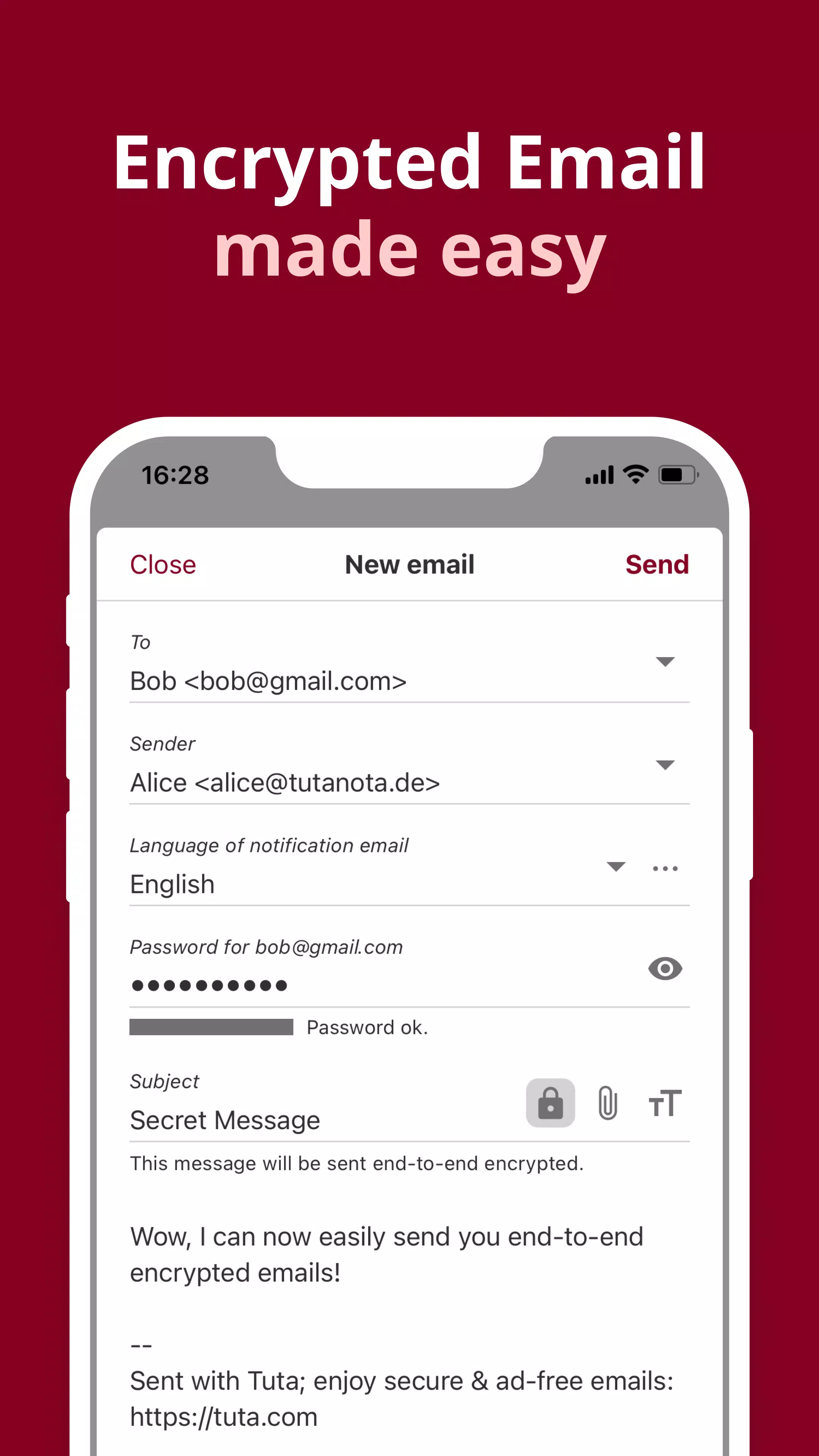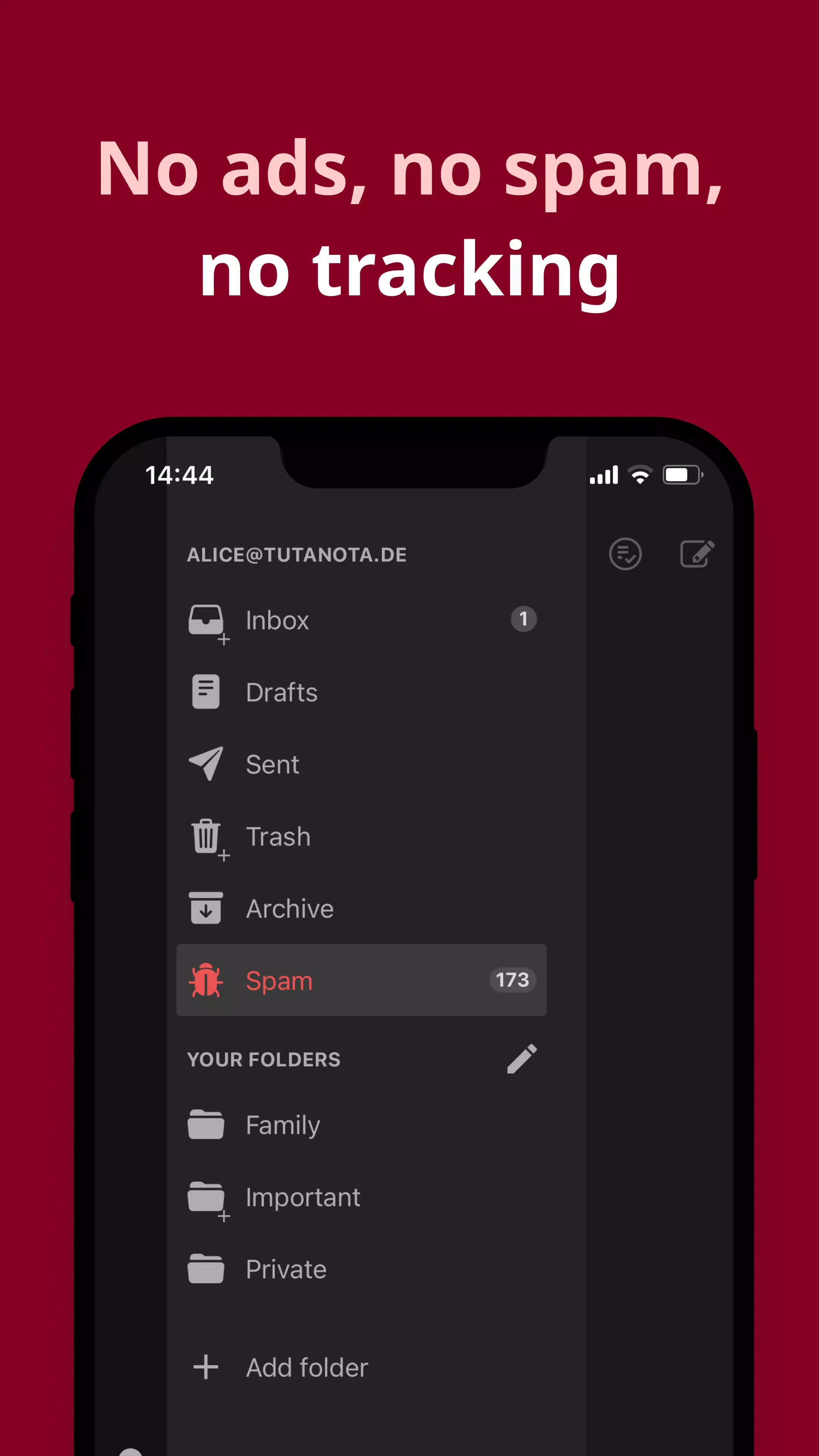Private Encrypted Email Tuta
| Latest Version | 246.241004.0 | |
| Update | May,01/2025 | |
| Developer | Tutao GmbH | |
| OS | Android 8.0+ | |
| Category | Communication | |
| Size | 40.7 MB | |
| Google PlayStore | |
|
| Tags: | Communication |
Tuta (formerly Tutanota) stands out as the epitome of secure email services, offering a fast, encrypted, open-source, and free platform. With over 10 million users, both personal and professional, and endorsements from security and privacy experts, Tuta is the ultimate solution for safeguarding your emails and calendars from unauthorized access.
Tuta's free secure email app extends its encryption to calendars and contacts, enabling you to leverage the advantages of cloud technology—such as availability, flexibility, and automatic backups—without sacrificing security or privacy.
The Tuta email app is user-friendly, featuring a sleek and light GUI, a dark theme, instant push notifications, auto-sync, secure full-text search on encrypted data, swipe gestures, and more. For businesses, Tuta offers plans with flexible user management and admin levels, making it easy to handle all your company's email requirements.
Here’s what you'll enjoy about the Tuta email client for Android:
- Create a free email address with options like @tuta.com, @tutanota.com, @tutanota.de, @tutamail.com, @tuta.io, or @keemail.me, and enjoy 1 GB of free storage.
- Set up custom domain email addresses for €3 per month, complete with optional catch-all and unlimited email addresses.
- Experience instant display of incoming emails without needing to refresh manually.
- Access your encrypted emails, calendars, and contacts instantly, even offline.
- Manage your inbox effortlessly with quick swipe gestures.
- Receive instant push notifications.
- Benefit from auto-complete email addresses as you type.
- Enjoy seamless auto-sync across app, web, and desktop clients.
- Use Tuta, a free and open-source (FOSS) email app, which allows security experts to review the code.
- Conduct secure and private full-text searches within your encrypted emails.
- Register anonymously without needing a phone number.
- Send calendar invites directly from the secure calendar app.
- Create an unlimited number of encrypted calendars with any paid plan.
- Send and receive end-to-end encrypted emails to anyone for free.
- Communicate via traditional emails (not end-to-end encrypted).
- Automatically encrypt subjects, content, and attachments for maximum security.
- Access business email features with flexible user creation and admin levels.
Tuta's secure email app lets you send encrypted emails to anyone for free. All your emails, calendars, and contacts are securely stored, encrypted on Tuta's servers, which are located in Germany.
Our commitment to privacy.
Tuta Mail is crafted by a team deeply committed to everyone's right to privacy. Supported by a passionate community, we're able to expand our team, ensuring the long-term success of the Tuta secure email app without relying on venture capital. The world's most private email service is also user-friendly, eco-conscious, ethical, and offers comprehensive security features in both free and paid plans.
Tuta respects you and your data:
- Only you have access to your encrypted emails, calendars, and contacts.
- Tuta does not track or profile you.
- Free and open-source apps and clients.
- Secure email transmission with TLS, PFS, DMARC, DKIM, DNSSEC, and DANE.
- A secure password reset process that ensures we have no access.
- 100% developed and hosted in Germany, adhering to strict Data Protection Laws (GDPR) on our own servers.
- 100% renewable electricity powers our servers and offices.
Website: https://tuta.com
Code: https://github.com/tutao/tutanota
Tuta's email app requires minimal permissions to protect your privacy:
- Full network access: Necessary for sending and receiving emails.
- Receive data from the internet: To alert you of new emails.
- View network connections: To check for an internet connection.
- Read your contacts: Allows you to select recipients from your phone's contacts.
- Read from SD card: Enables adding attachments from the SD card to emails.
- Control vibration: To notify you of new emails.
- Deactivate sleeping mode: To alert you when you receive a new email.