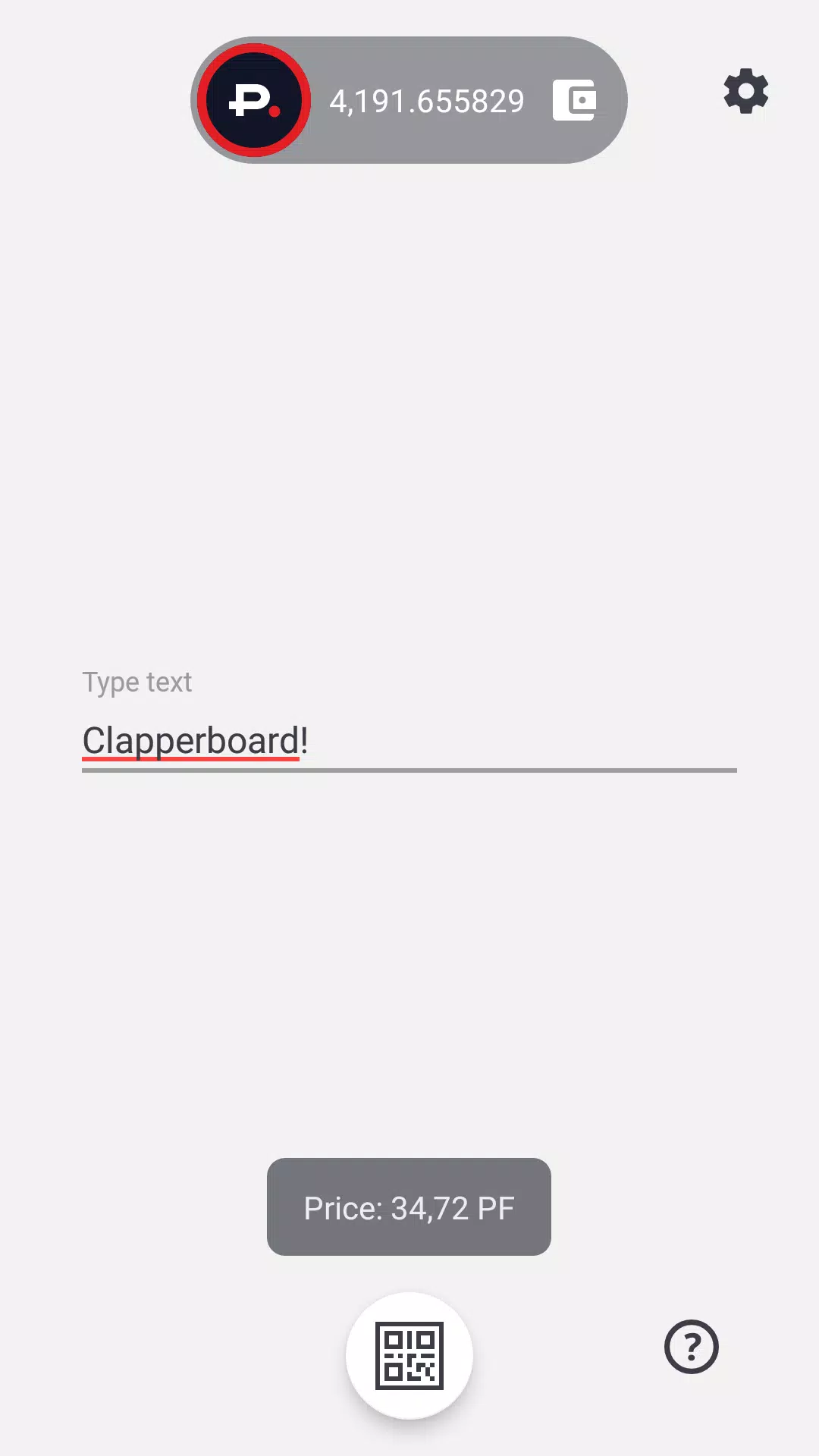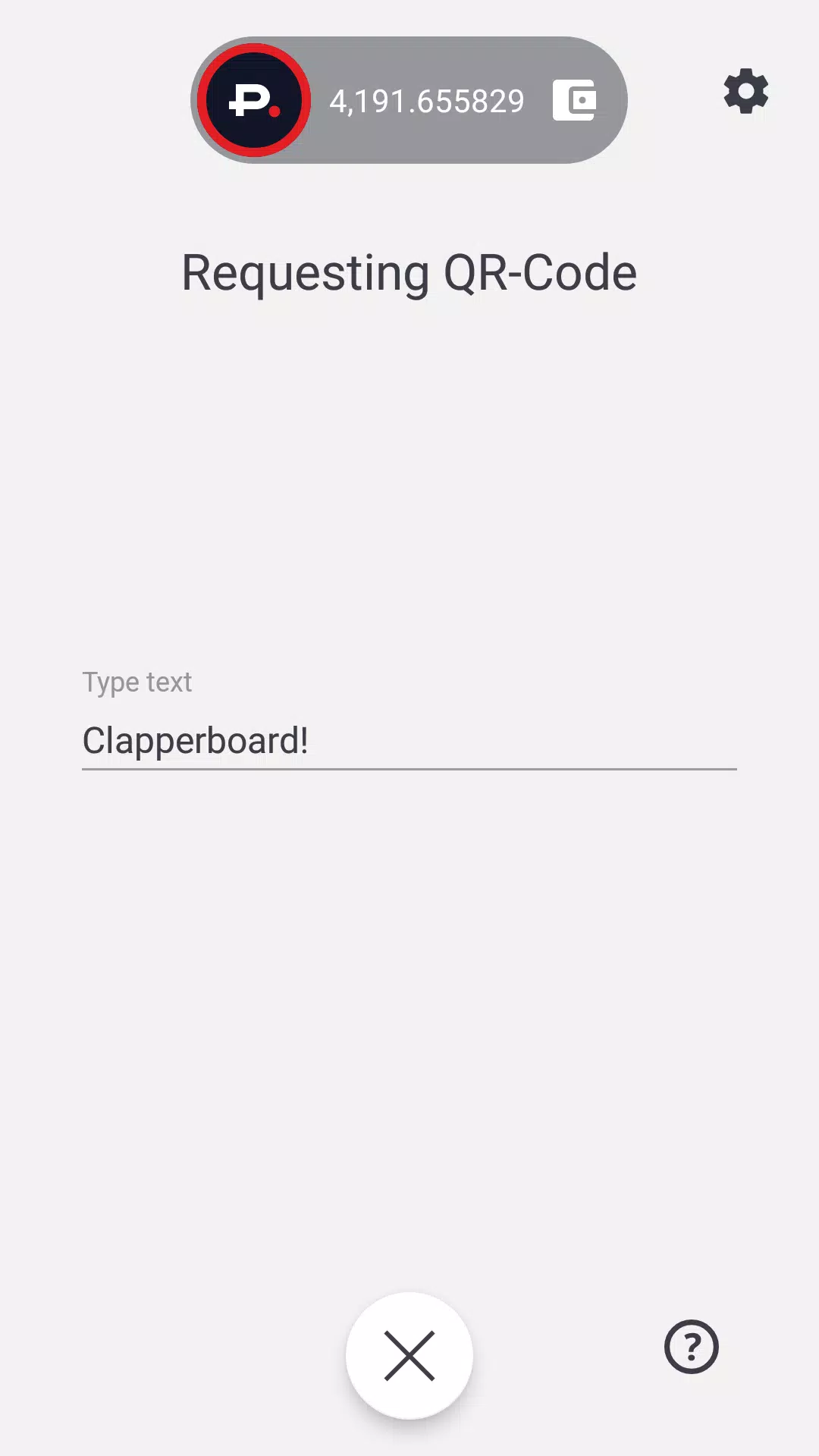PROVER Clapperboard
| Latest Version | 1.1.3 | |
| Update | Apr,26/2025 | |
| Developer | Nordavind | |
| OS | Android 5.0+ | |
| Category | Photography | |
| Size | 6.9 MB | |
| Google PlayStore | |
|
| Tags: | Photography |
If you're interested in recording video and ensuring its authenticity through blockchain technology, Clapperboard offers a robust solution. This platform allows you to use any camera, from CCTV to action cameras and even built-in drone cameras, to capture your footage and authenticate it securely.
To start using Clapperboard, you'll need to create your own account and recharge your balance. Here’s how you can record an authentic video:
- Comment the Video: Add a comment to the video you're about to record.
- Request a QR-Code: Generate a unique QR-code through Clapperboard.
- Show the QR-Code on Camera: Ensure the QR-code is visible in your video recording.
The QR-code and your comment will then be permanently stored in the NEM blockchain, providing an immutable record of your video's creation. Once recorded, you can access the video from your camera.
To verify that the video has not been altered and was indeed created after the QR-code was generated, you can upload the video segment containing the QR-code to the service at http://product.prover.io/. Upon successful verification, you will receive a Certificate of Authenticity detailing the video's integrity.
What's New in the Latest Version 1.1.3
Last updated on Oct 20, 2024
- API version update: The latest update includes enhancements to the API, ensuring smoother integration and improved functionality.
By following these steps, you can confidently record and verify the authenticity of your videos using Clapperboard's innovative blockchain technology.