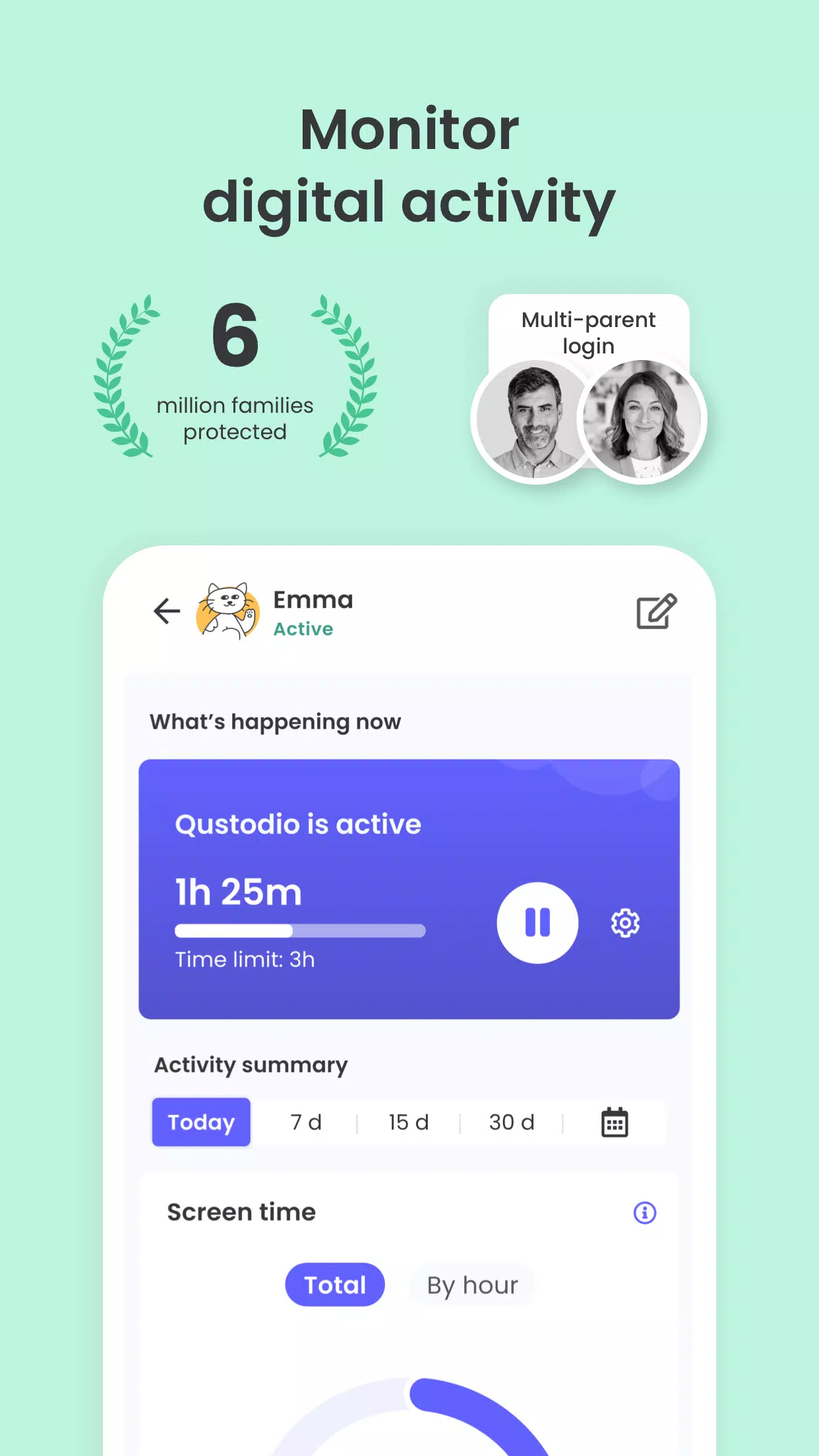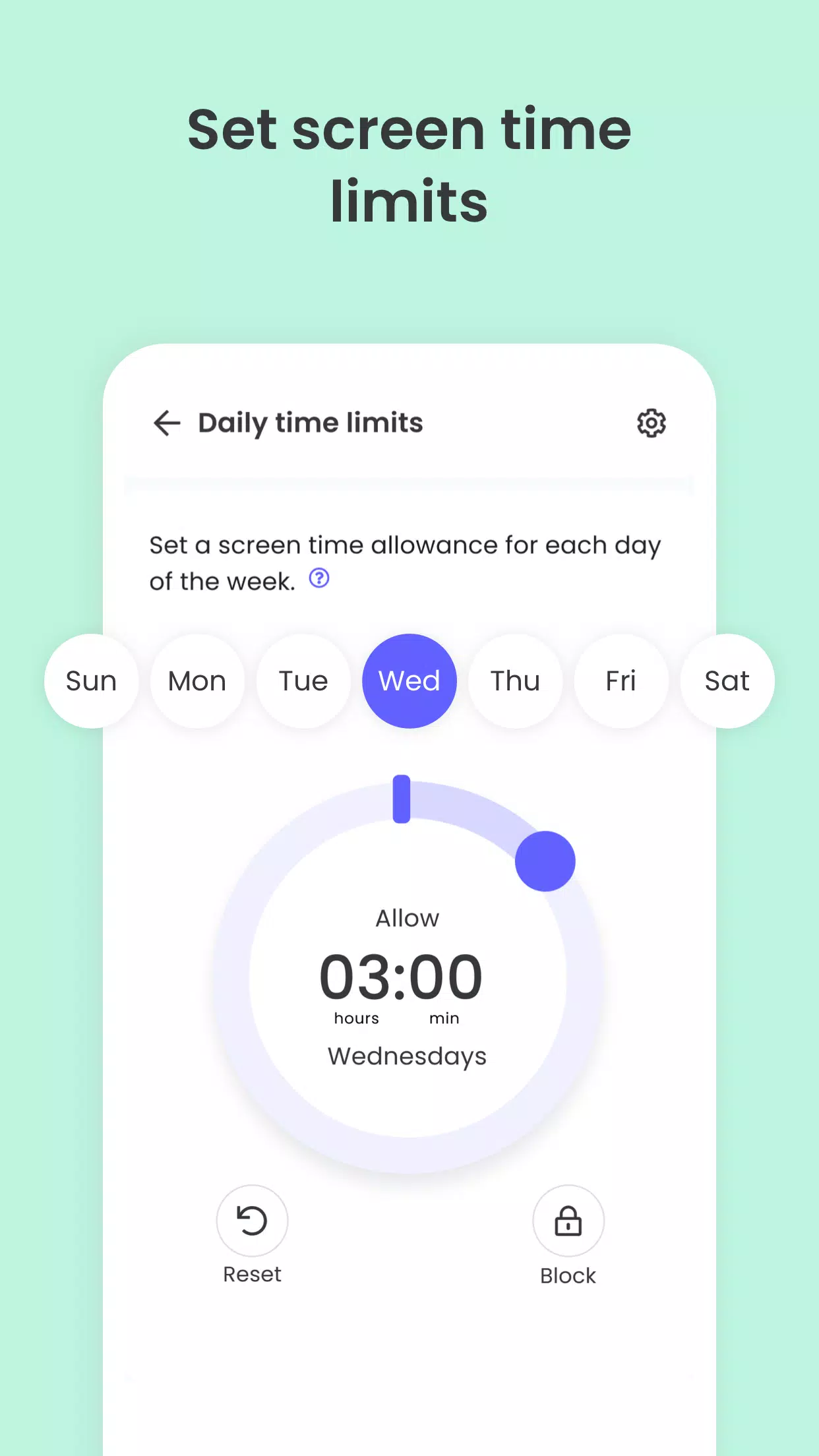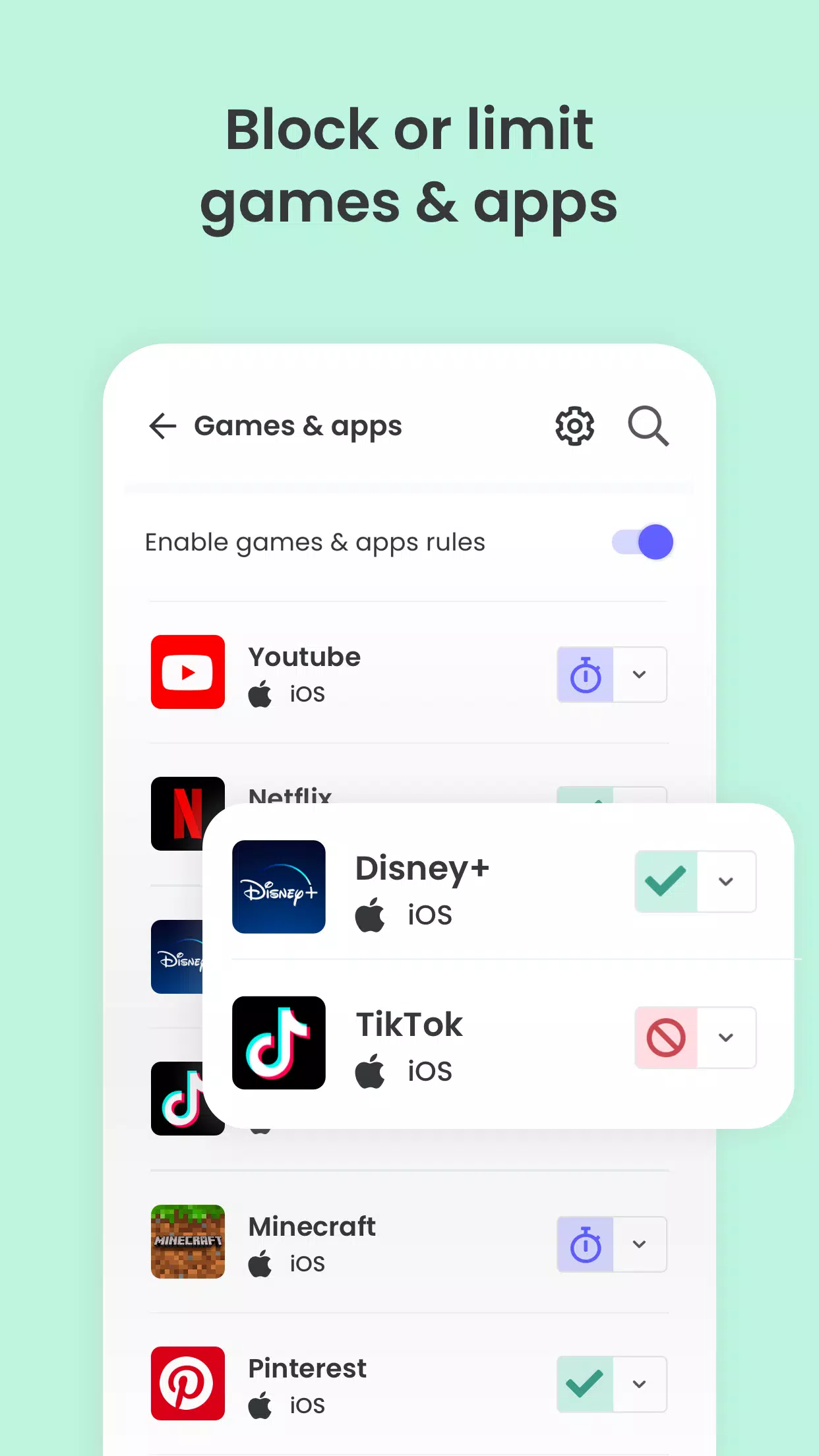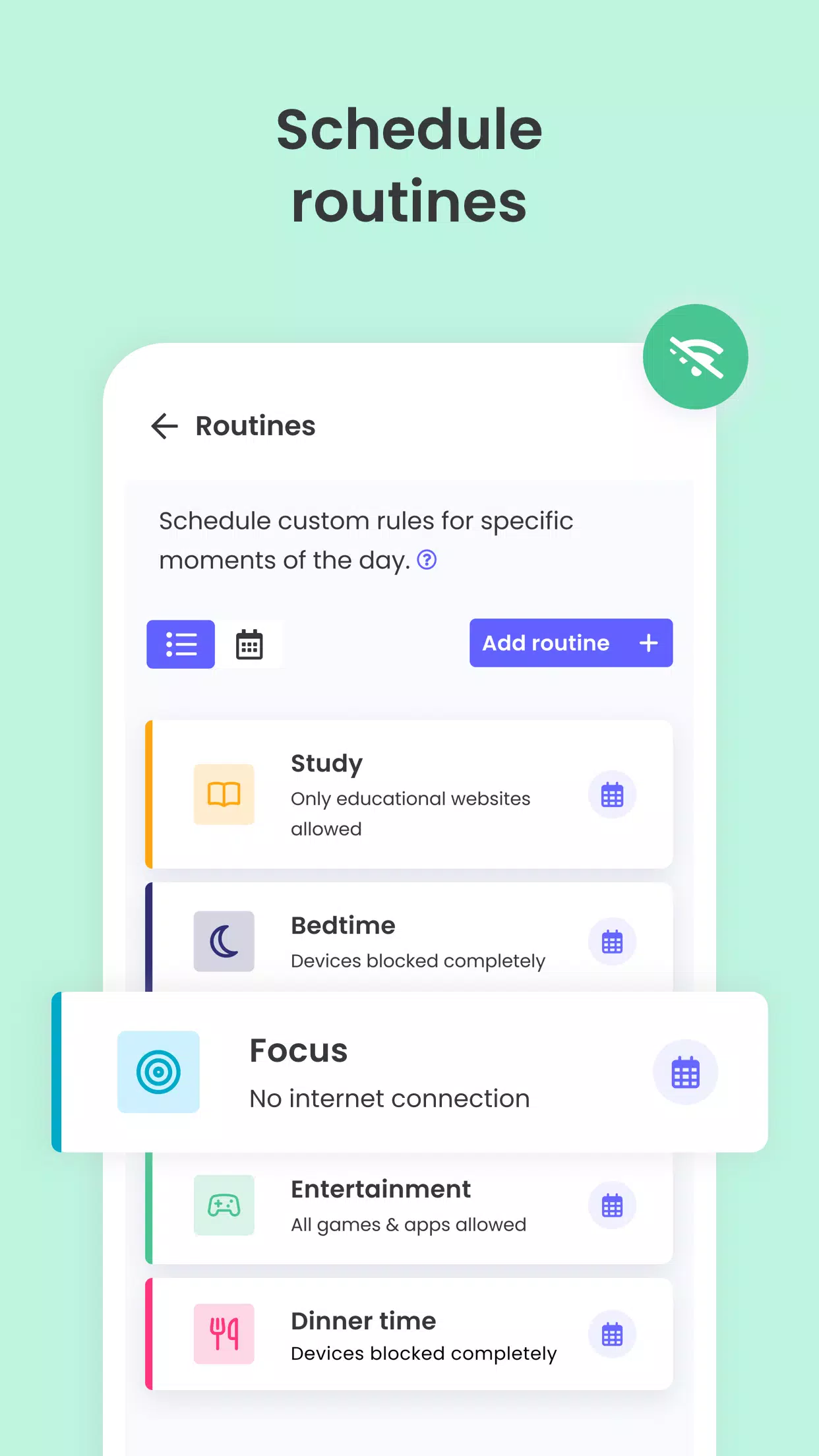Qustodio
| Latest Version | 182.25.2 | |
| Update | Feb,11/2025 | |
| Developer | Qustodio LLC | |
| OS | Android 7.0+ | |
| Category | Parenting | |
| Size | 40.2 MB | |
| Google PlayStore | |
|
| Tags: | Parenting |
Qustodio: Award-Winning Parental Control for Screen Time, App & Web Monitoring, and Location Tracking
PC Mag's Editors' Choice, Qustodio simplifies parenting with features like daily screen time limits, app monitoring (including social media and YouTube), app blocking, location tracking, family mode, and porn blocking.
Key Features:
- Screen Time Management: Automatically blocks devices after the allotted time.
- App & Web Control: Tracks and controls internet access, filtering inappropriate content (games, pornography, gambling). Provides alerts on web activity and blocked sites.
- Family Locator: Tracks children's phone locations via GPS.
- Comprehensive Monitoring: Generates 30-day activity reports, alerts on app downloads, monitors YouTube activity, tracks calls and SMS messages. Allows co-parenting with shared monitoring and rule-setting. Includes a panic button.
- Cross-Platform Compatibility: Works on iOS, Windows, Mac, Android, and Kindle devices.
- Healthy Habit Promotion: Sets daily screen time limits, schedules restricted times, and allows for instant internet pausing.
How to Use Qustodio:
- Download the Qustodio Parental Control App to your device (phone or laptop). Create an account or log in.
- Install the Kids App Qustodio on the child's device(s).
- Log in and follow the setup instructions. Inappropriate websites will be blocked automatically.
- Monitor activity and screen time via the parent's app or the online Qustodio Family Screen Time dashboard (https://family.qustodio.com).
Frequently Asked Questions:
- Android 8 (Oreo) Compatibility: Yes.
- Platform Support: Windows, Mac, iOS, Kindle, and Android.
- Language Support: English, Spanish, French, Italian, Portuguese, German, Japanese, and Chinese.
Support: https://www.qustodio.com/help and [email protected]
Important Notes:
- This app uses Device Administrator permission to prevent unauthorized uninstallation.
- This app uses Accessibility services to assist users with behavioral disabilities in managing screen time and content access.
Huawei Device Users: Disable battery-saving mode for optimal Qustodio functionality.
Version 182.25.2 (October 25, 2024): Minor bug fixes and improvements. Enable auto-updates in the Play Store for the latest features.
Post Comments
Your Comment(*)