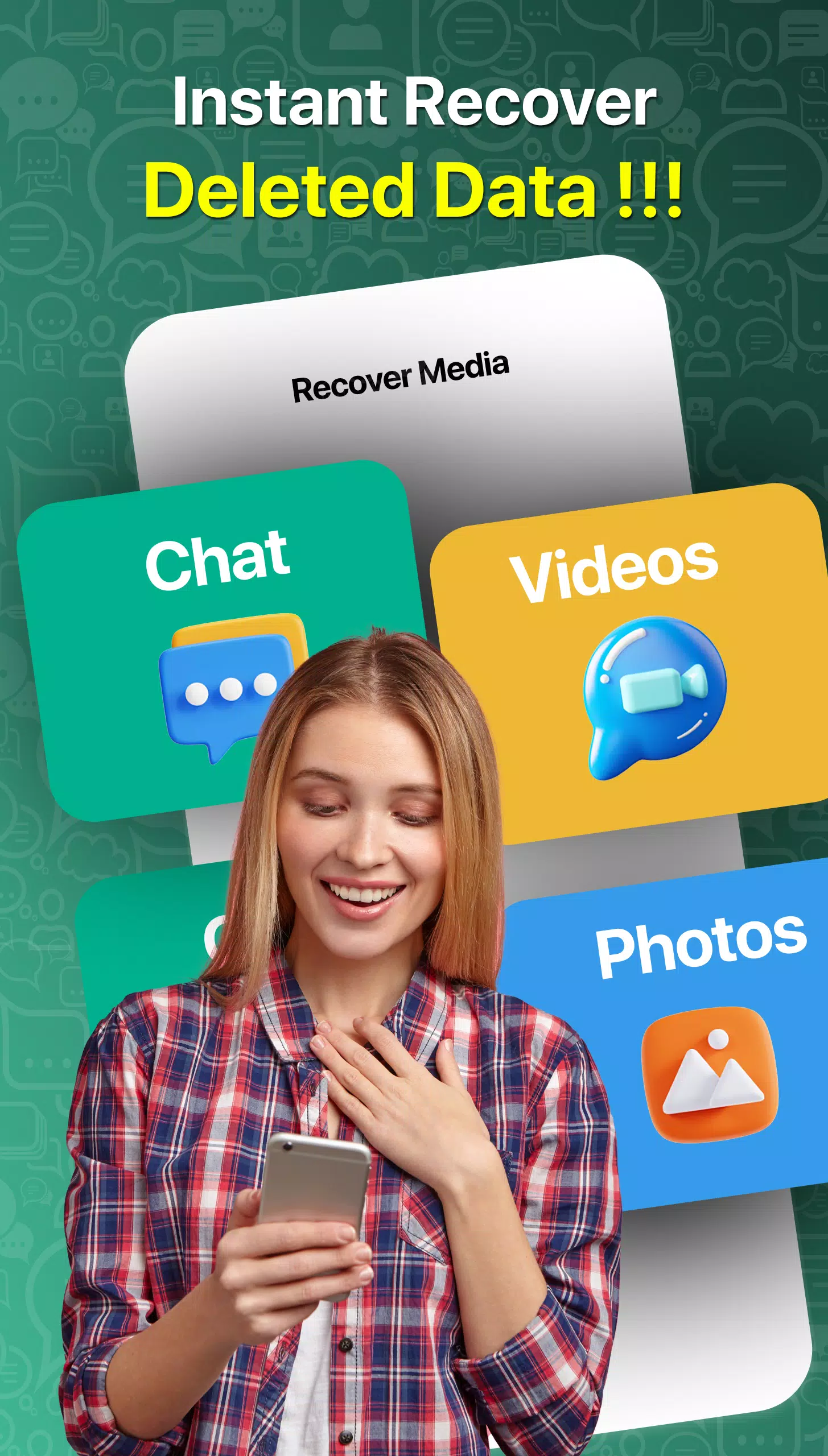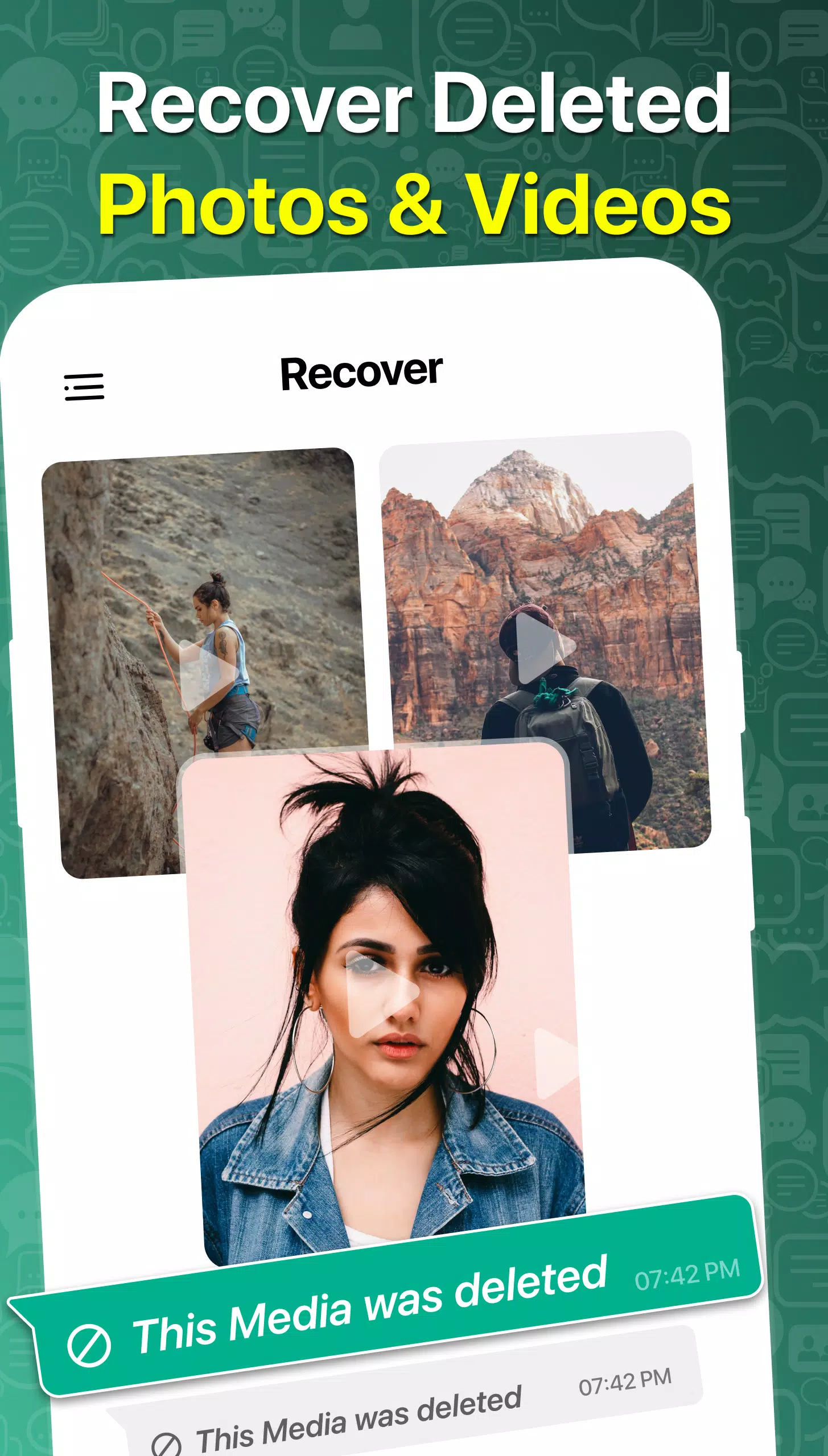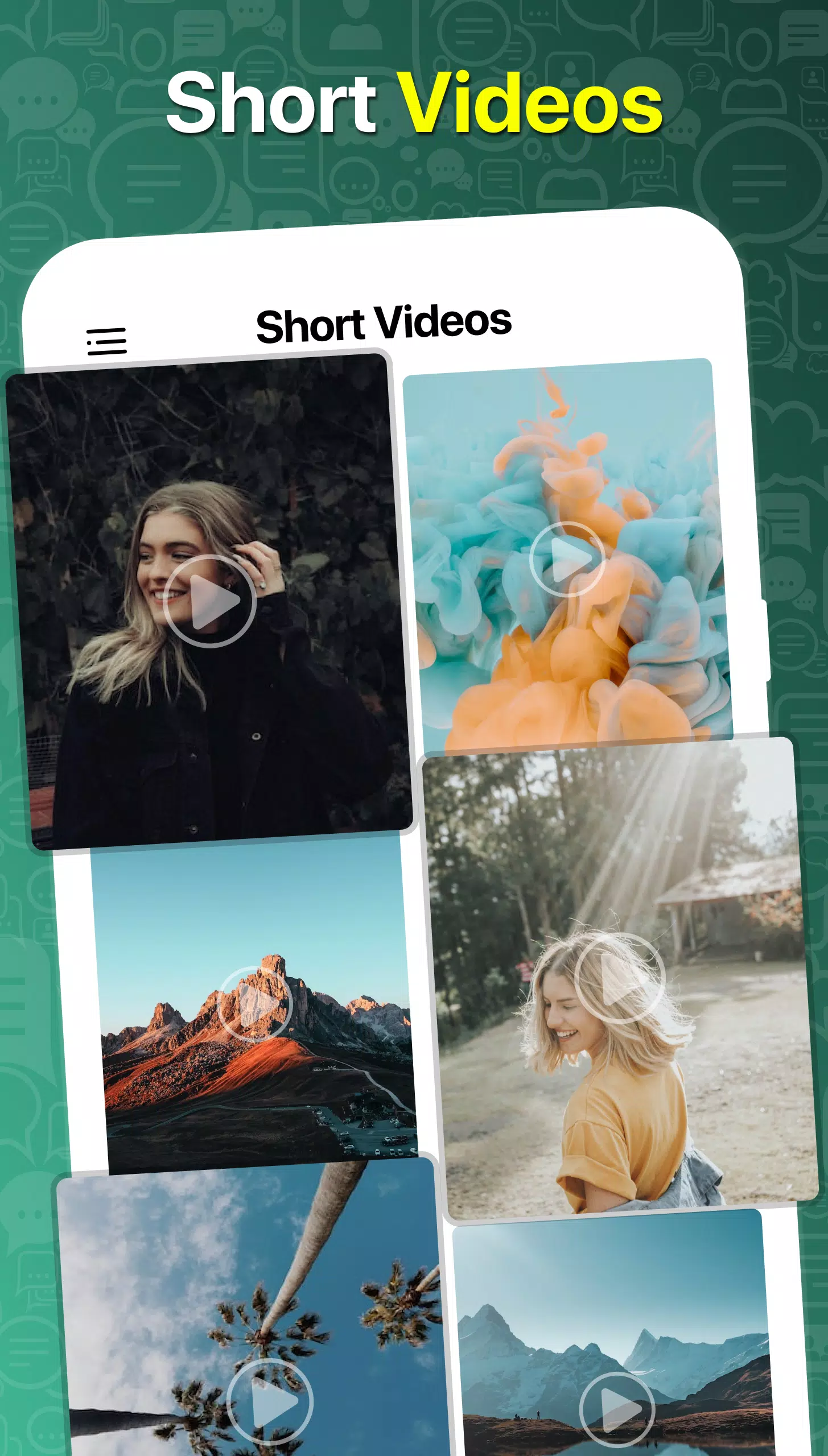Recover Deleted Messages
| Latest Version | 46.0 | |
| Update | May,02/2025 | |
| Developer | SteinSoft Studios | |
| OS | Android 7.0+ | |
| Category | Productivity | |
| Size | 25.4 MB | |
| Google PlayStore | |
|
| Tags: | Productivity |
In today's fast-paced digital world, the need to "Restore Deleted Messages" across various social messaging apps is more crucial than ever. Our View Deleted Messages app is designed to help you recover not just text but also media, ensuring you're never caught off guard in critical situations. Whether it's a vital message from your boss, a heartfelt note from your girlfriend, an important notification from your bank, or a timely promo code, our recently deleted messages recovery app is your go-to solution for retrieving deleted content swiftly and effortlessly.
Having a tool to recover deleted messages on your phone is a wise decision. It's common for people to read messages and delete them thinking they're no longer needed, only to realize later that those messages were important. Our Retrieve Deleted Text Messages & SMS Backup Restore app acts as a super message backup assistant, simplifying the process of deleted messages recovery. With this app, you can easily restore text, recover deleted messages, and even save photos that might be crucial for you.
No more worries about missing out on important texts. Our app can restore deleted messages from any sender within seconds, and you can transfer messages back up through SMS backup Restore. The app automatically reads the messages backup file, which includes all deleted chats, and helps you restore text recovery and bring those messages back into your inbox. Our retrieve deleted text messages feature works as a transfer chats backup assistant, enabling you to restore messages with just a few clicks. Not only does it serve as a super backup assistant for transferring message backups, but it also helps recover contact details, including names and numbers.
With our Whats Removed app, restoring backup messages into your inbox is easier than ever. You can choose to just read messages or end the SMS backup process with minimal steps. The transfer backup restore feature simplifies the process of restoring deleted text messages without any hassle. Our transfer messages backup process is straightforward, with a clear permission procedure for SMS recovery. Whether you need to restore text messages or utilize our SMS recovery app, it's an invaluable tool for managing chat backup messages and restoring backup files into your chosen folder.
Our app is specially designed for those who face significant losses due to the deletion of important chats. By transferring backup data into a saved folder, you can prevent heavy financial or personal losses. With WhatsDelete - View Deleted Message, you can:
- Quickly restore or retrieve deleted SMS in the SMS backup app.
- Easily transfer message backup to restore deleted messages & conversations in Whats Removed.
- Restore deleted messages directly to your inbox in the backup messages app.
- Automatically back up, restore, recover/restore text, and share.
- Boast the highest ability to restore all deleted messages recovery with backup.
- Ensure fast transfer messages backup for deleted media messages.
- Recover deleted conversations and keep chat backup.
- Simply transfer and delete messages that are shareable too.
- Use a one-click transfer backup app that recovers messages.
- Change the SMS backup folder path in the restore app.
Our View Deleted Messages recovery & pictures restore app ensures you no longer need to worry about photo recovery messages. It's the best restore app for transferring messages backup, allowing you to share and recover deleted messages with friends and family, assisting them in restoring their deleted text messages as well.
Disclaimer: Users need to grant Notifications Access permission to make this app work properly. This is the only permission required. This app does not store any kind of your info.