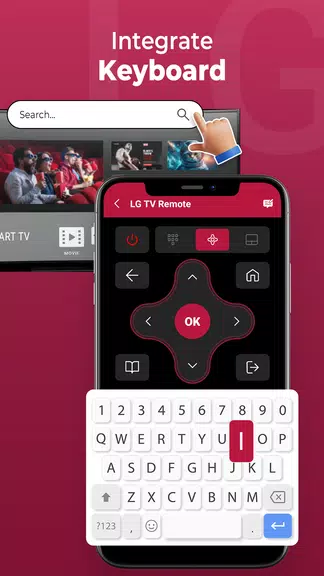Remote Control for LG TV
| Latest Version | 1.1.1 | |
| Update | Dec,16/2024 | |
| Developer | EVOLLY.APP | |
| OS | Android 5.1 or later | |
| Category | Tools | |
| Size | 27.00M | |
| Tags: | Tools |
-
 Latest Version
1.1.1
Latest Version
1.1.1
-
 Update
Dec,16/2024
Update
Dec,16/2024
-
 Developer
EVOLLY.APP
Developer
EVOLLY.APP
-
 OS
Android 5.1 or later
OS
Android 5.1 or later
-
 Category
Tools
Category
Tools
-
 Size
27.00M
Size
27.00M
Key Features of Remote Control for LG TV:
-
Effortless LG TV Control: Manage your LG TV directly from your Android phone or tablet for a smooth user experience. The app replaces the need for a physical remote with a simple, intuitive design.
-
Complete TV Functionality: Enjoy full control over volume, power, channels, and input sources, just like a universal remote. All essential TV functions are readily available.
-
Virtual Keyboard for Simple Input: The integrated virtual keyboard enables easy text entry on your LG TV screen, simplifying content searches and login processes.
-
Channel List for Quick Access: Quickly and easily view and select channels from your TV's channel list, eliminating tedious scrolling.
-
Wi-Fi and IR Compatibility: The app supports both Wi-Fi and Infrared (IR) connections, ensuring compatibility with a wide range of Android devices and LG TVs.
-
Easy Setup and Connection: Connecting the app to your LG TV is quick and simple with a user-friendly setup guide. Simply connect to the same Wi-Fi network for immediate control.
In short:
Experience a more convenient way to interact with your LG TV using the Remote Control for LG TV app. Its user-friendly design and seamless Wi-Fi or IR connection provides complete control over your TV's essential features from your mobile device. From adjusting the volume to effortlessly navigating channels and typing with the virtual keyboard, this free app offers a reliable and convenient alternative to a physical remote. Download it today and enjoy enhanced control at your fingertips!