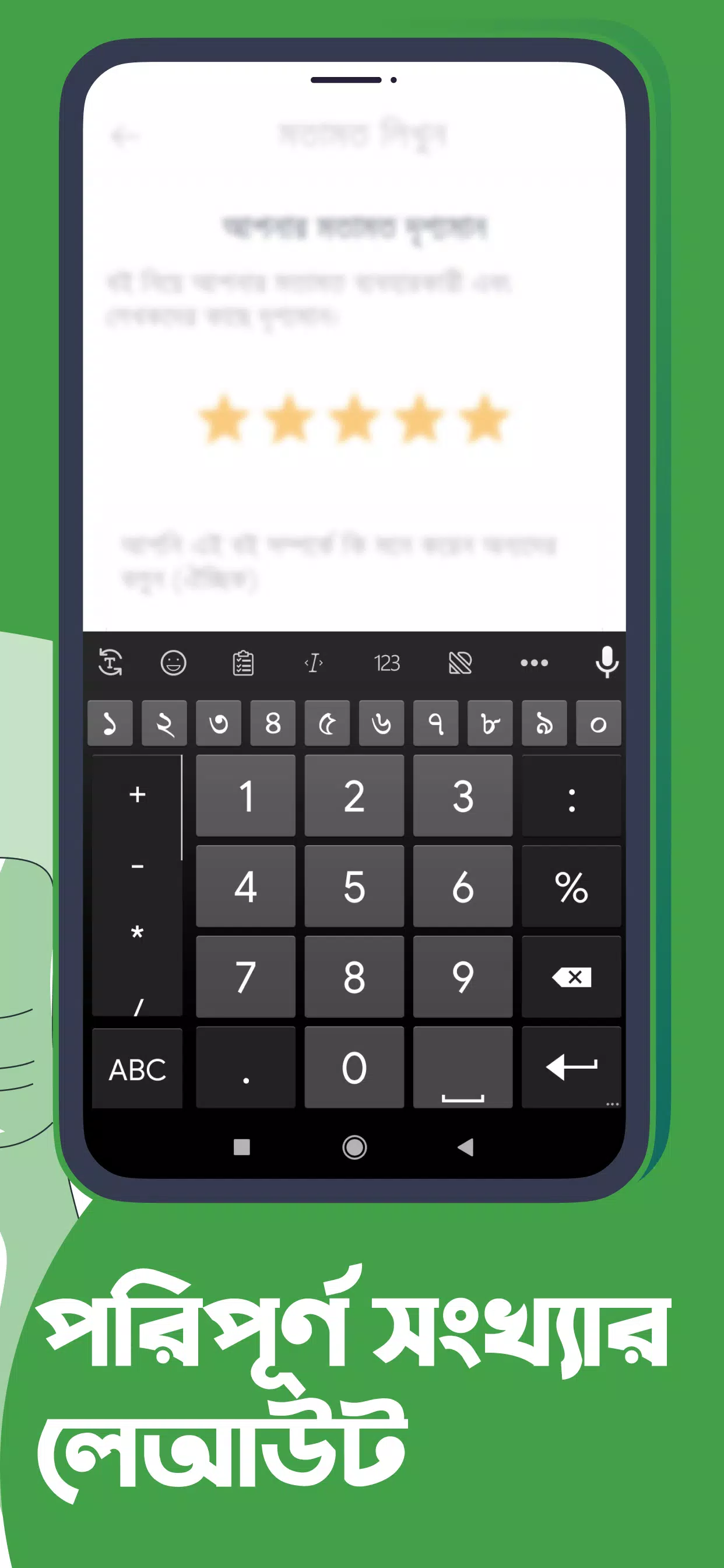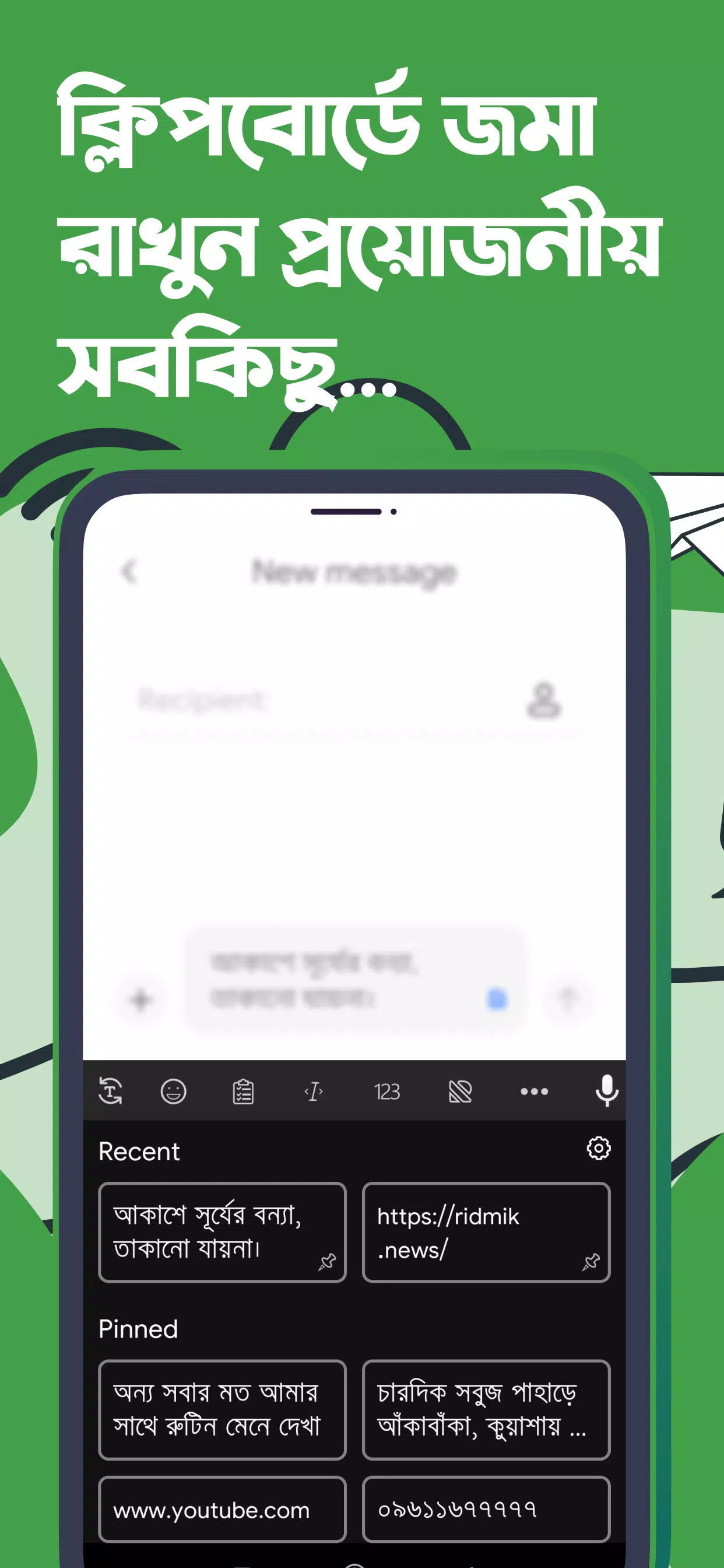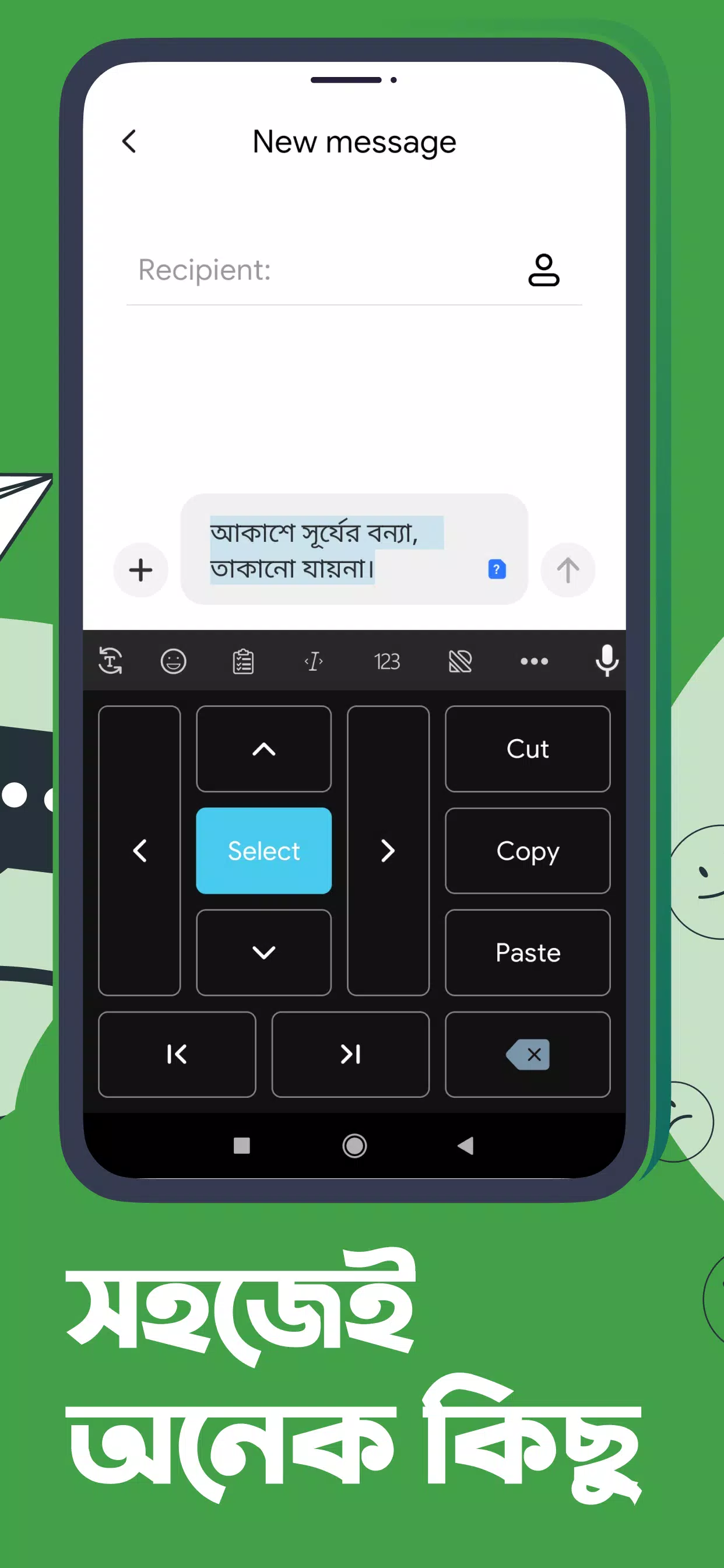Ridmik Keyboard
| Latest Version | 13.5.0 | |
| Update | May,22/2025 | |
| Developer | Ridmik Labs | |
| OS | Android 5.0+ | |
| Category | Productivity | |
| Size | 25.7 MB | |
| Google PlayStore | |
|
| Tags: | Productivity |
The Ridmik Keyboard is widely recognized as one of the top Bangla phonetic keyboards, allowing users to effortlessly switch between Bangla and English languages.
Features
- Bengali Phonetic Keyboard: Mimics the popular Avro keyboard layout for a familiar typing experience.
- Keyboard Layout Support: Offers both National and Probhat layouts to cater to different user preferences.
- Emoji Collection: A comprehensive range of emojis for expressive communication.
- Voice Input: Continuous voice input capability for seamless text dictation.
- Aesthetic Themes: A variety of themes to customize the keyboard's look and feel.
- Predictive Text: Smart suggestions for the next word to enhance typing speed.
- Emoji Suggestions: Emojis integrated within text suggestions for easy access.
- Numeric Keypad: A dedicated numeric keypad for quick and easy number entry.
- Number Row Customization: Option to choose between large or small size for the fifth row.
- Clipboard Feature: Stores recently copied texts for quick pasting.
- Enhanced Text Editing: Advanced options for efficient text manipulation.
- Additional Language Support: Language add-ons for Arabic and Chakma.
- Space Key Function: Cursor movement via the space key when switching languages with the globe button.
- Adjustable Keyboard Height: Customizable height settings for both landscape and portrait orientations.
Permission Explanation
রিদ্মিক কীবোর্ড বাংলা লেখার জন্য সবচেয়ে নিরাপদ এবং ব্যবহৃত কীবোর্ড। গত ৮ বছর ধরে রিদ্মিক কীবোর্ড কোন ব্যক্তিগত তথ্য বা ডাটা সংগ্রহ করেনি। আপনার ব্যক্তিগত তথ্যের সুরক্ষার প্রতি আমরা অত্যন্ত সতর্ক।
Ridmik Keyboard values your privacy and data security. Over the past 8 years, it has not collected any personal information. Any permissions requested are solely for enhancing user experience.
- Record Audio: Necessary for voice input functionality.
- Internet: Required for voice input processing.
- Contacts: Used to provide suggestions based on contact names. This feature can be disabled in settings.
- Read/Write User Dictionary: Allows retrieval and saving of word suggestions to and from Android's built-in user dictionary.
- Write External Storage (SD Card): Enables saving newly learned words to the SD card and offering suggestions based on them.
Post Comments
Your Comment(*)