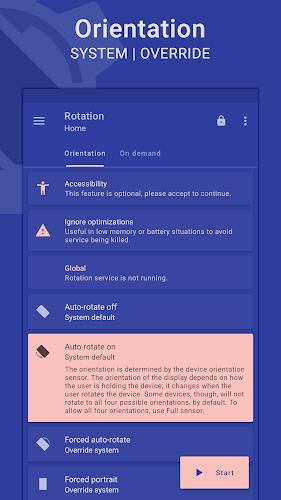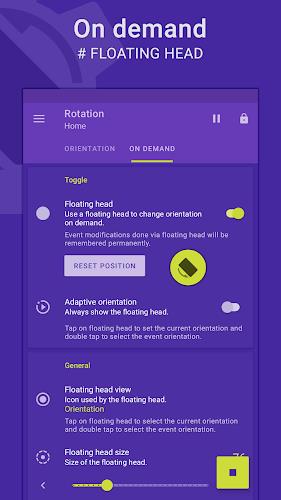Rotation | Orientation Manager
| Latest Version | 28.1.0 | |
| Update | Aug,13/2024 | |
| OS | Android 5.1 or later | |
| Category | Tools | |
| Size | 6.93M | |
| Tags: | Tools |
-
 Latest Version
28.1.0
Latest Version
28.1.0
-
 Update
Aug,13/2024
Update
Aug,13/2024
-
 Developer
Developer
-
 OS
Android 5.1 or later
OS
Android 5.1 or later
-
 Category
Tools
Category
Tools
-
 Size
6.93M
Size
6.93M
Rotation: A Comprehensive Screen Orientation Manager for Android
Rotation is a dynamic and customizable Android app that empowers users to take complete control of their device's screen orientation. With a wide array of orientation modes, including auto-rotate, portrait, landscape, reverse, and sensor-based options, users can effortlessly configure the app to perfectly suit their needs.
Beyond basic orientation management, Rotation offers the ability to set specific orientations based on various events and conditions. These include incoming calls, headset connection, charging status, docking, and even specific app usage. This level of customization ensures that your device always displays in the desired orientation, regardless of the situation.
Features of Rotation | Orientation Manager:
- Device screen orientation management: Rotation provides users with granular control over their Android device's screen orientation, allowing for personalized settings.
- Wide range of orientation options: Choose from a variety of orientation modes, including auto-rotate on/off, forced portrait/landscape, reverse portrait/landscape, sensor portrait/landscape, and more.
- Customizable events and conditions: Configure Rotation to automatically switch orientations based on events like calls, headset connection, charging, docking, and specific app usage.
- Floating head feature: Effortlessly change the orientation of the foreground app or events using a customizable floating head, notification, or tile that appears on top of supported tasks.
- Dynamic theme engine: Rotation features a background-aware theme engine that ensures visibility and provides a visually appealing user experience.
- Additional features: Enjoy functionalities like starting on boot, notifications, vibration, widgets, shortcuts, and notification tiles, as well as backup and restore options for saving and loading app settings.
Conclusion:
Rotation is a versatile and user-friendly app that empowers users to fully control and customize their device screen orientation. With a wide range of orientation modes, customizable events and conditions, and a handy floating head feature, this app provides a seamless and personalized user experience. The dynamic theme engine ensures visibility, and additional features like widgets, shortcuts, and backup options enhance the usability and convenience of the app. Download Rotation now to have complete control over your device screen orientation.