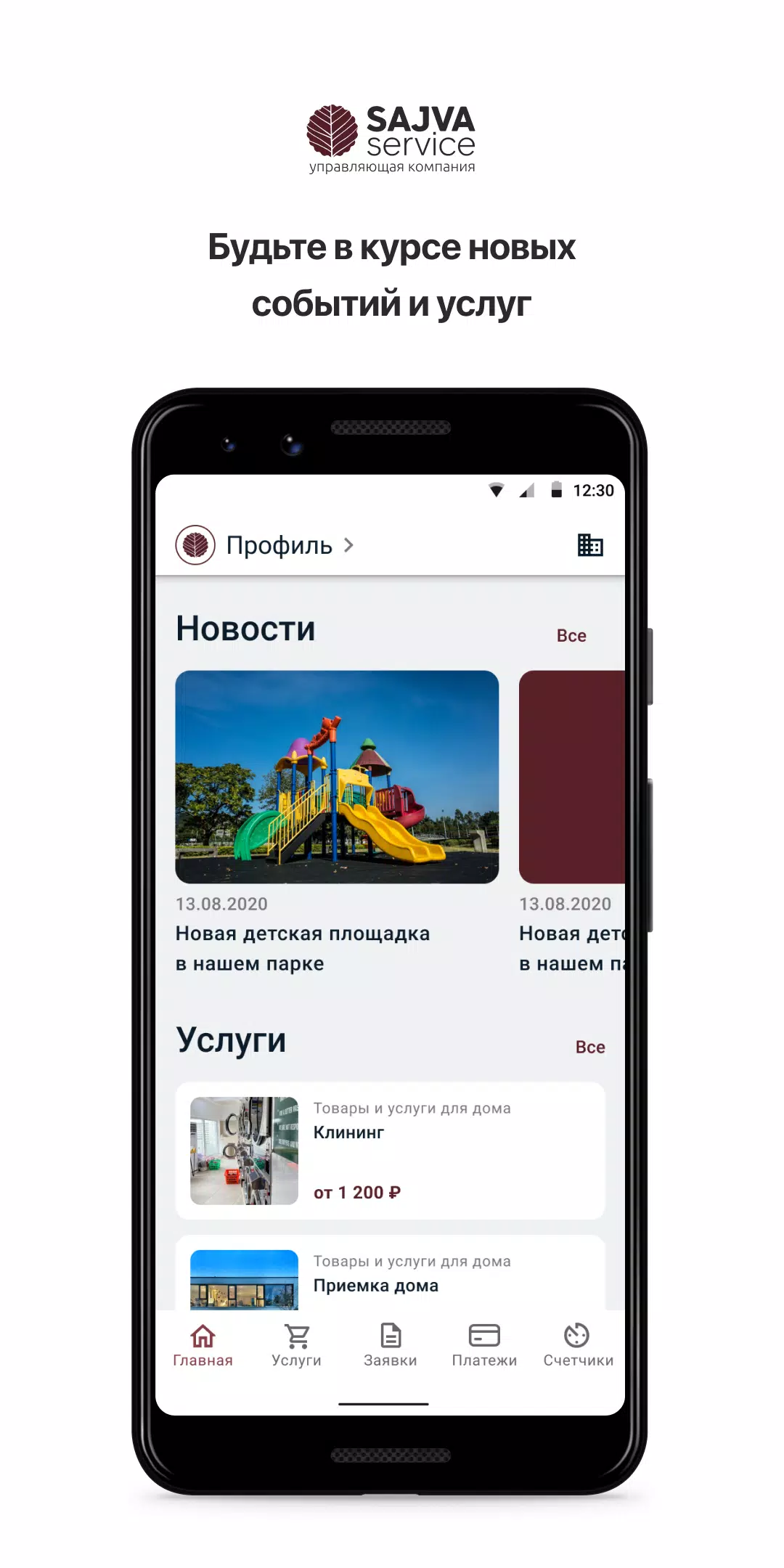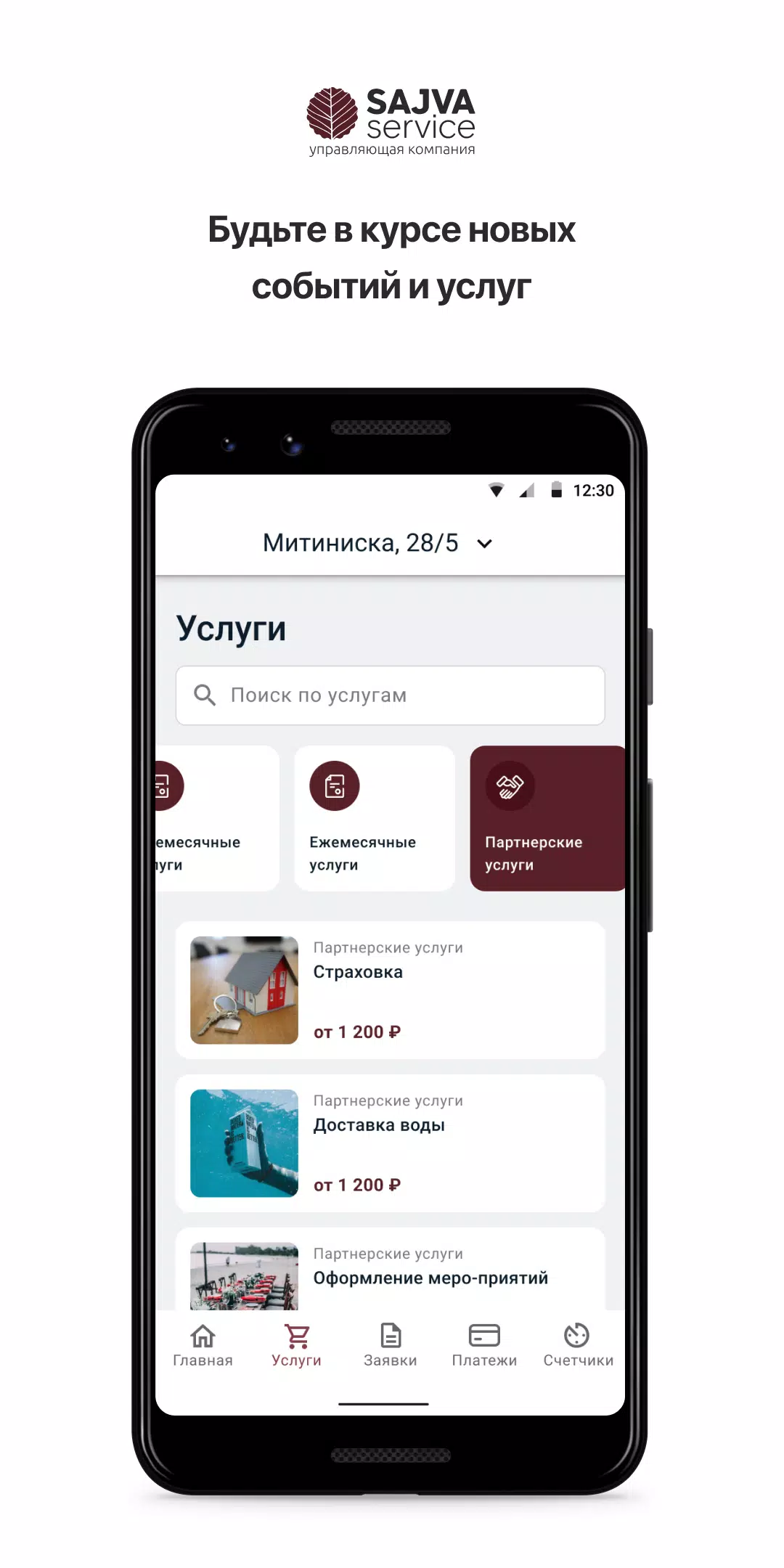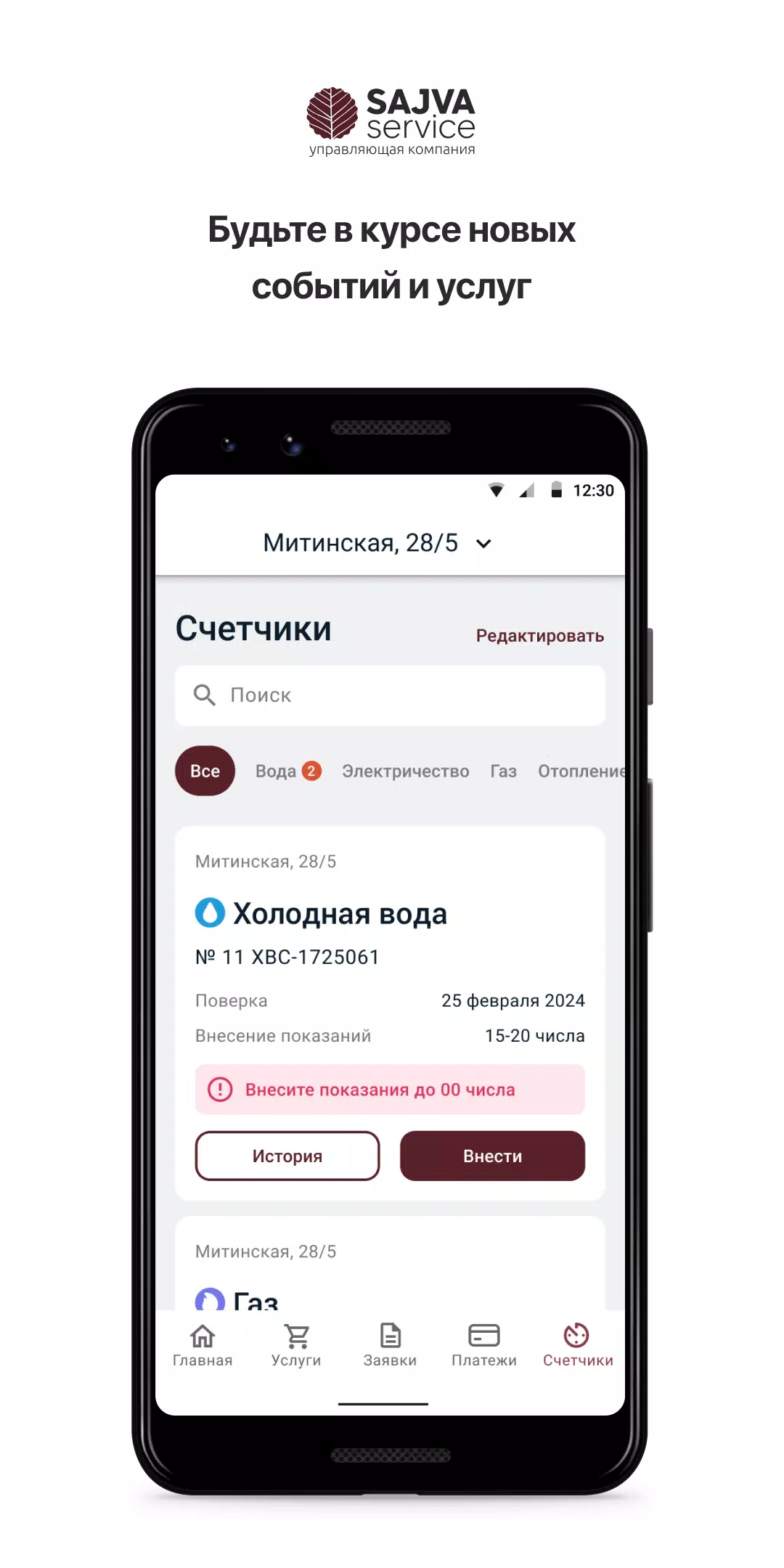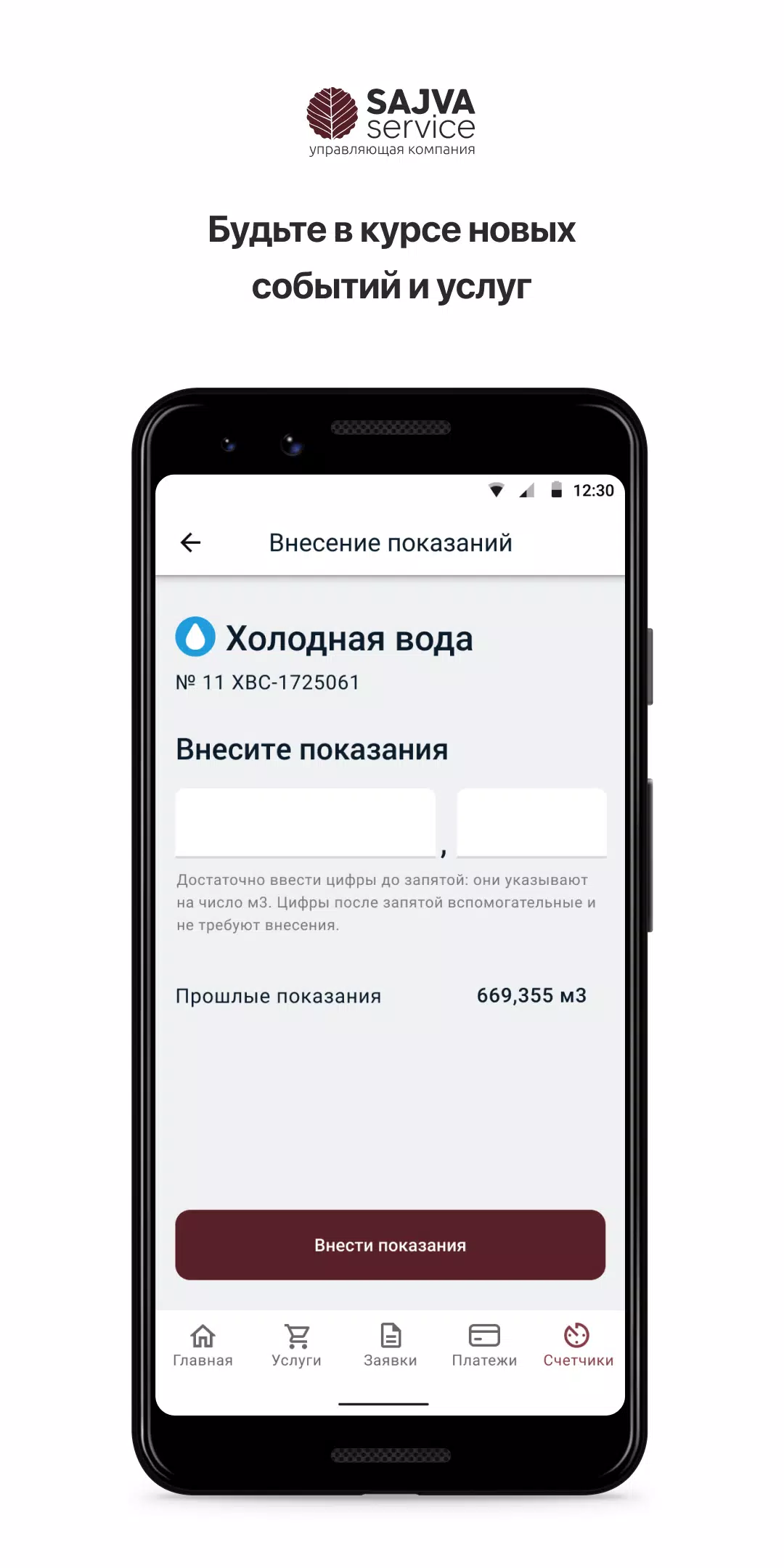Sajva Service
| Latest Version | 6.3.3 | |
| Update | May,12/2025 | |
| Developer | Domopult LLC | |
| OS | Android 8.1+ | |
| Category | Lifestyle | |
| Size | 122.0 MB | |
| Google PlayStore | |
|
| Tags: | Lifestyle |
The Sajva Service application provides a streamlined and user-friendly platform for engaging with your management company (MC). It's designed to be the most efficient method for monitoring construction progress and staying updated with the latest news, eliminating the need to search for contact details, take time off work, or make daily visits to check on project advancements.
With the "Sajva Service" mobile application, you can:
- Directly reach out to the manager of the Sajva Service company.
- Maintain constant communication with the contractor.
- Stay informed with the latest news and announcements about your home from the management company.
- Submit meter readings conveniently from your mobile device.
- Request a visit from a foreman, plumber, electrician, or any other specialist and schedule it at your convenience.
- Order additional services tailored to your needs.
- Keep track of and manage your monthly utility payments.
- Engage in live chats with the management company's manager or the individual overseeing the work.
- Provide feedback on the performance of your management company.
To register and start using the app, follow these steps:
- Complete the registration form available within the system.
- Submit your application either directly to the Management Company or via email.
- Await a response from the management company, which will include your access credentials.
- Log into the "Sajva Service" application using the provided credentials.
- Begin utilizing all the features the app has to offer!
If you encounter any issues during registration or while using the mobile application, feel free to reach out for assistance via email at [email protected] or by calling +7 (921) 313-34-34.
"Sajva Service" is committed to your convenience and satisfaction.
Post Comments
Your Comment(*)
-
 Carlos_87La aplicación Sajva Service es muy útil para mantenerme informado sobre el progreso de mi construcción 🏗️. La interfaz es intuitiva, aunque a veces tarda en cargar las noticias. ¡Recomendada para propietarios!
Carlos_87La aplicación Sajva Service es muy útil para mantenerme informado sobre el progreso de mi construcción 🏗️. La interfaz es intuitiva, aunque a veces tarda en cargar las noticias. ¡Recomendada para propietarios!