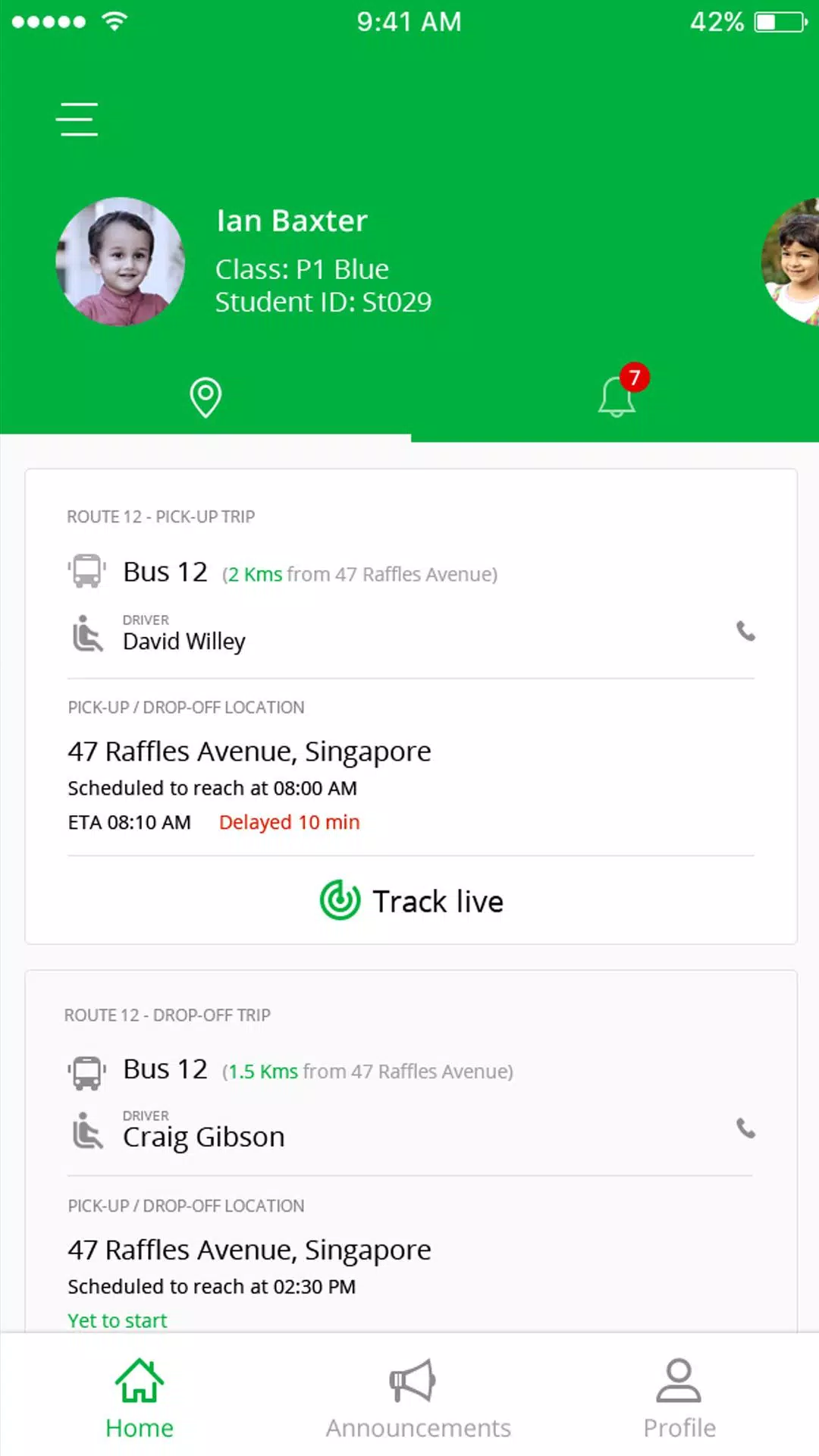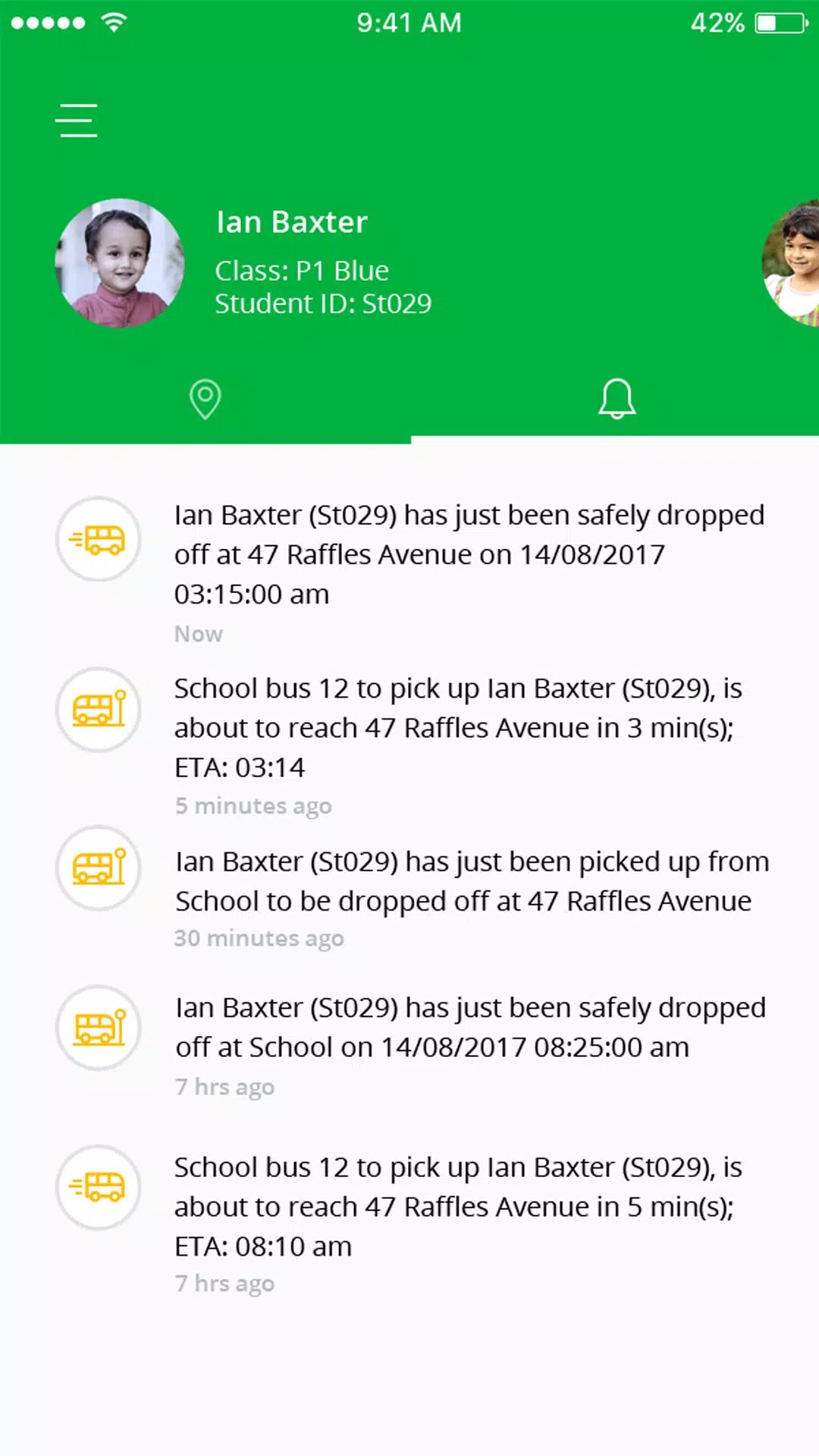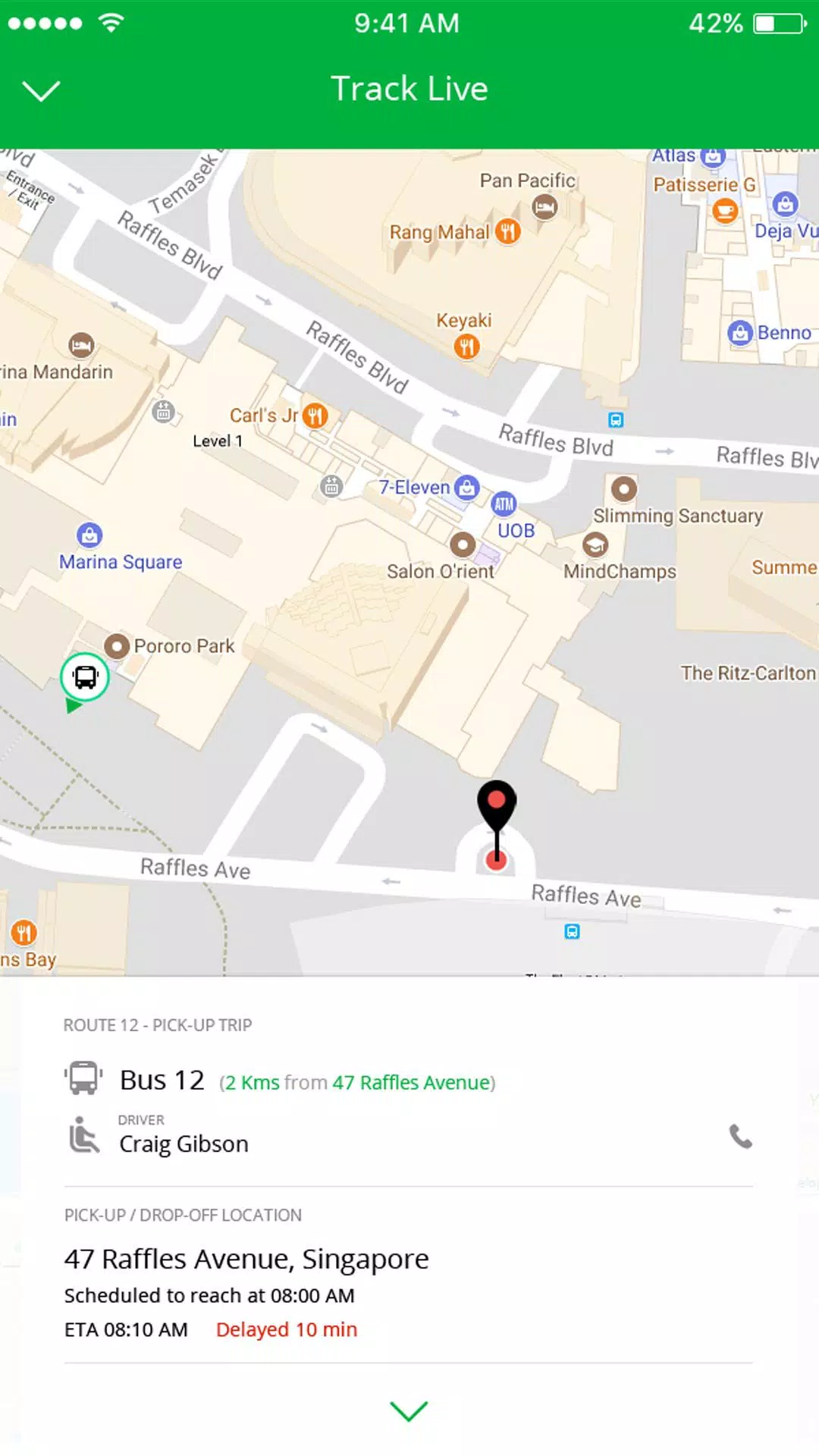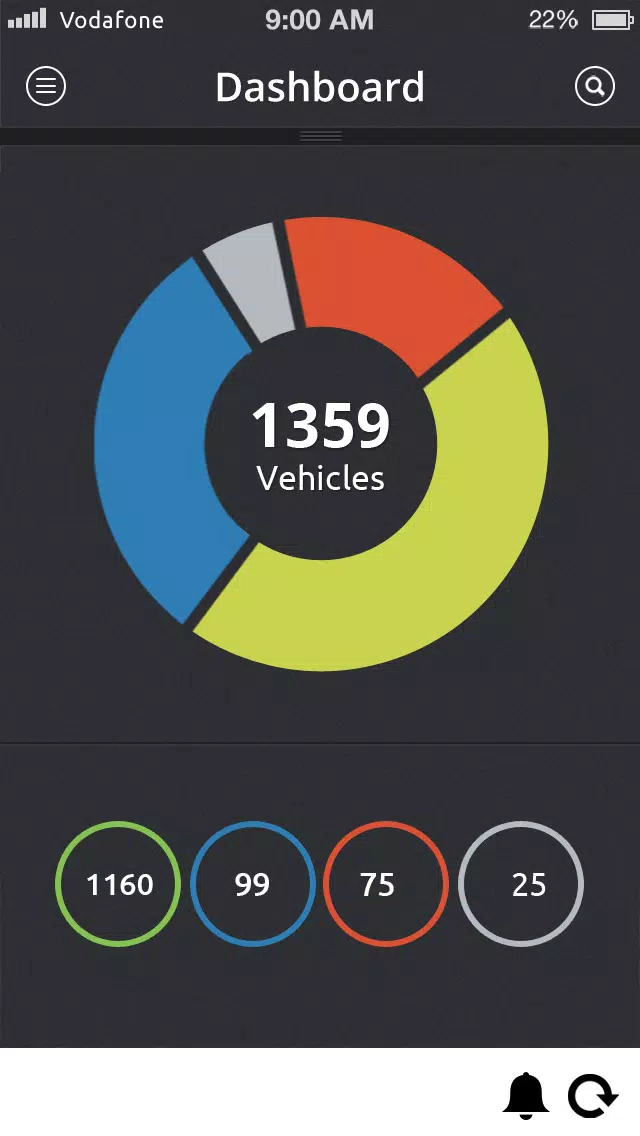SchoolBus
| Latest Version | 2.5.3 | |
| Update | Apr,27/2025 | |
| Developer | AVLView | |
| OS | Android 6.0+ | |
| Category | Maps & Navigation | |
| Size | 9.7 MB | |
| Google PlayStore | |
|
| Tags: | Maps & Navigation |
The wait is finally over! You can now download AVLView's highly anticipated School Bus module – an app designed for parents. Accessible at app.avlview.com, this module enables schools to create schedules, assign pickup and drop-off points for buses, and keep parents informed about when their children's school bus is approaching these points.
The School module in AVLView offers a range of features, including:
- The ability to create pre-scheduled trips for school buses.
- Assigning specific routes (route fences) that buses must follow.
- Including student pick-up and drop-off points as waypoints.
- Notifications sent to school management via SMS or email for schedule violations, such as time mismatches, route deviations, and missed stops.
- Adding students to the school bus module with detailed grade information (e.g., class, division), such as VII C.
- Assigning students to scheduled trips and their respective stops.
- Allowing multiple trip assignments for students, ensuring at least two trips per student (pickup and drop-off).
- A trip-view feature on the map that clearly displays the route and stoppage points for student pick-up and drop-off.
- Providing parents with sub-user accounts for live tracking of the school bus, offering real-time updates on their child's journey and estimated arrival times at stops.
Parents will receive timely alerts for various scenarios, such as:
- When a student fails to board the bus.
- When a student fails to disembark from the bus.
- When a student boards the wrong bus.
- When a student boards from the wrong stop.
- When a student gets off at the wrong stop.
- When the bus is en route for pick-up.
- When the bus is en route for drop-off.
- When the bus is approaching the pick-up point.
- When the bus is approaching the drop-off point.
- When a student is picked up.
- When a student has been dropped off.
What's New in the Latest Version 2.5.3
Last updated on Oct 19, 2024
- Bug fixes
Post Comments
Your Comment(*)