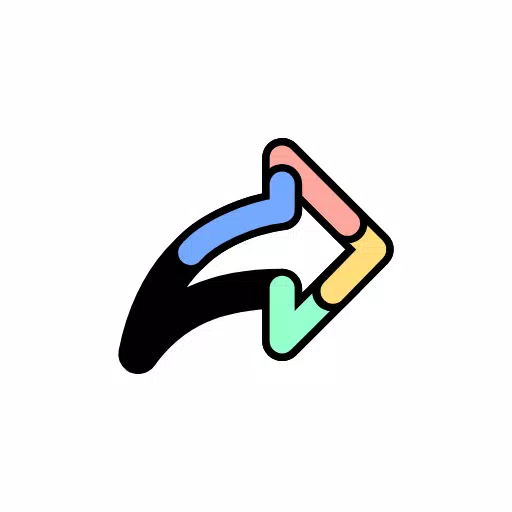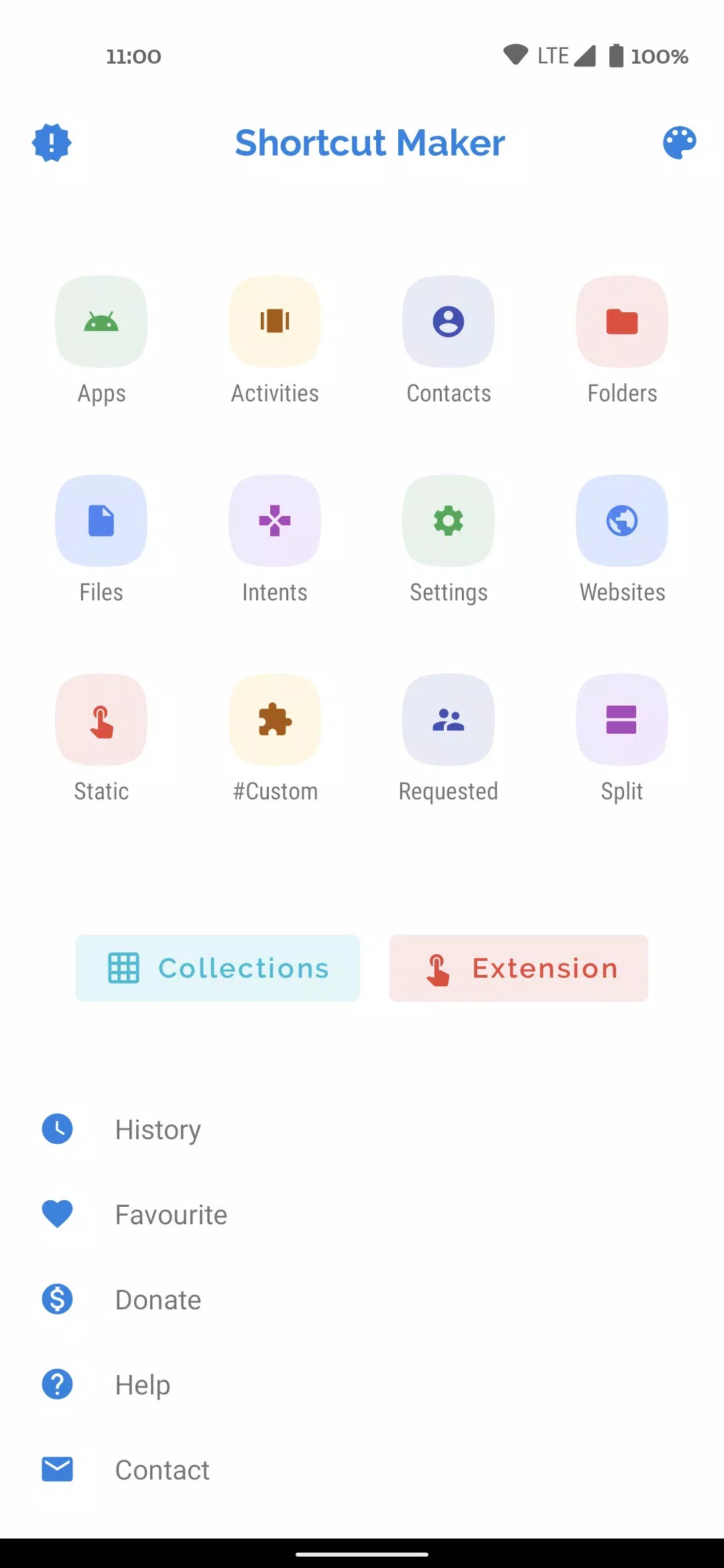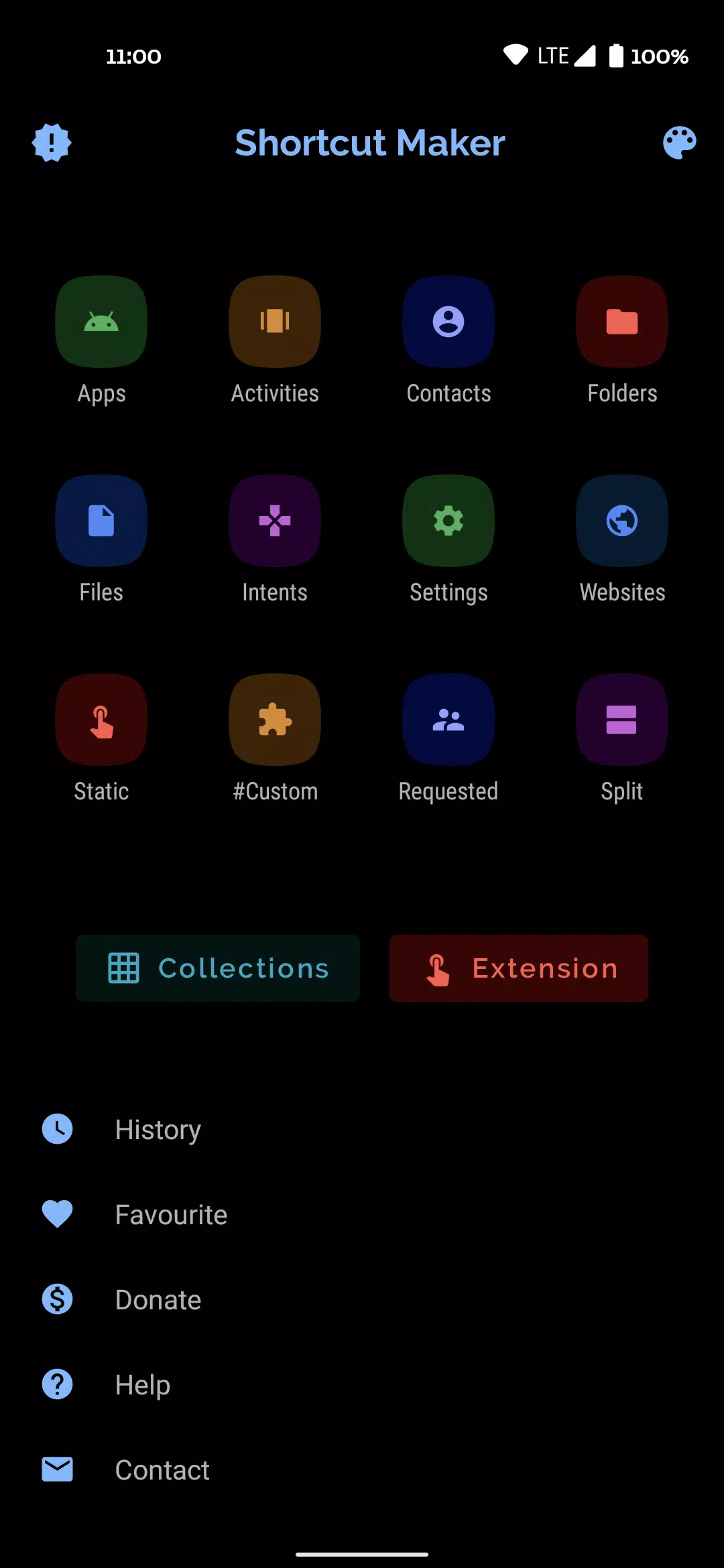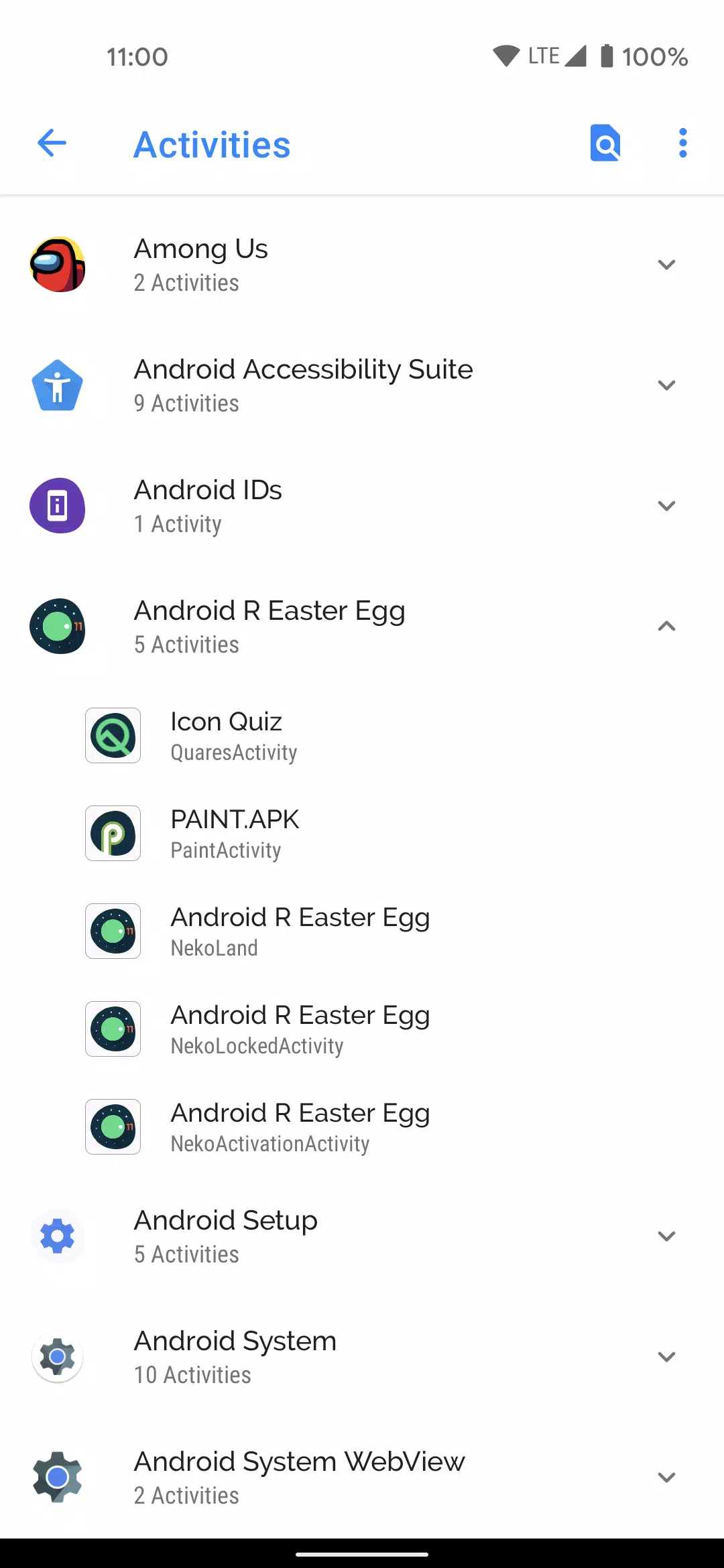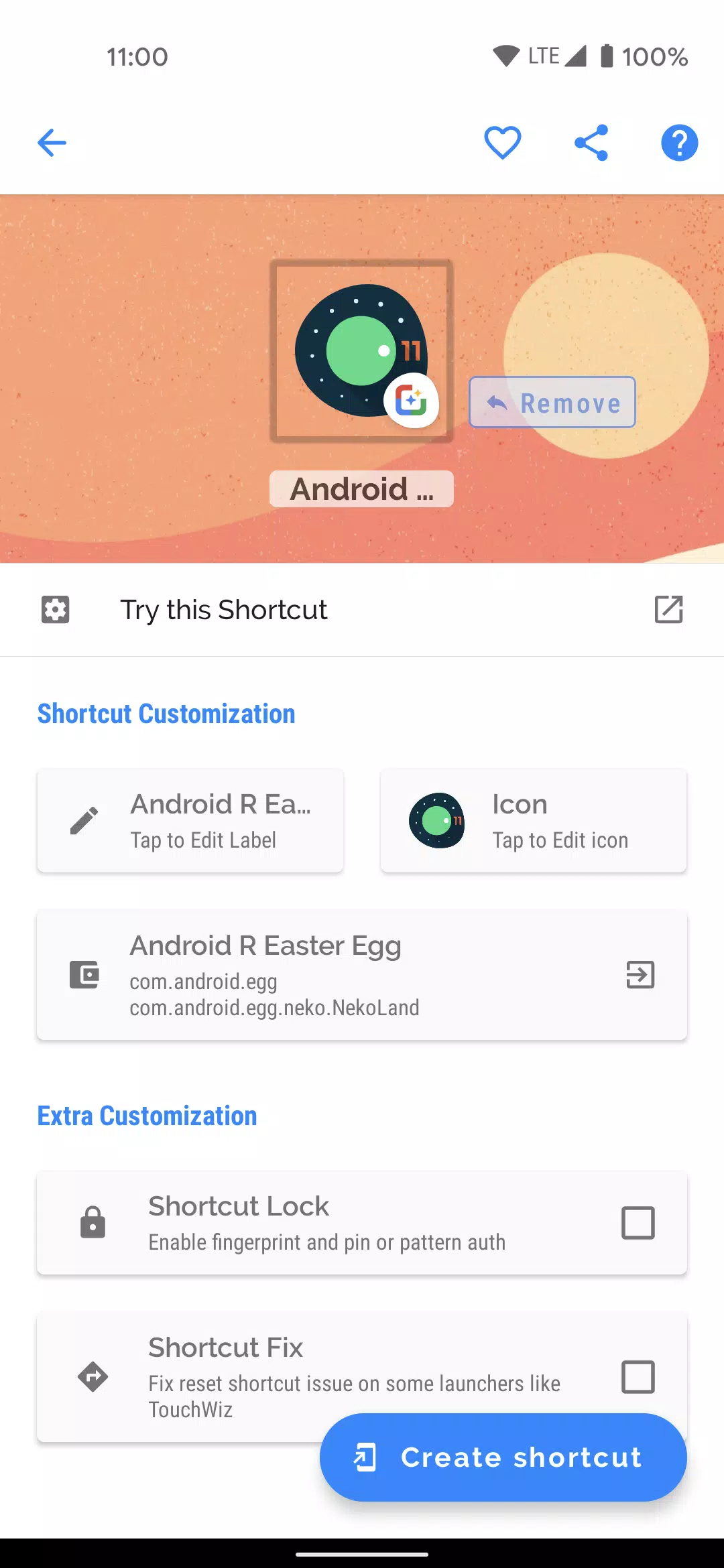Shortcut Maker
| Latest Version | 4.2.4 | |
| Update | Apr,26/2025 | |
| Developer | Rushikesh Kamewar | |
| OS | Android 7.0+ | |
| Category | Personalization | |
| Size | 3.9 MB | |
| Google PlayStore | |
|
| Tags: | Personalization |
This app is your go-to solution for effortlessly creating shortcuts on your Android homescreen for virtually anything you need. With a straightforward process—select your desired feature and hit CREATE—you'll have a personalized shortcut in no time. It's as simple as it sounds!
With this app, you can dive deeper into your device's capabilities by launching specific activities from installed apps, making your Android experience even more tailored to your needs.
Here's what you can shortcut:
- Apps and Activities: Easily create shortcuts for your installed apps and their activities.
- Folder and Files: Access your favorite folders and files from your internal storage with a single tap.
- Intents: Shortcut Android system intents, complete with the default app for a seamless experience.
- Quick Settings: Quickly adjust your system settings with custom shortcuts.
- Website: Have your favorite websites just a tap away.
- User Requested: Features that our users have specifically requested.
- #Custom#: A unique feature that lets you customize shortcuts from installed apps before creating them.
Additional features include:
- Contact me: Send your suggestions directly to me via a convenient shortcut.
- Shortcut Preview: Before finalizing your shortcut, you can preview it and even rename it for a personalized touch. You can also mark it as a favorite.
- History: Keep track of all the shortcuts you've created.
- Favourite: Easily access your most-used shortcuts.
If you have any ideas for new features or improvements, I'd love to hear from you! Please send your feedback to [email protected] and make sure to include the app name in the subject line.
A special shoutout to MiguelCatalan for the MaterialSearchView library, which adds a clean and user-friendly search interface to the app. Check out the library here: https://github.com/MiguelCatalan/MaterialSearchView.
What's New in Version 4.2.4
Last updated on Oct 31, 2023
- Bug fixes to ensure a smoother experience.