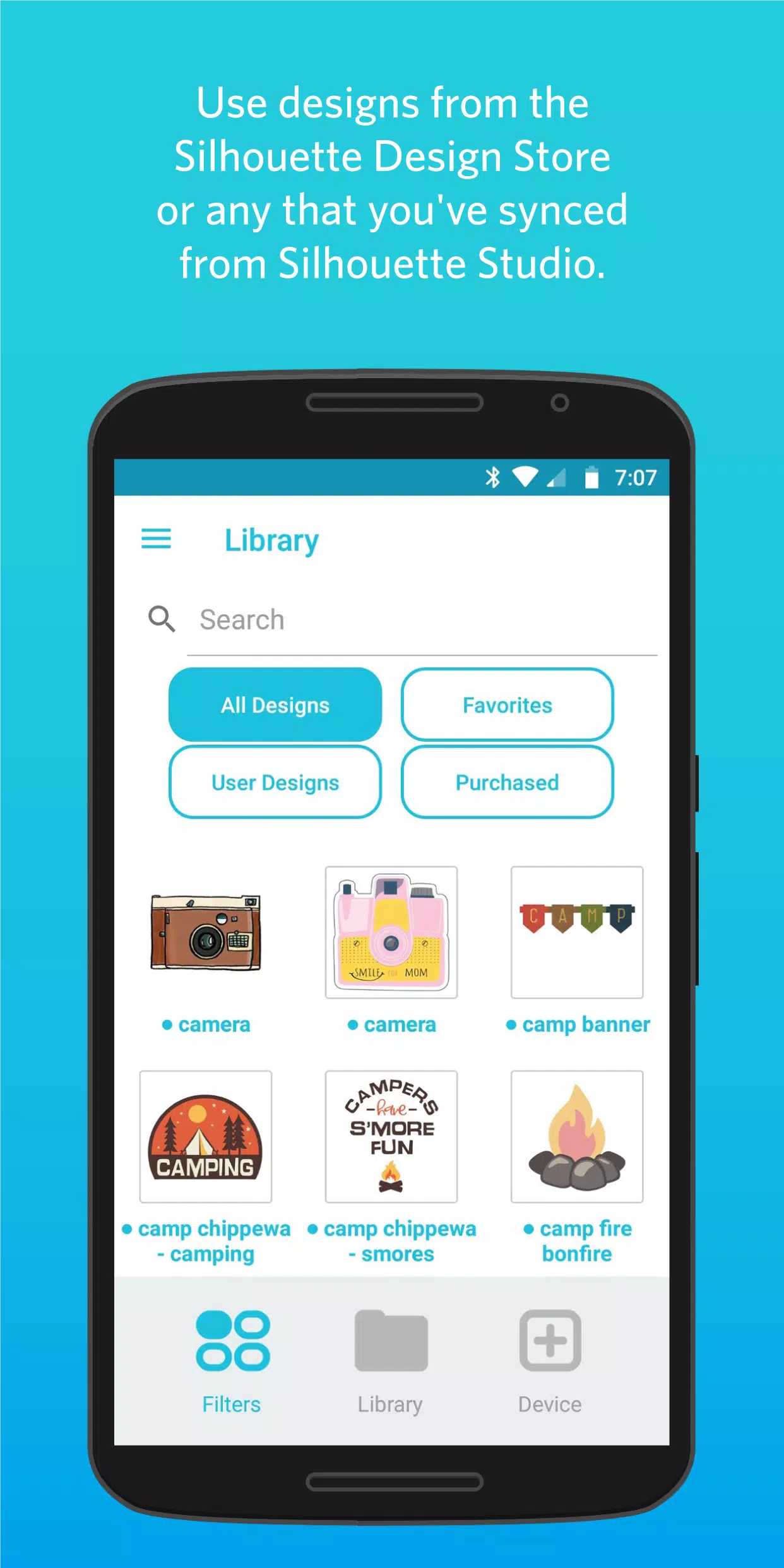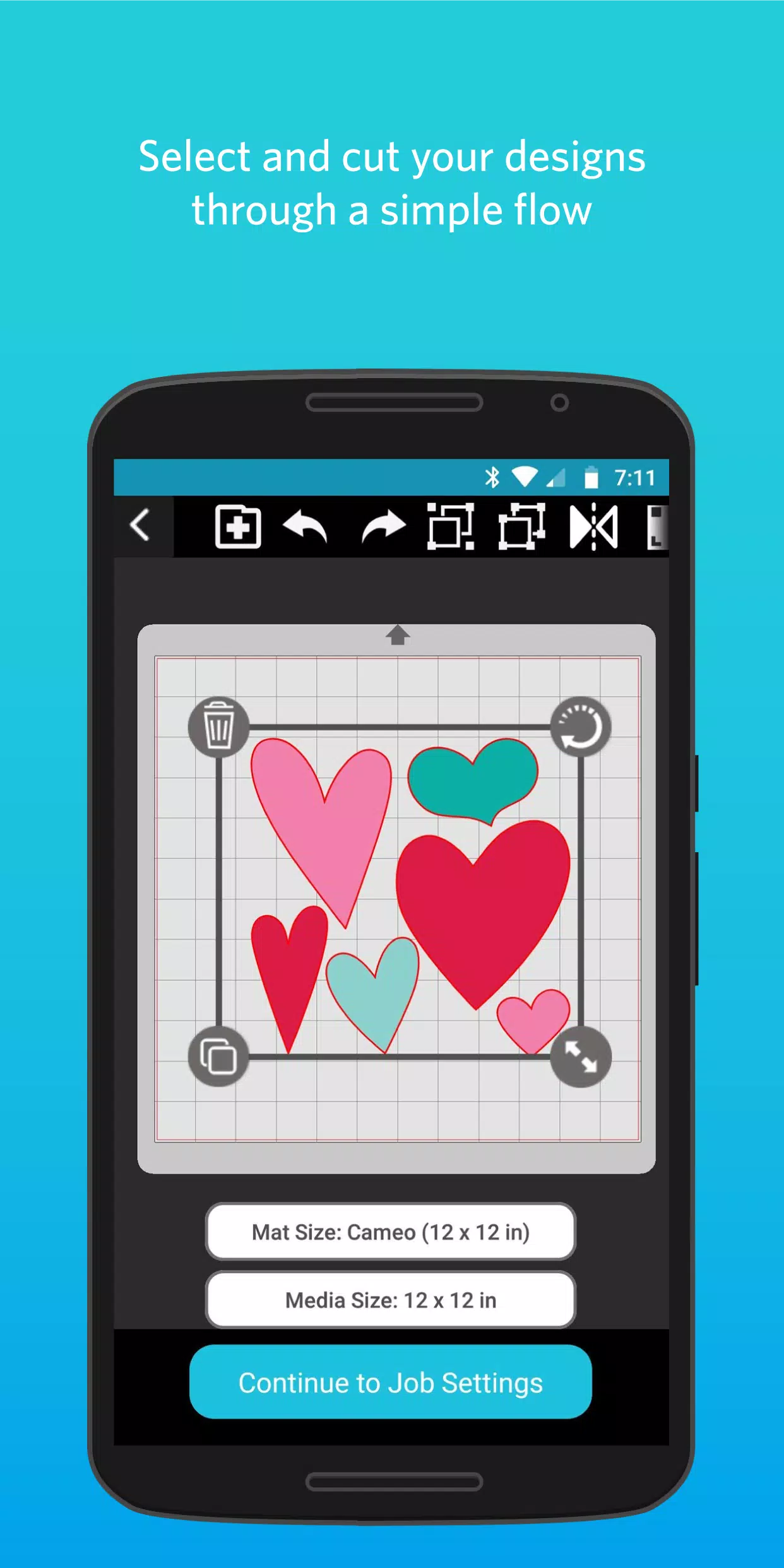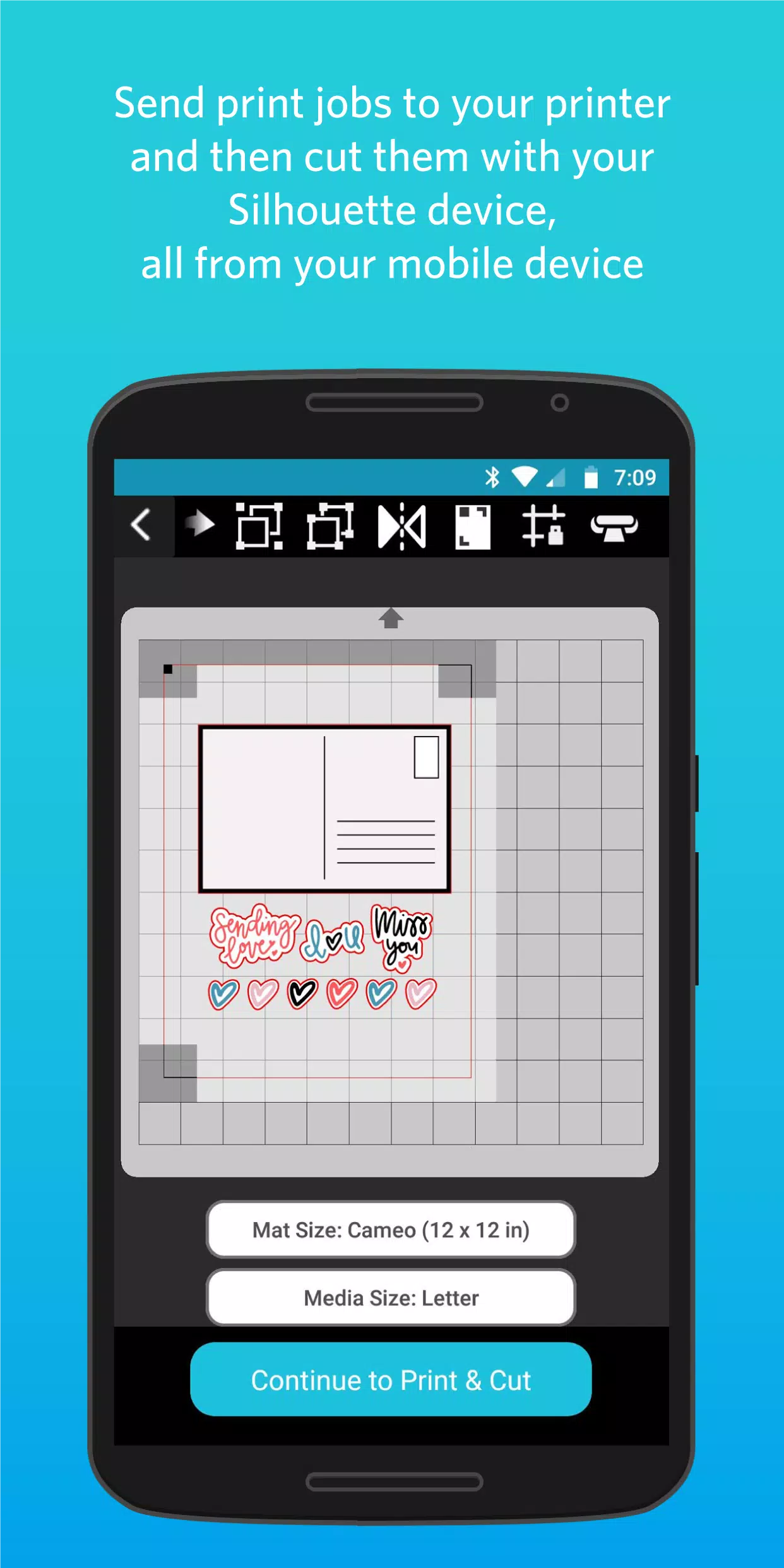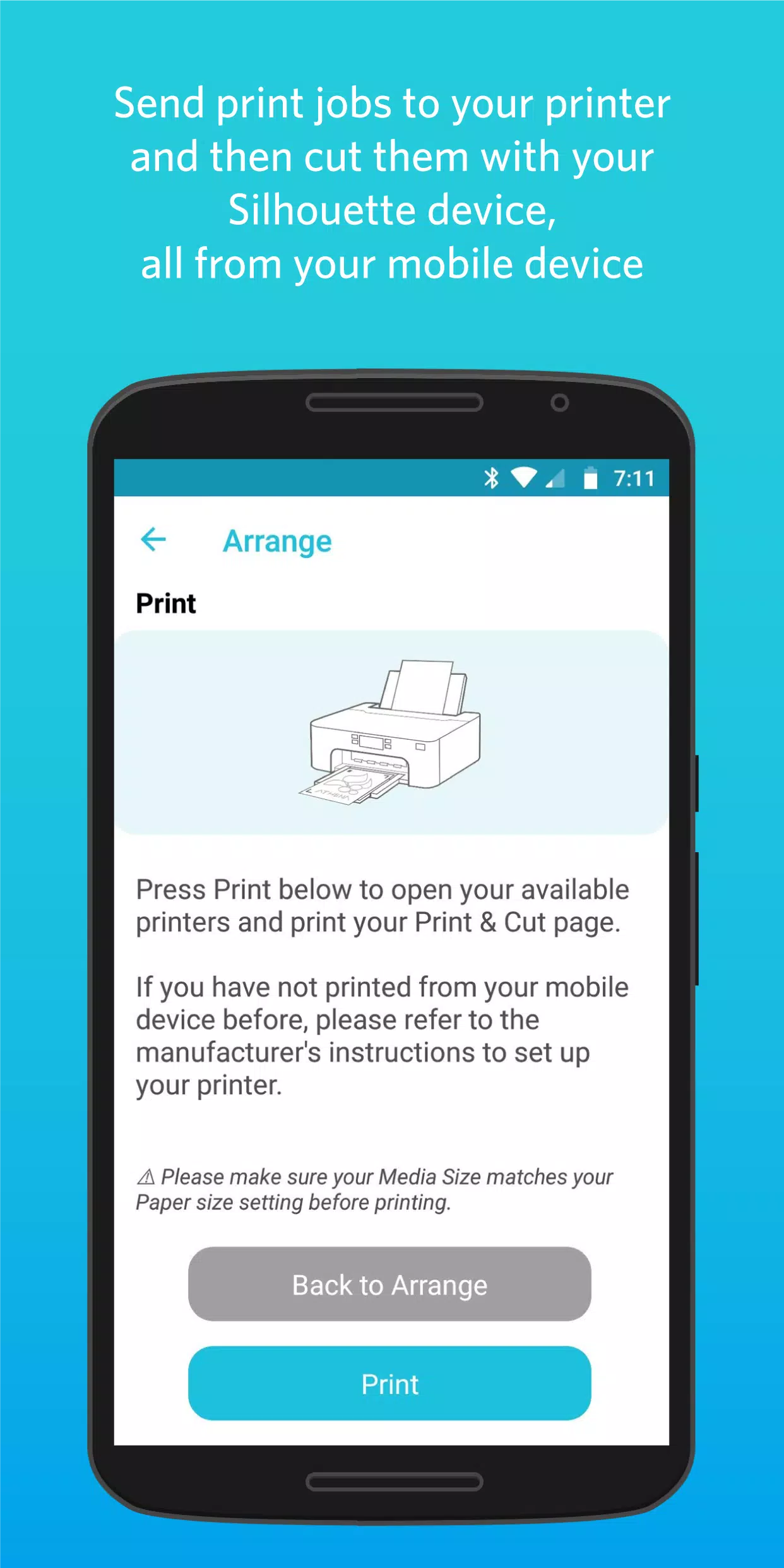Silhouette Go
| Latest Version | 1.1.076 | |
| Update | Apr,27/2025 | |
| Developer | Silhouette Research & Technology Ltd | |
| OS | Android 5.1+ | |
| Category | Art & Design | |
| Size | 56.7 MB | |
| Google PlayStore | |
|
| Tags: | Art & Design |
Unlock a new level of creativity and mobility with Silhouette Go, the app that lets you send your Silhouette designs directly to Bluetooth-enabled Silhouette machines from anywhere. Whether you're crafting at home or on the go, Silhouette Go enhances your crafting experience by making it seamless to use your Silhouette cutting machine with just your mobile device. Effortlessly choose designs from your Silhouette Library and transmit them to your machine via a Bluetooth connection.
● SIMPLE FLOW
Silhouette Go simplifies the process of selecting and cutting your projects by guiding you through each step. Just launch the app on your mobile device, pick your design, set your cutting parameters, and send the job to your Silhouette machine with ease.
● ACCESS YOUR LIBRARY
All your creations from the Silhouette Design Store or those synced from Silhouette Studio are readily available for use within the app.
● OPEN SVG FILES
With Silhouette Go, you have the flexibility to import your own SVG files directly from your phone's storage into the app, expanding your design options.
● PRINT & CUT
Experience the convenience of sending print jobs to your printer and then precisely cutting them out with your Silhouette cutting machine, all managed from your mobile device.
What's New in the Latest Version 1.1.076
Last updated on Nov 5, 2024
Changes since 1.1.072:
- Updated support for Cameo Pro MK-II
- Added IPT support for Cameo Pro MK-II
- Added Auto Cross Cut feature for all Vinyl materials
- Improved the process of sending designs from Web to Go
- Fixed a crash issue in Material Settings
- Corrected Custom Media max width values
- Resolved display issues for 15 and 24 inch mats
- Included translation updates