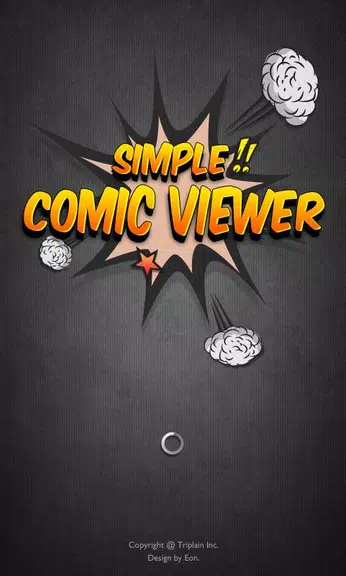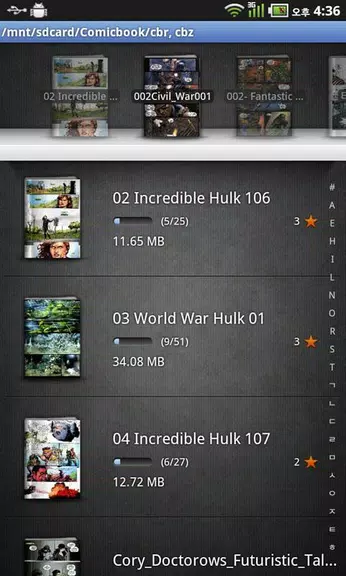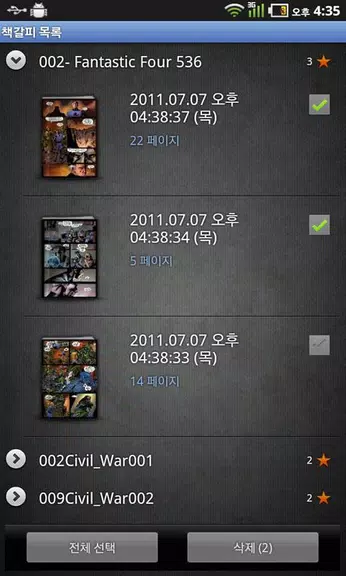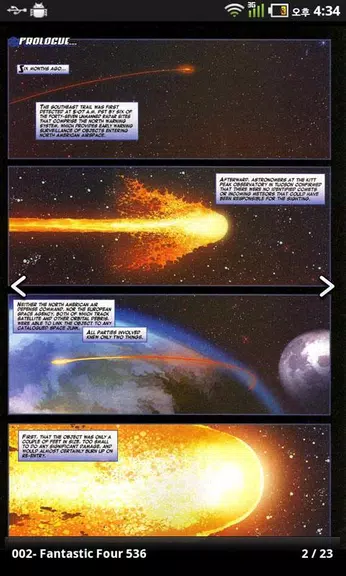Simple Comic Viewer
| Latest Version | 2.2 | |
| Update | May,31/2025 | |
| Developer | tipin.io | |
| OS | Android 5.1 or later | |
| Category | News & Magazines | |
| Size | 1.50M | |
| Tags: | News & Magazines |
-
 Latest Version
2.2
Latest Version
2.2
-
 Update
May,31/2025
Update
May,31/2025
-
 Developer
tipin.io
Developer
tipin.io
-
 OS
Android 5.1 or later
OS
Android 5.1 or later
-
 Category
News & Magazines
Category
News & Magazines
-
 Size
1.50M
Size
1.50M
Immerse yourself in the world of your favorite comics with the Simple Comic Viewer app, designed to make your reading experience as smooth and enjoyable as possible. With intuitive gestures like tapping, flicking, and pinching, navigating through pages is a breeze. The app's features, such as bookmarks, the ability to save your last read page, and split page options, allow for a fully customizable reading experience. Simple Comic Viewer supports various file formats including zip, rar, and jpg, ensuring you can easily access all your comics in one convenient location. Whether you prefer reading in grayscale or need to adjust brightness and contrast, this app offers a seamless reading experience in both Korean and English. Say goodbye to complicated comic viewers and enjoy your favorite stories effortlessly.
Features of Simple Comic Viewer:
⭐ User-Friendly Interface: Simple Comic Viewer boasts a clean and intuitive interface, making it easy for users to navigate through their comic collections effortlessly.
⭐ Customizable Options: Users can fine-tune their reading experience by adjusting brightness, contrast, and switching to grayscale mode, ensuring the perfect reading environment.
⭐ Multi-Format Support: This app supports a wide array of file formats, including zip, rar, cbr, cbz, jpg, png, gif, and bmp, enabling seamless viewing of your comics.
⭐ Bookmark and Save Features: Simple Comic Viewer lets users bookmark their favorite pages and automatically saves the last page read, making it convenient to resume reading at any time.
Tips for Users:
⭐ Zoom In/Out: Use the tap and double-tap functions to zoom in and out on specific panels, allowing for a closer examination of the artwork.
⭐ Navigate Easily: Utilize the flick gesture to smoothly move between pages and chapters without the need for manual scrolling.
⭐ Adjust Page Size: Experiment with the pinch in/out feature to adjust the size of the comic pages to your preference.
Conclusion:
Simple Comic Viewer is the go-to app for comic enthusiasts looking to enhance their reading experience. With its user-friendly interface, customizable options, and support for multiple file formats, it's an essential tool for any comic lover. Download Simple Comic Viewer now and start enjoying your favorite comics on-the-go!