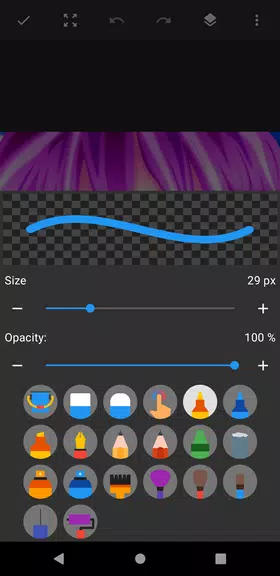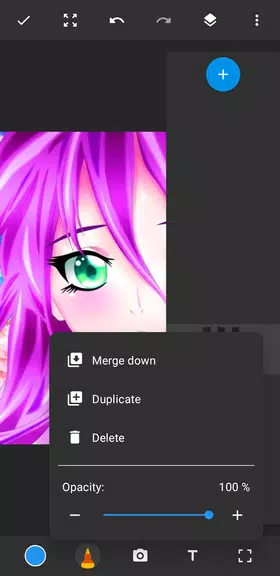Sketchbook Lite - Artbook
| Latest Version | 2.5.4 | |
| Update | May,07/2025 | |
| Developer | Cards | |
| OS | Android 5.1 or later | |
| Category | Personalization | |
| Size | 13.90M | |
| Tags: | Wallpaper |
-
 Latest Version
2.5.4
Latest Version
2.5.4
-
 Update
May,07/2025
Update
May,07/2025
-
 Developer
Cards
Developer
Cards
-
 OS
Android 5.1 or later
OS
Android 5.1 or later
-
 Category
Personalization
Category
Personalization
-
 Size
13.90M
Size
13.90M
Unleash your inner artist with Sketchbook Lite - Artbook! This top-notch drawing app is designed with a user-friendly interface that's packed with powerful brushstrokes and pencil tools, making it easier than ever to create stunning digital art and doodles. With a diverse selection of brushes, pens, and markers at your fingertips, you can paint your sketches in vibrant colors and intricate detail. Take full advantage of the layers feature to customize your creations and experiment with different ideas effortlessly. Whether you're just starting out or you're a seasoned artist, Sketchbook Lite is the perfect tool to ignite your creativity and bring your drawings to life.
Features of Sketchbook Lite - Artbook:
- Easy To Use Sketch Pad: The app boasts a user-friendly interface, making it simple for beginners to start sketching independently.
- Beautiful Brushstrokes: Enjoy a diverse range of brushstrokes that will elevate your digital art to the next level.
- Pencils, Pens, and Markers: Choose from an extensive variety of tools to create stunning drawings with ease.
- Layers - Save Your Digital Art In Layers: Organize your sketches and experiment with different ideas using the layers feature.
- Drawing Pad - Draw On Photos: Add a creative touch to your photos by drawing directly on them.
- Sketchbook - Doodle for Fun: Let your creativity flow freely with the doodle feature.
- Create Amazing Digital Art: Unleash your inner artist and create extraordinary digital art pieces that showcase your talent.
Tips for Users:
- Experiment with Different Brushstrokes: Dive into the various brush and pencil tools available to create unique and captivating drawings.
- Utilize Layers for Organization: Make the most of the layers feature to keep your sketches organized and easily make adjustments as you go.
- Play Around with Colors: Explore the vibrant color options to add depth and personality to your artwork.
- Mix and Match Tools: Combine different tools like pencils, pens, and markers to create diverse and engaging illustrations.
Conclusion:
With its diverse range of brush strokes, pencil tools, vibrant colors, and layer customization options, Sketchbook Lite - Artbook stands out as the ultimate sketch pad for unleashing your creativity. Whether you're a beginner or a seasoned artist, this drawing editor provides everything you need to create stunning digital art pieces. Download Sketchbook Lite today and start turning your artistic visions into reality.